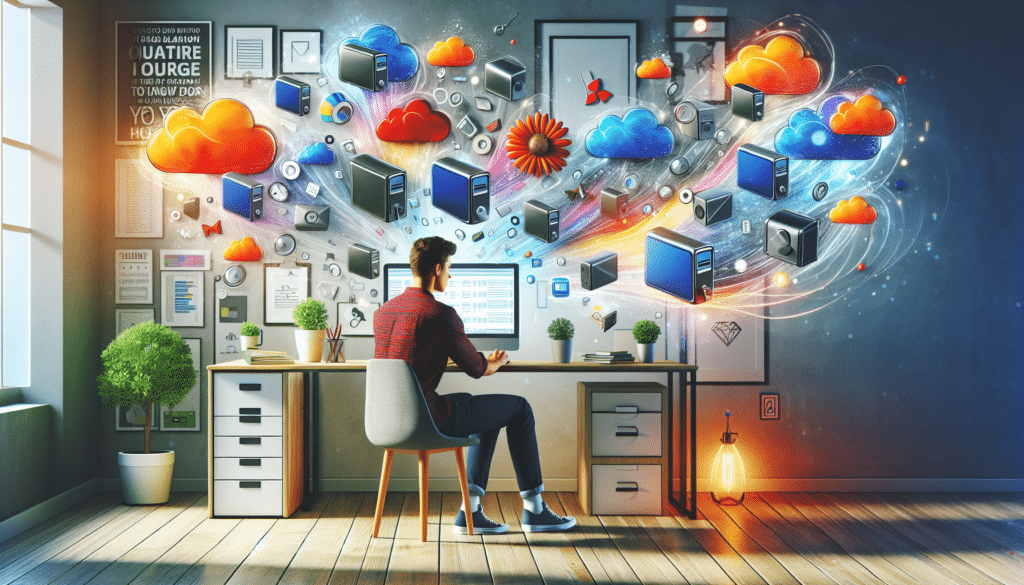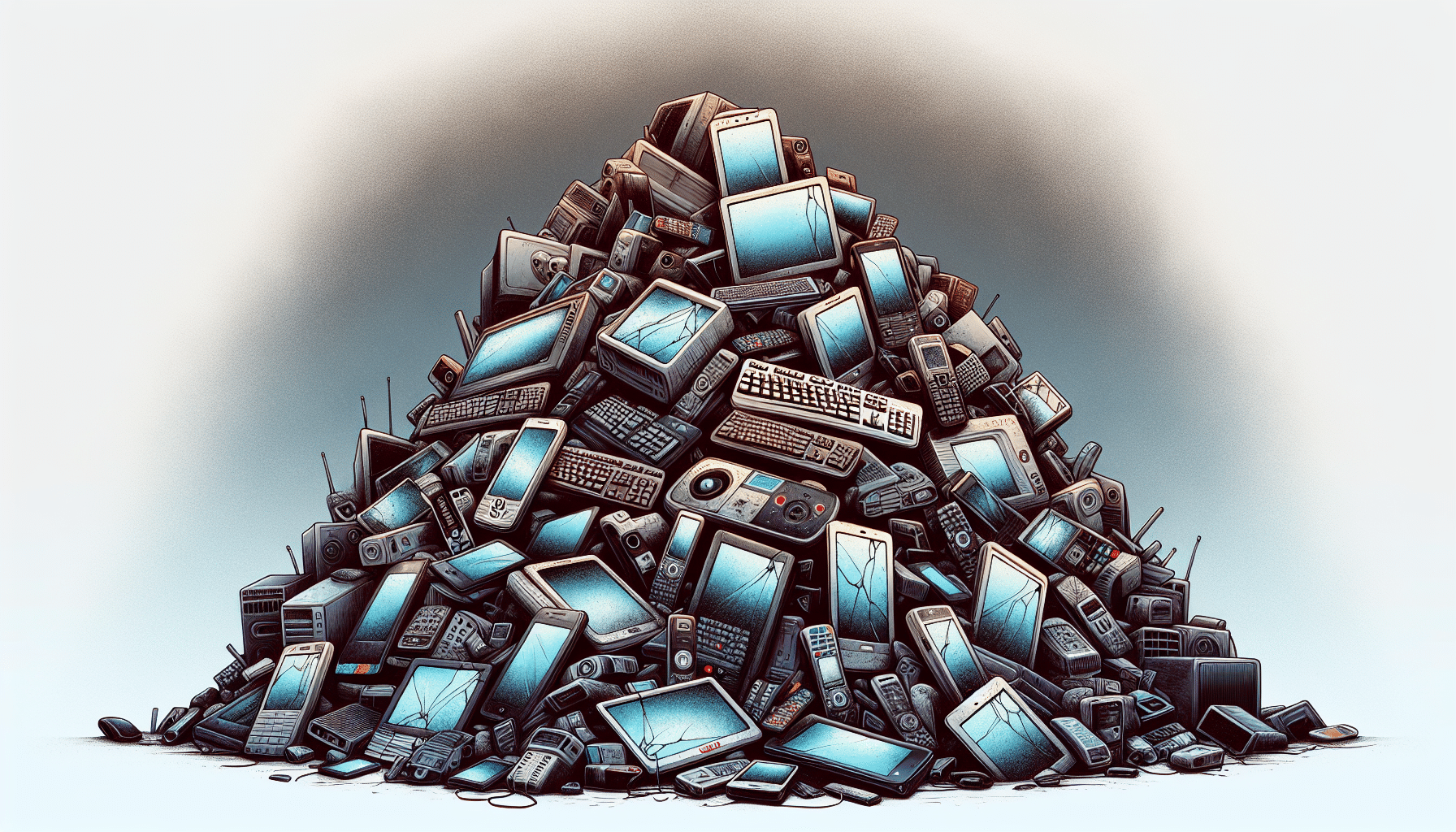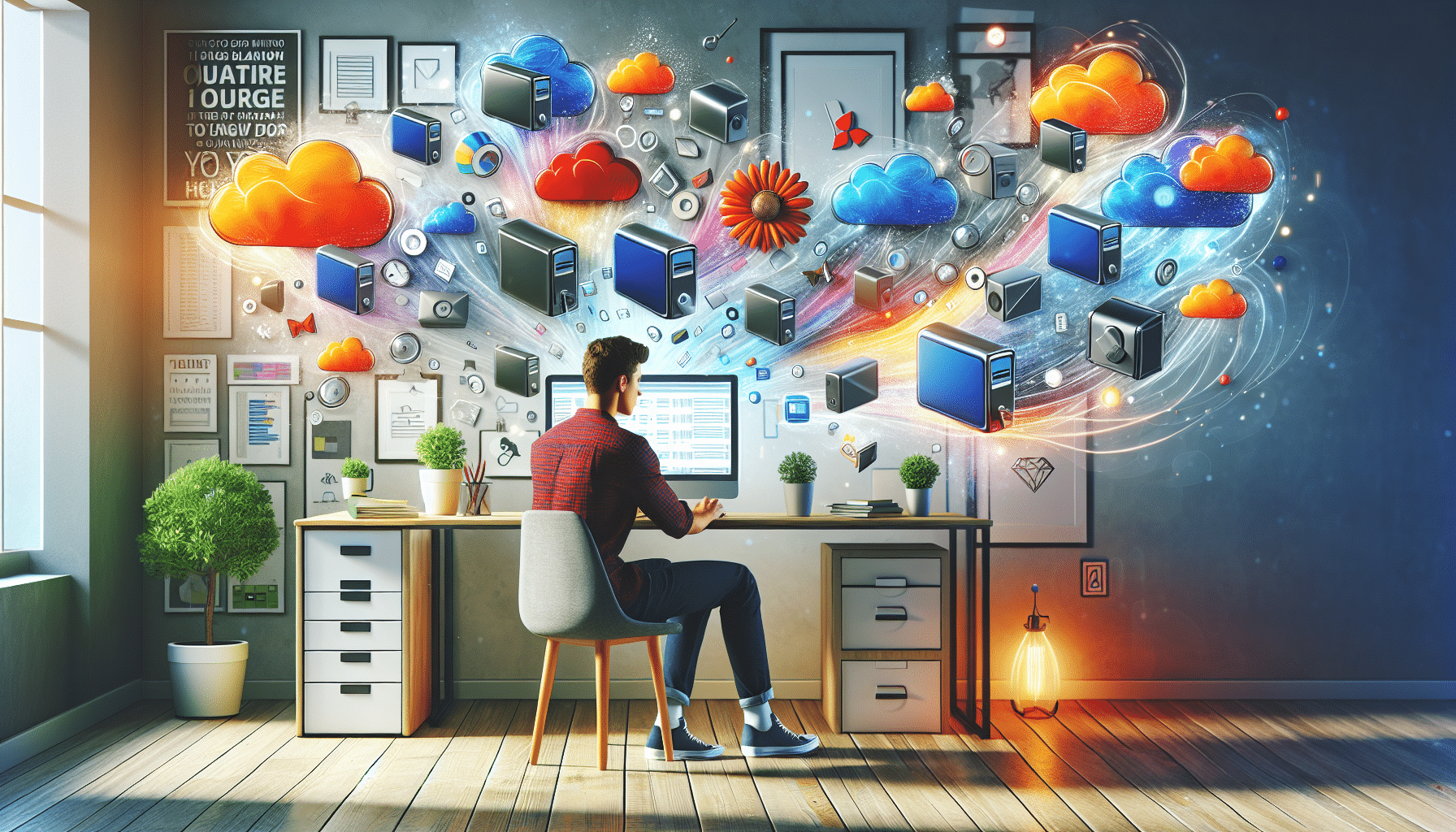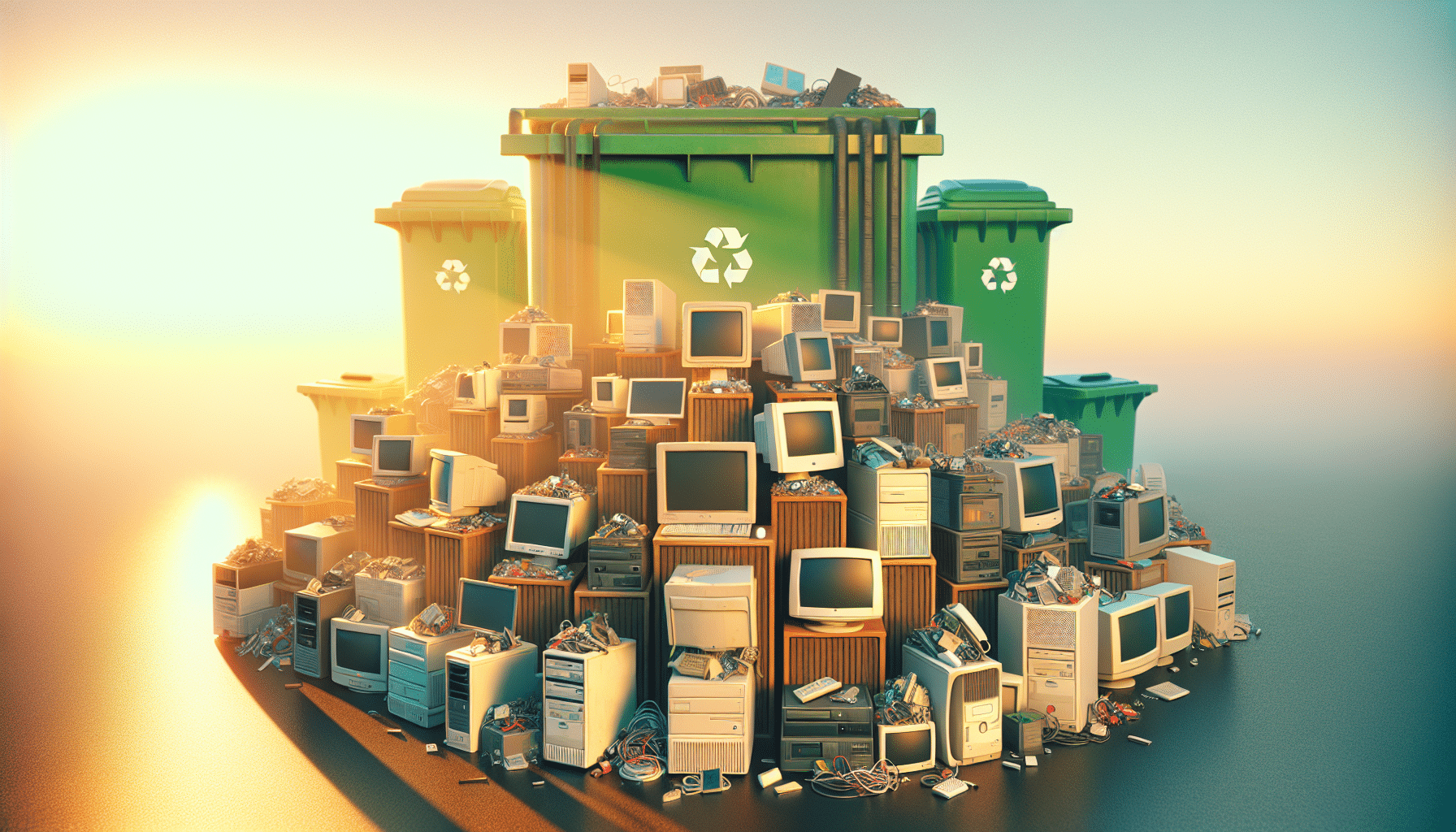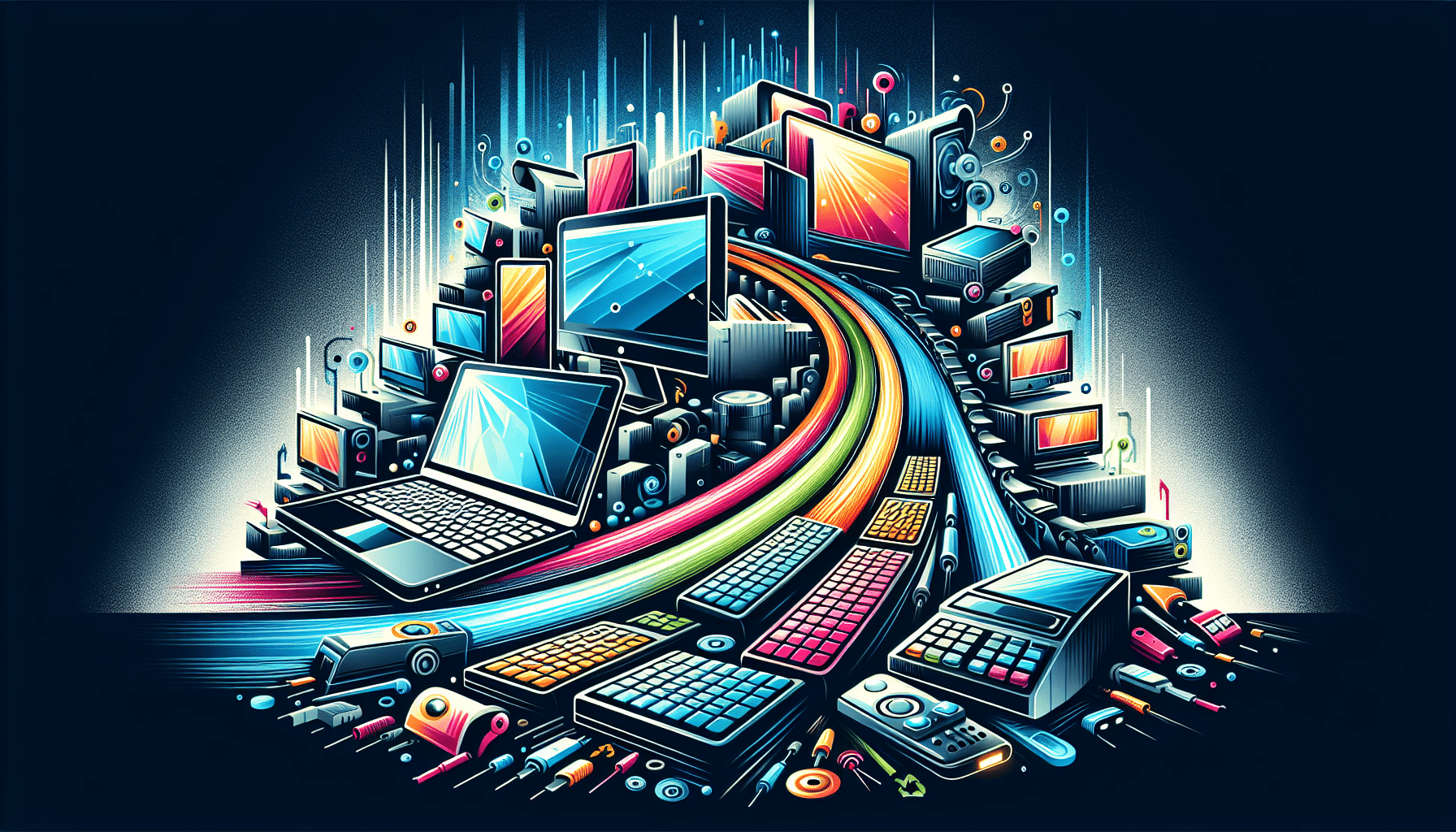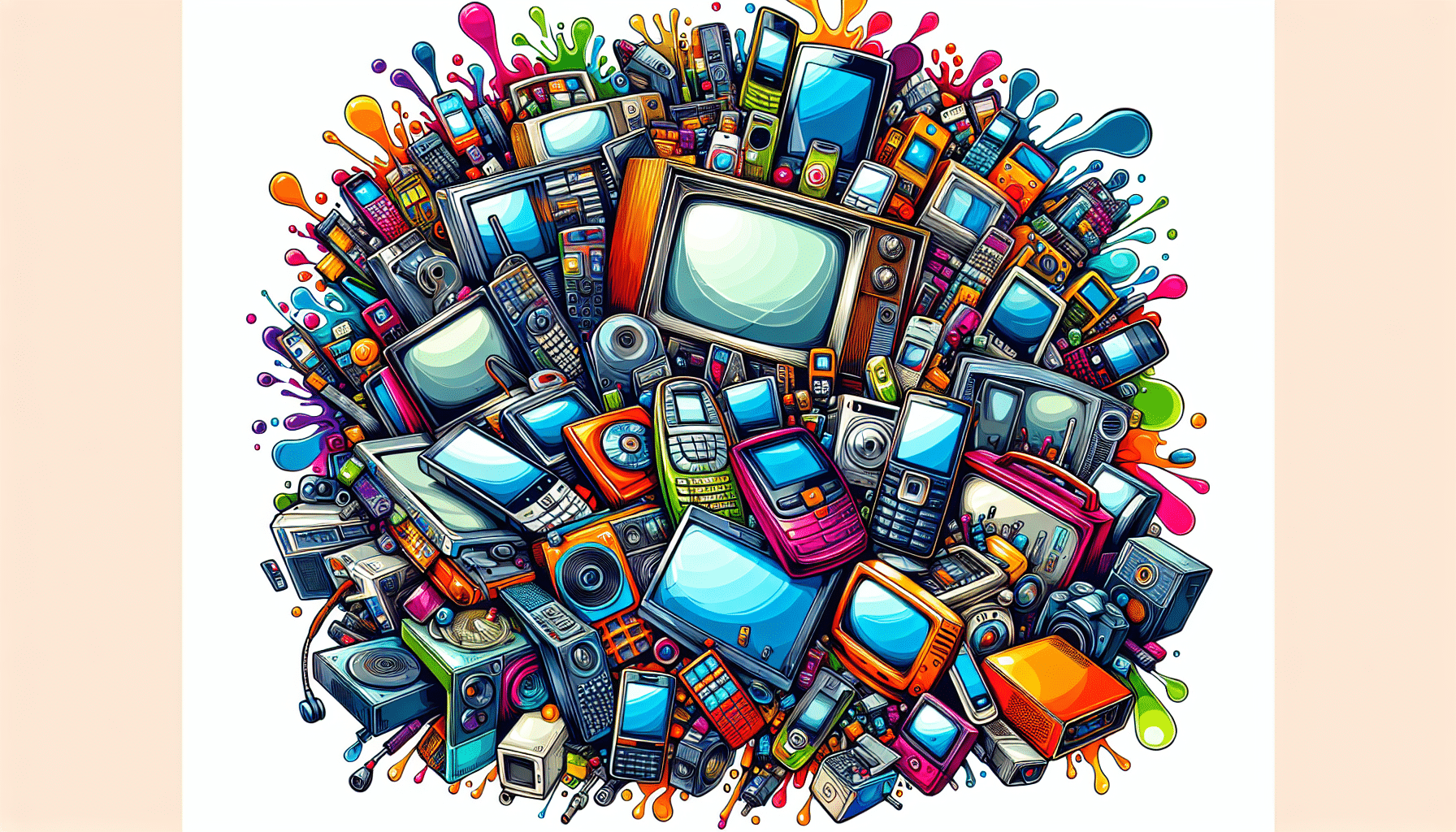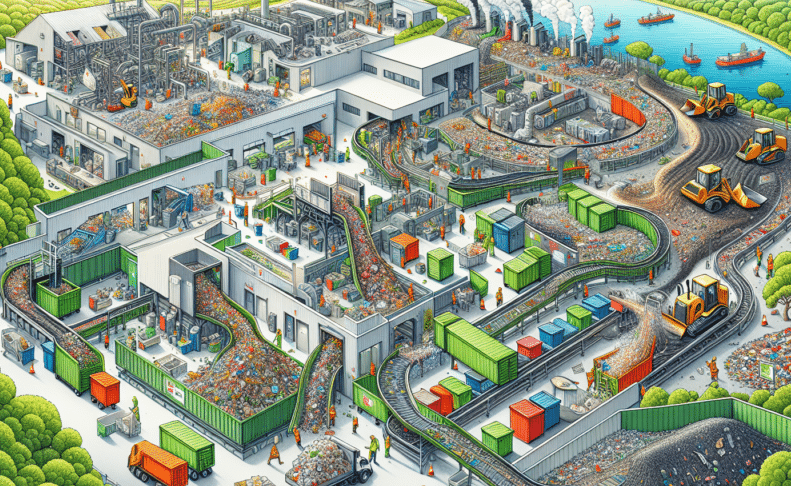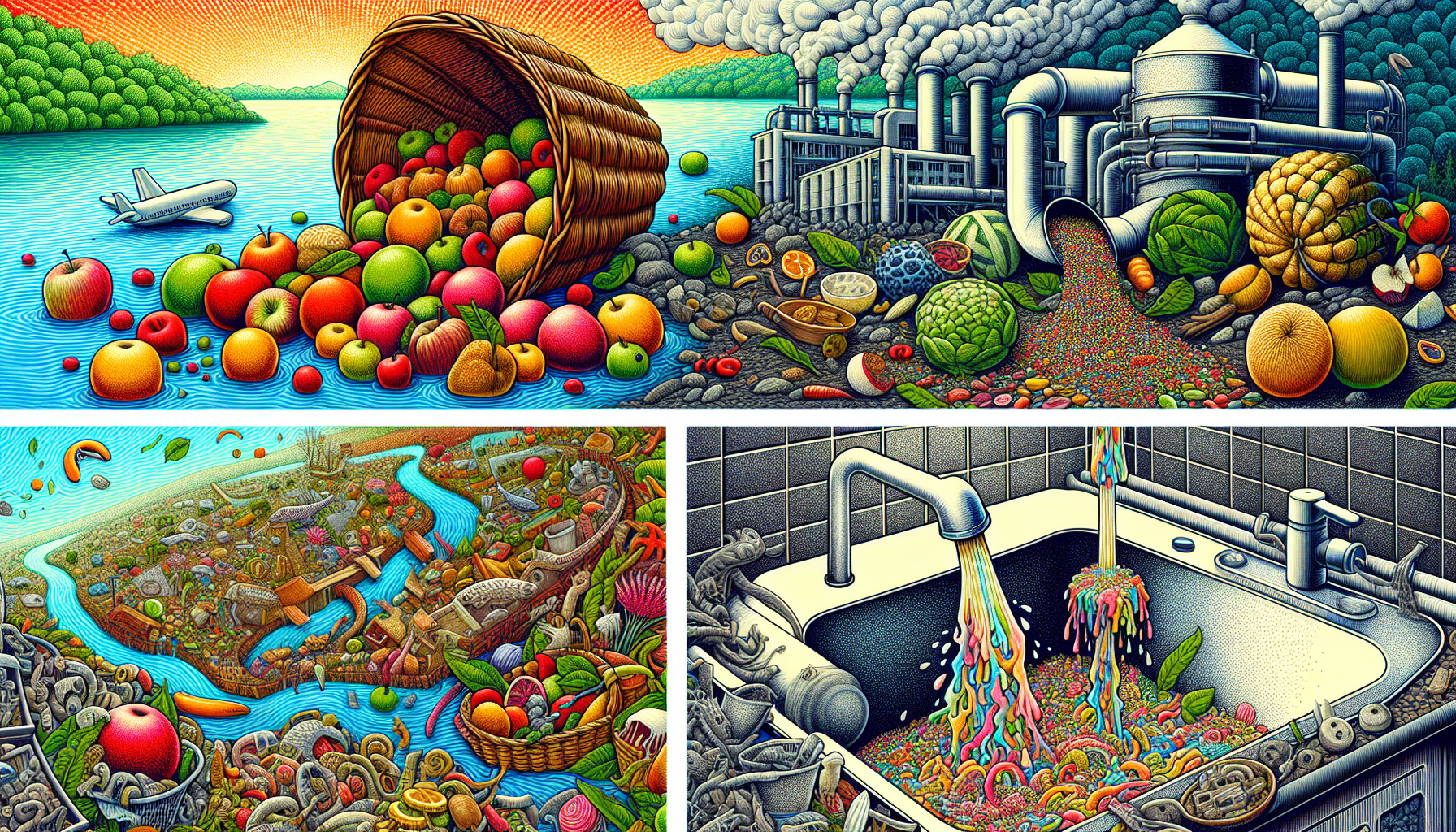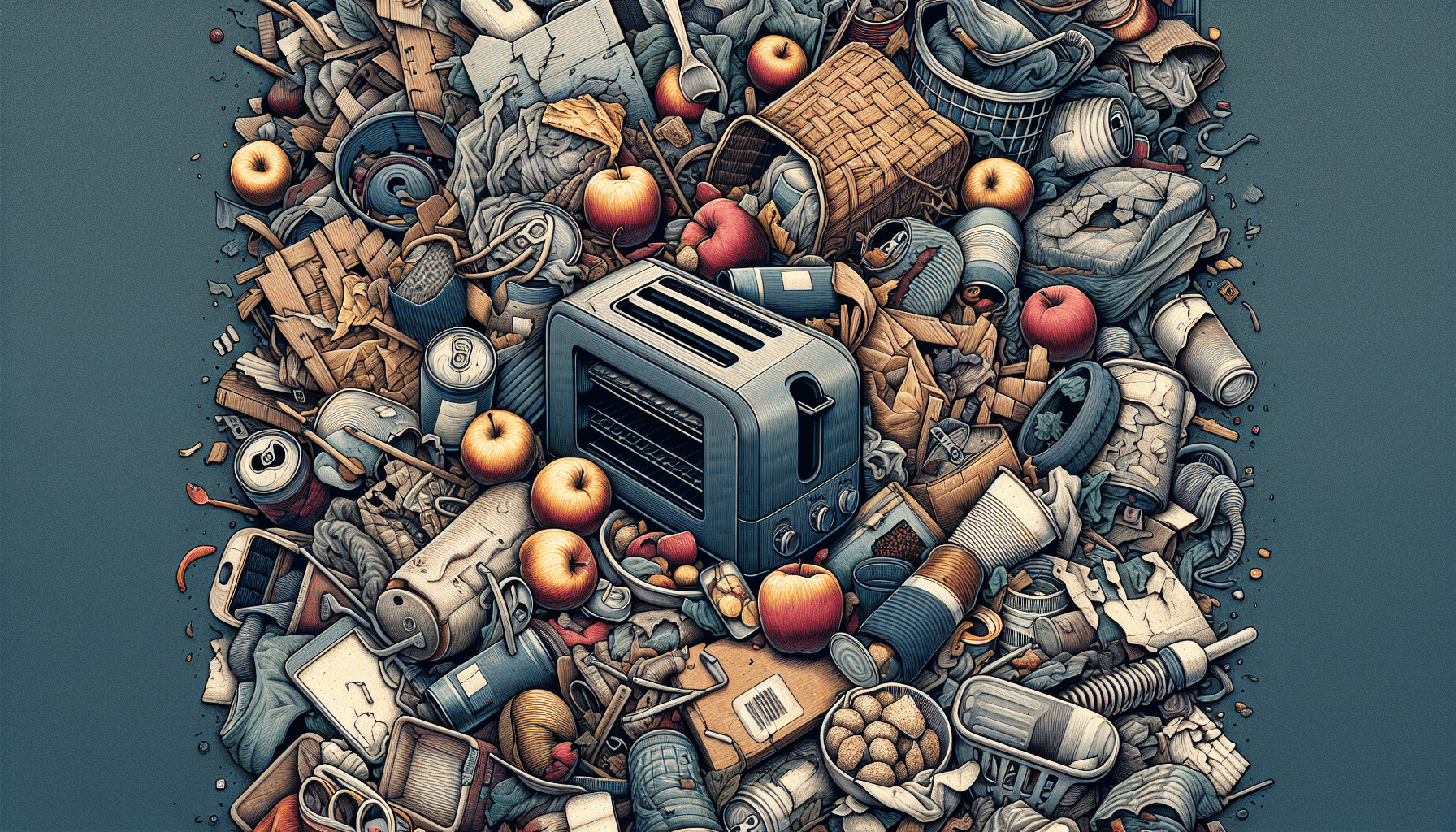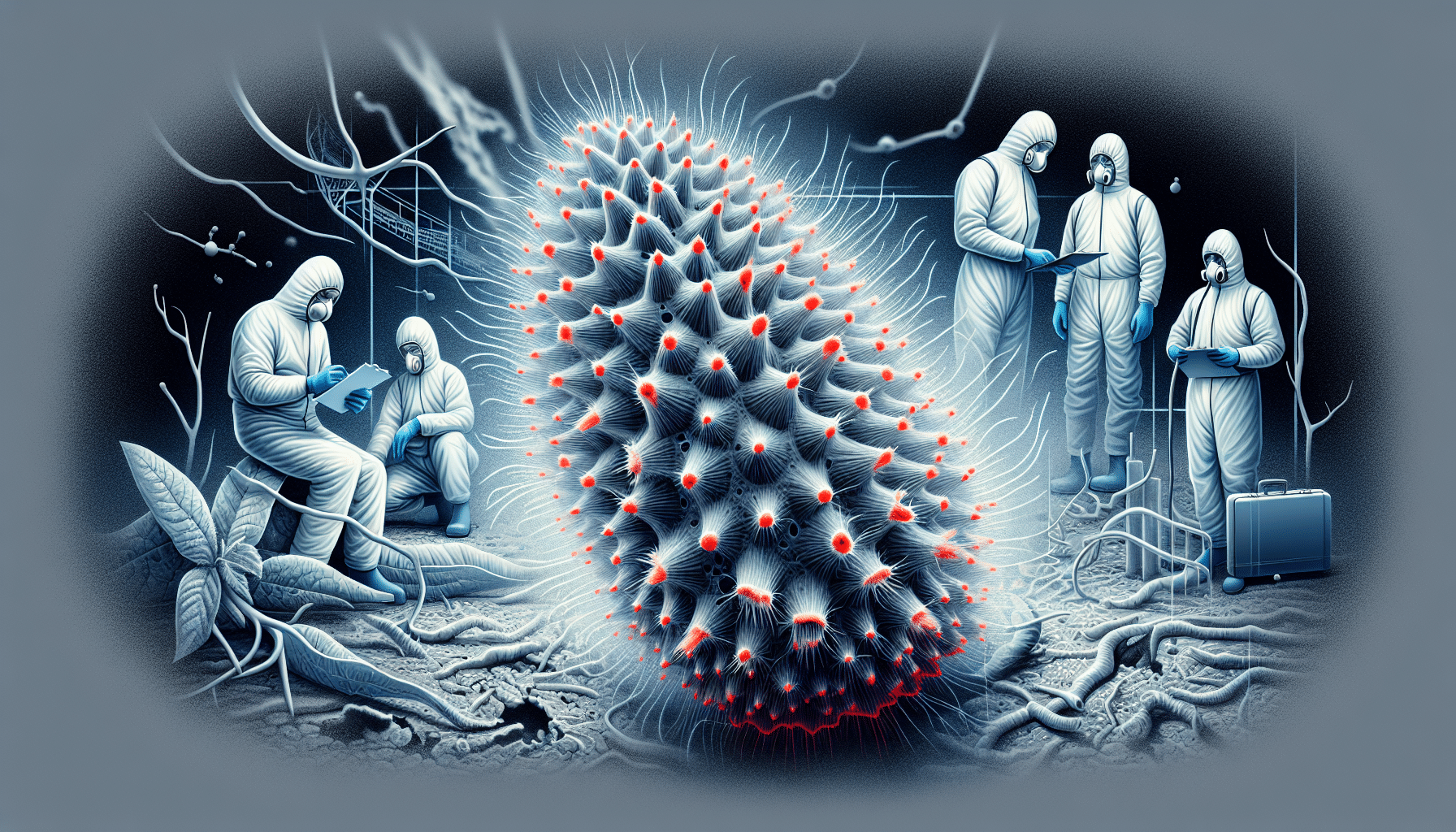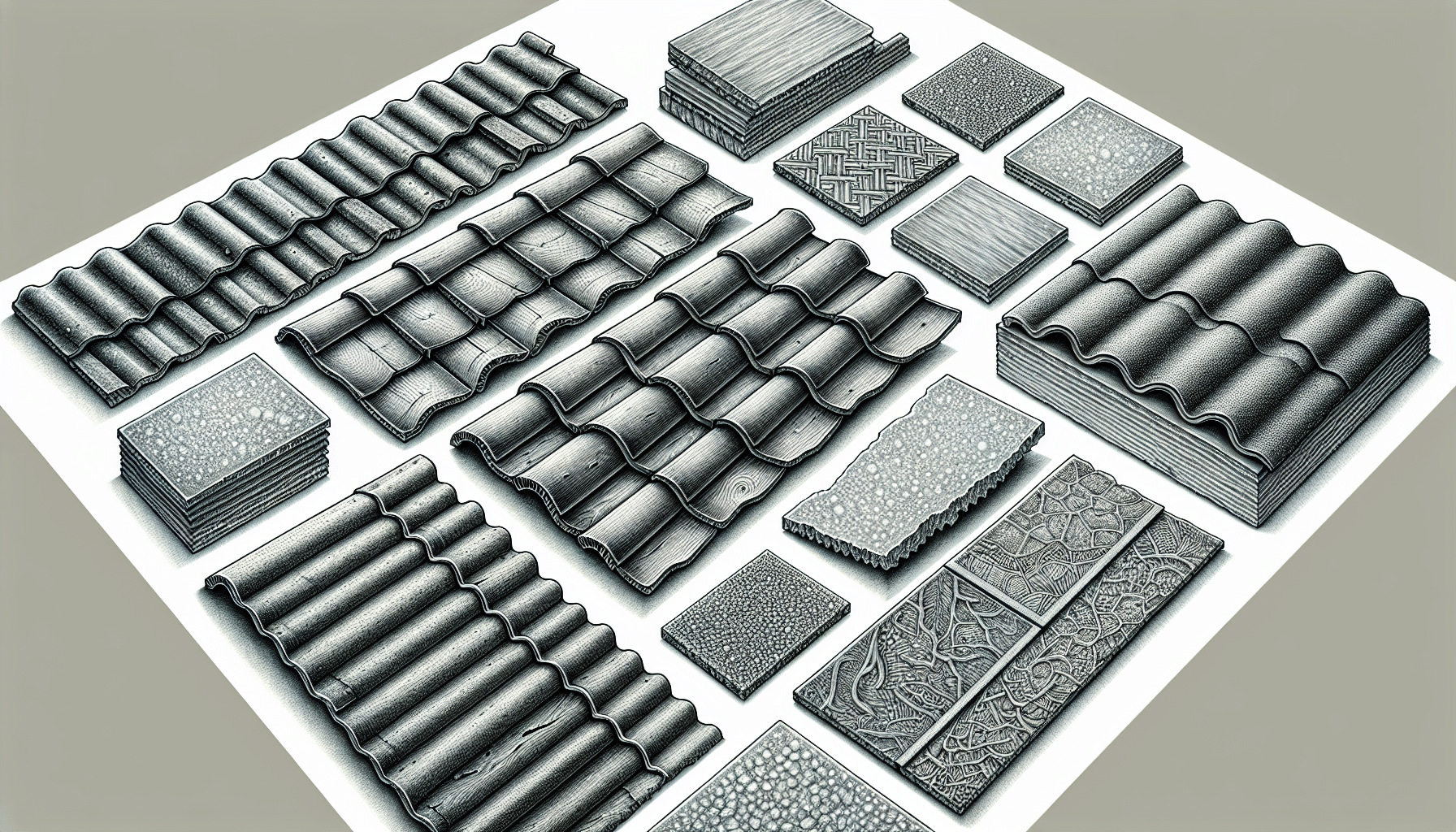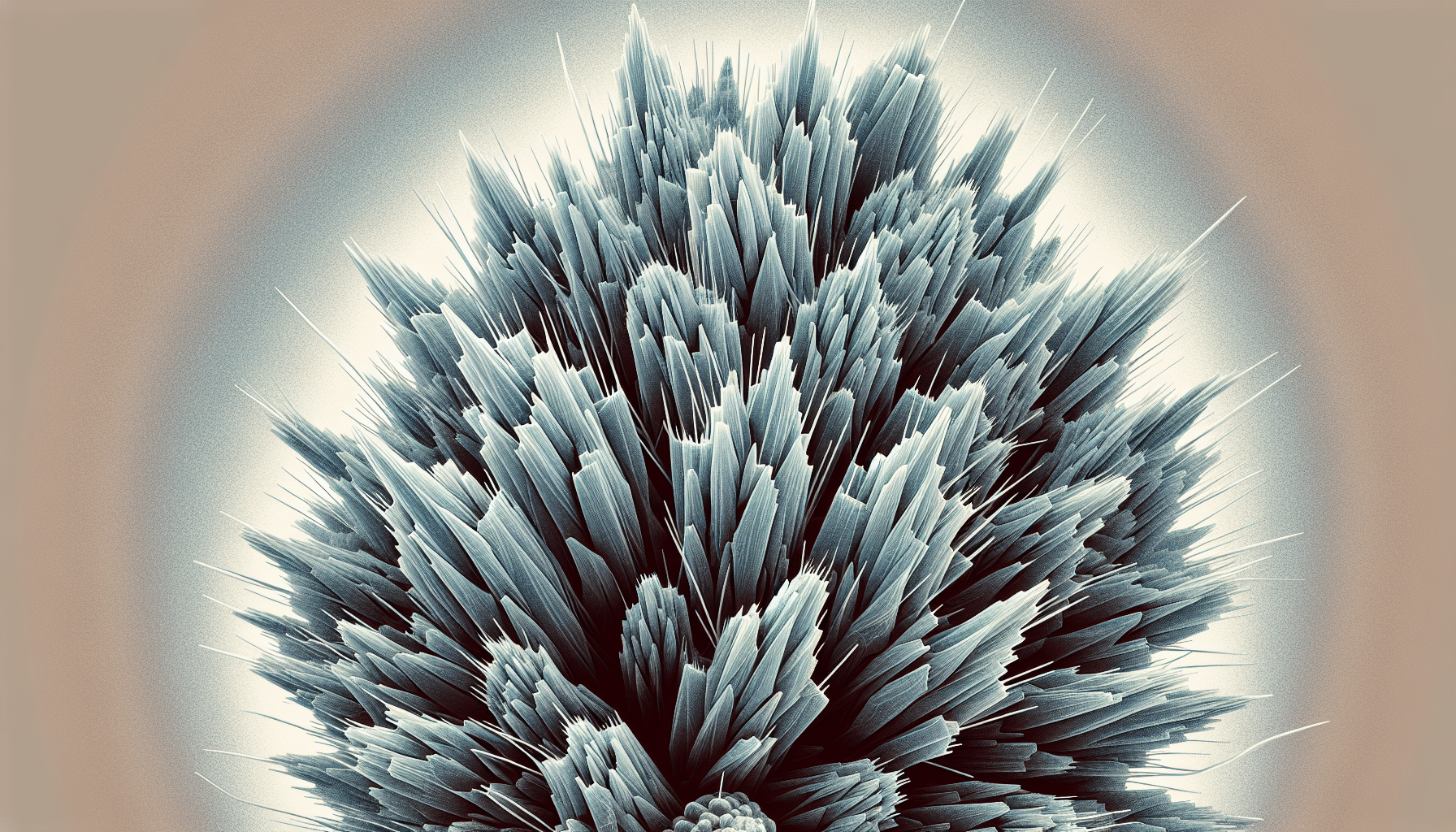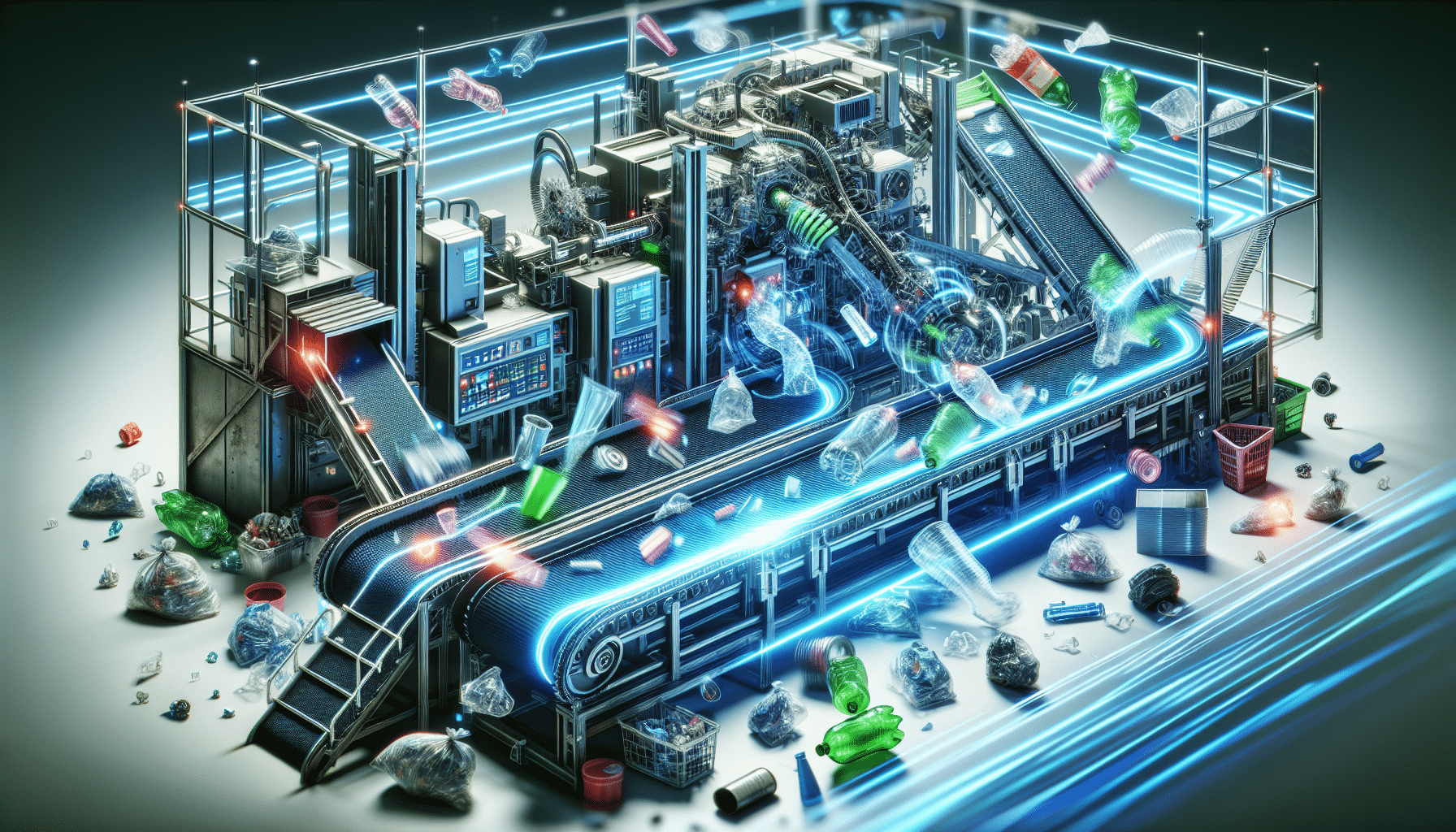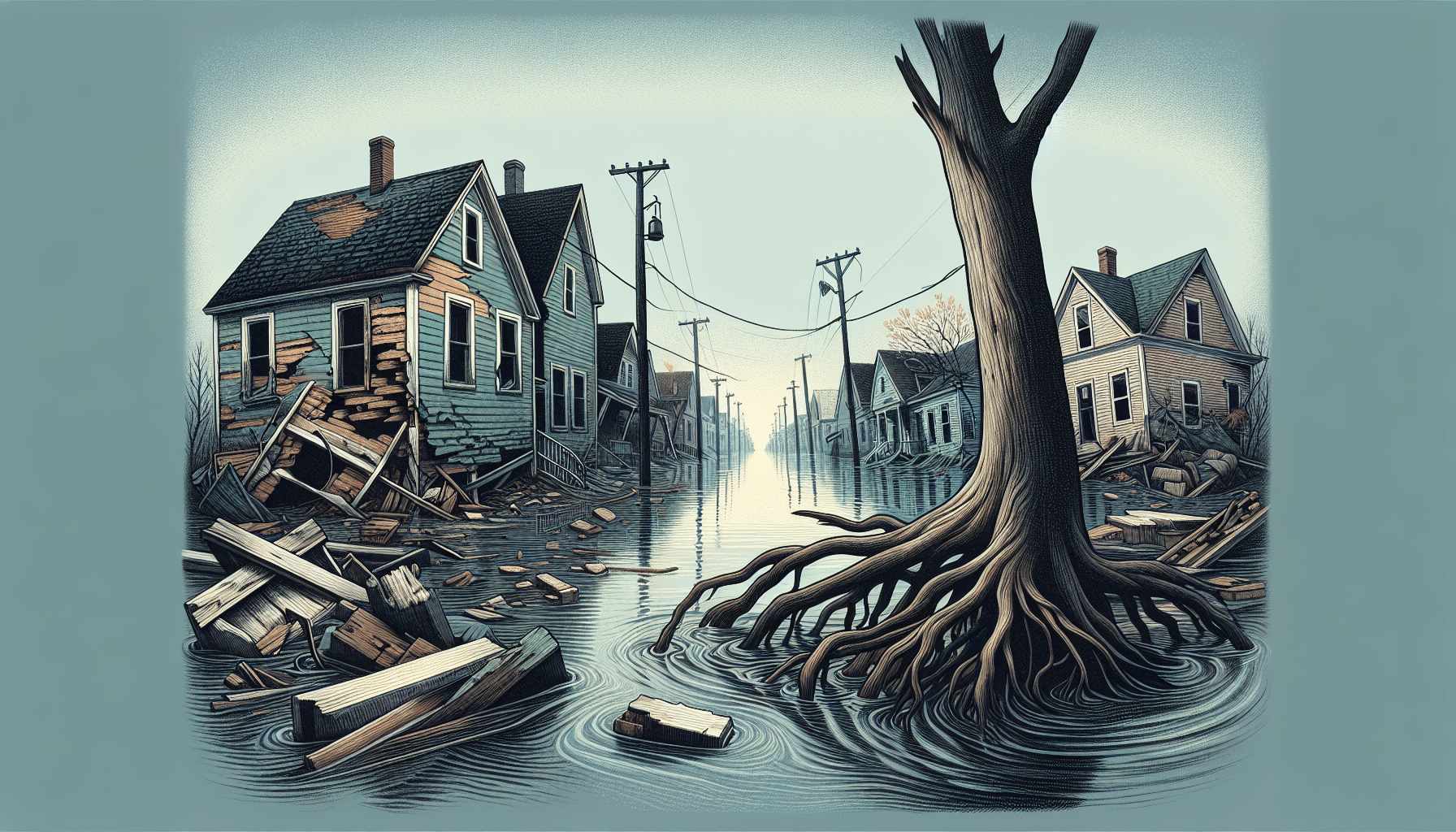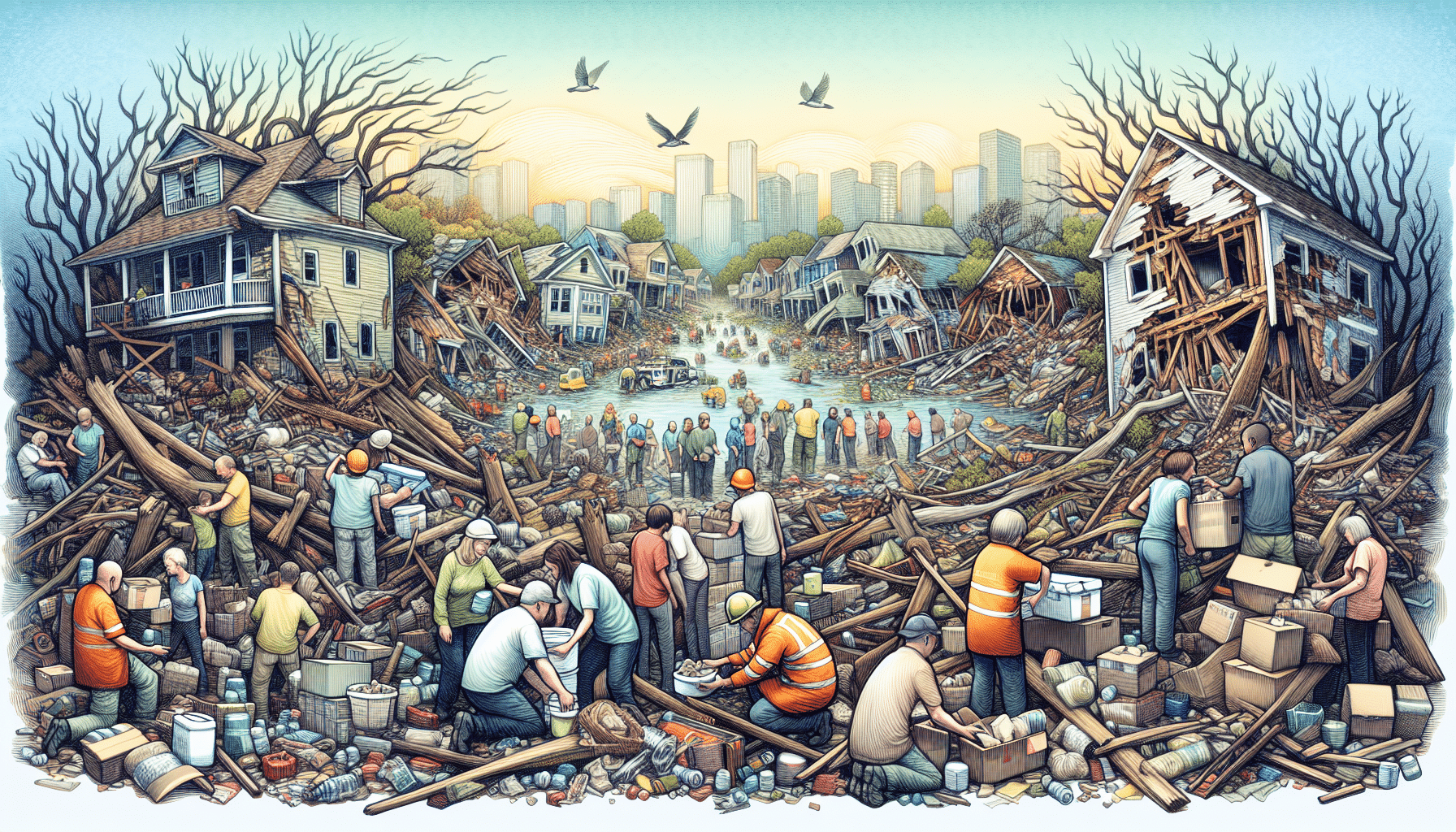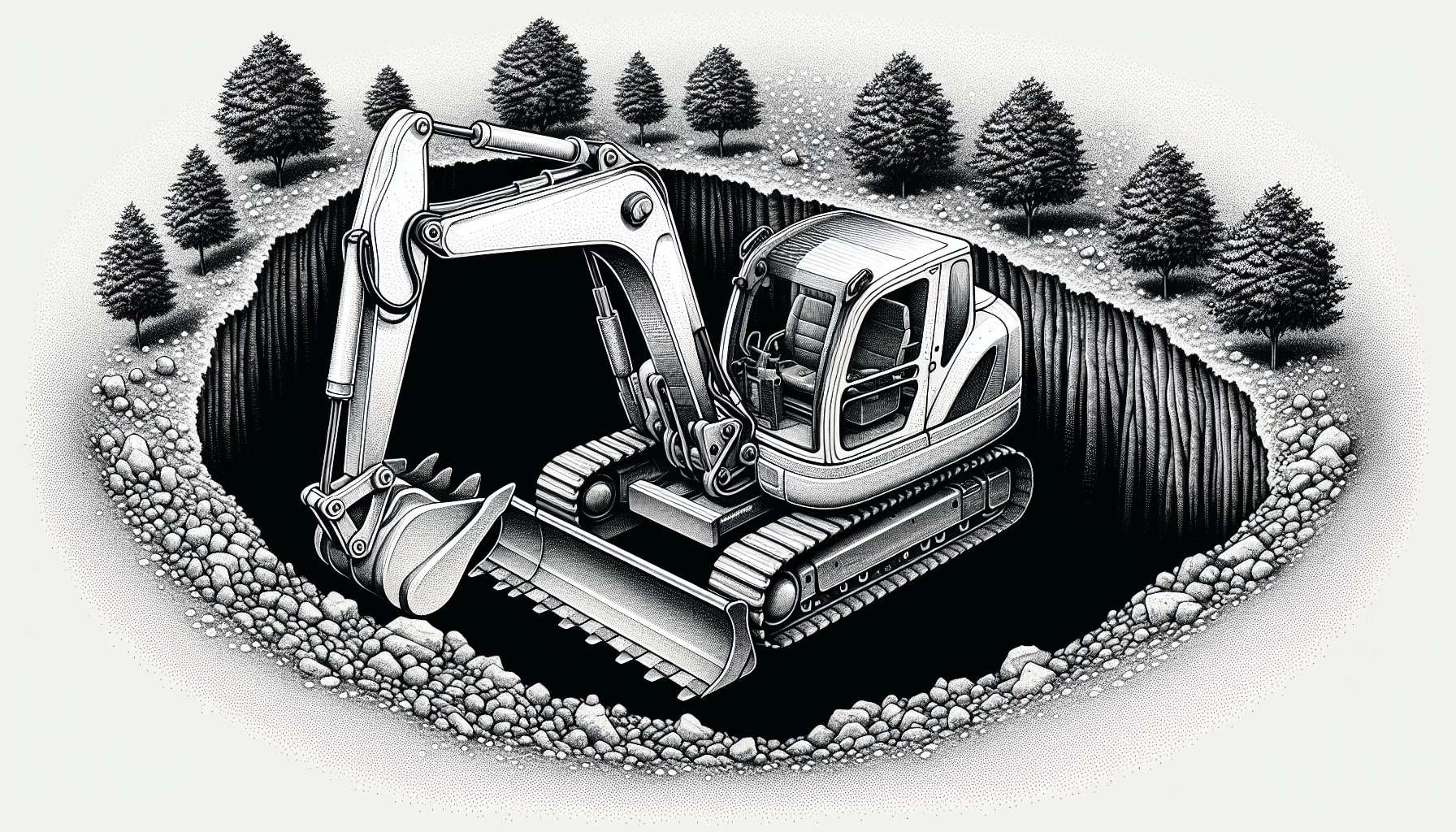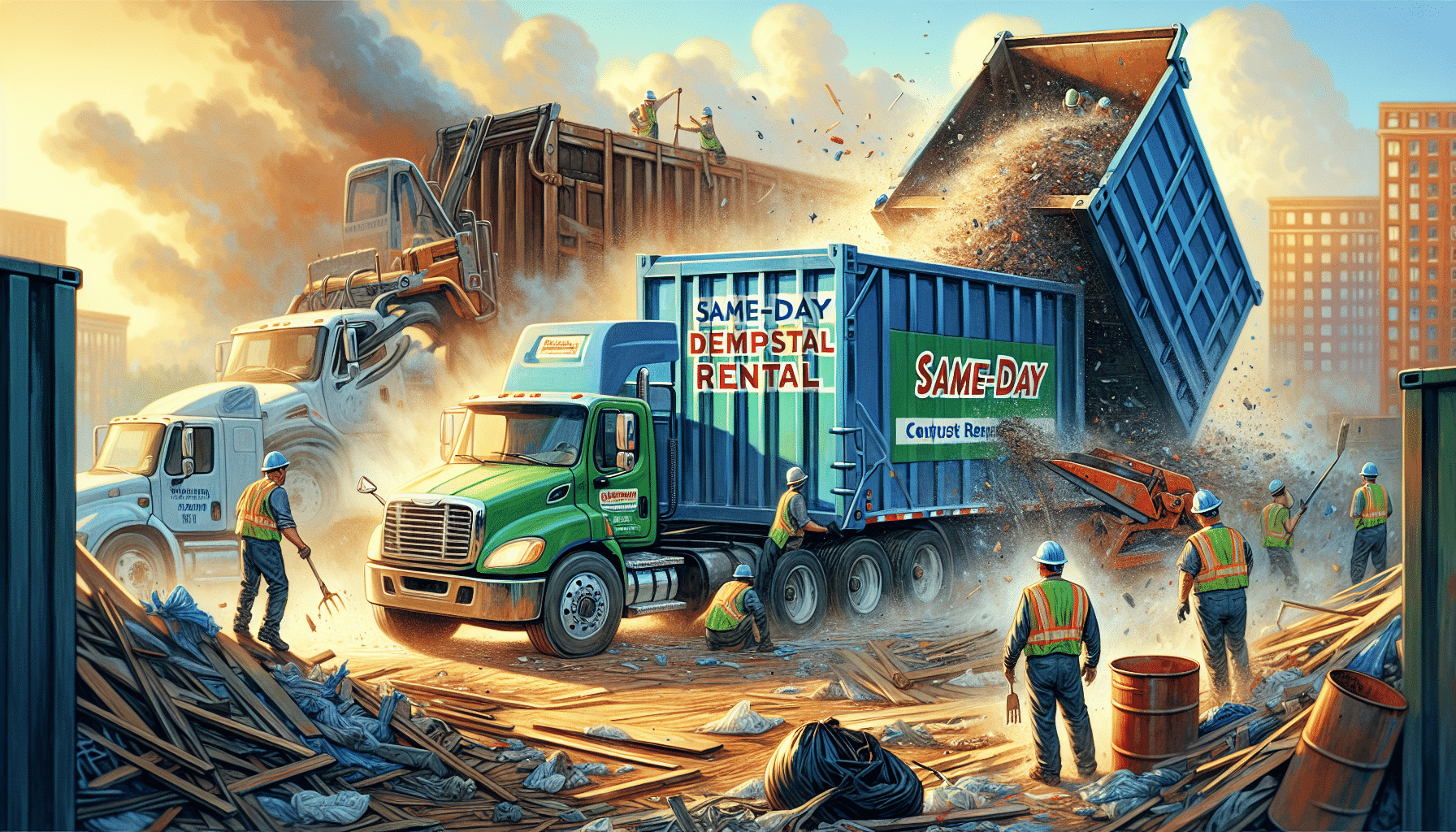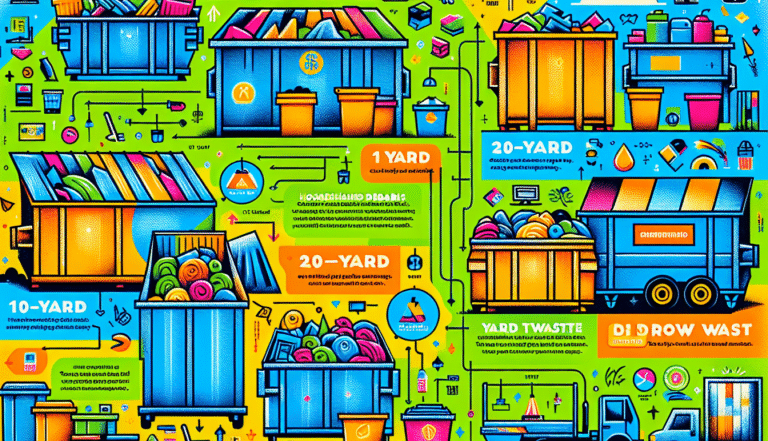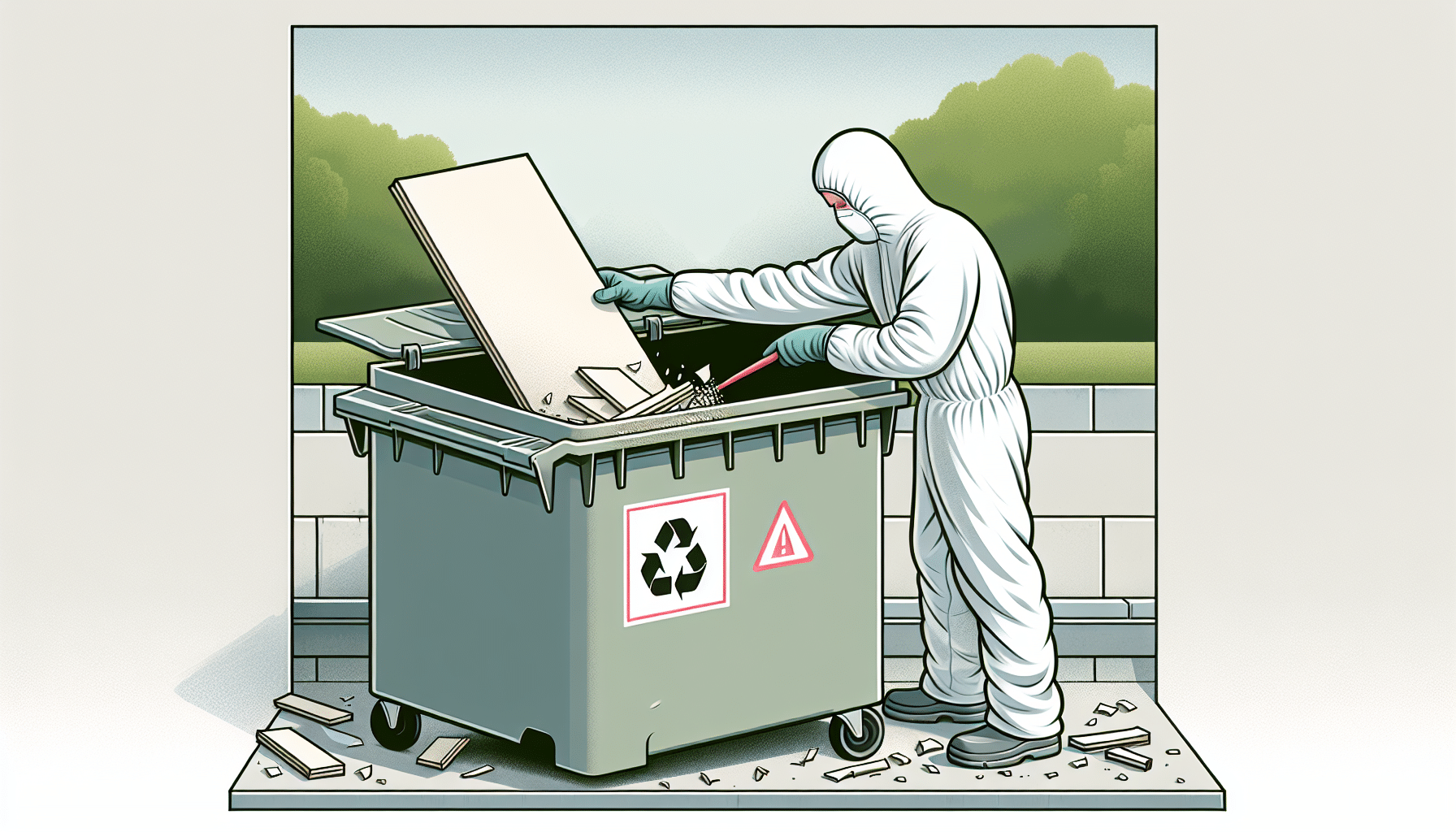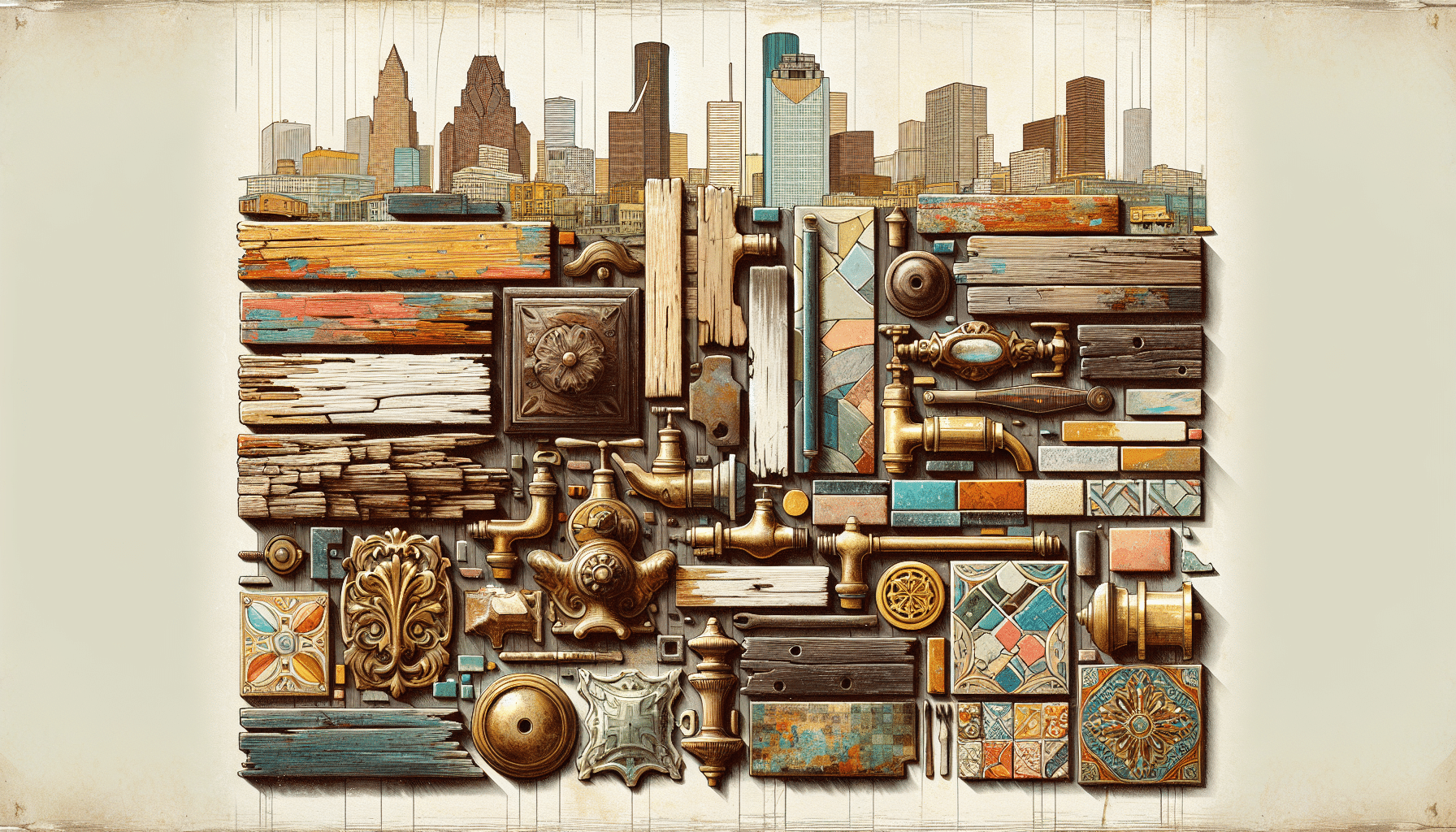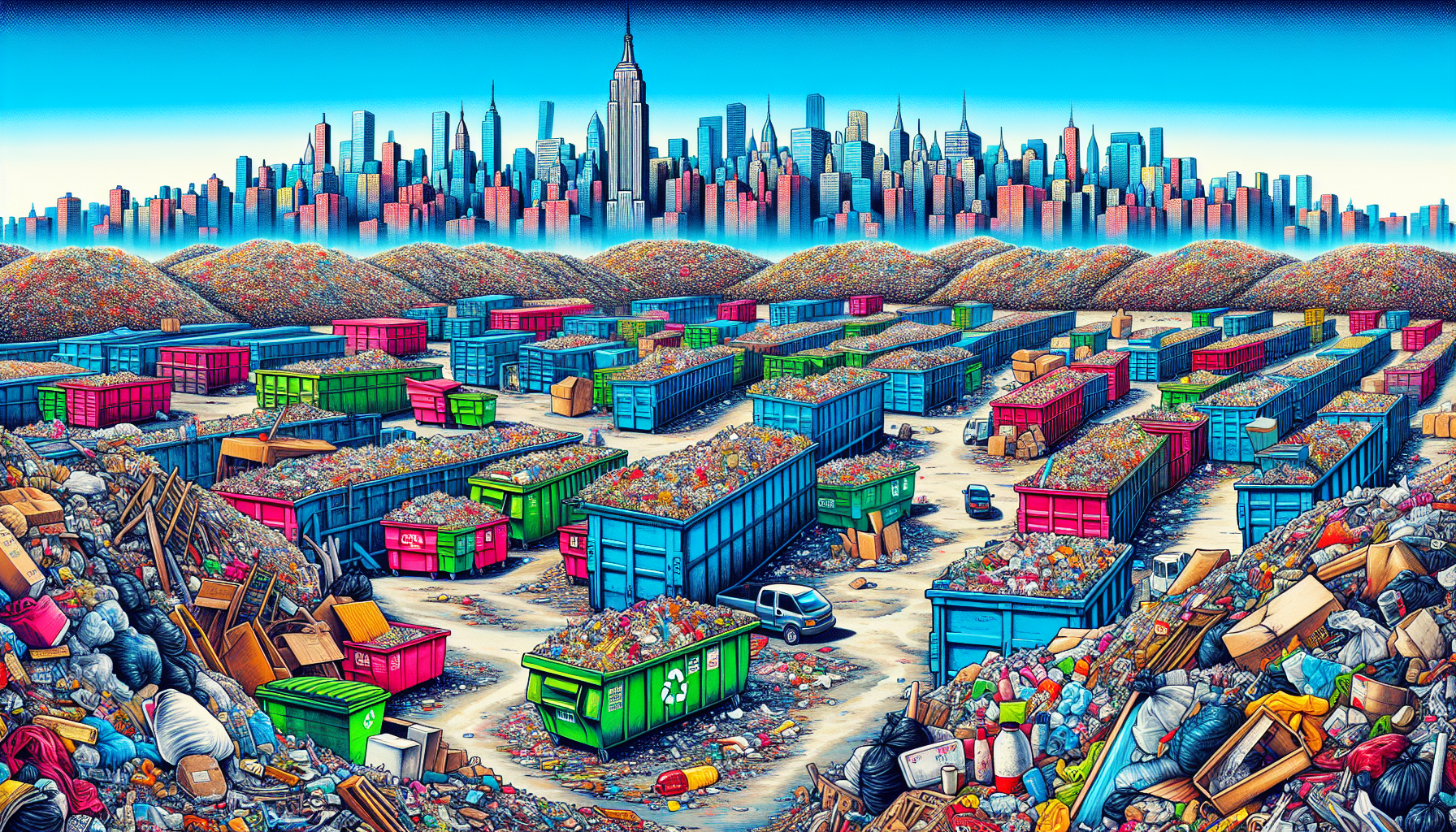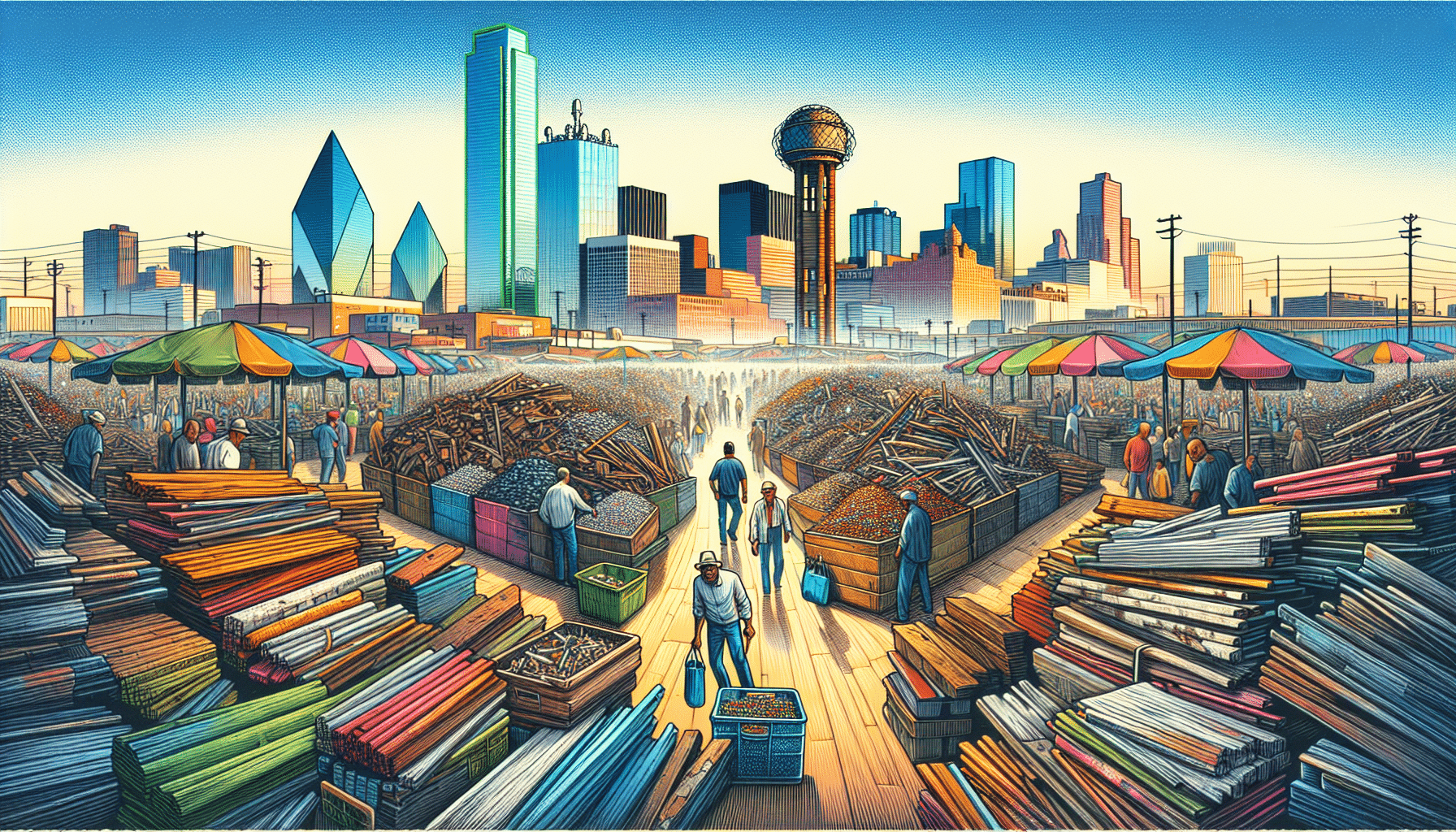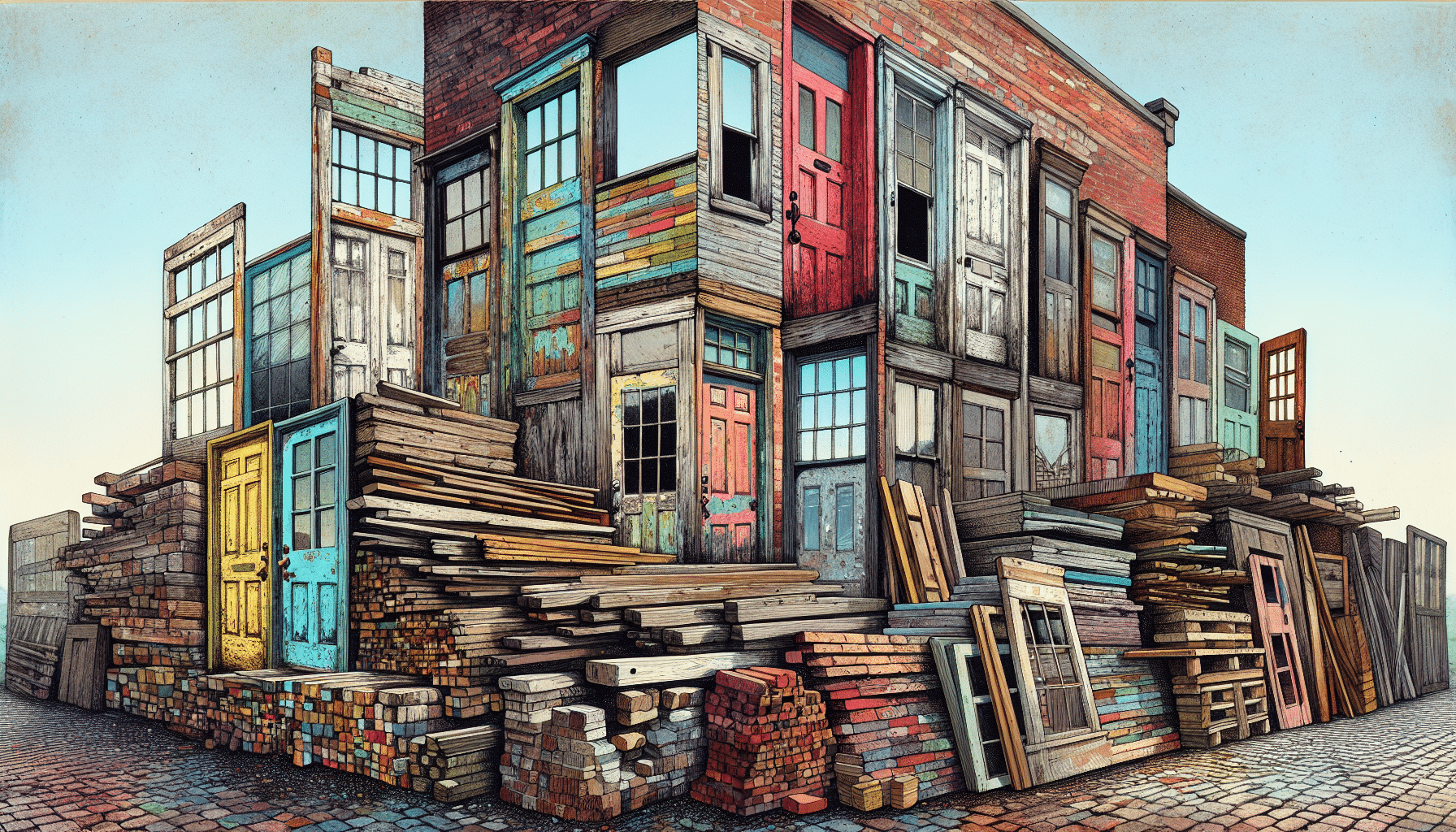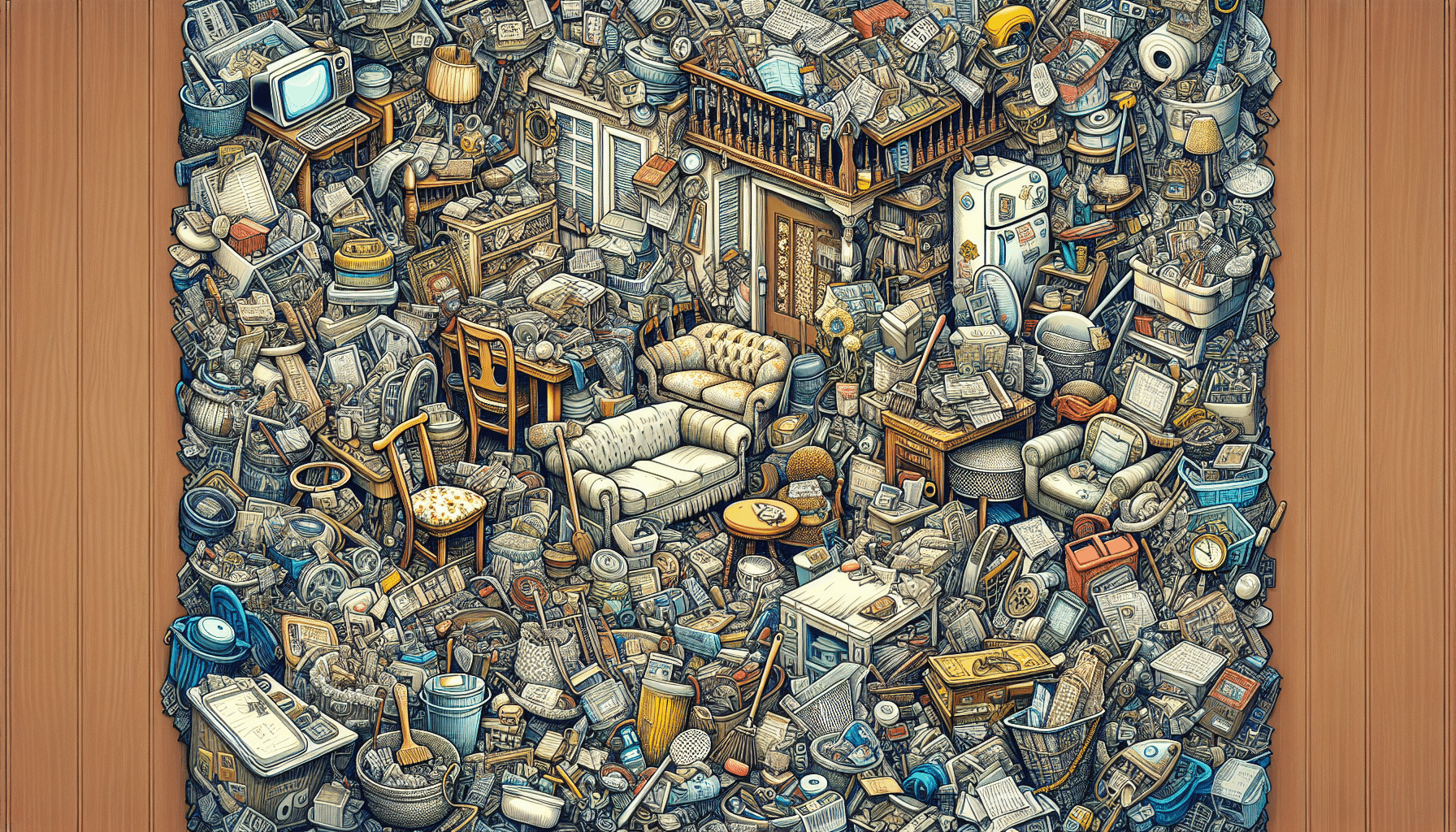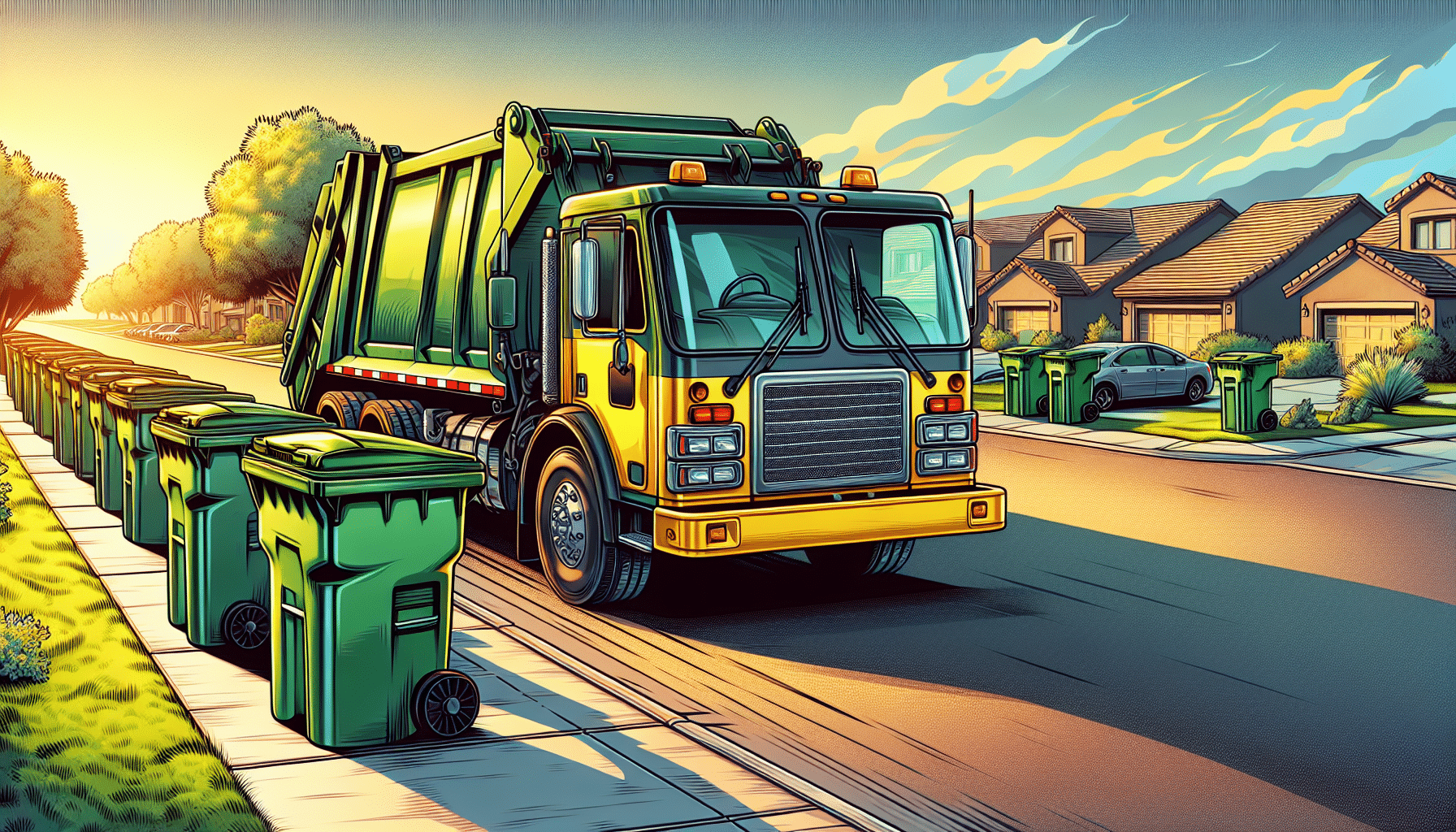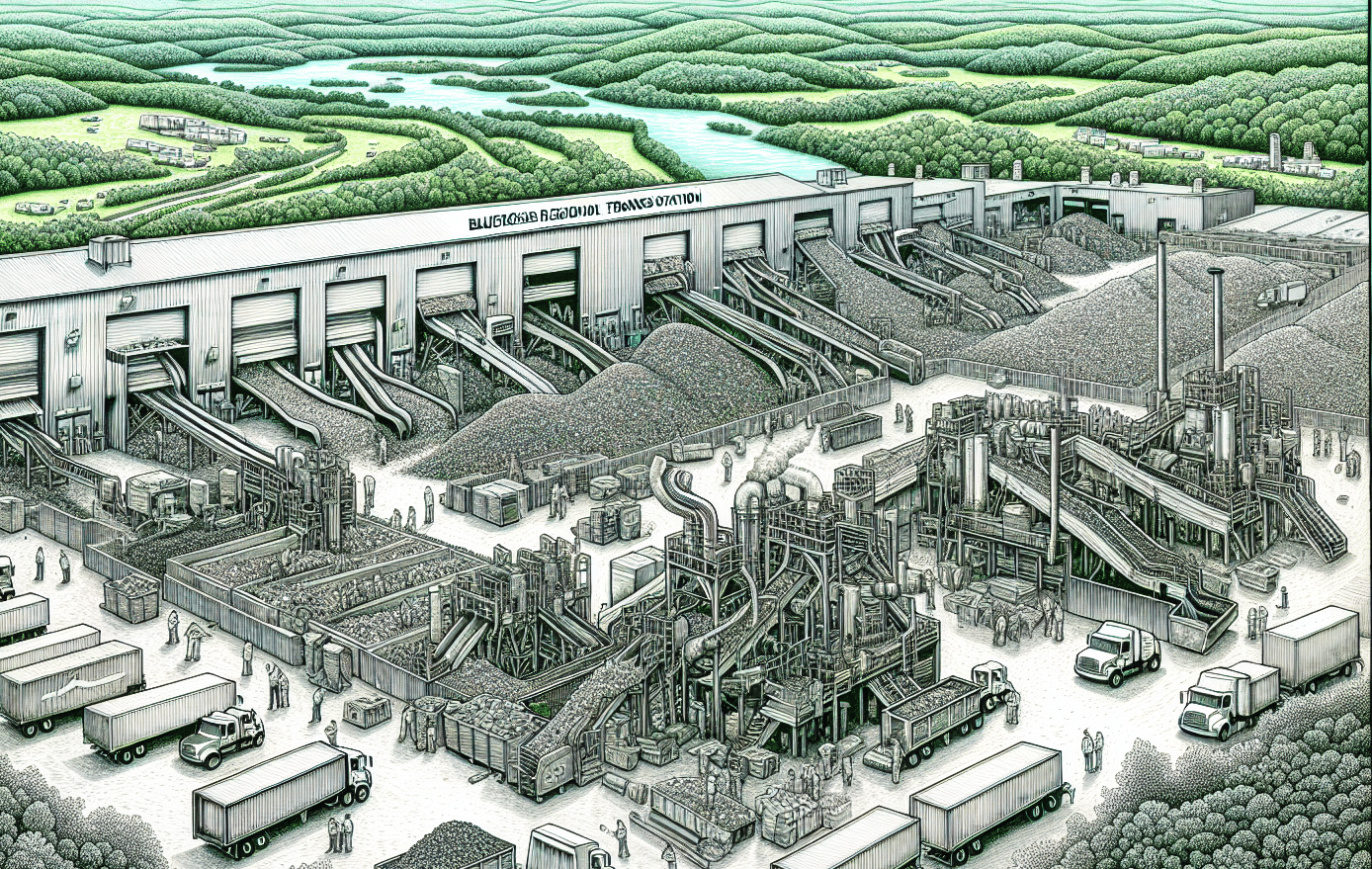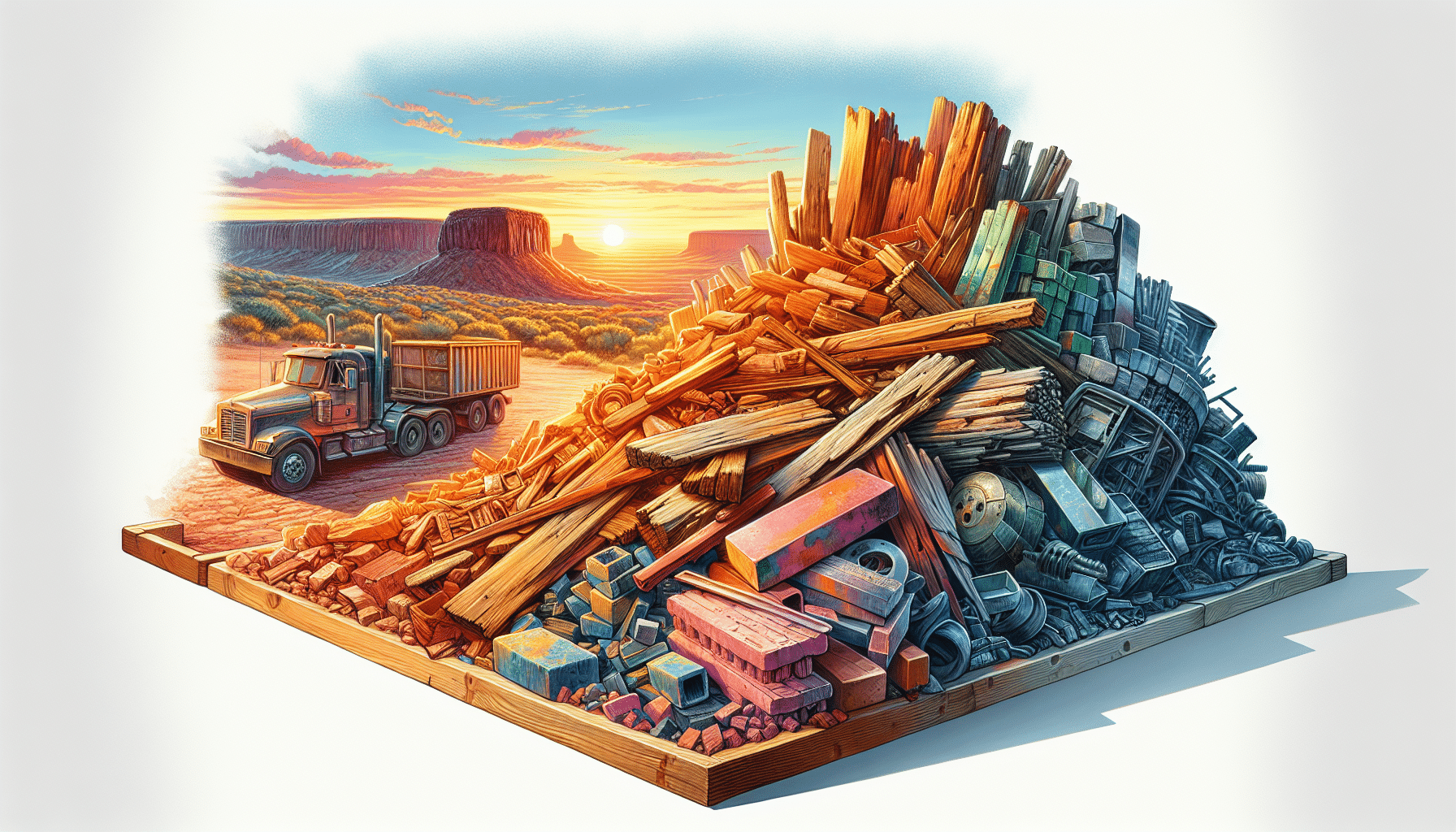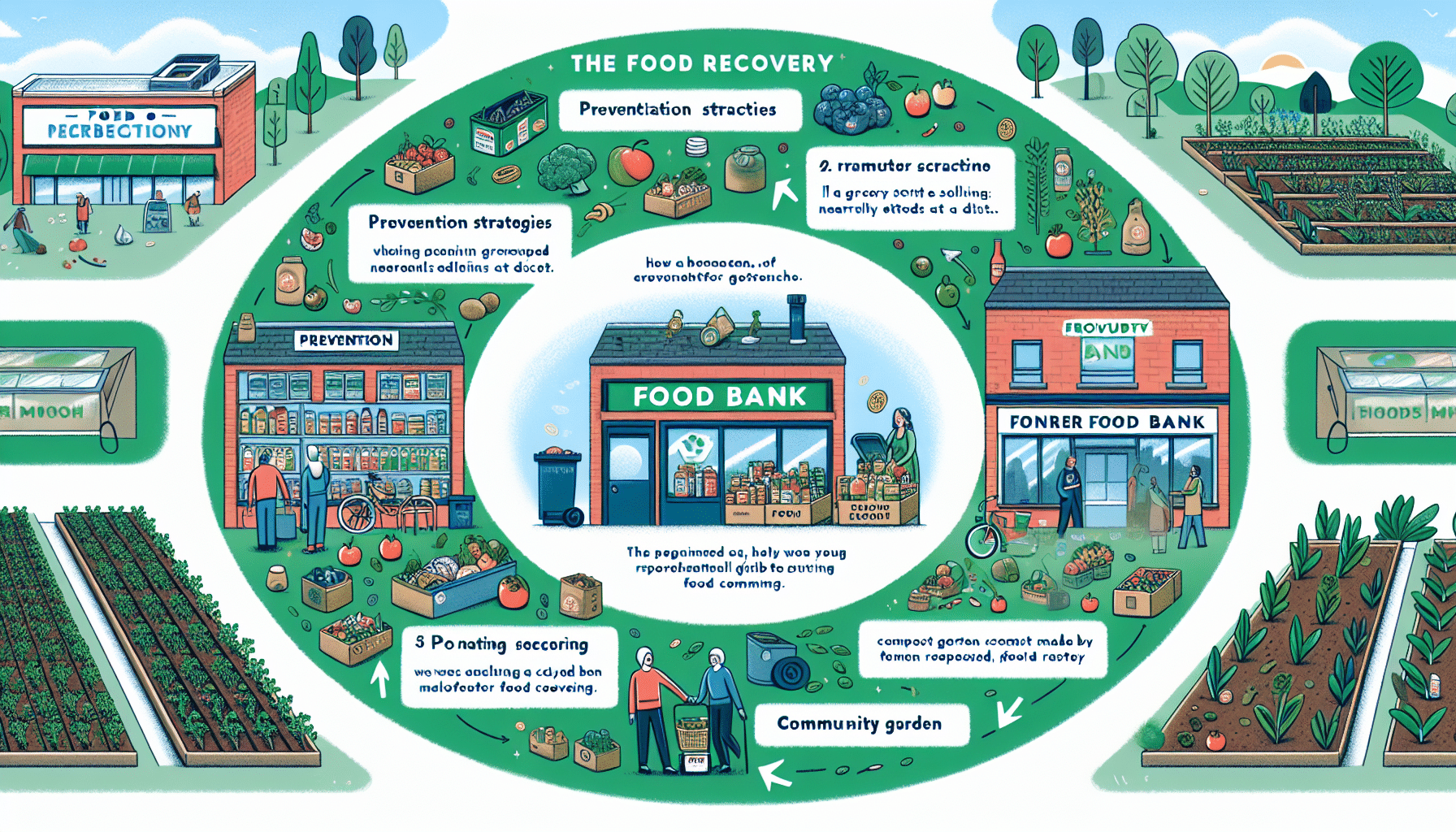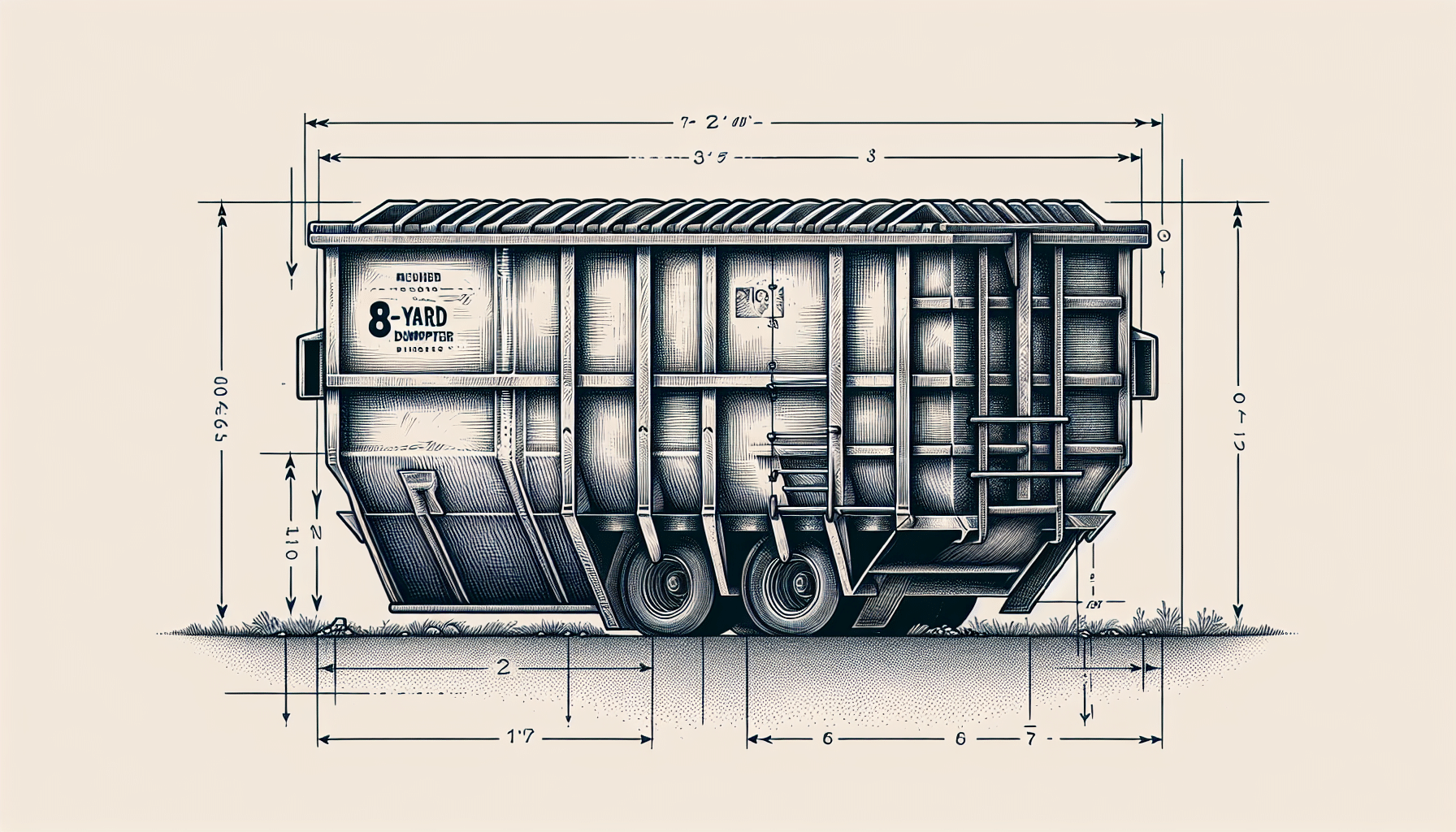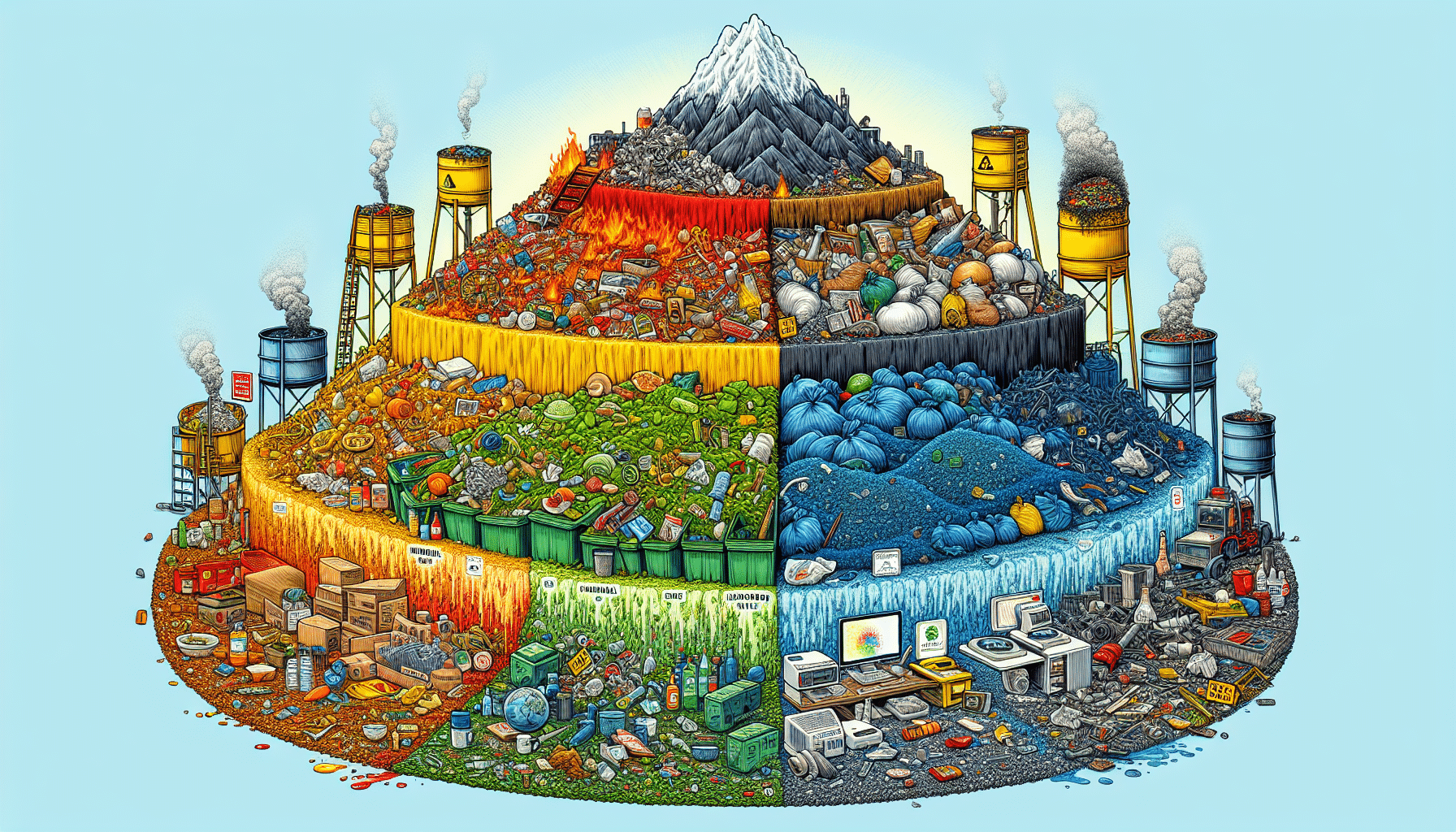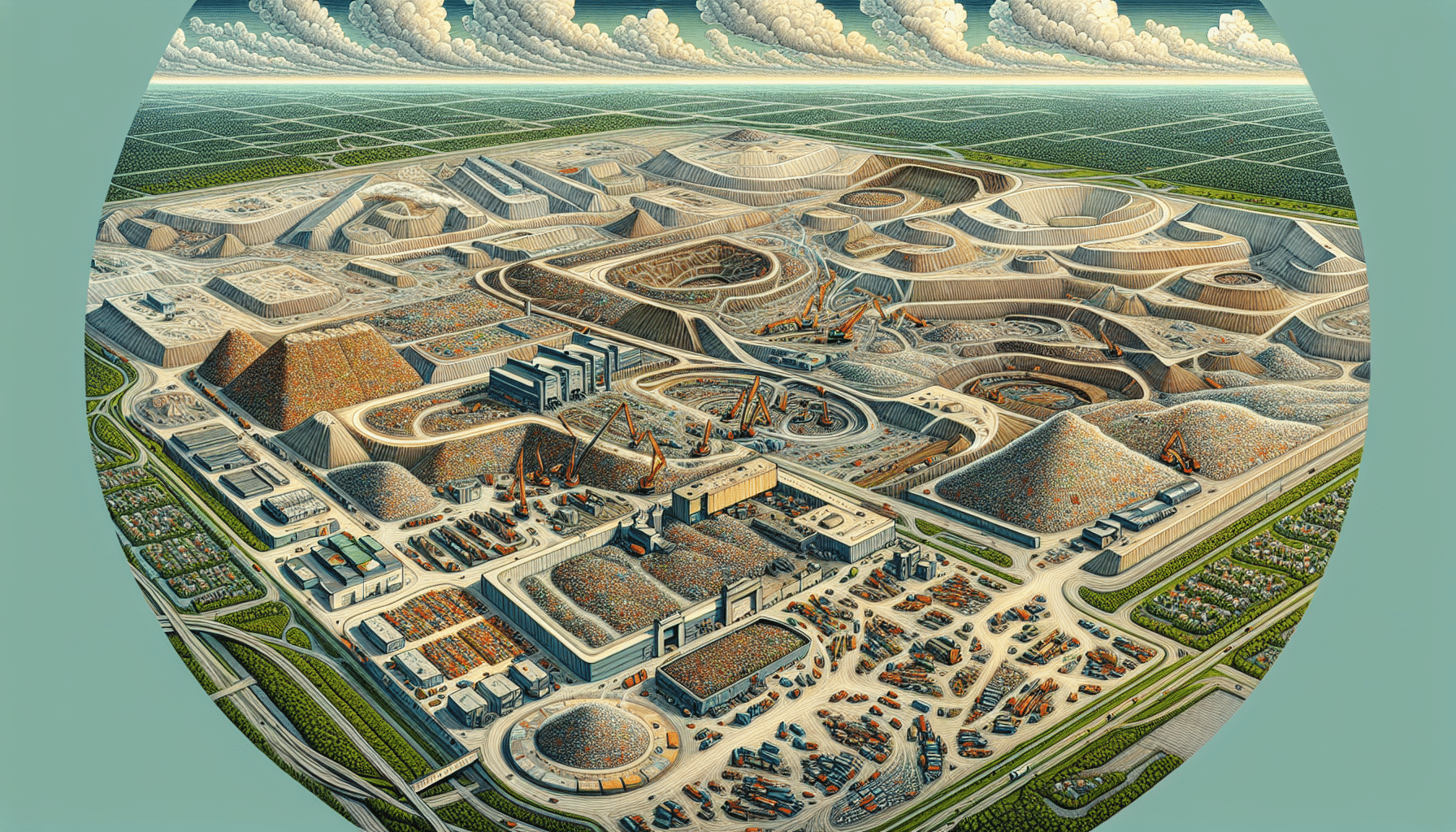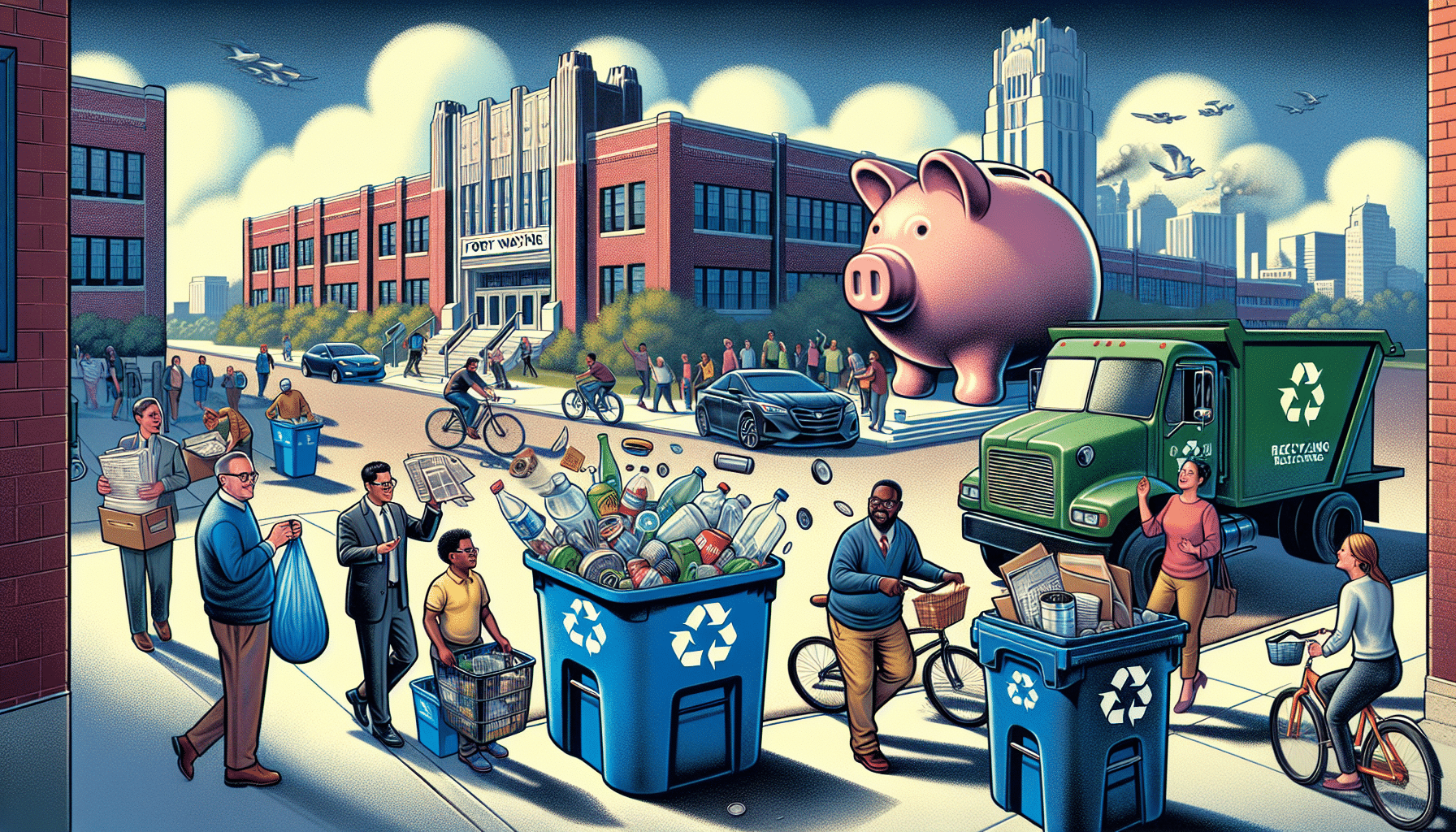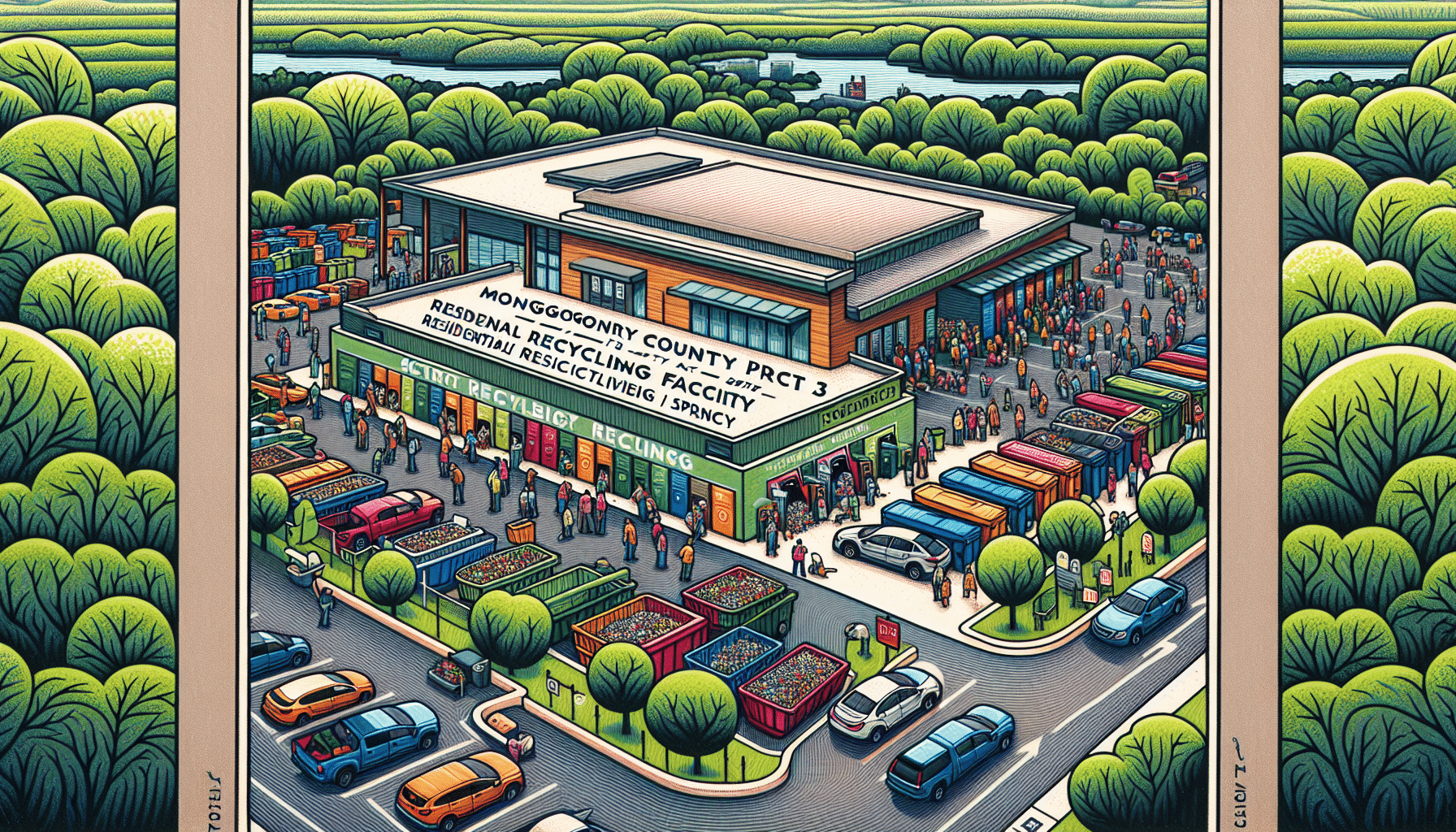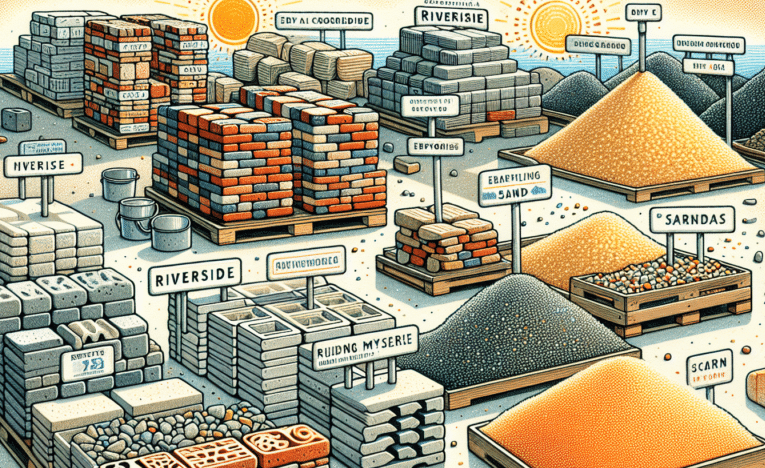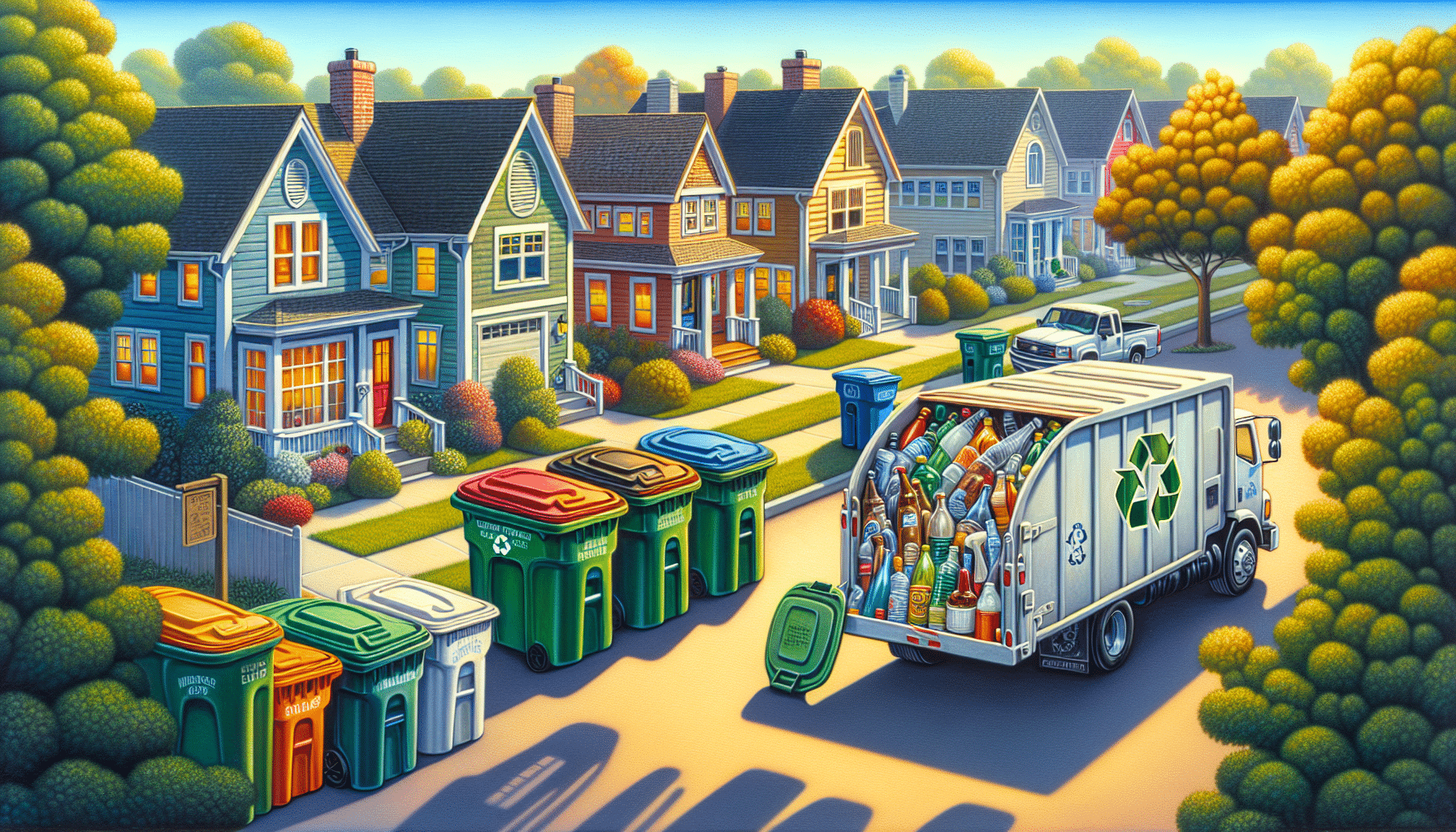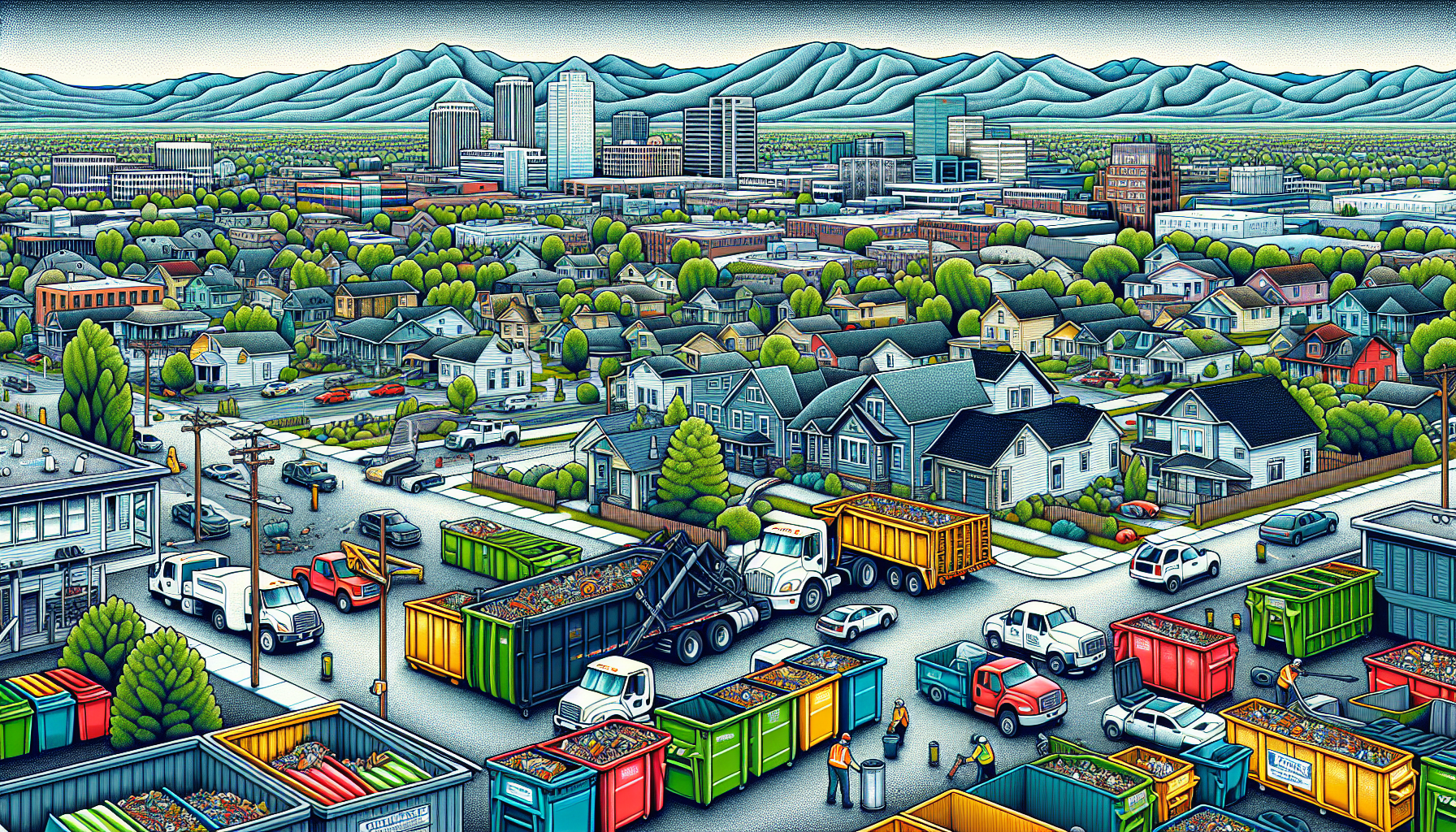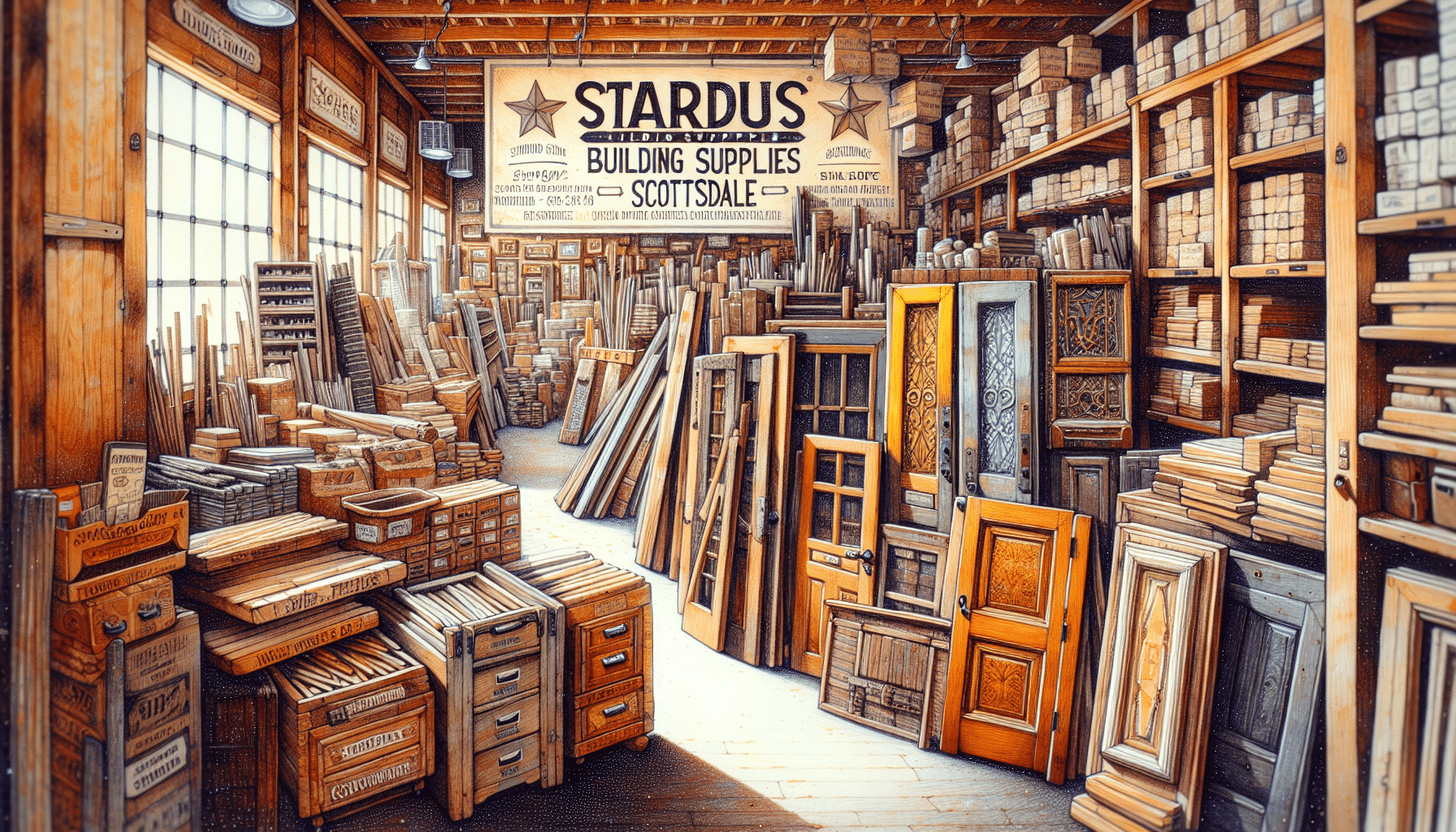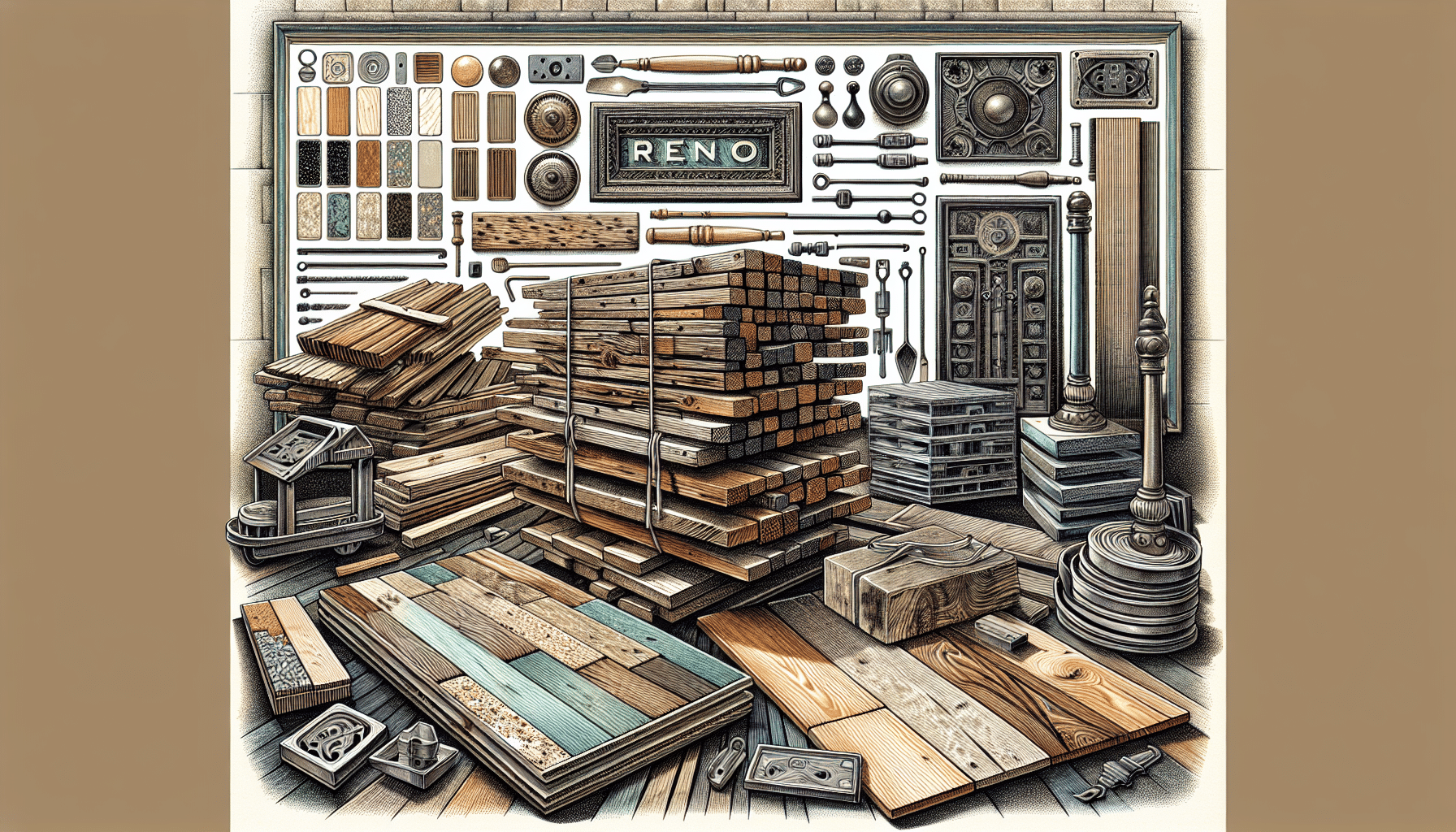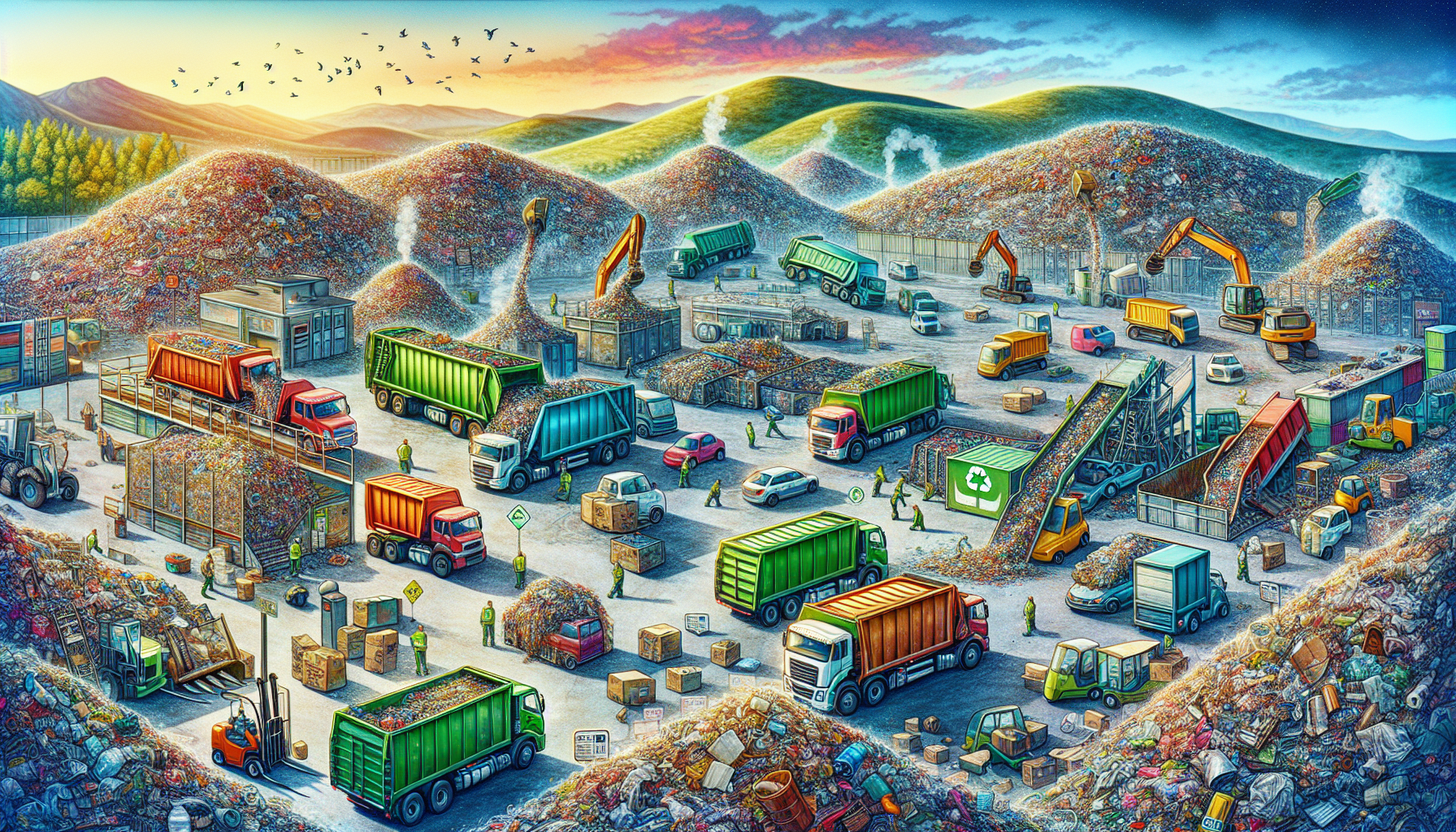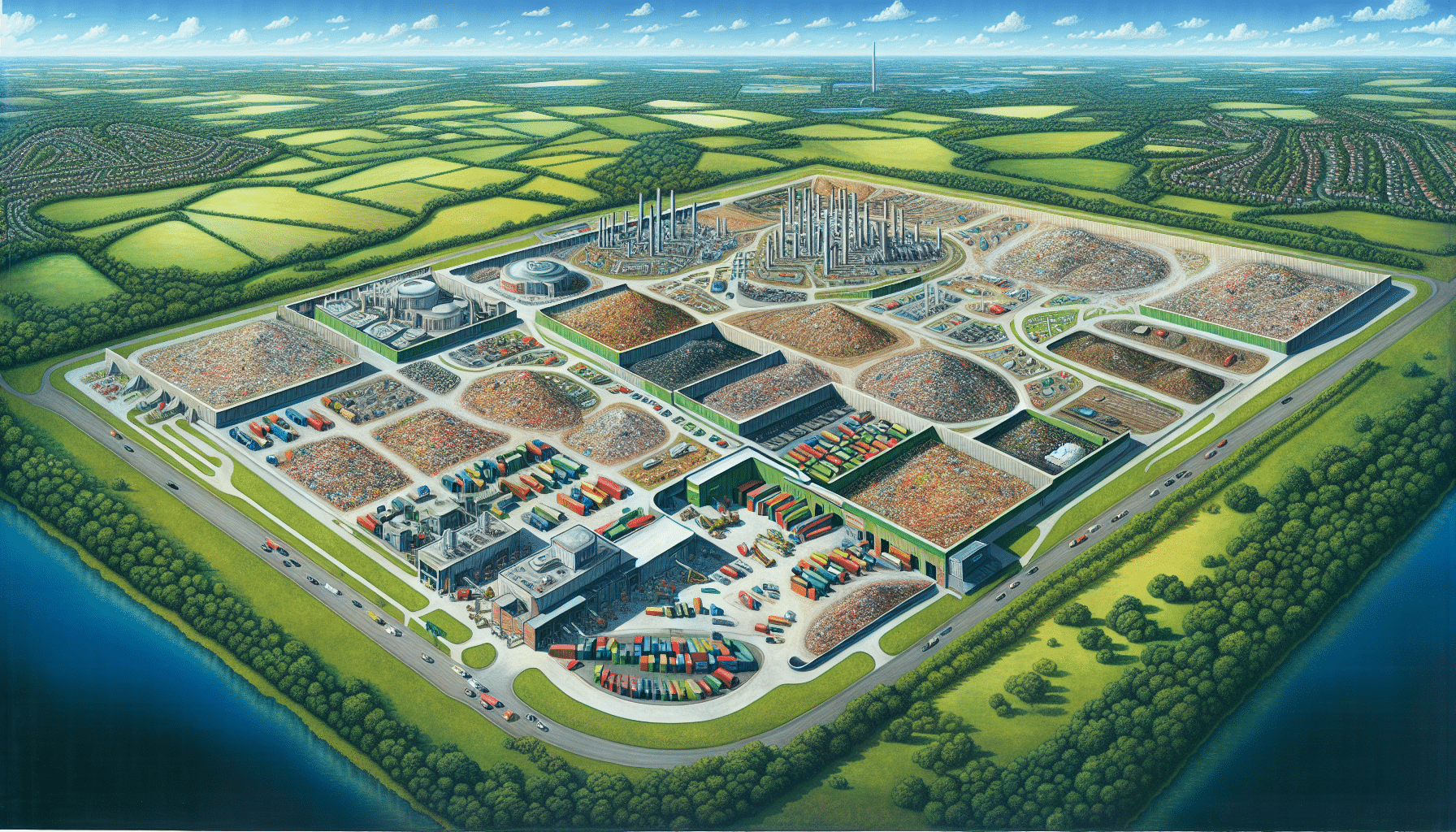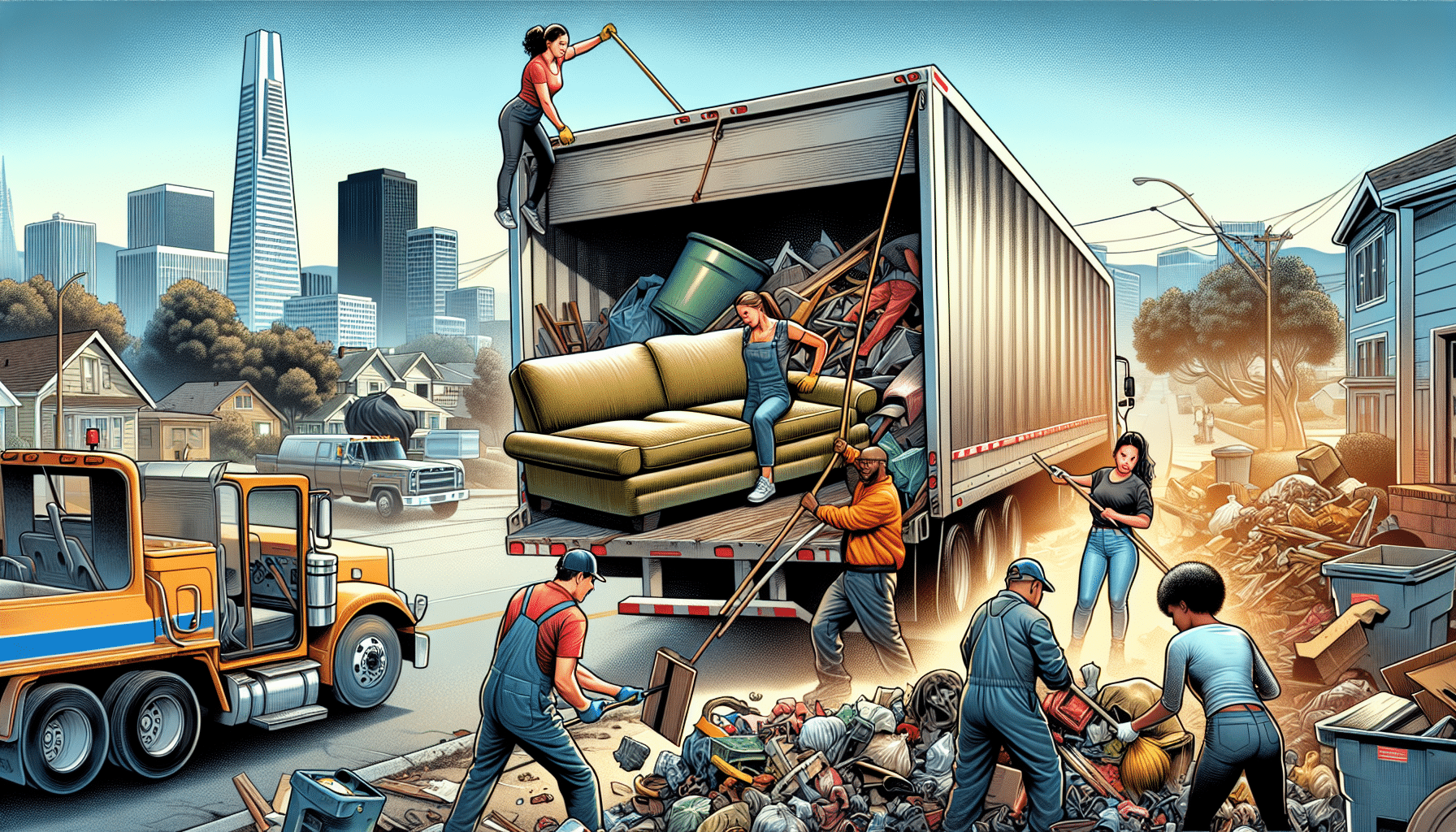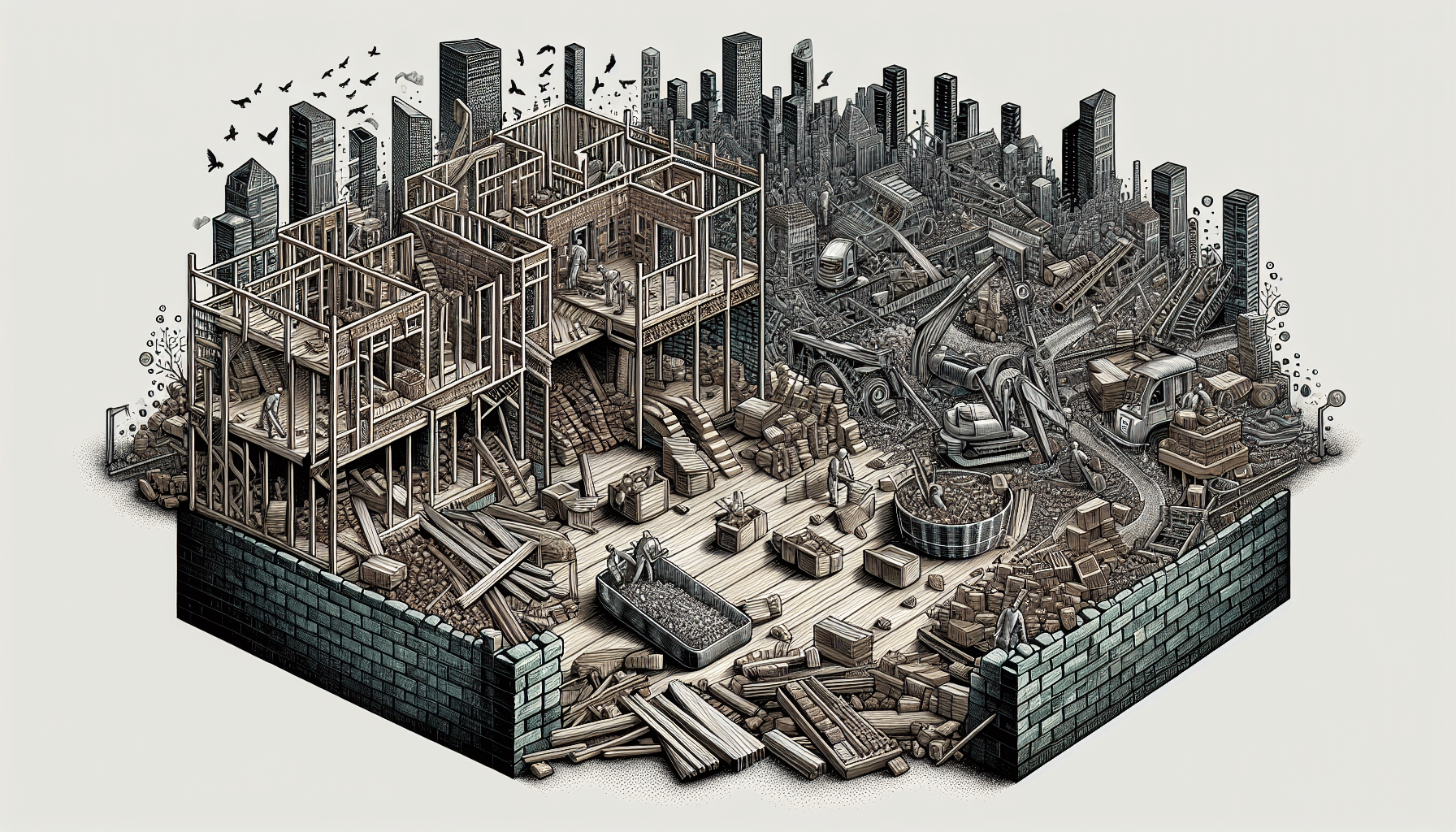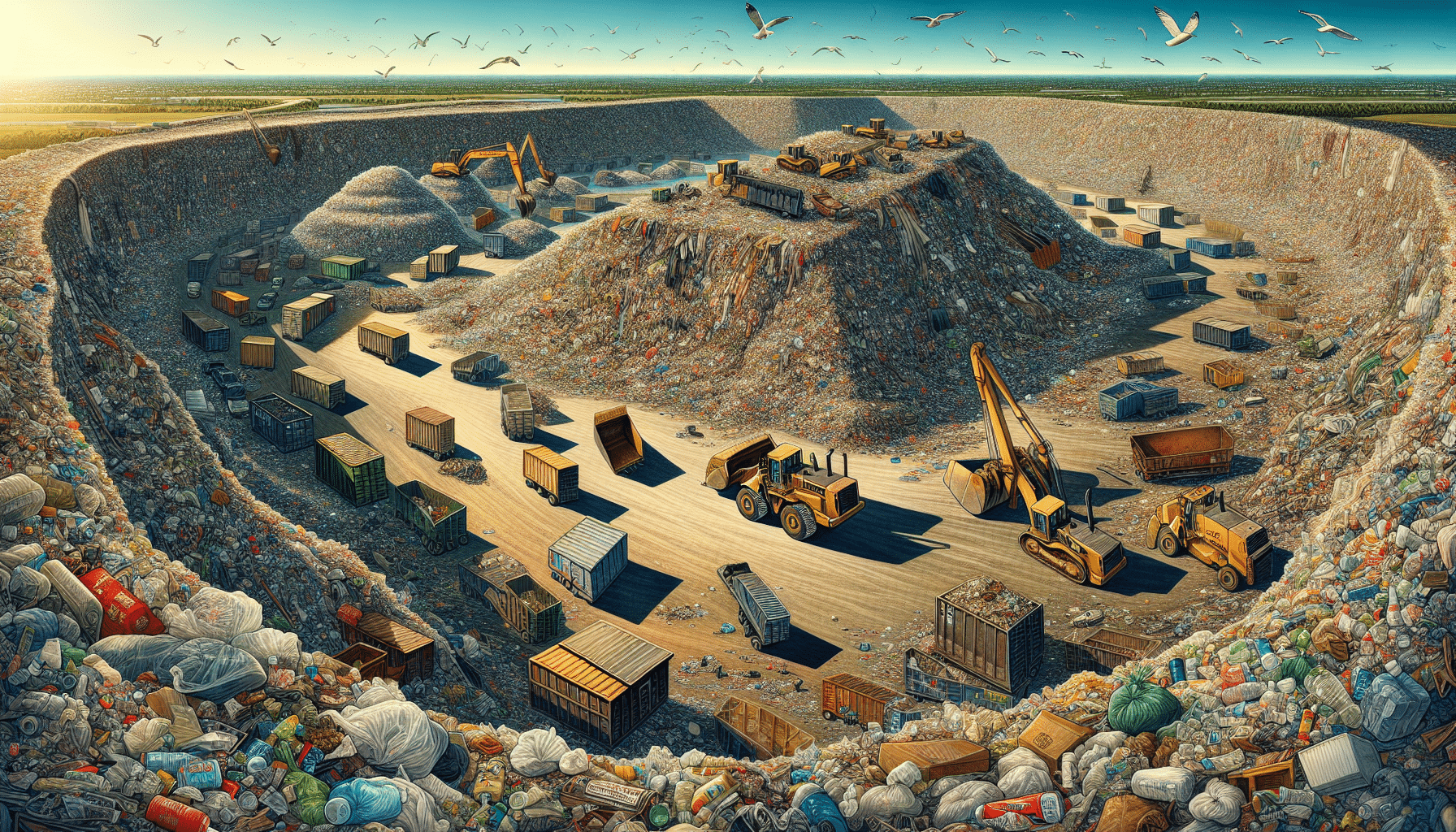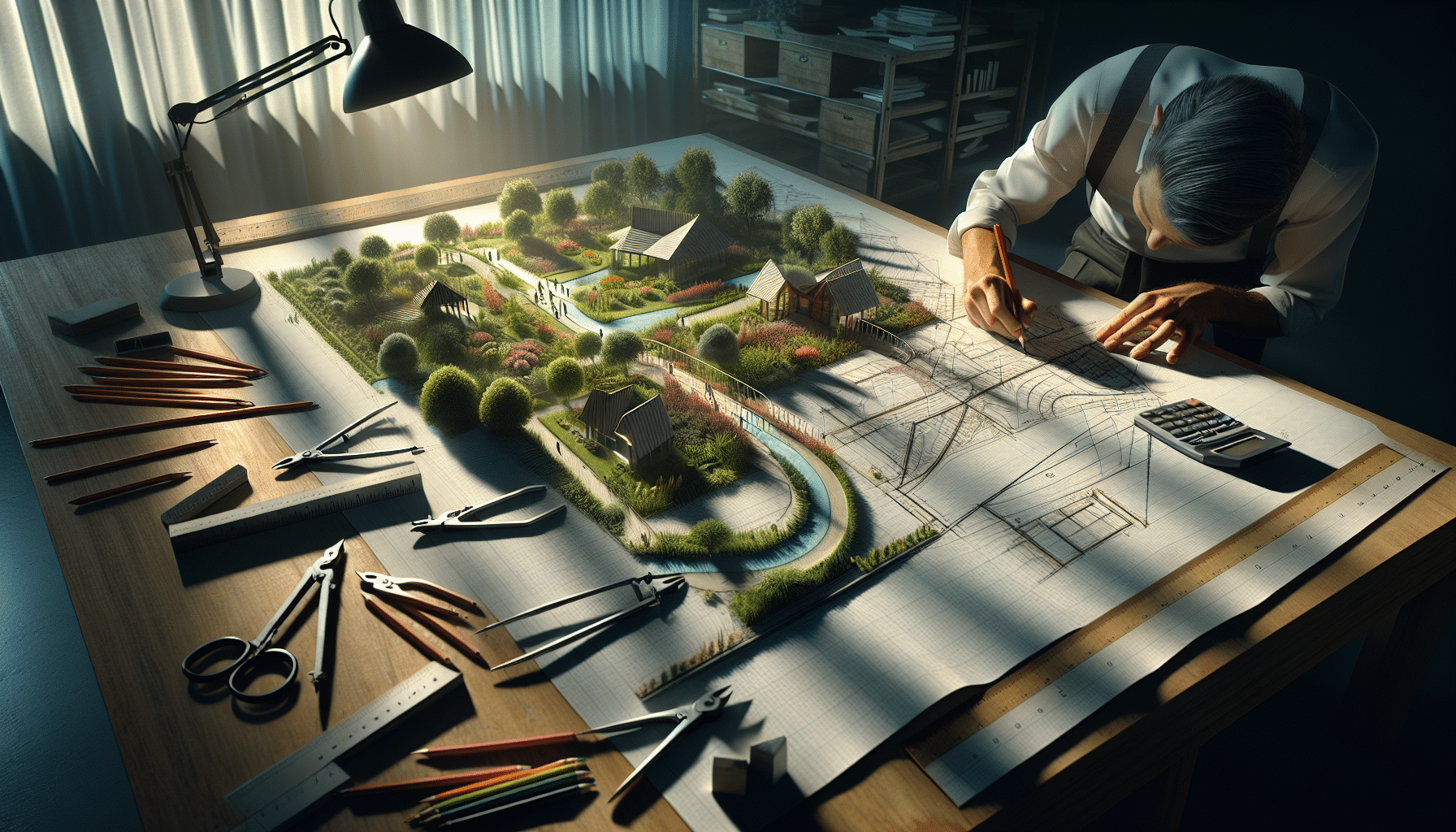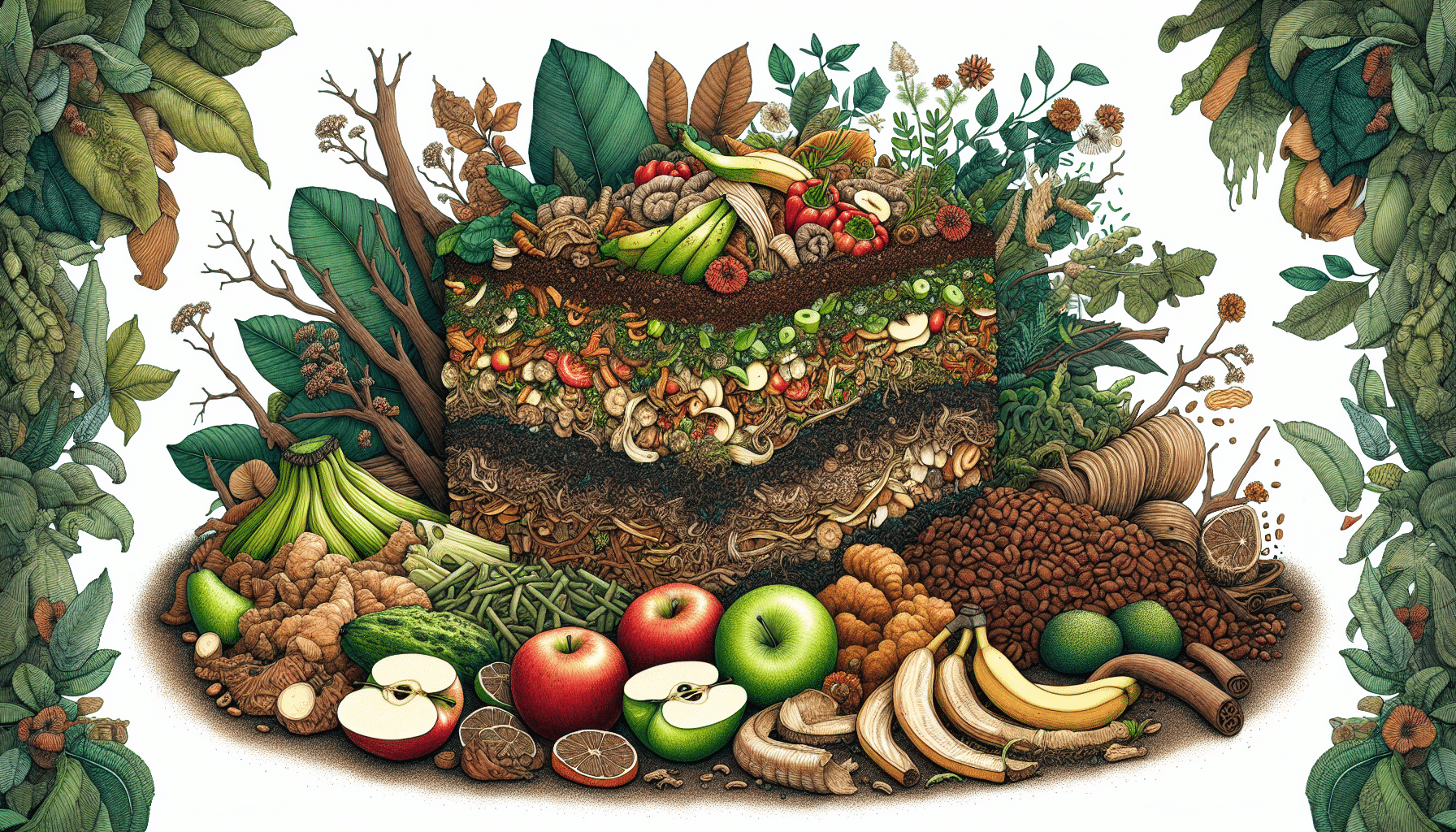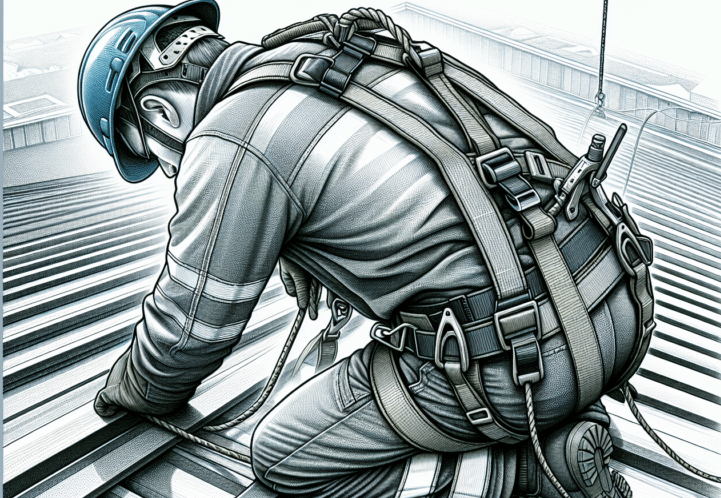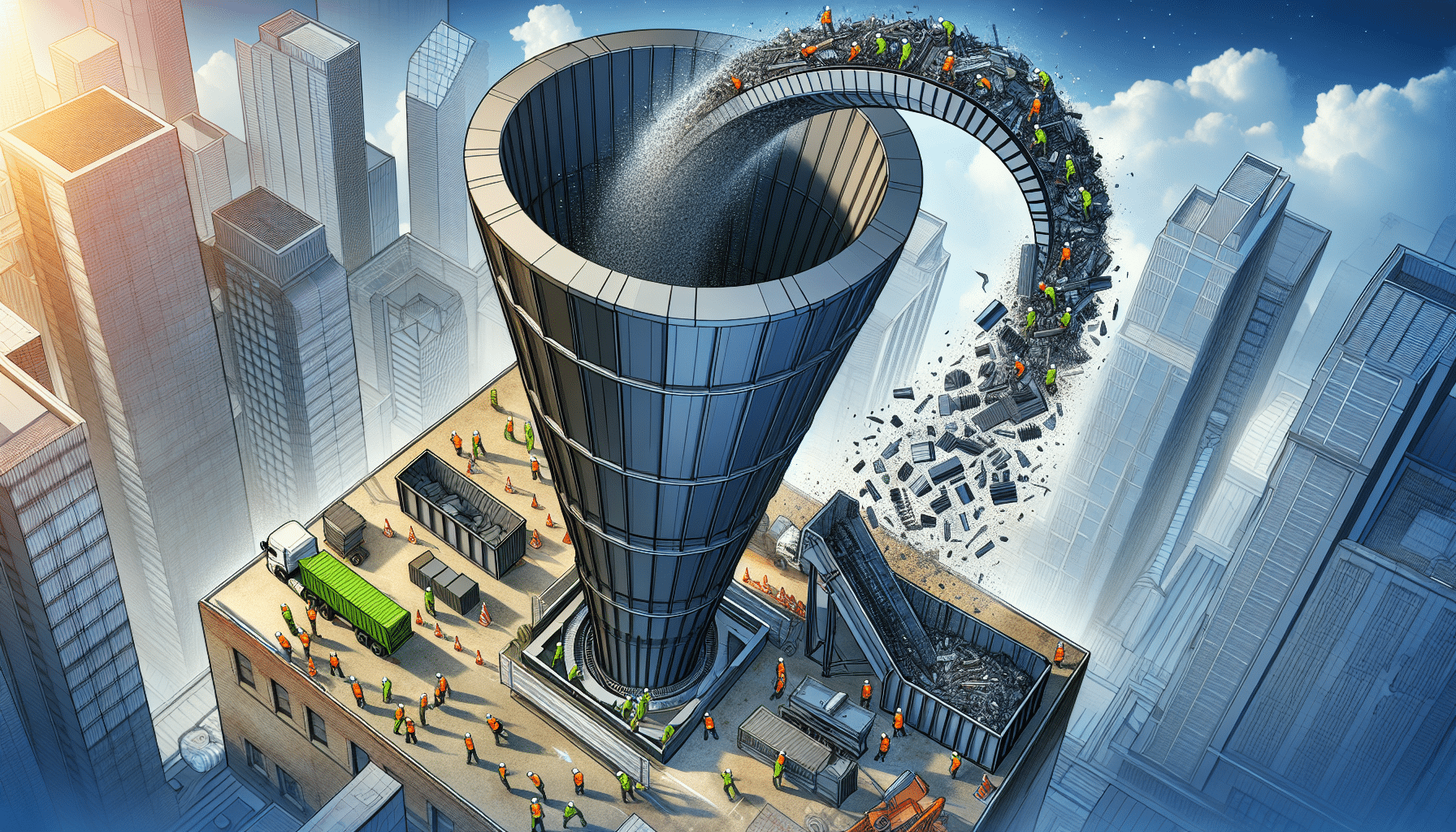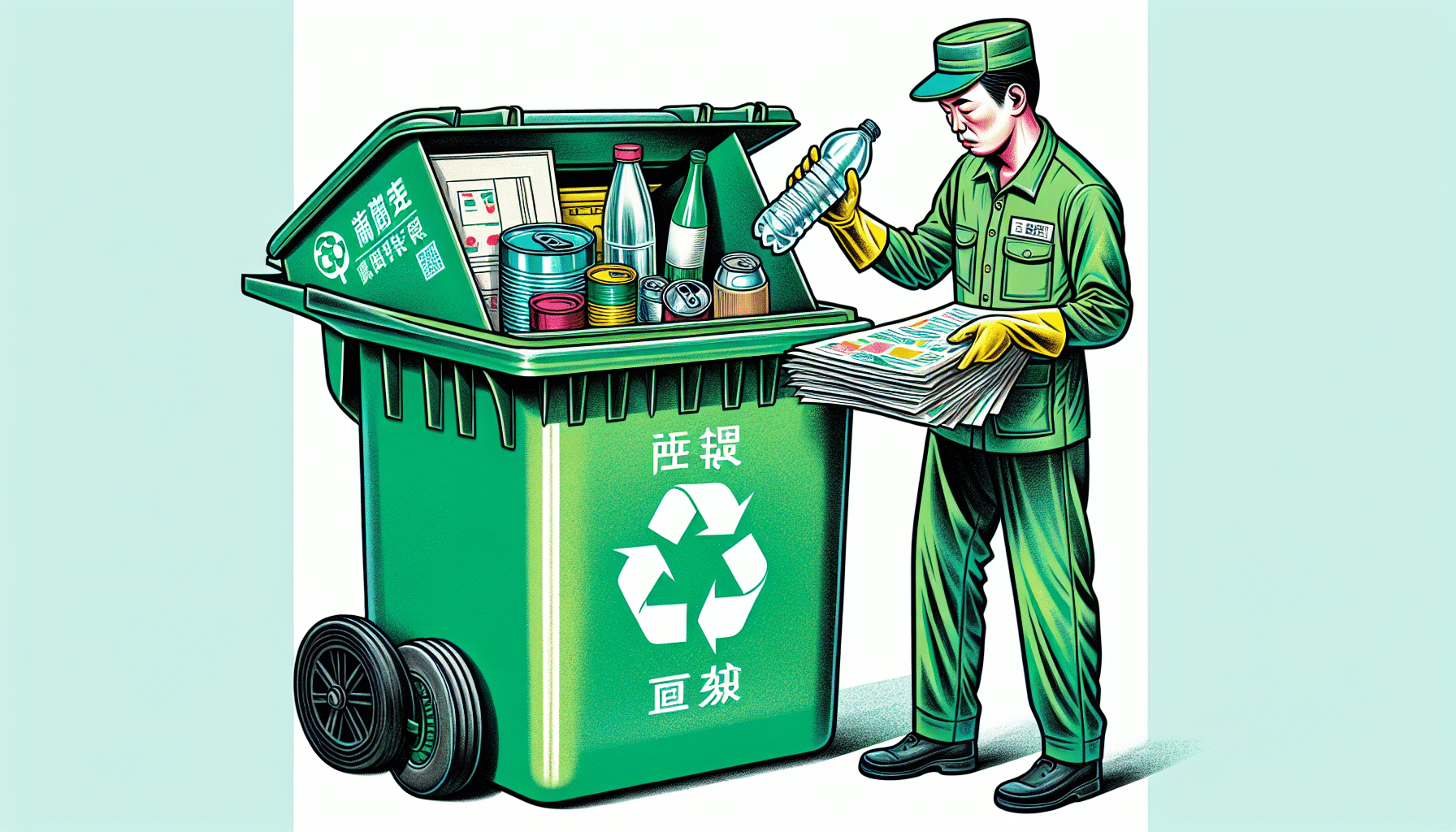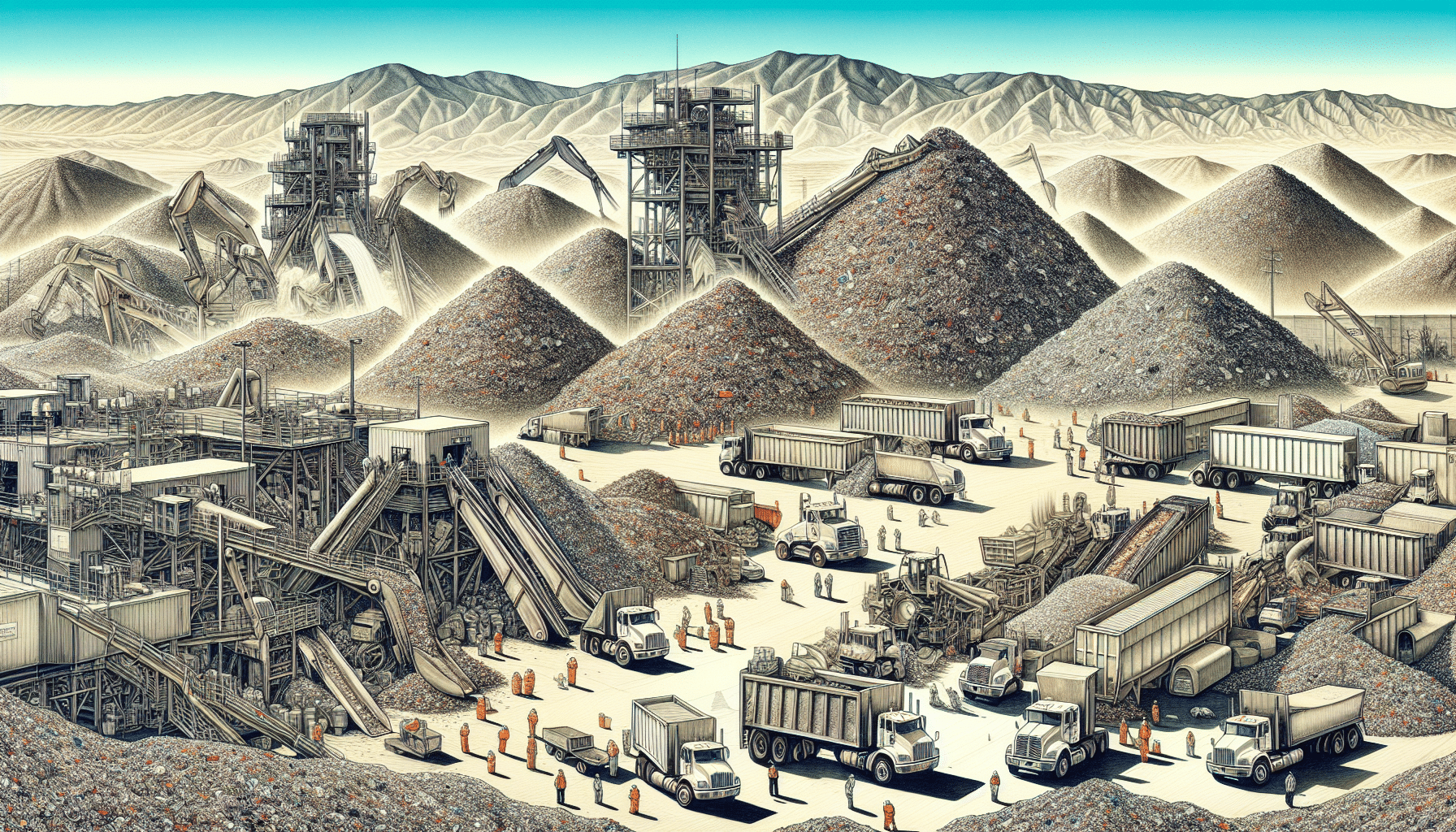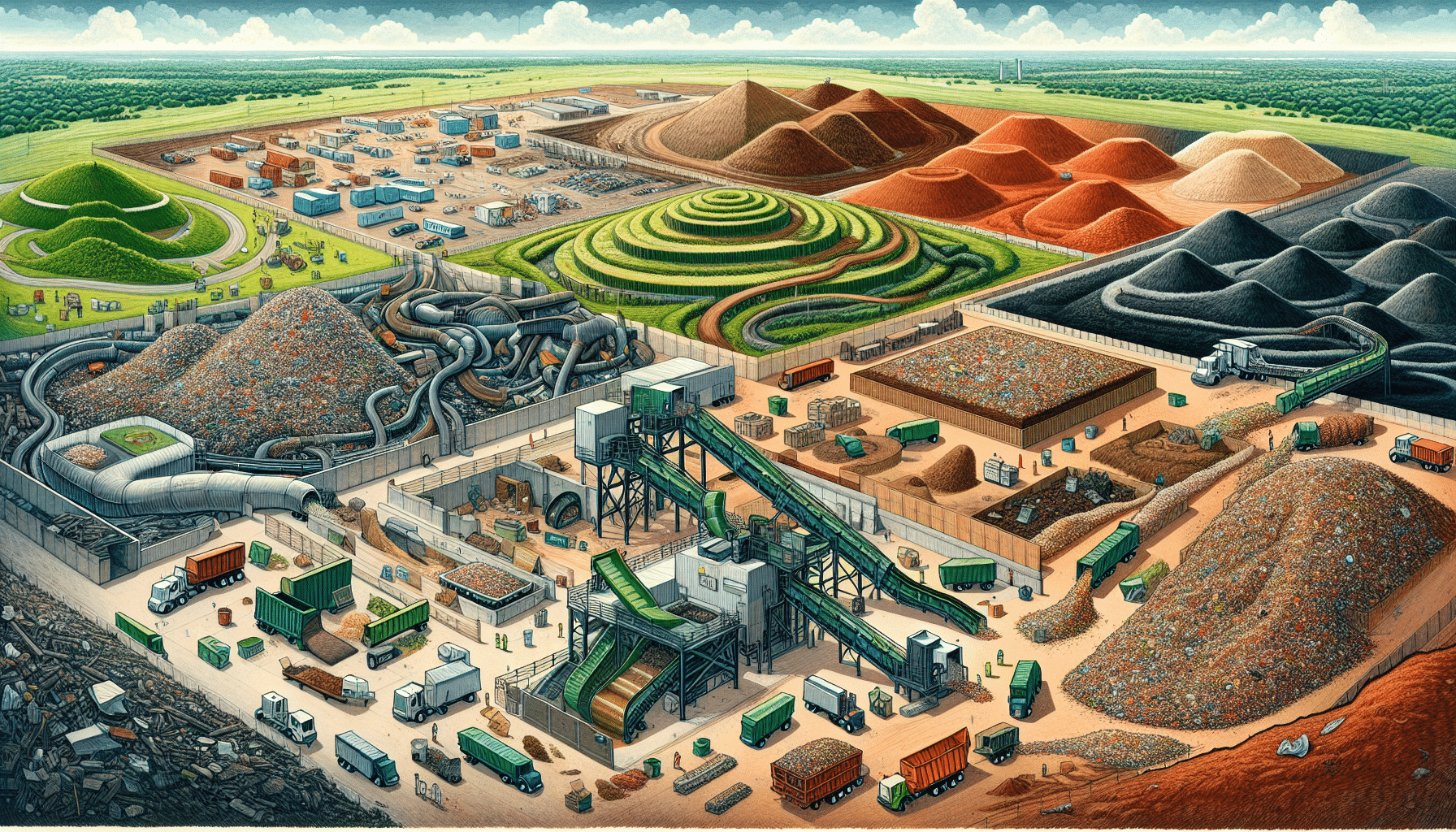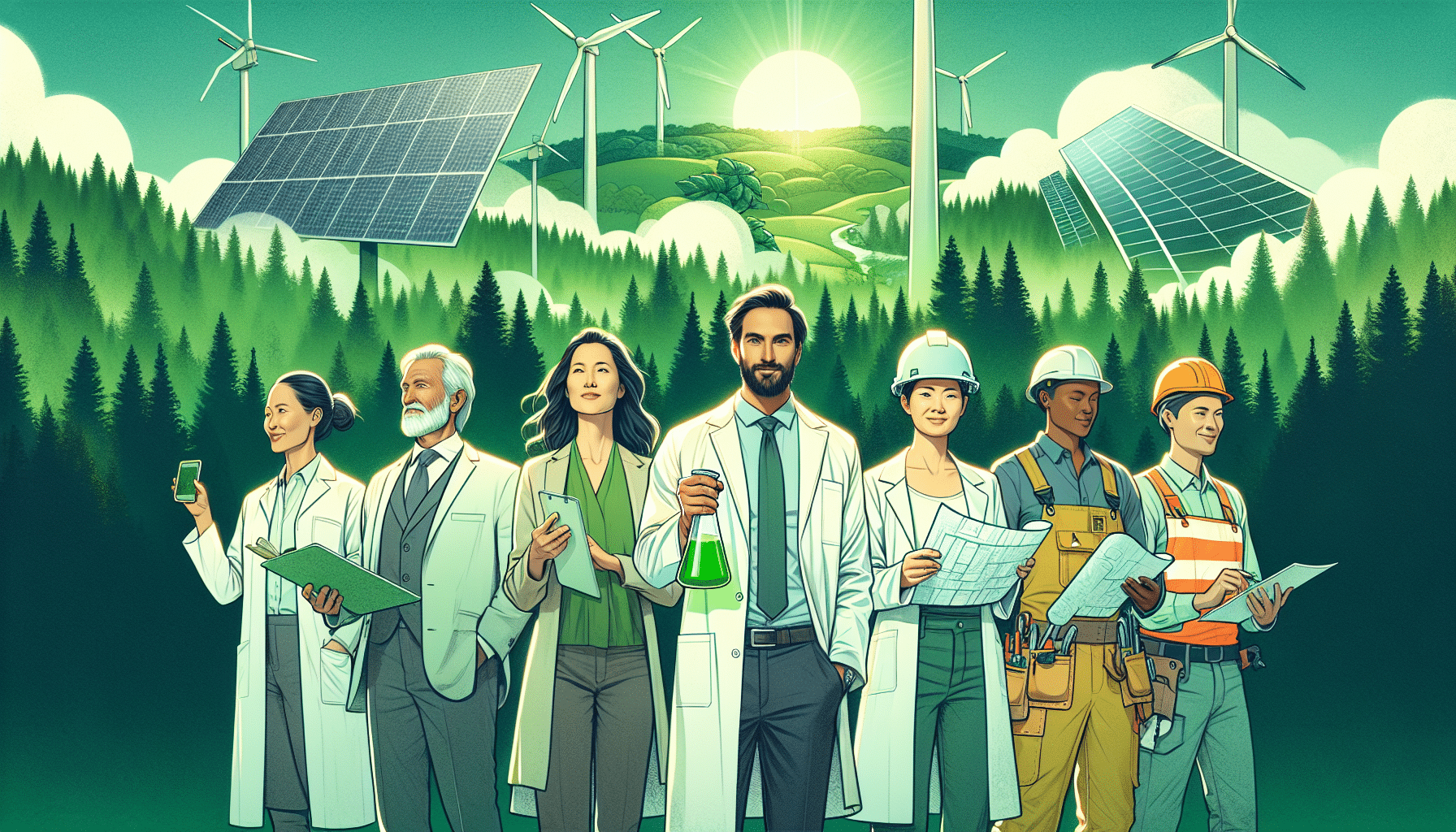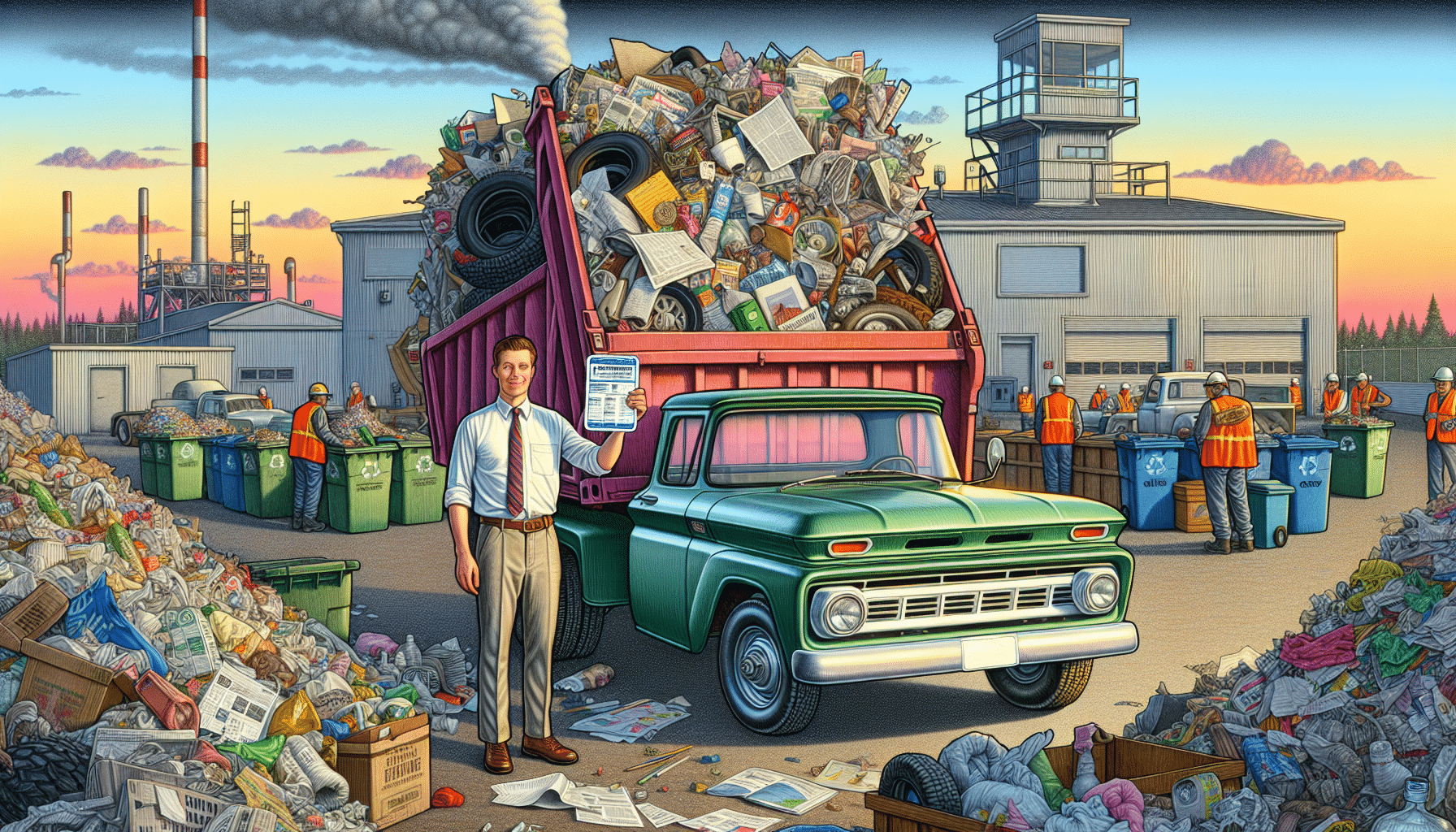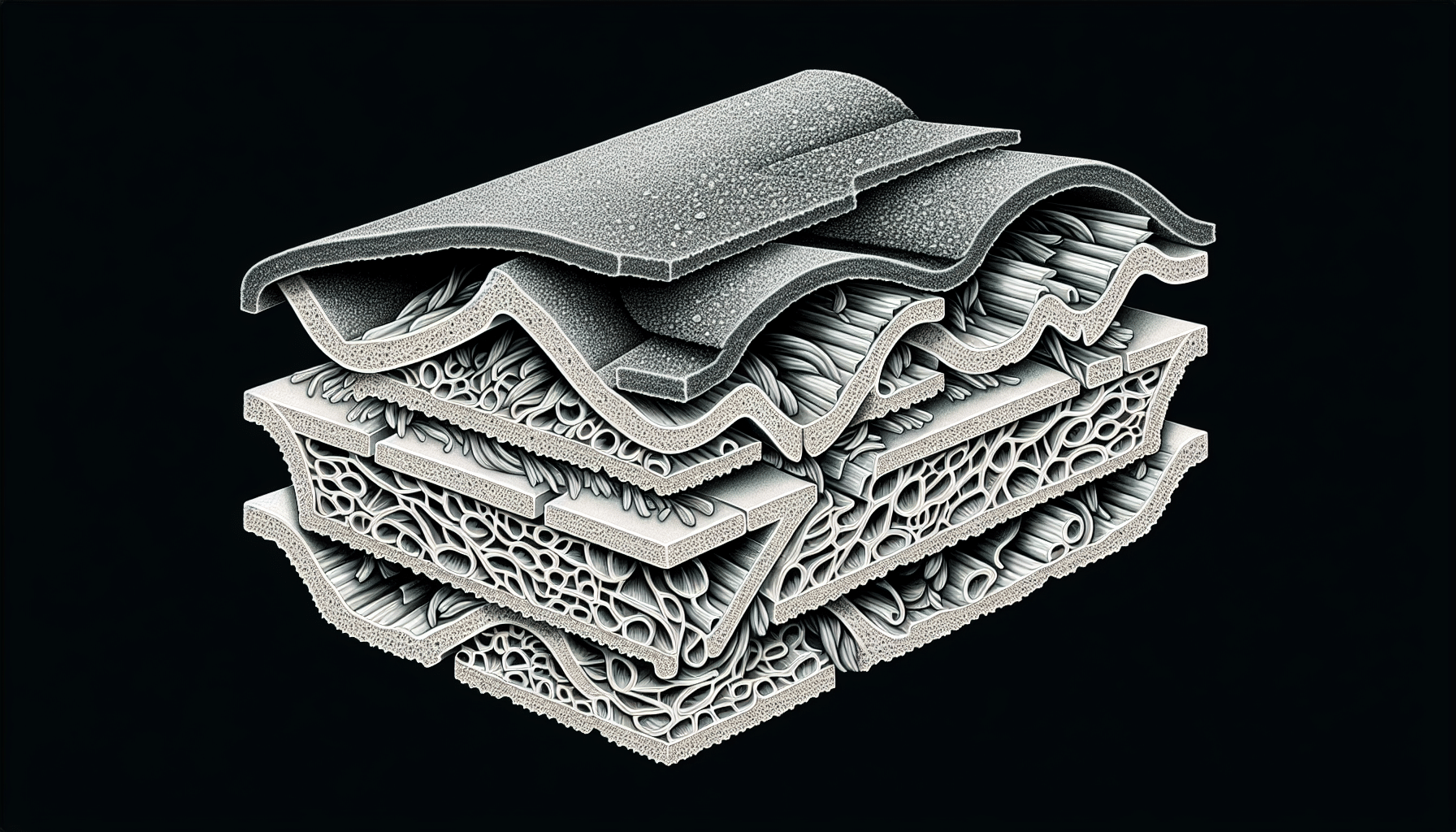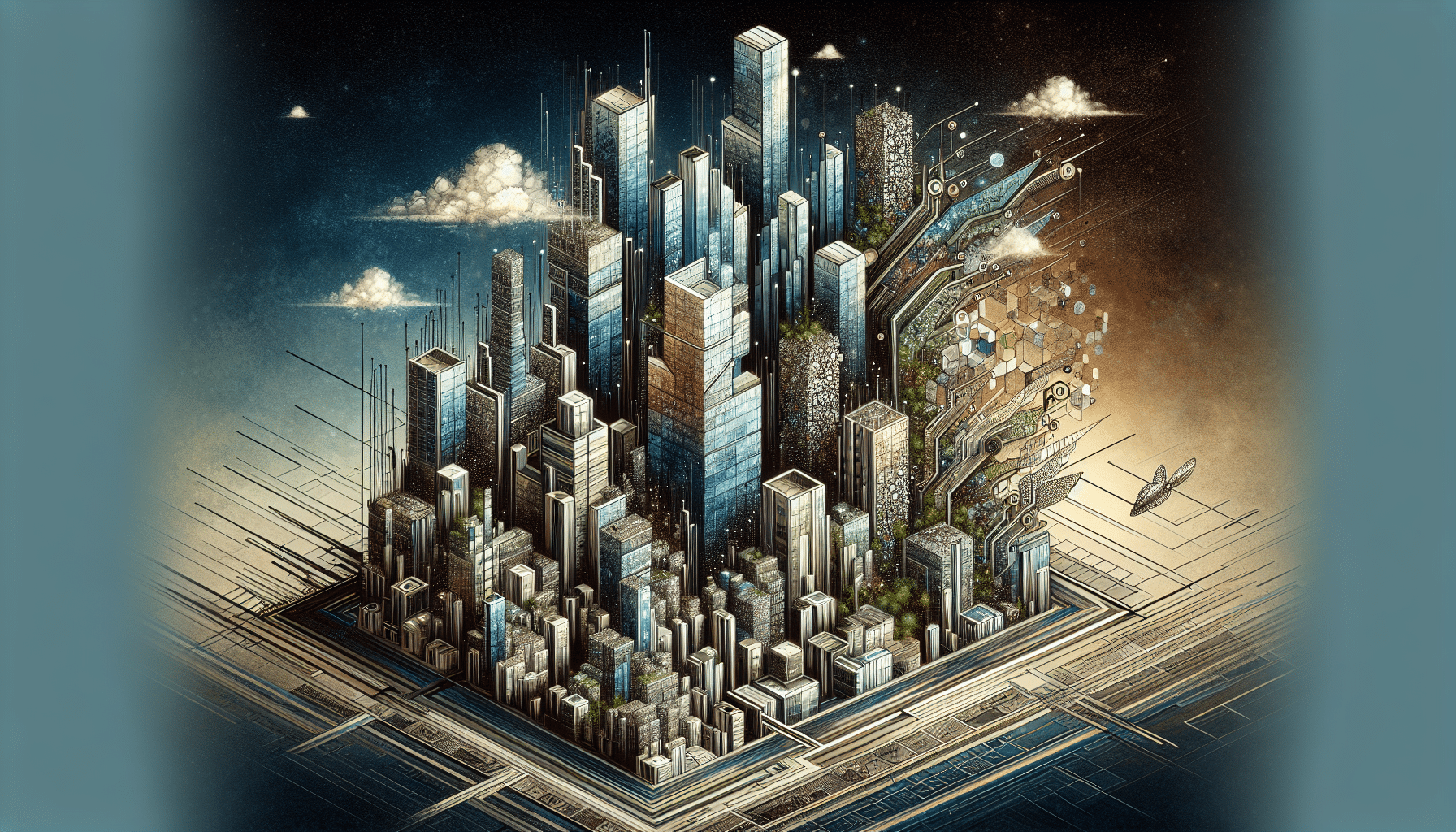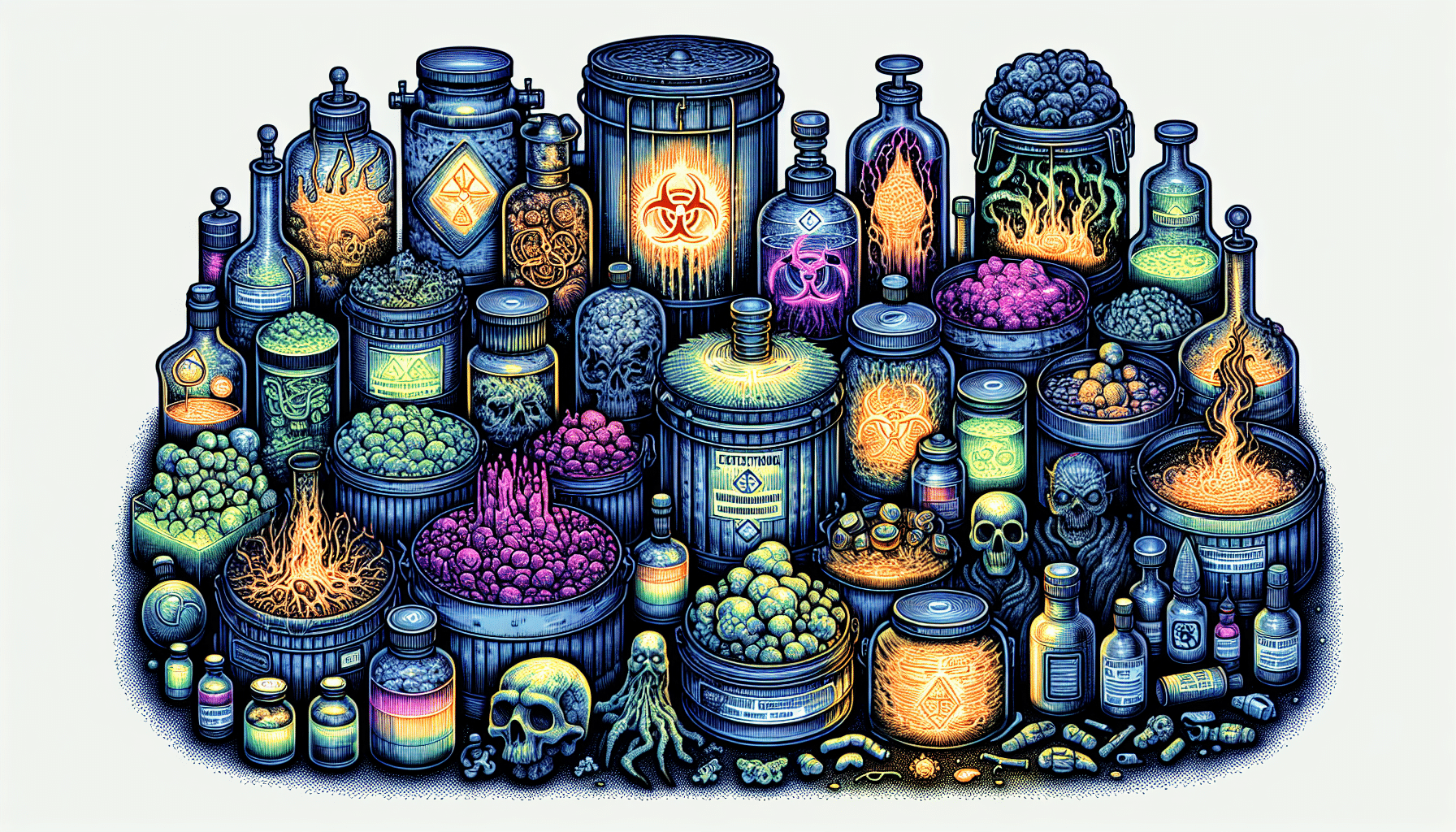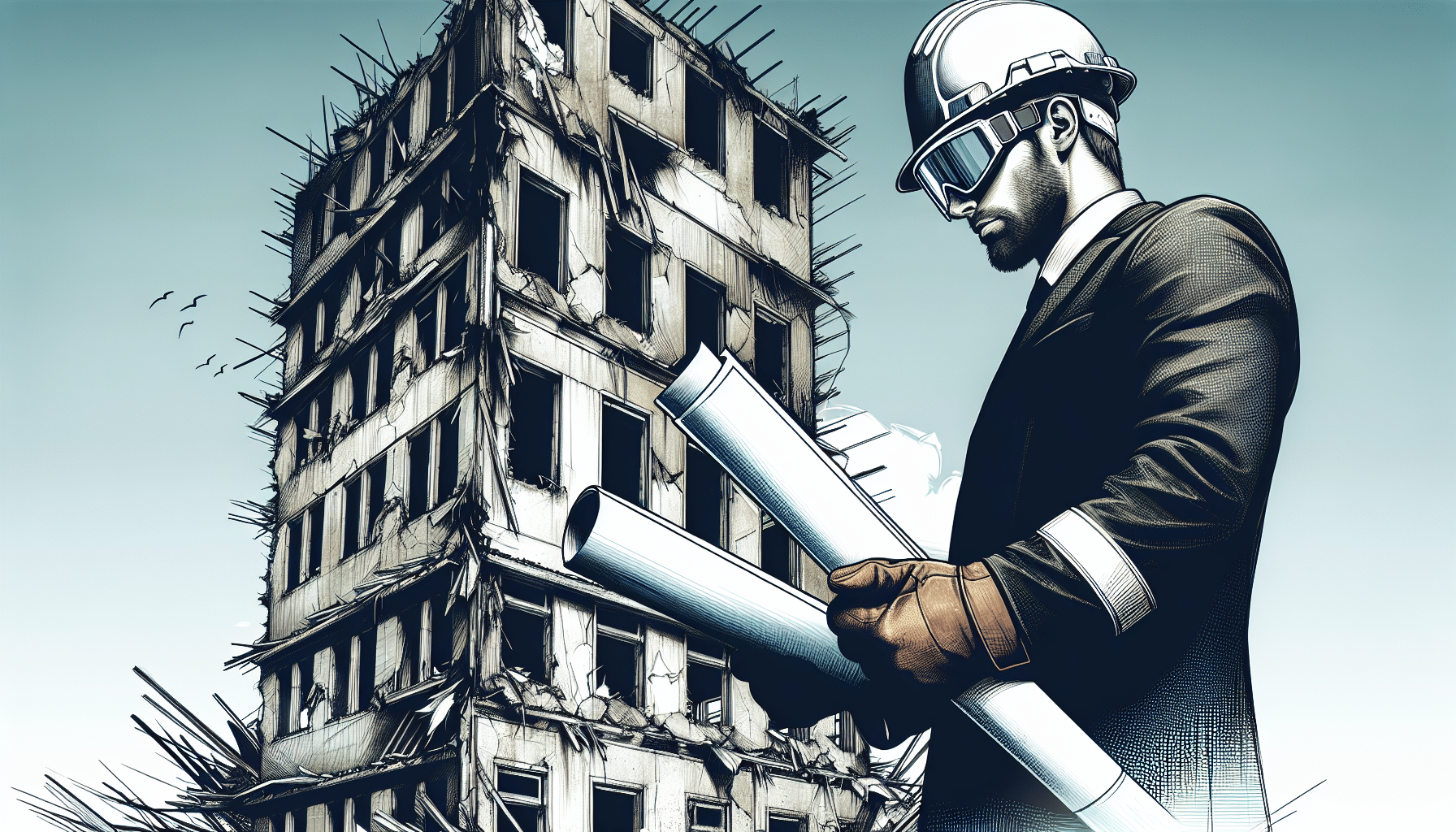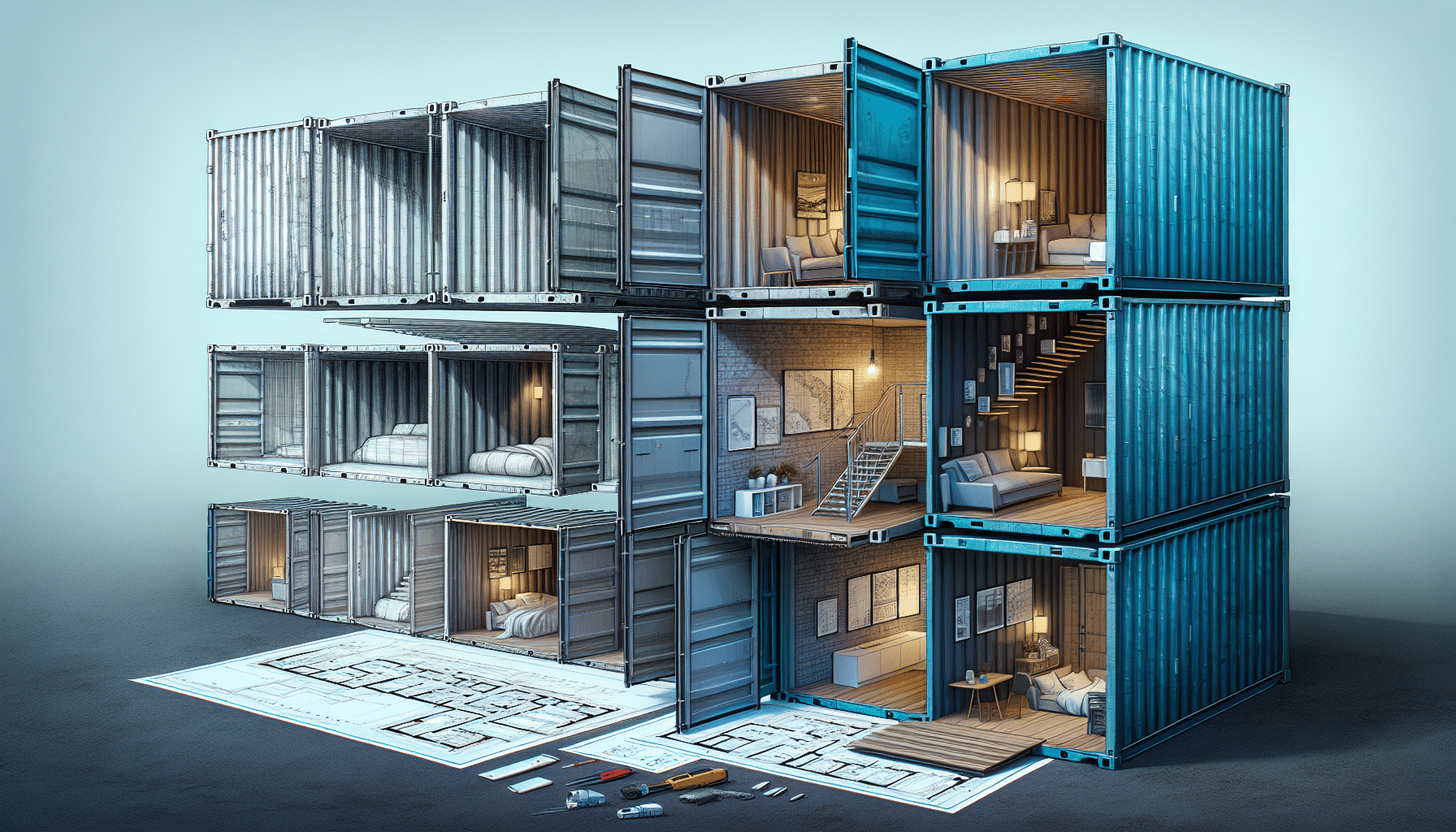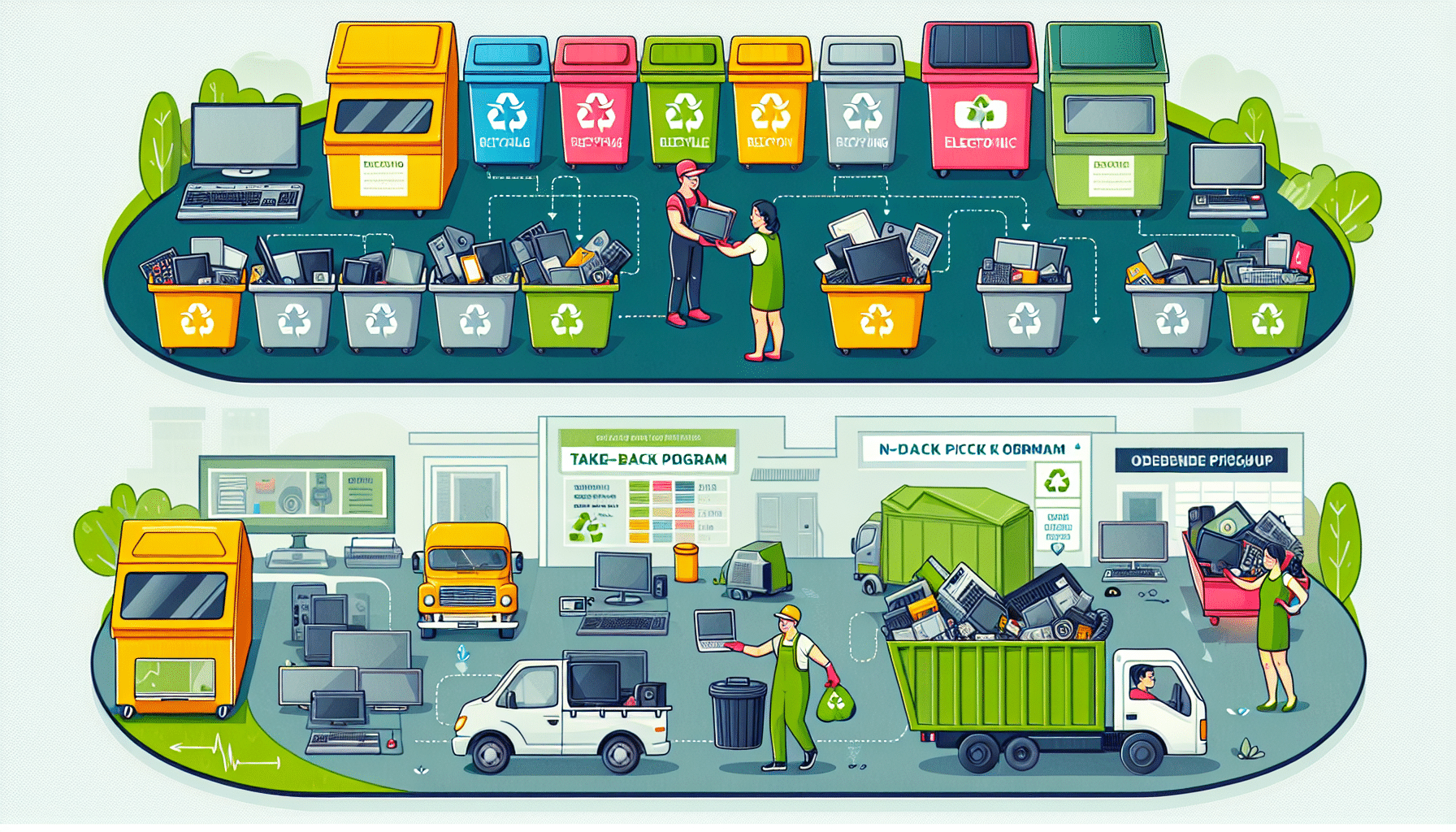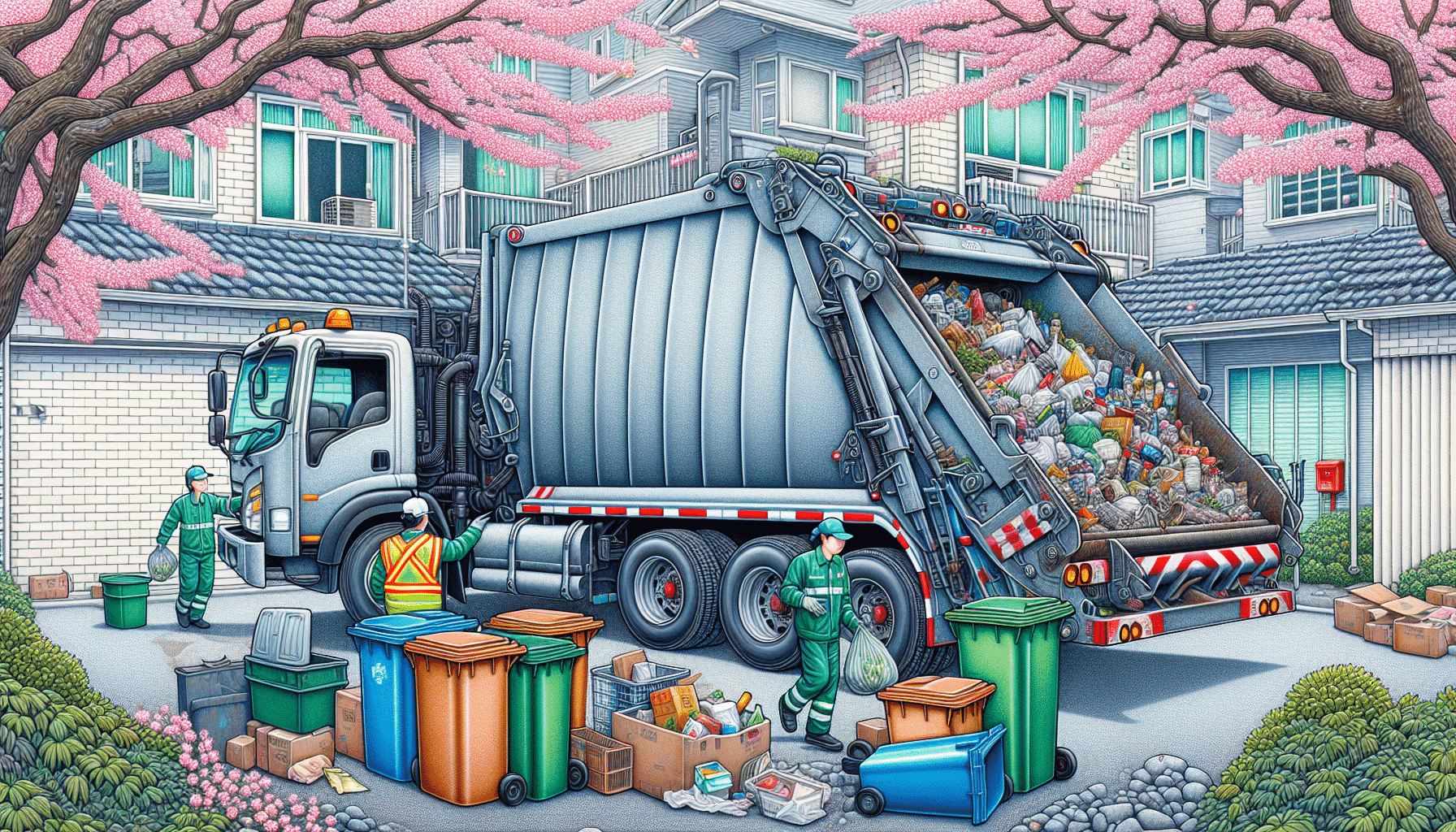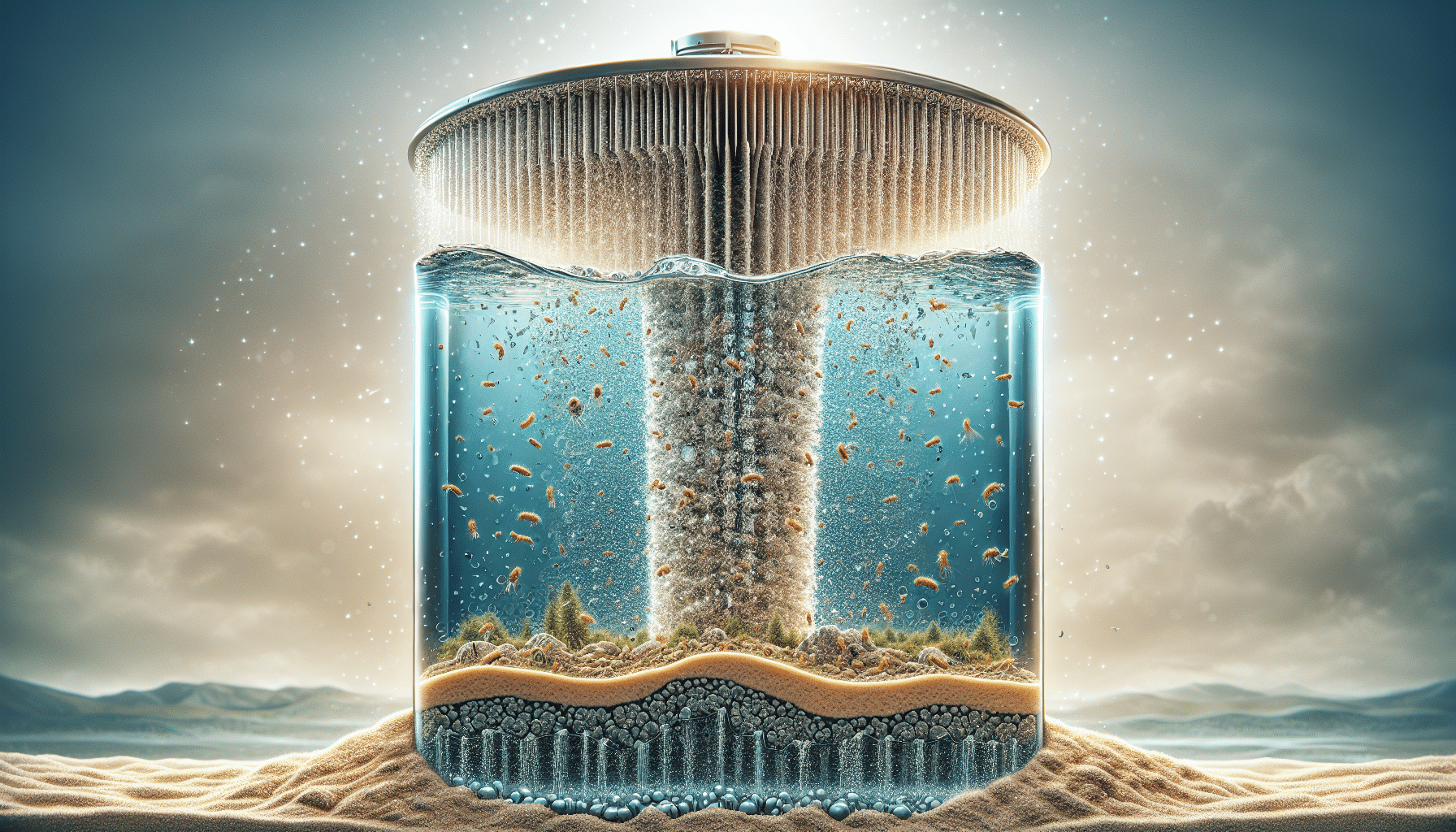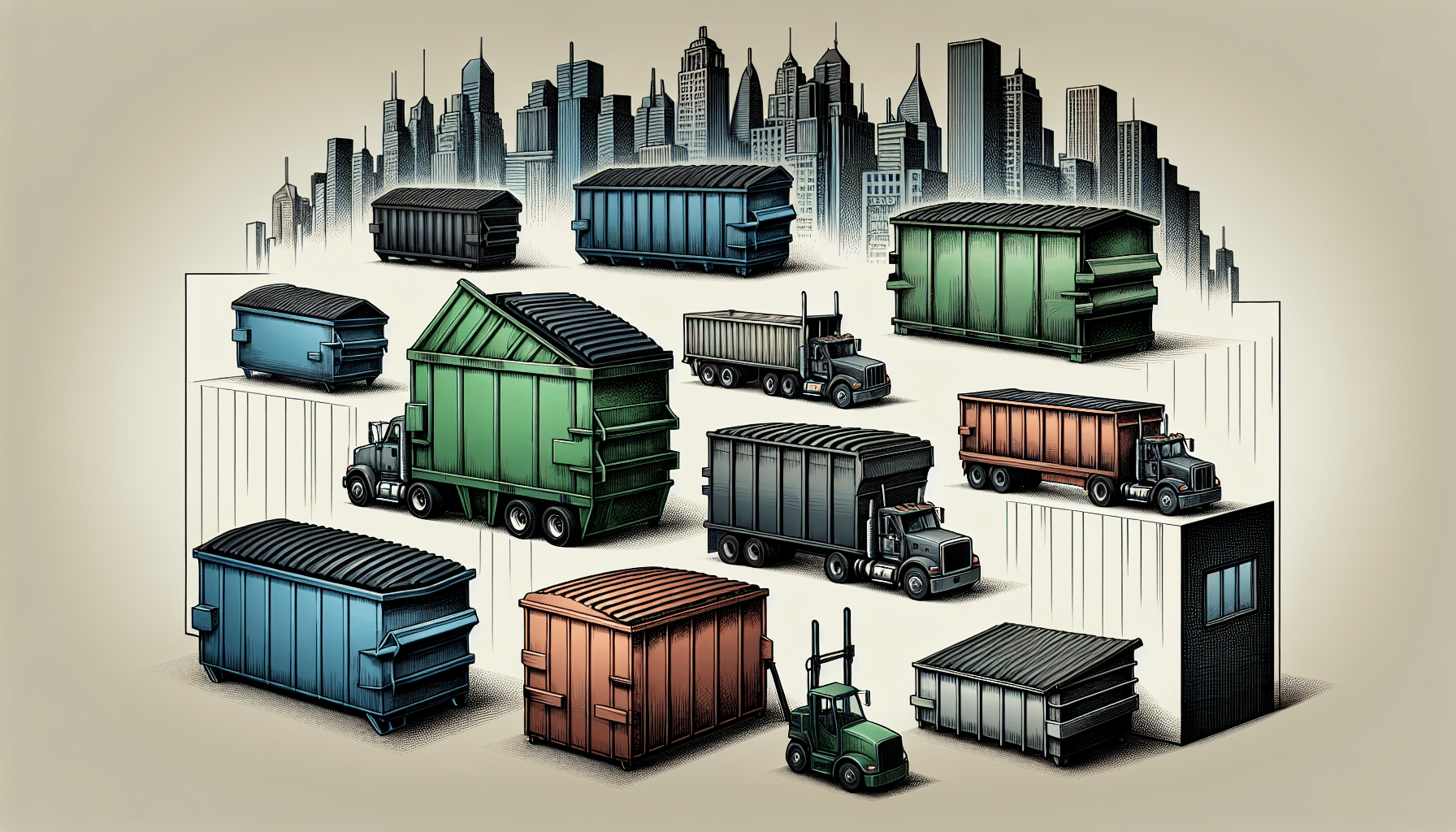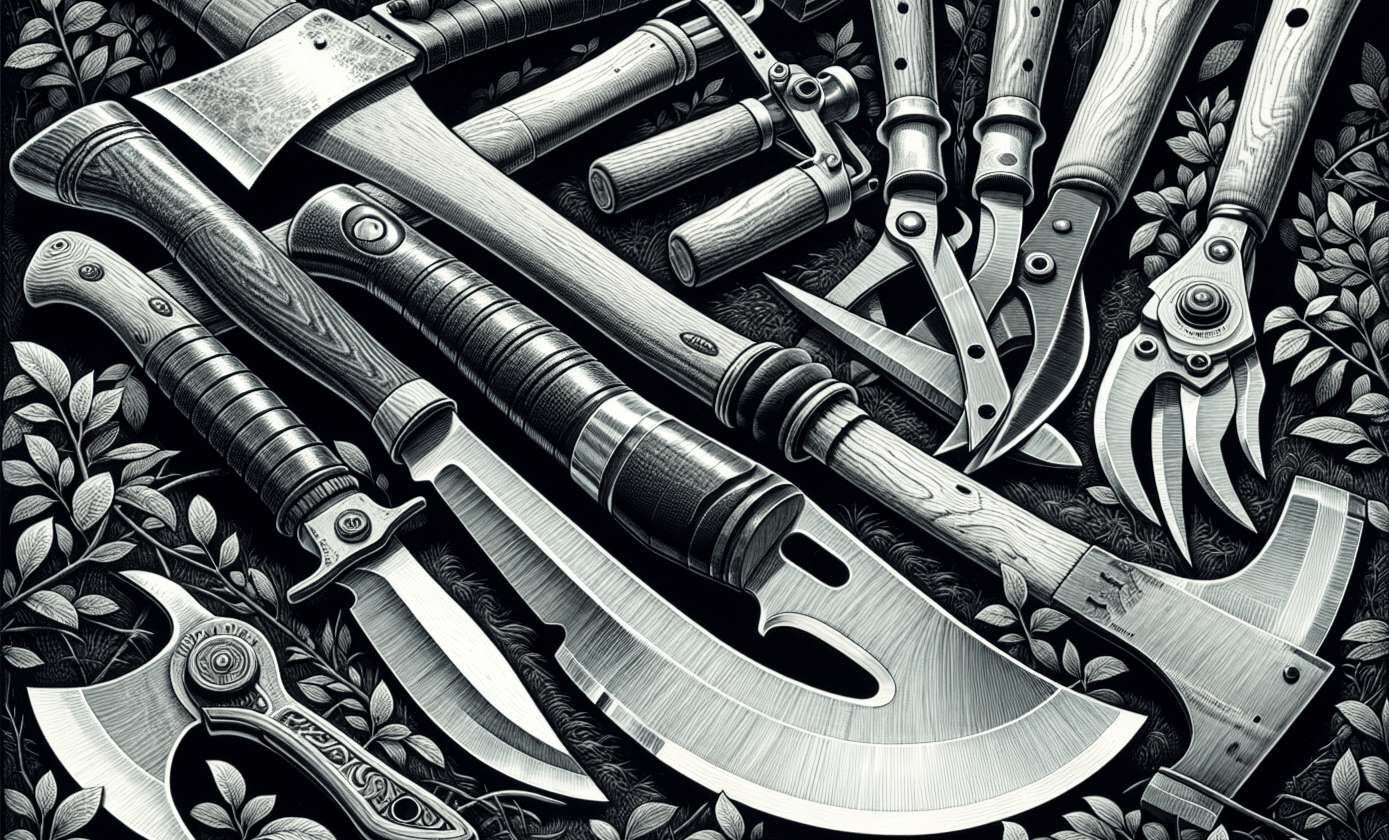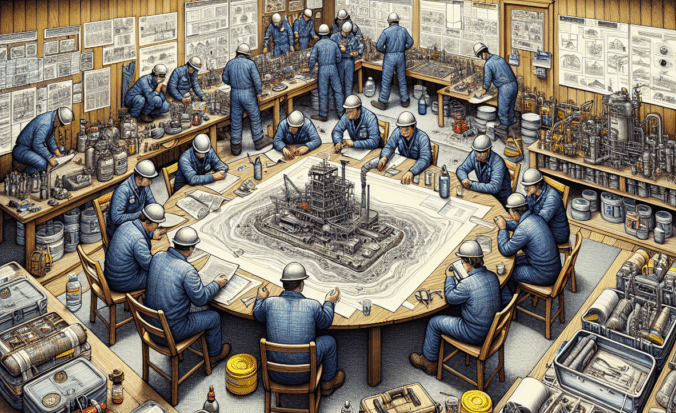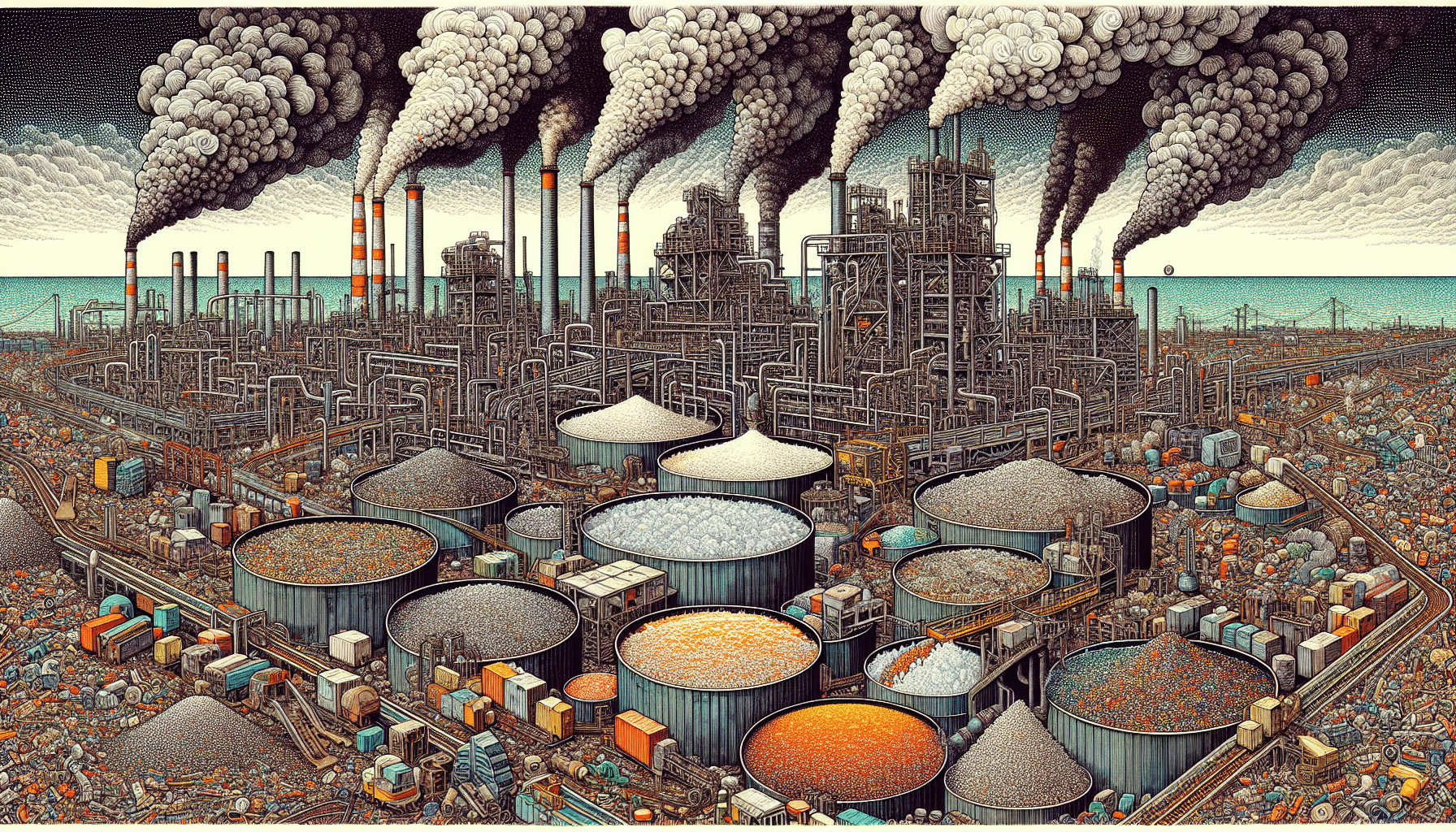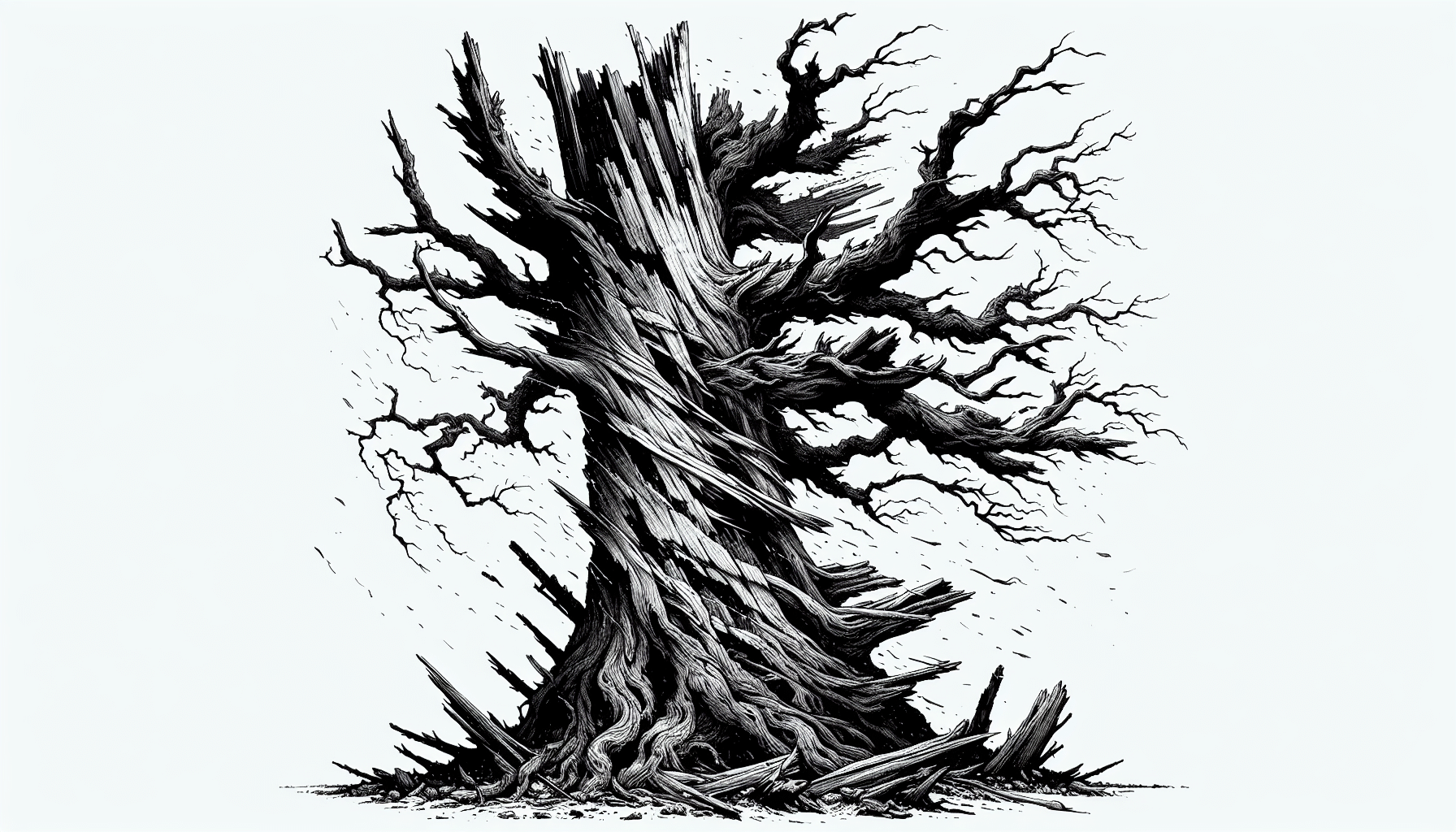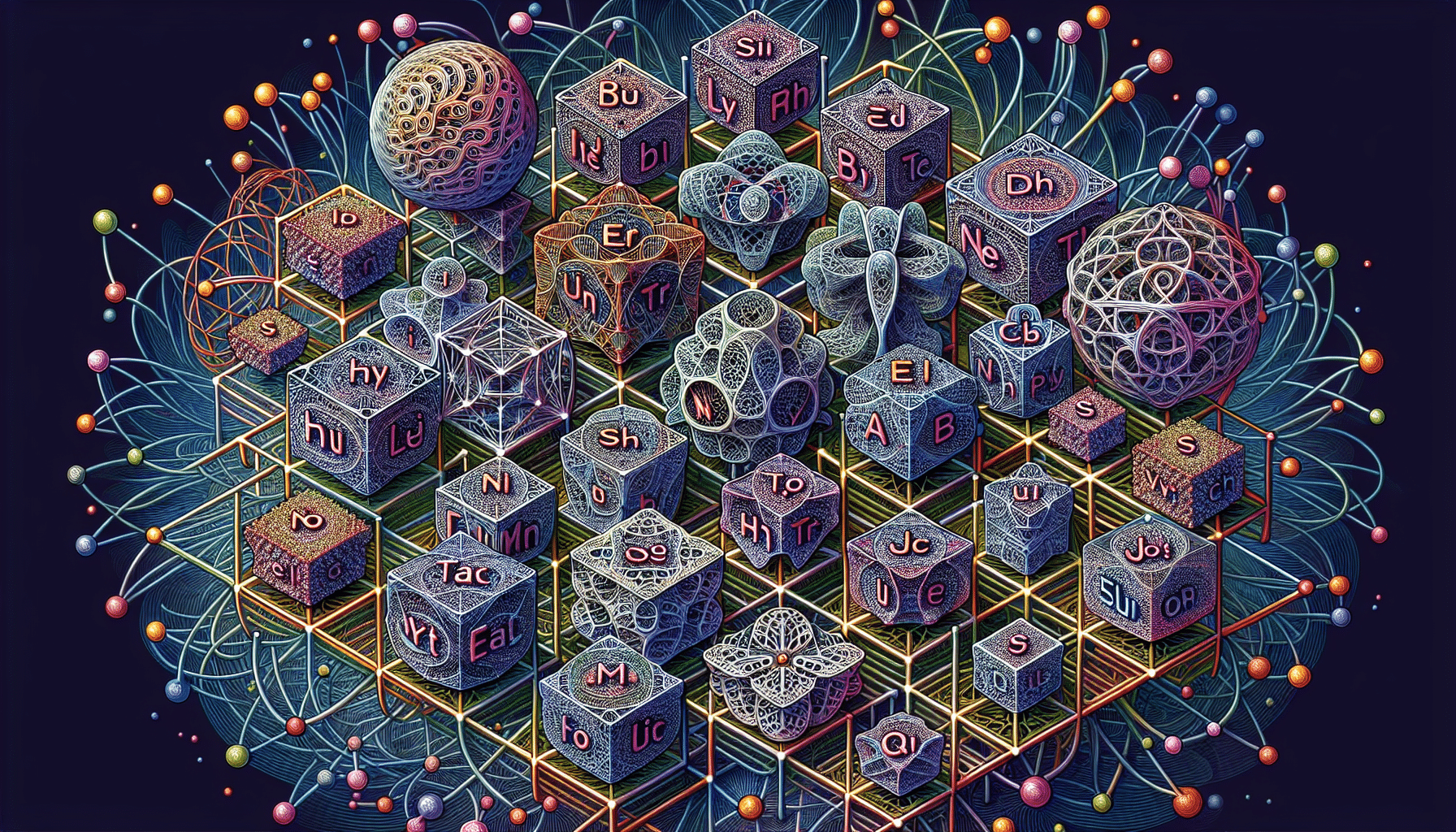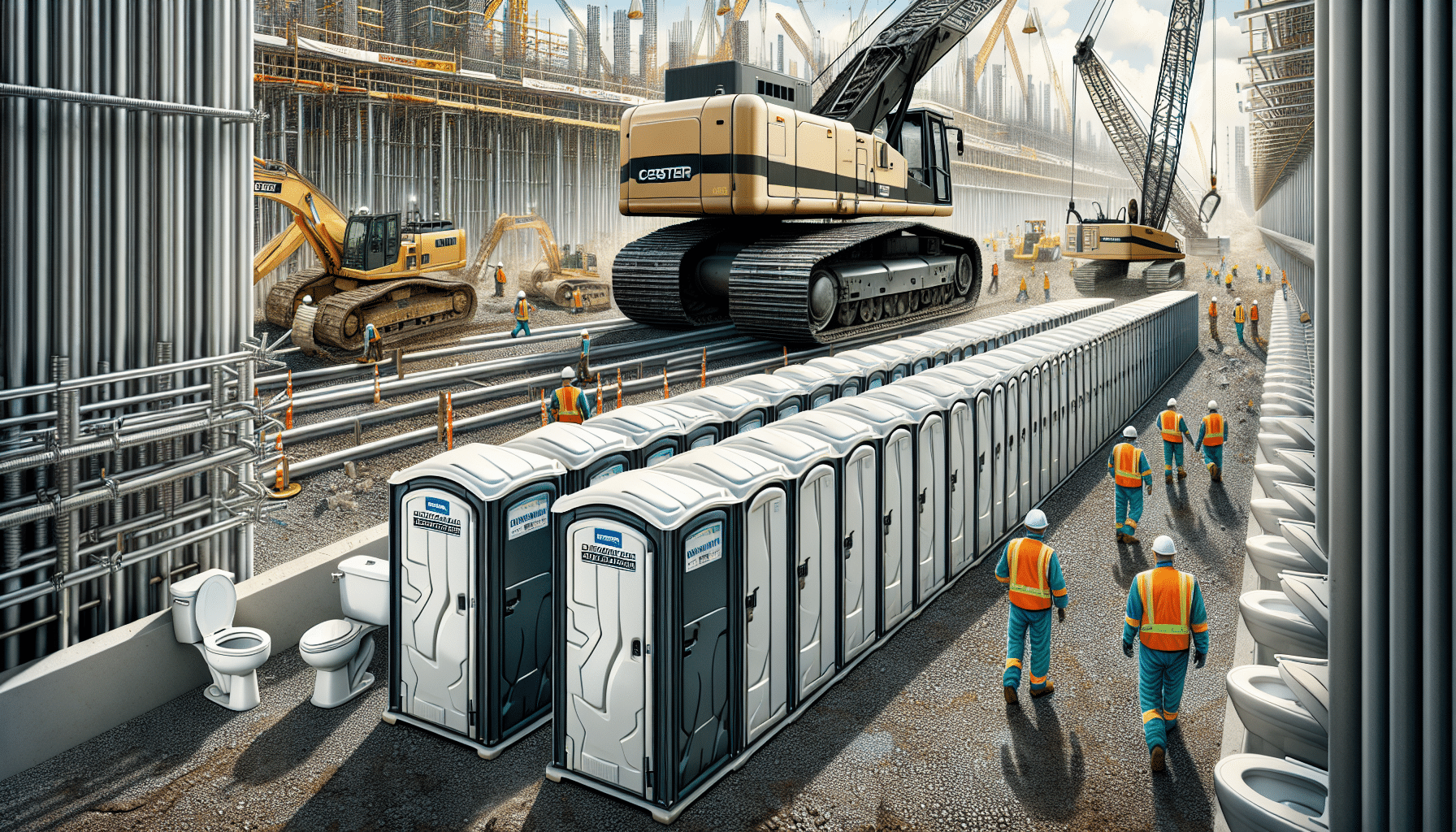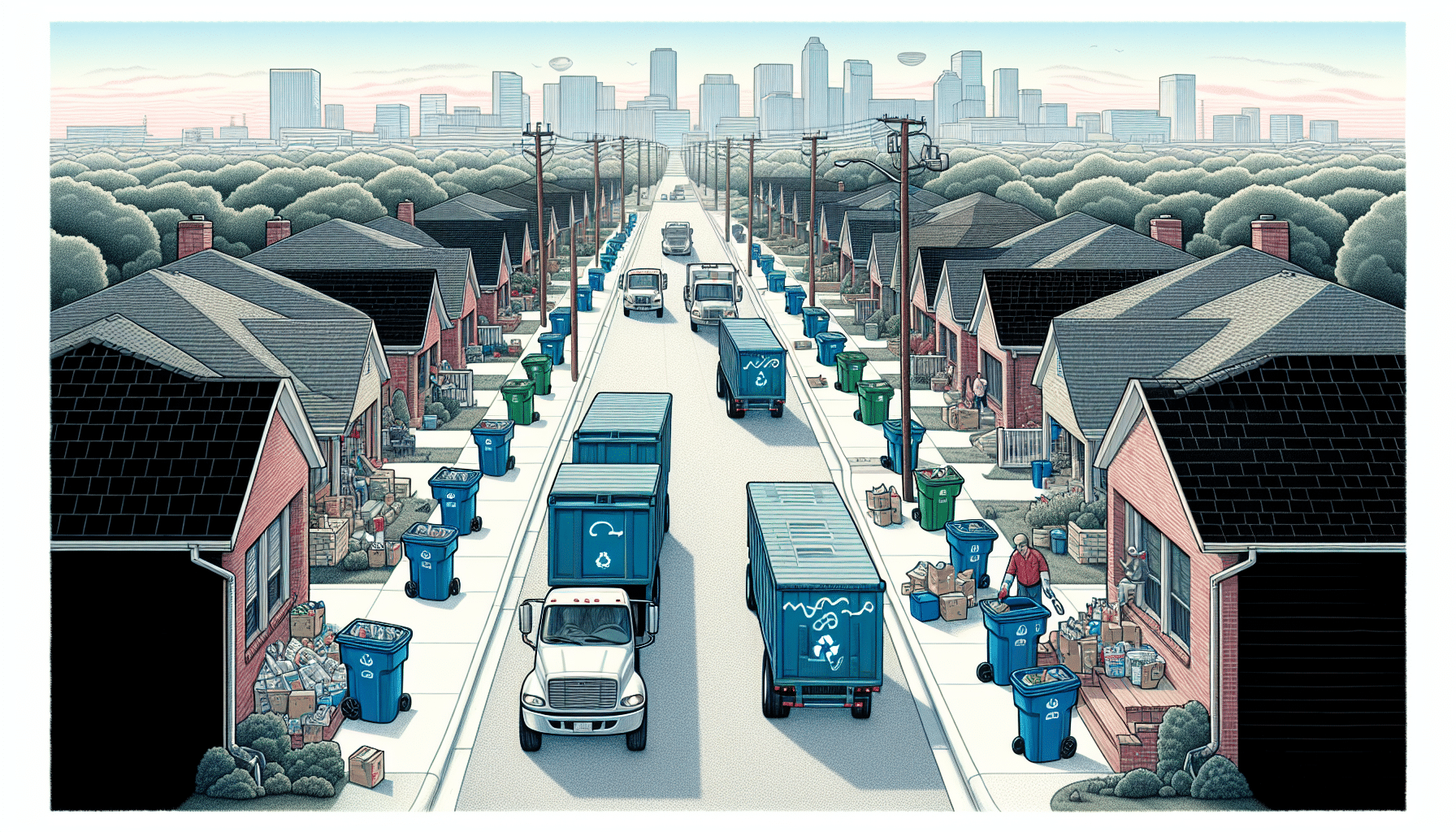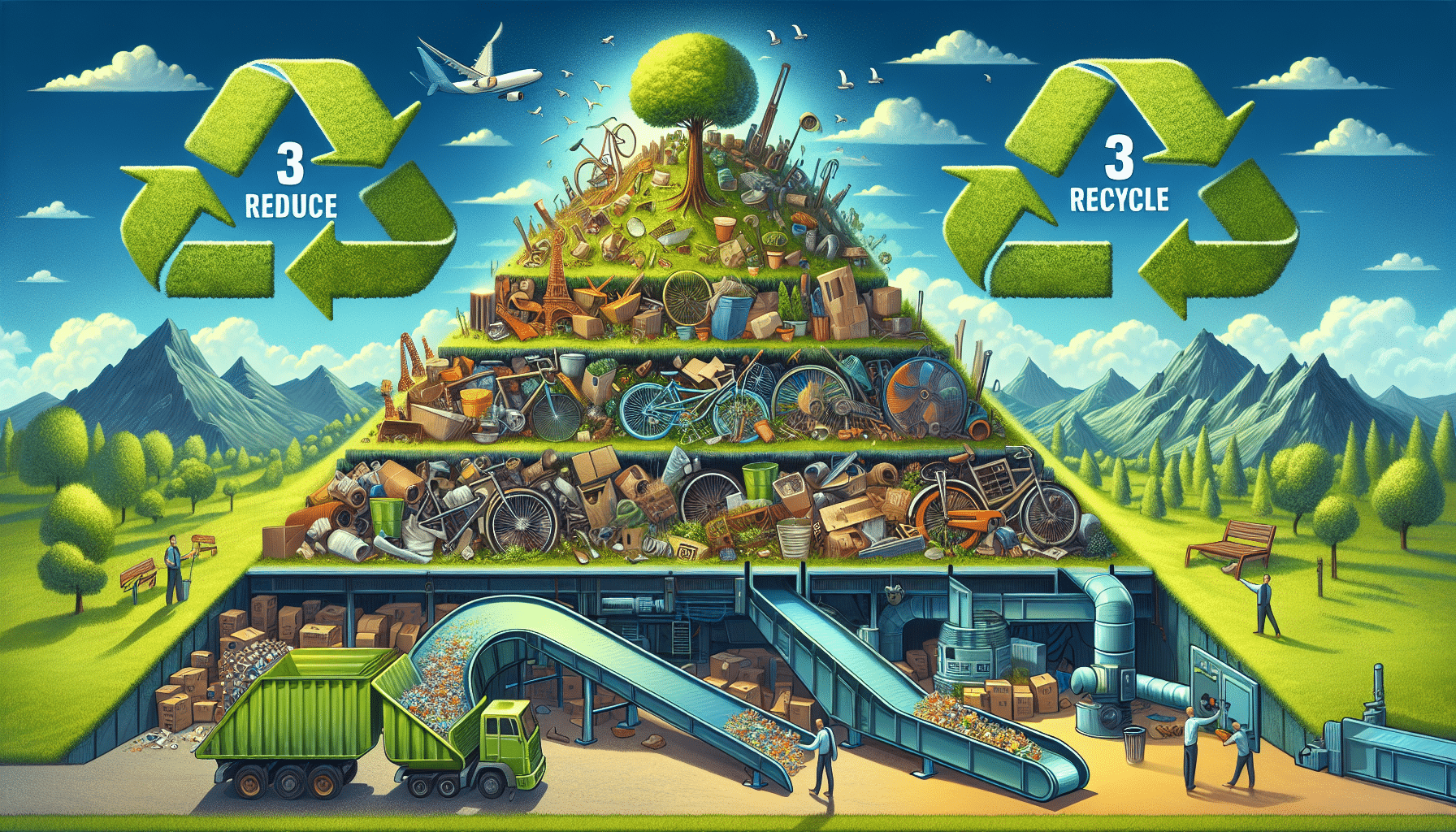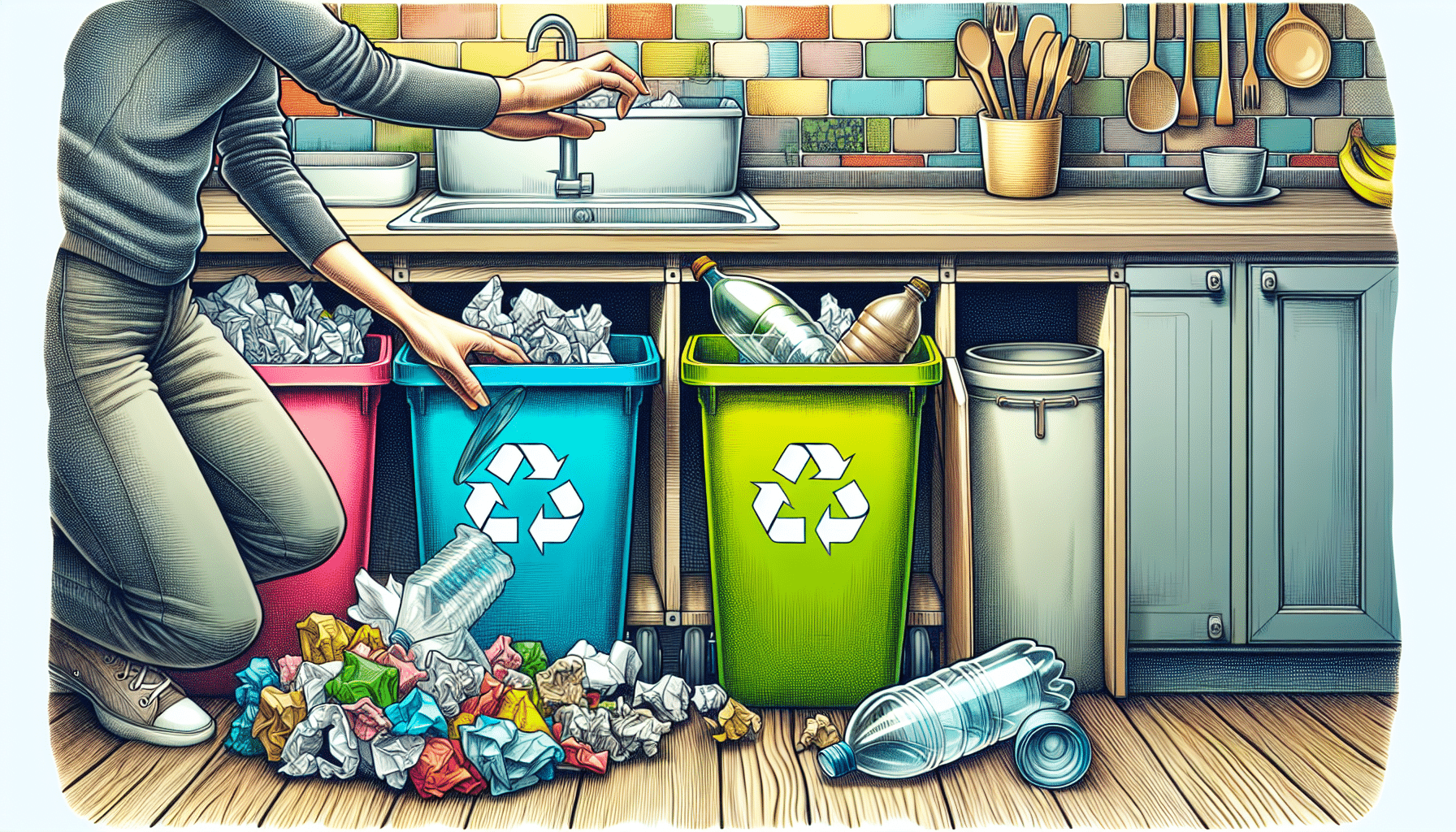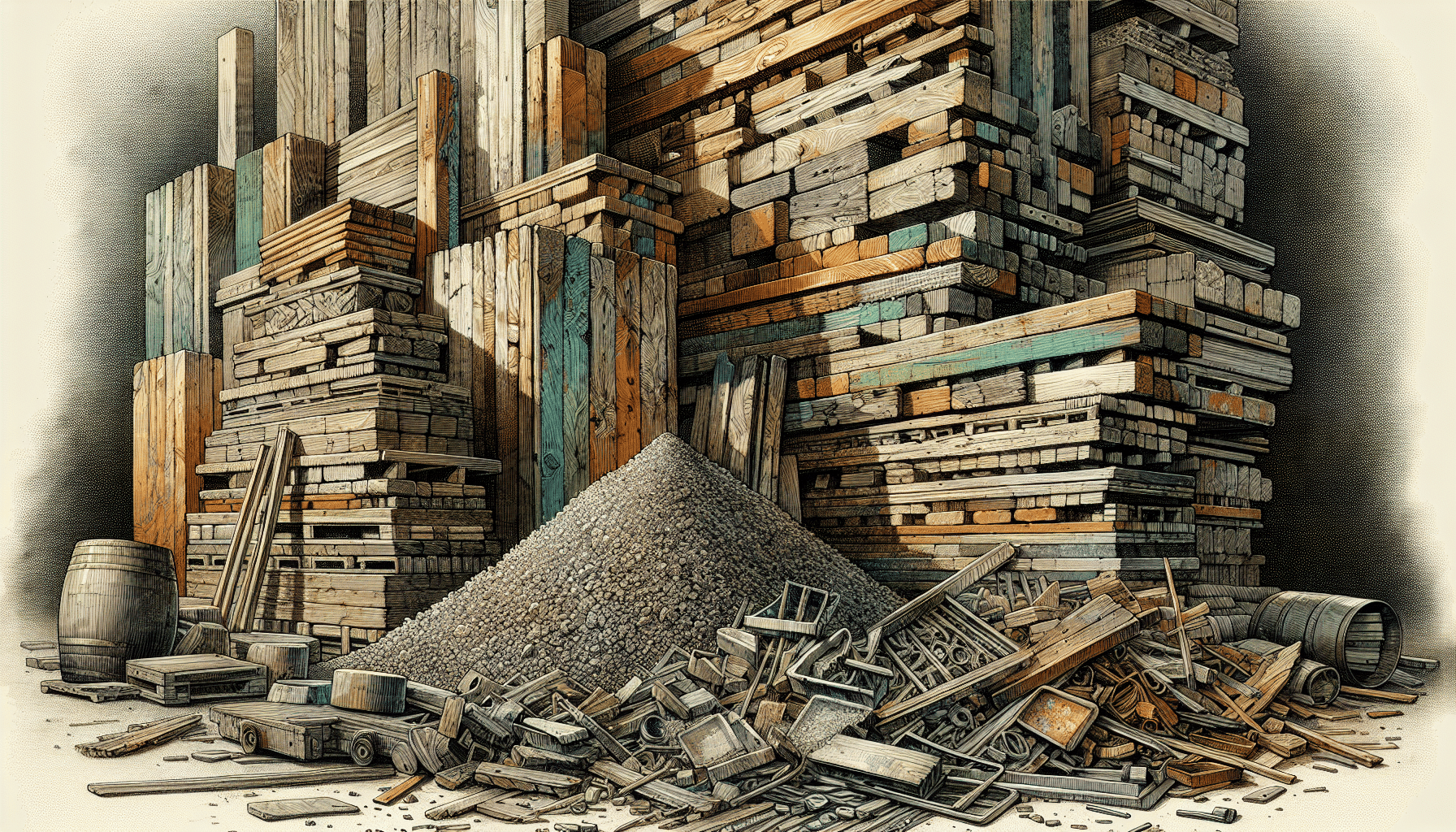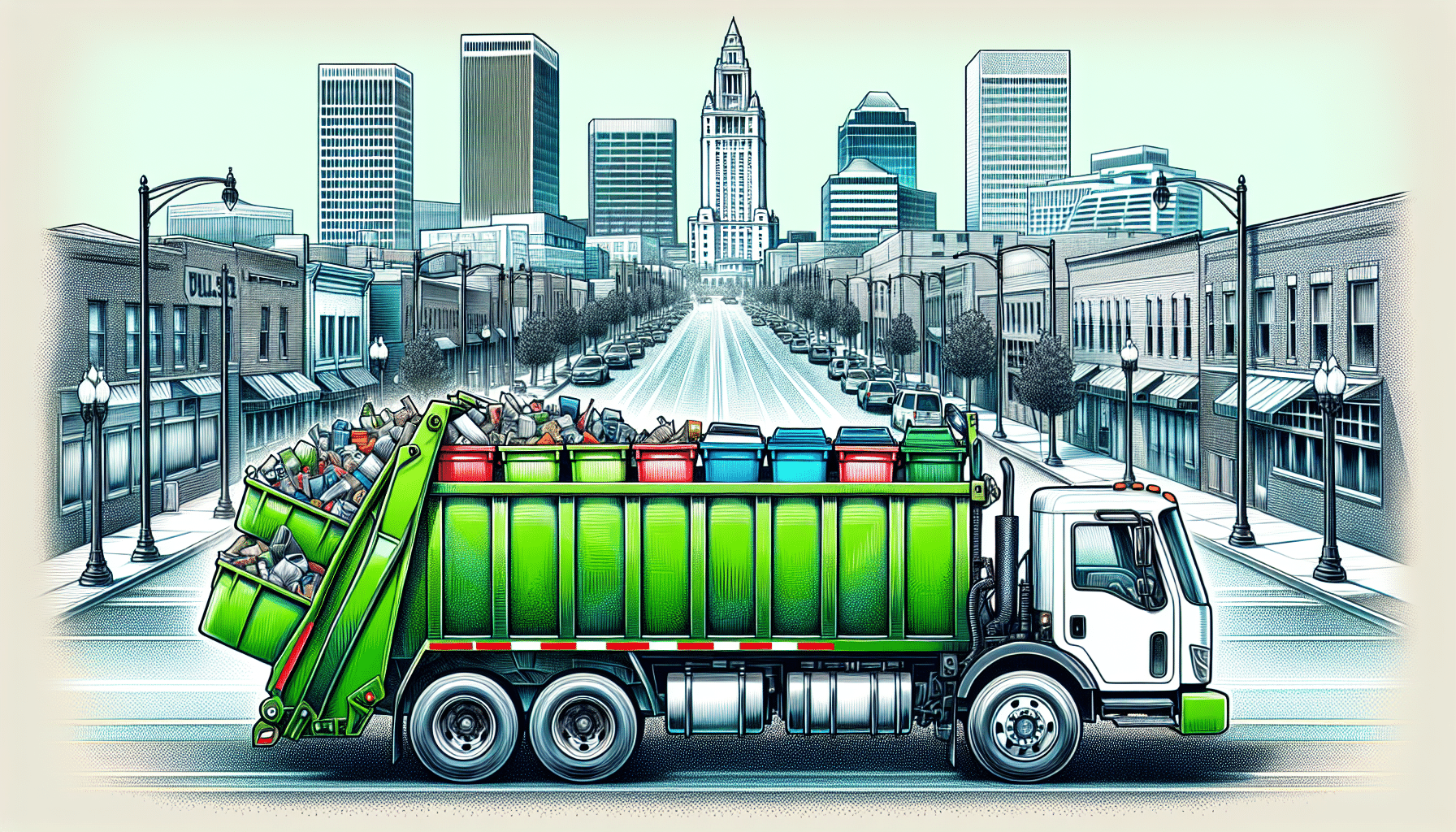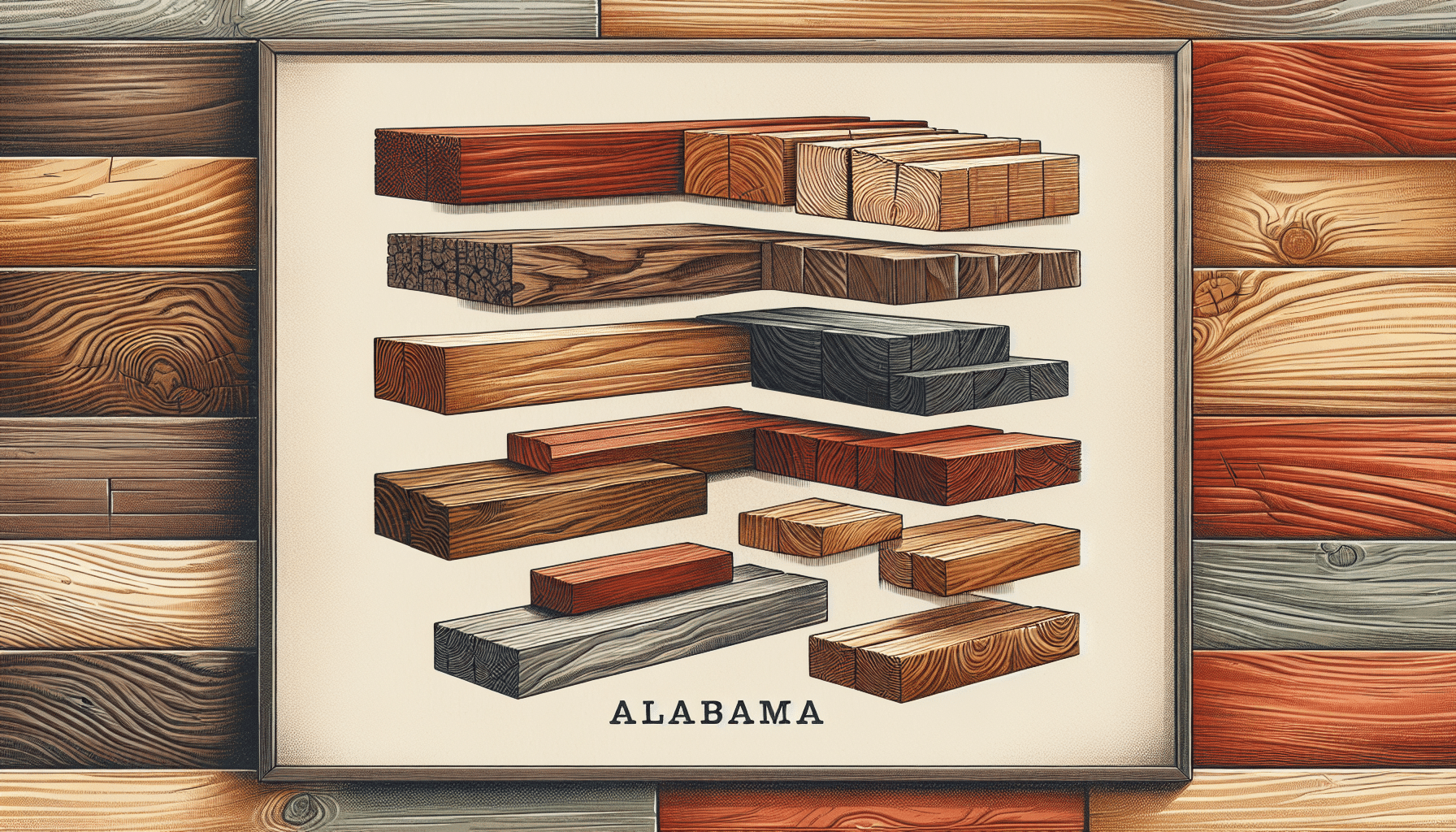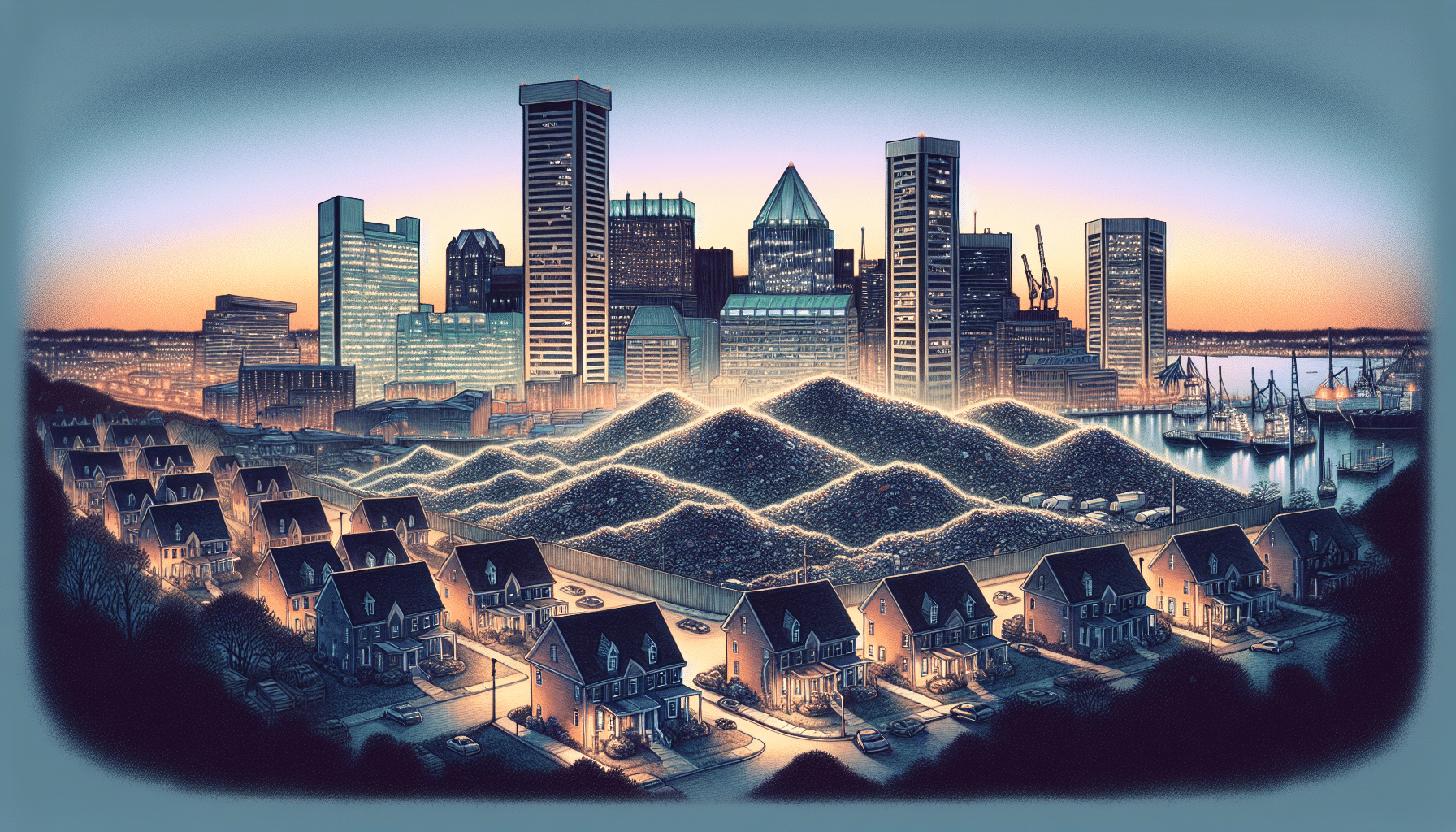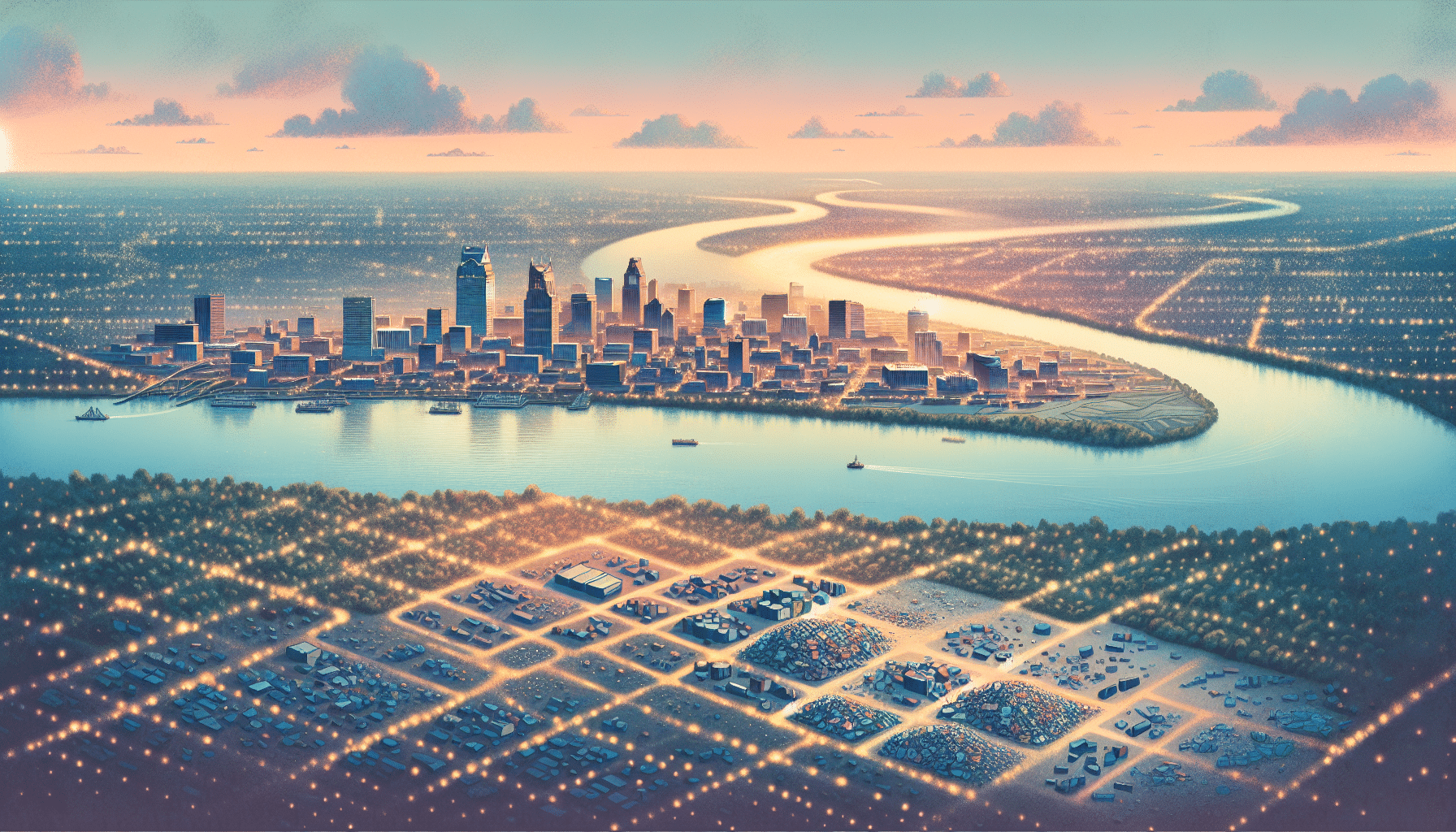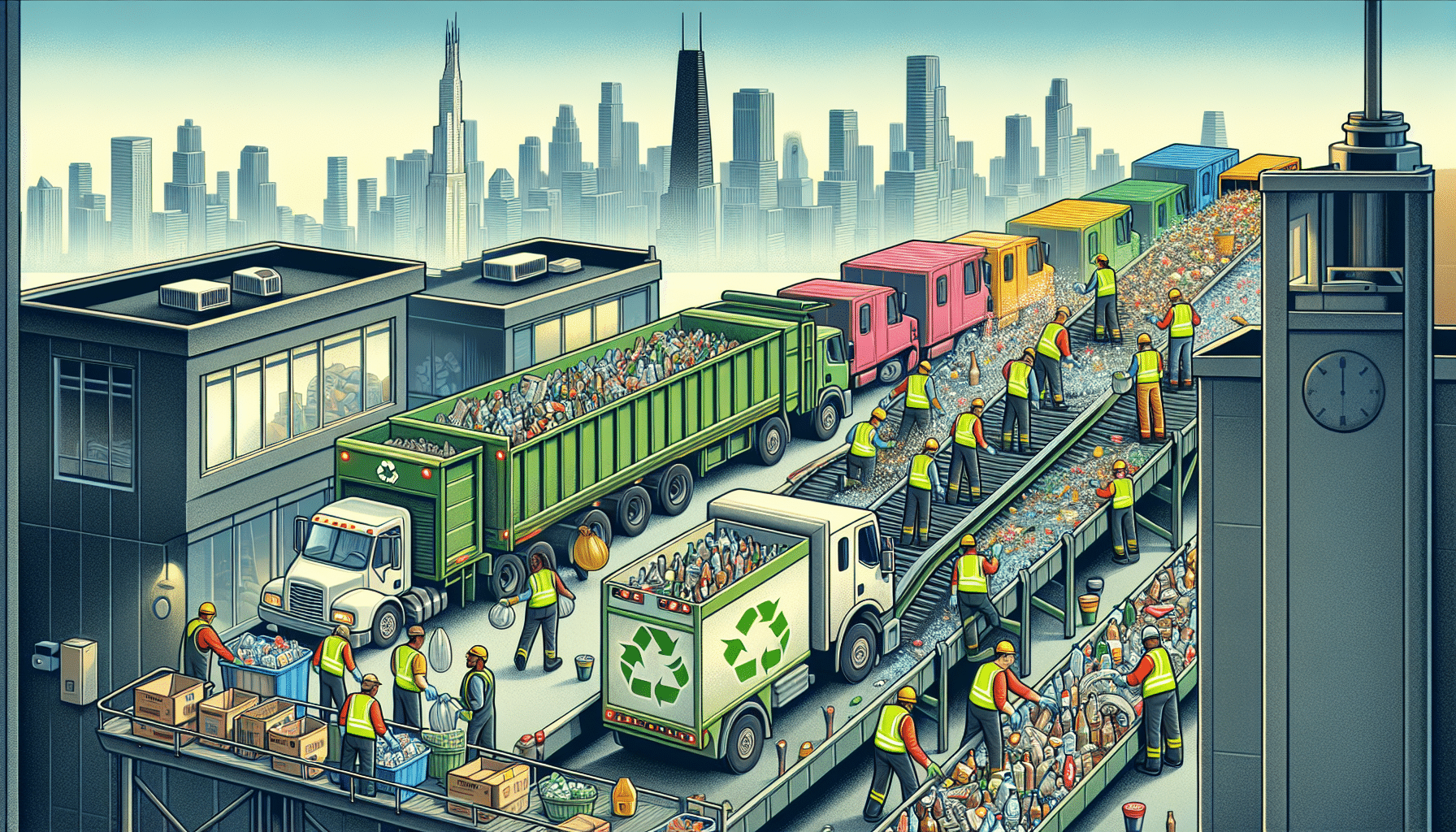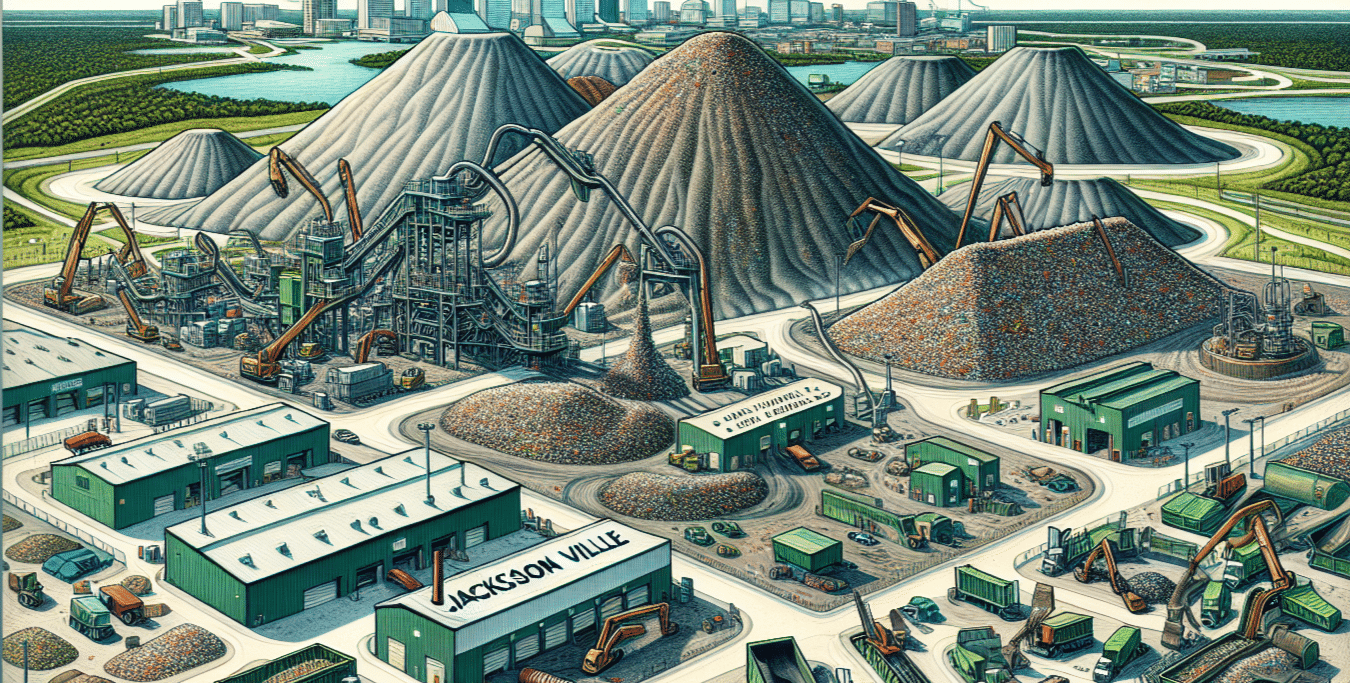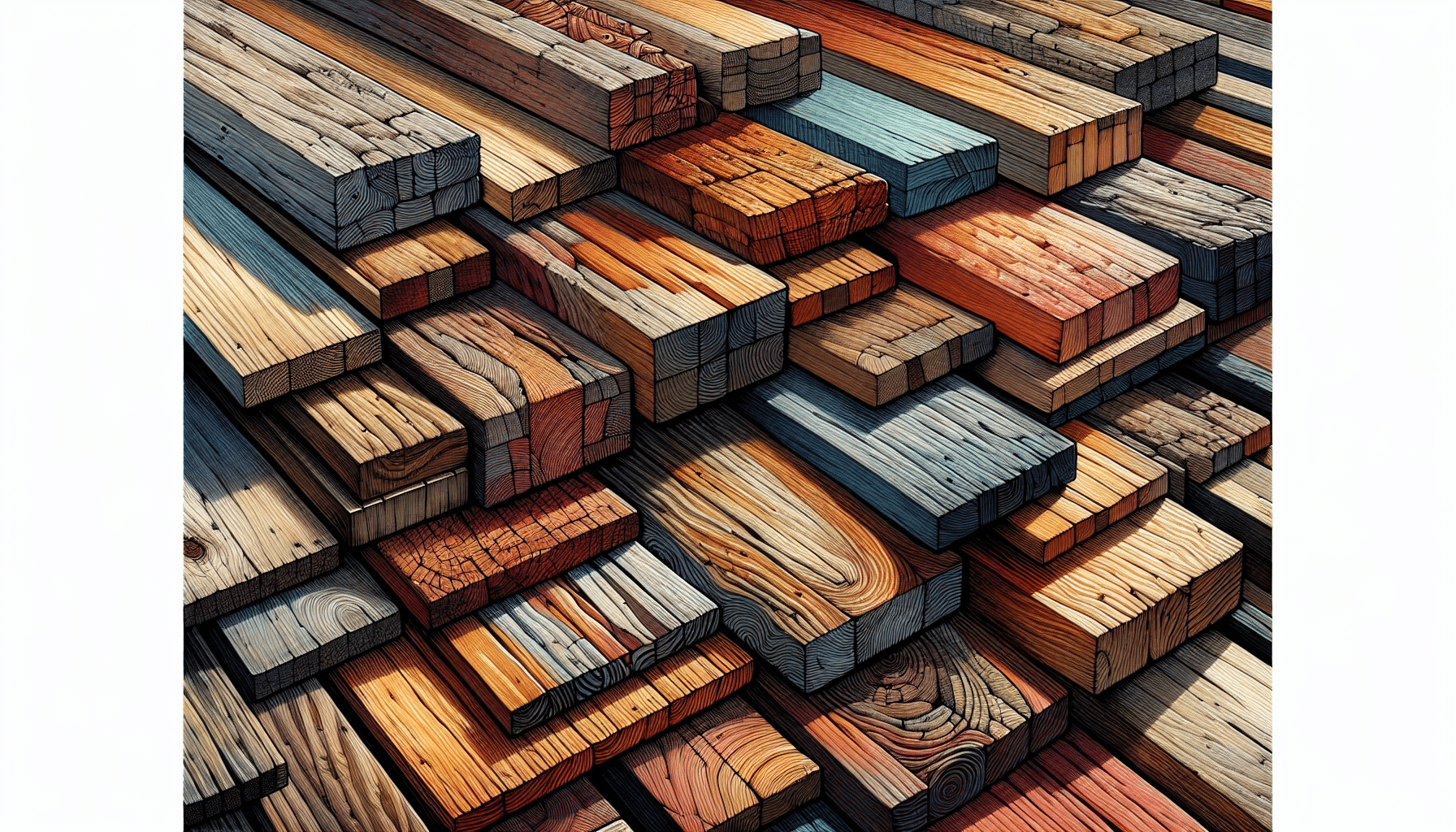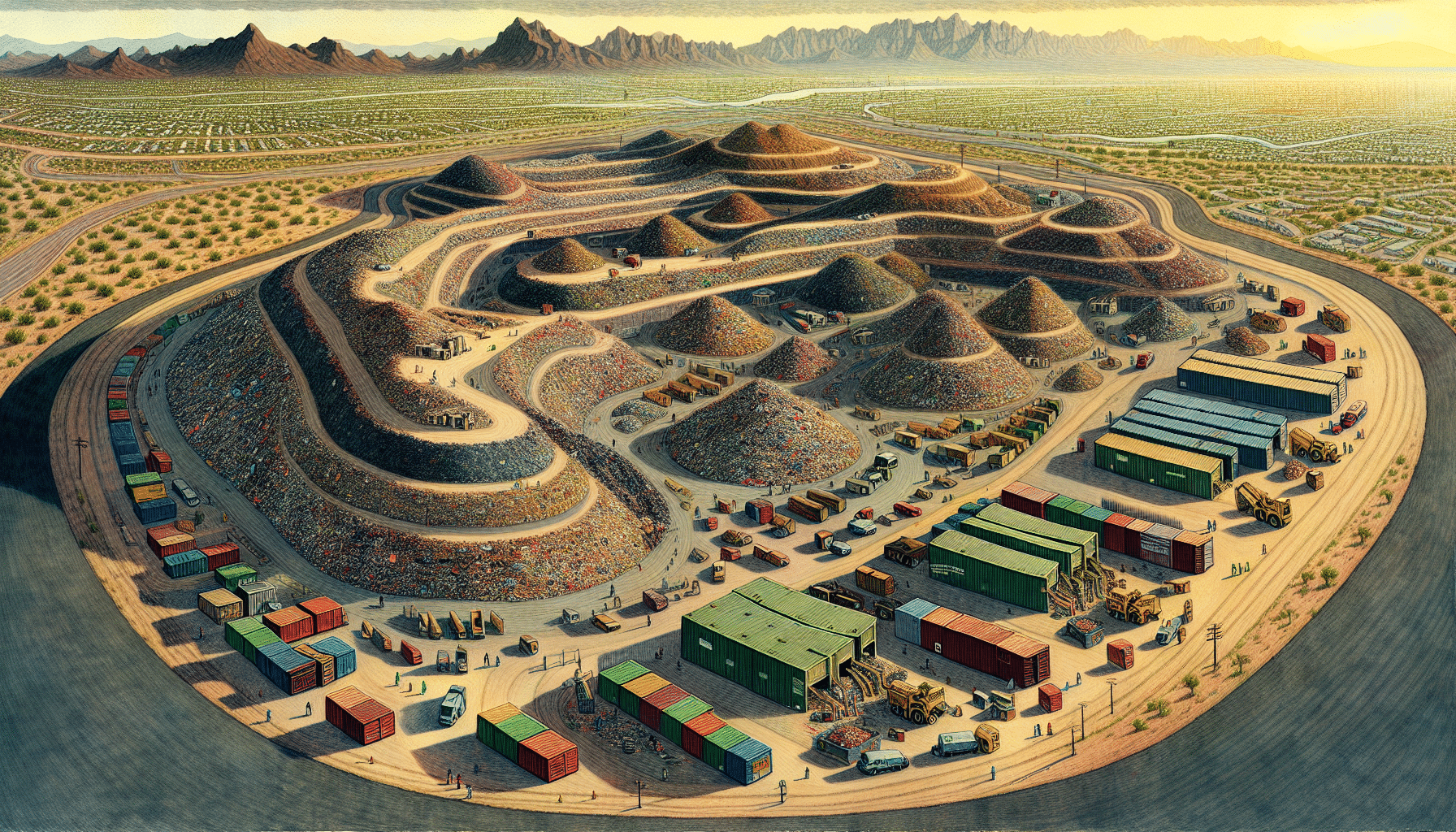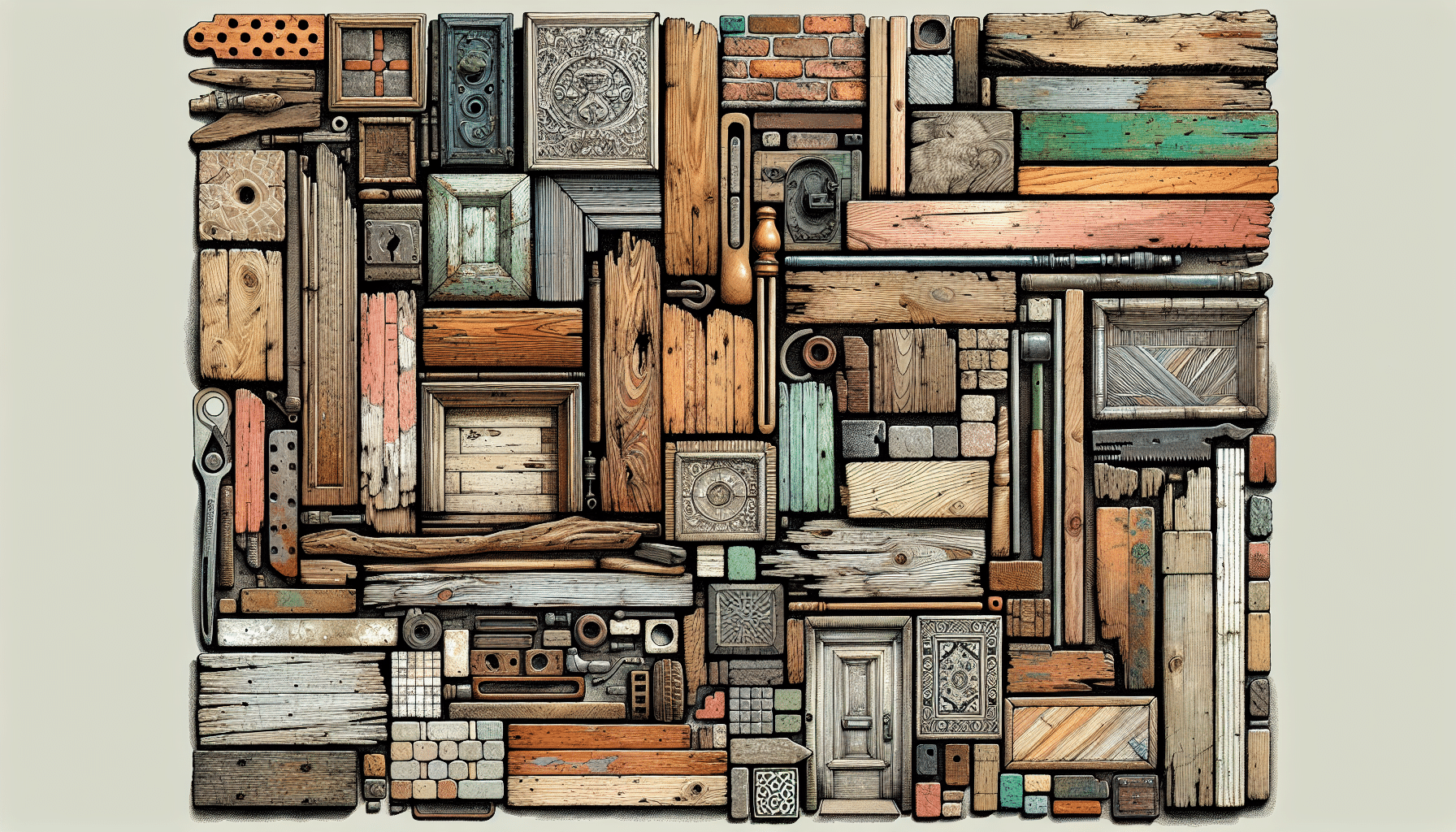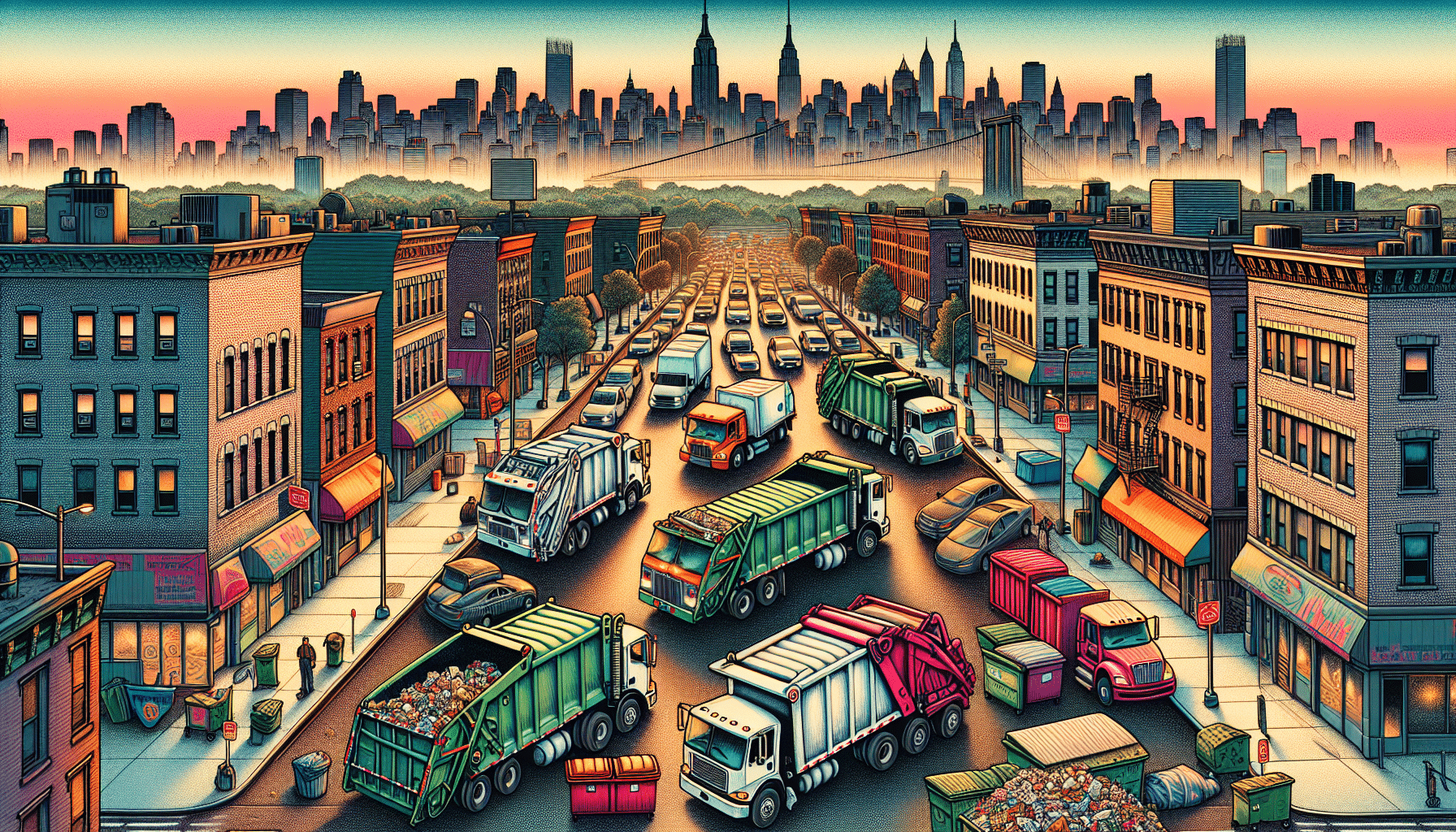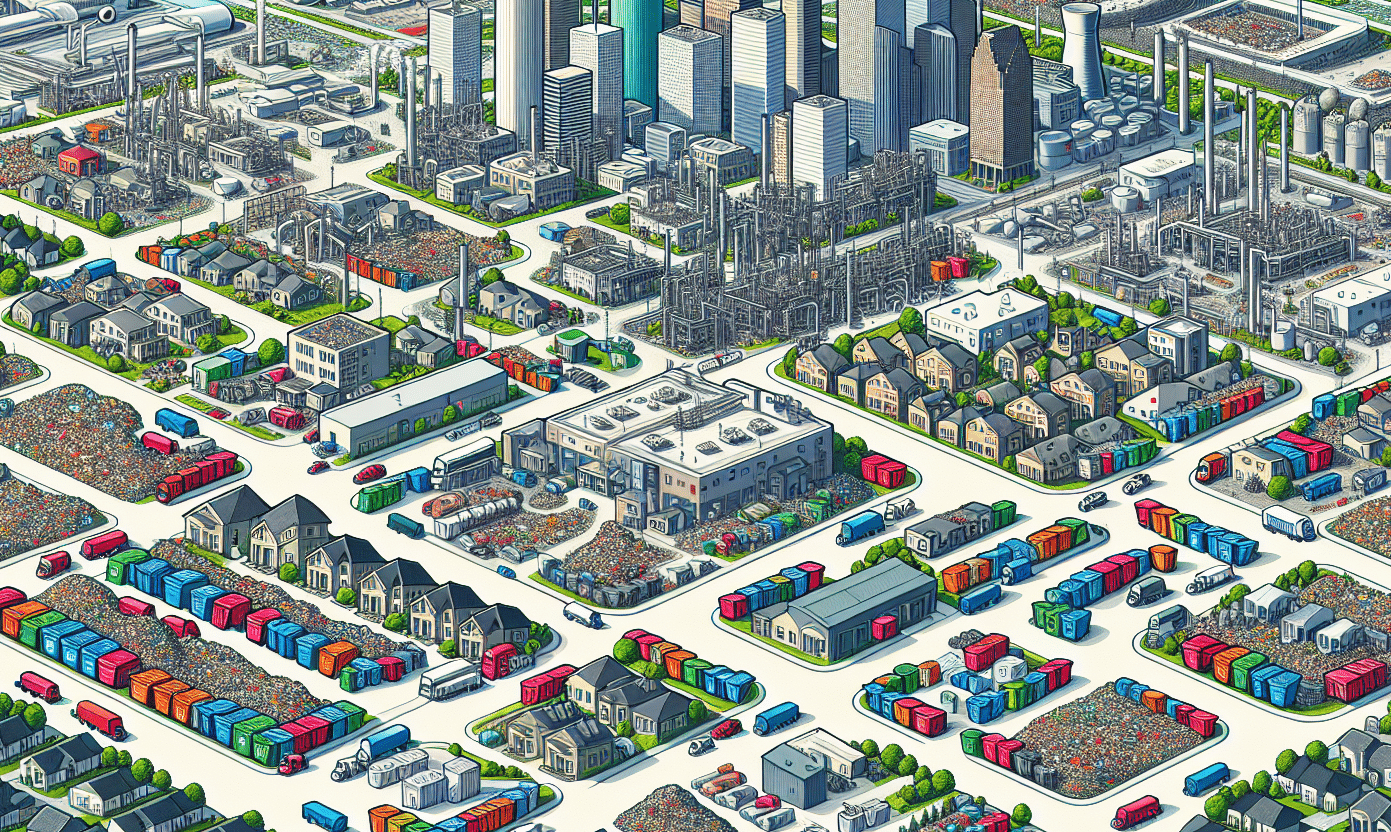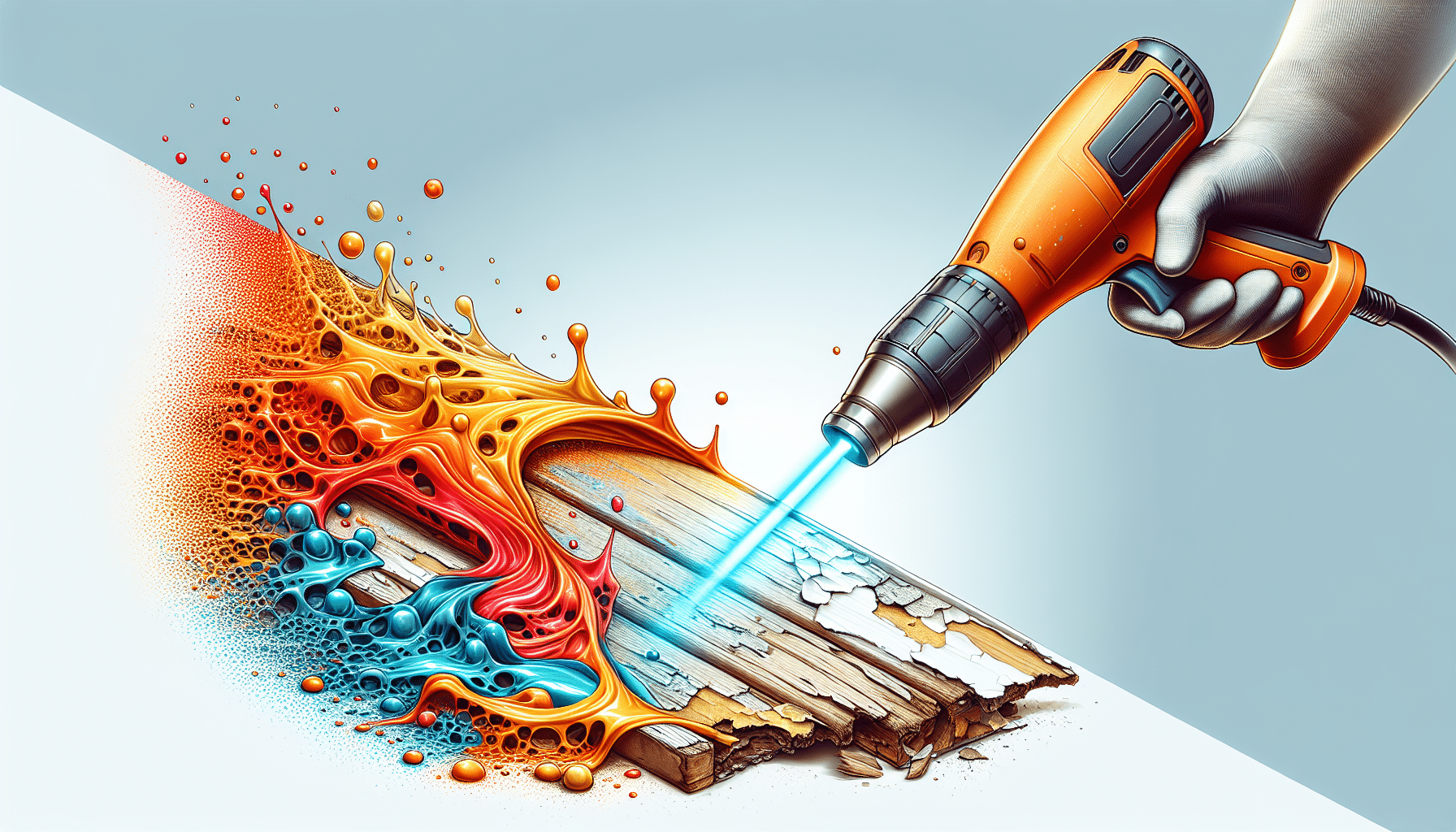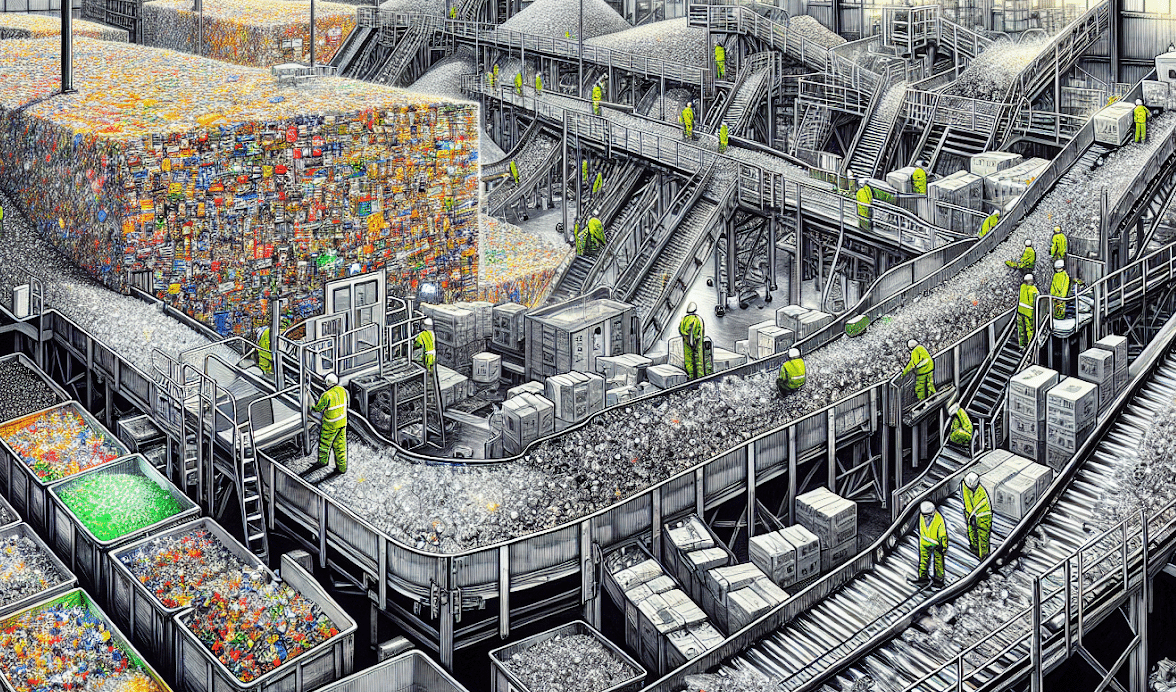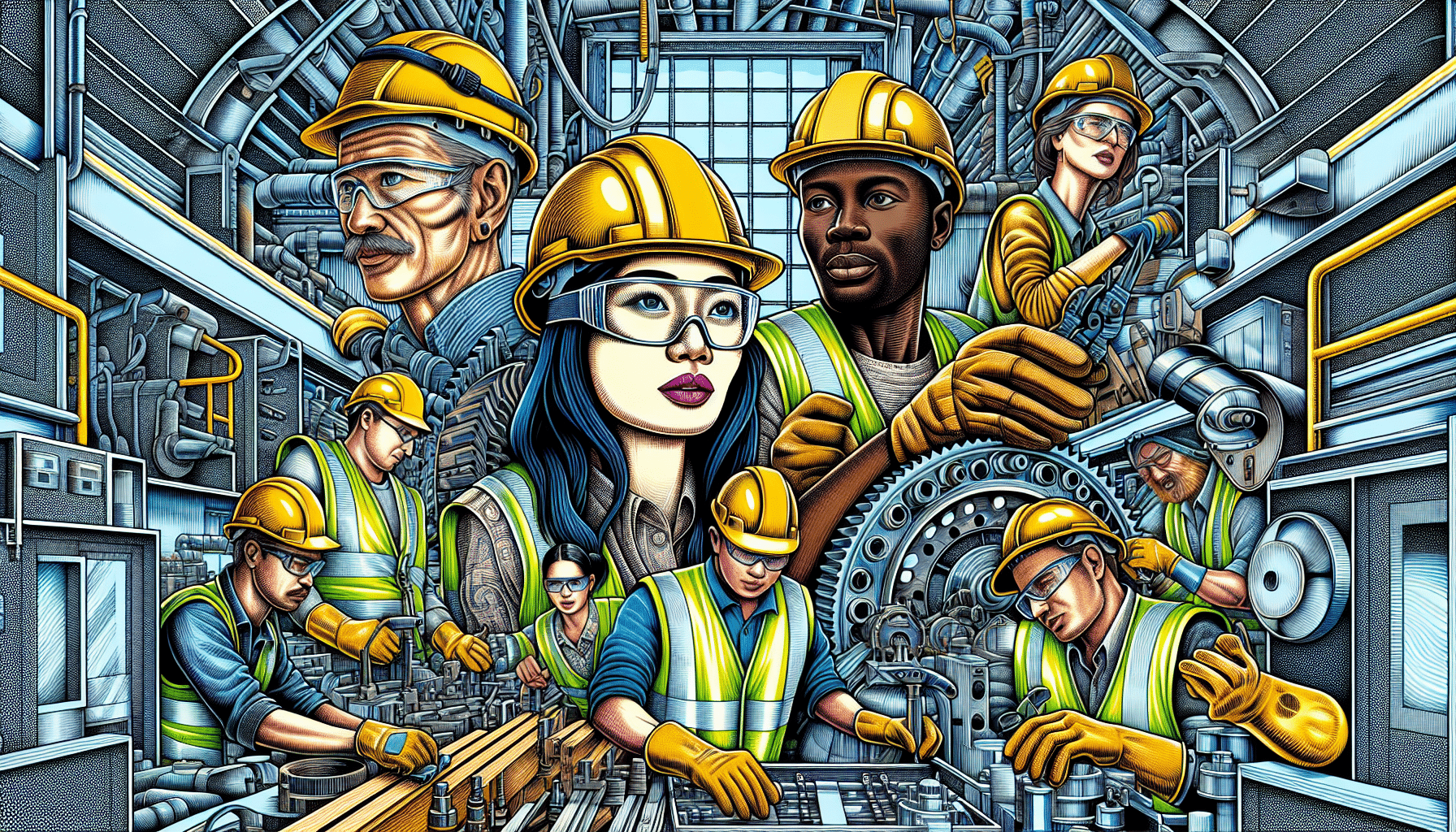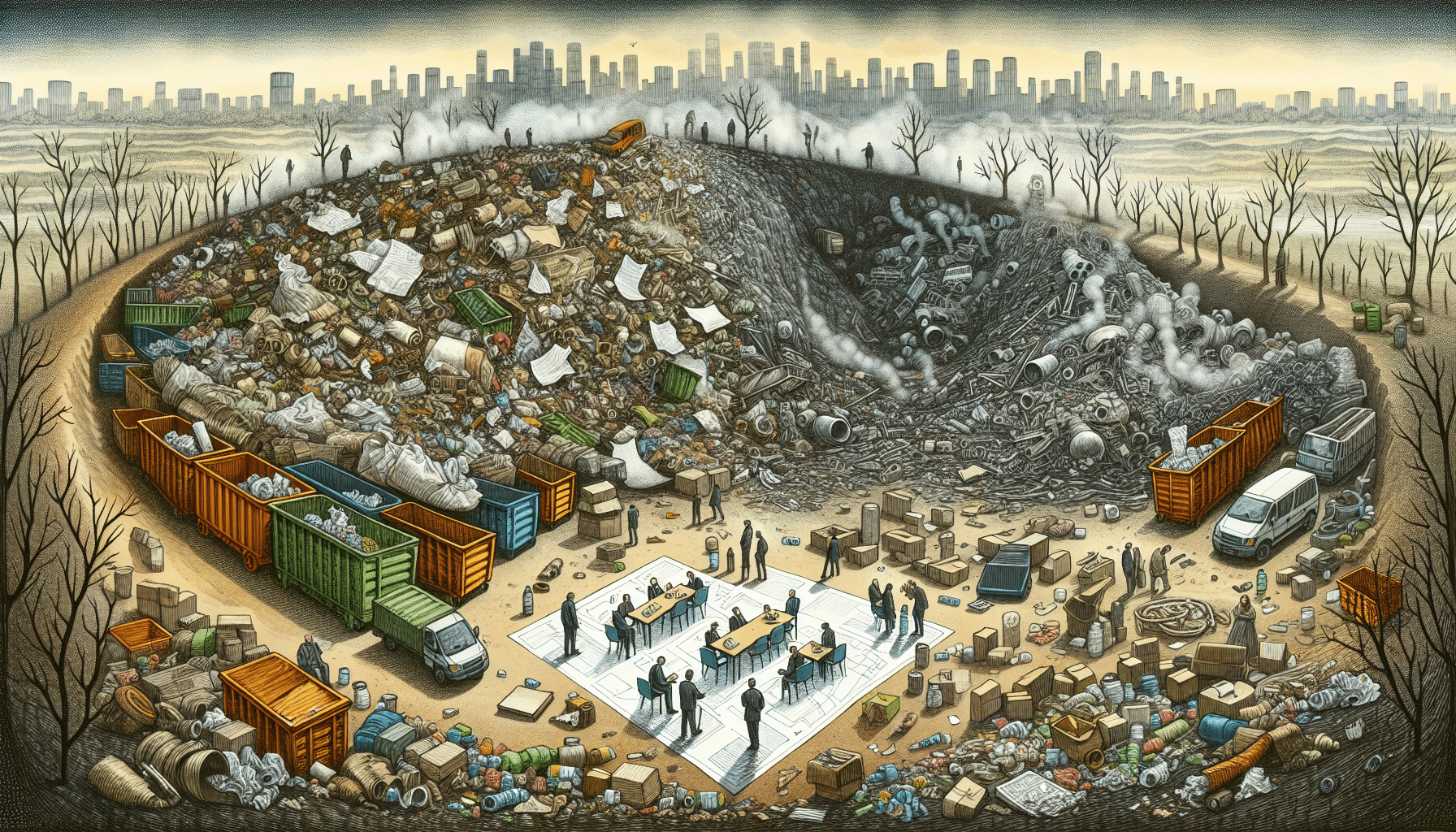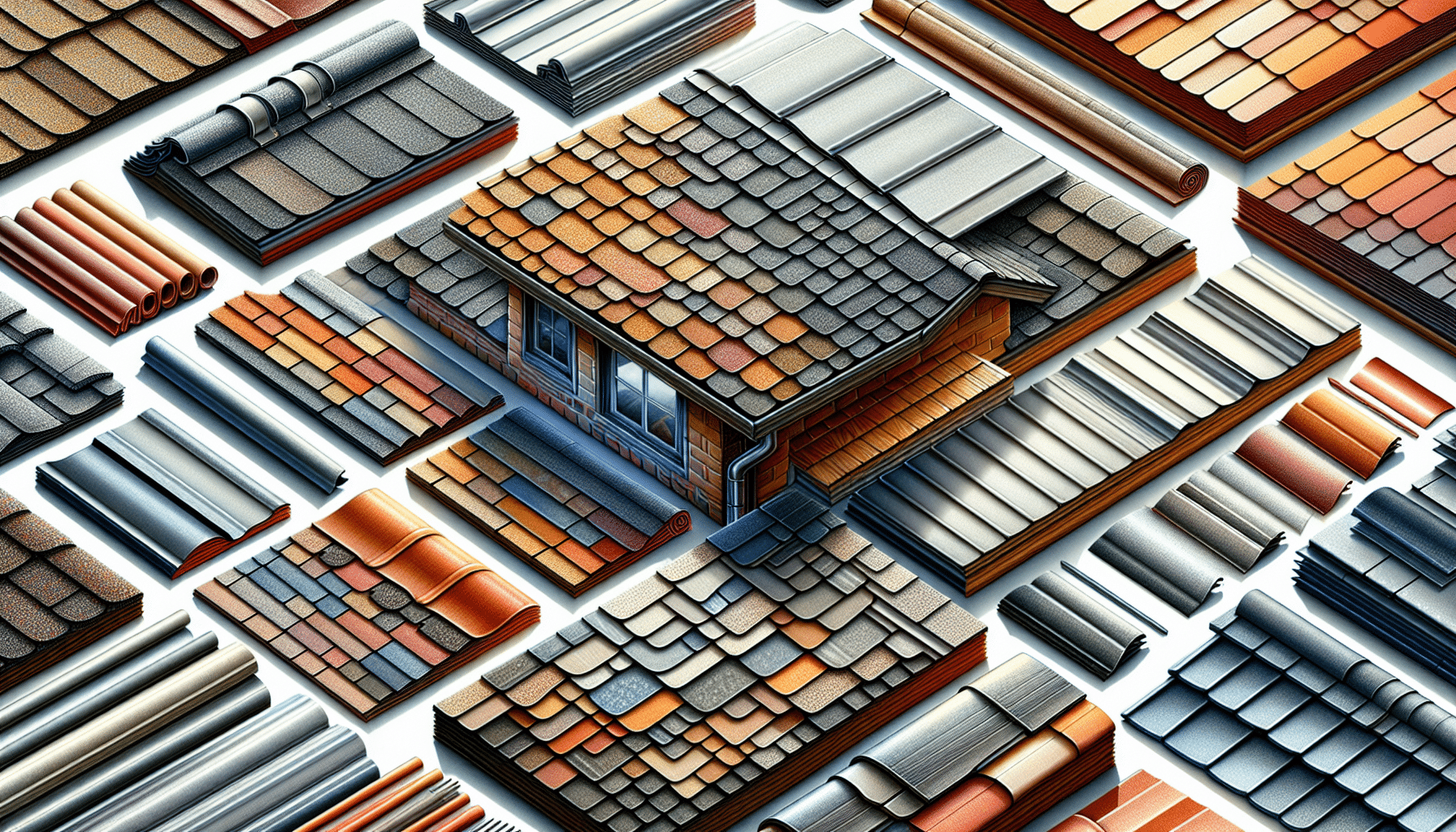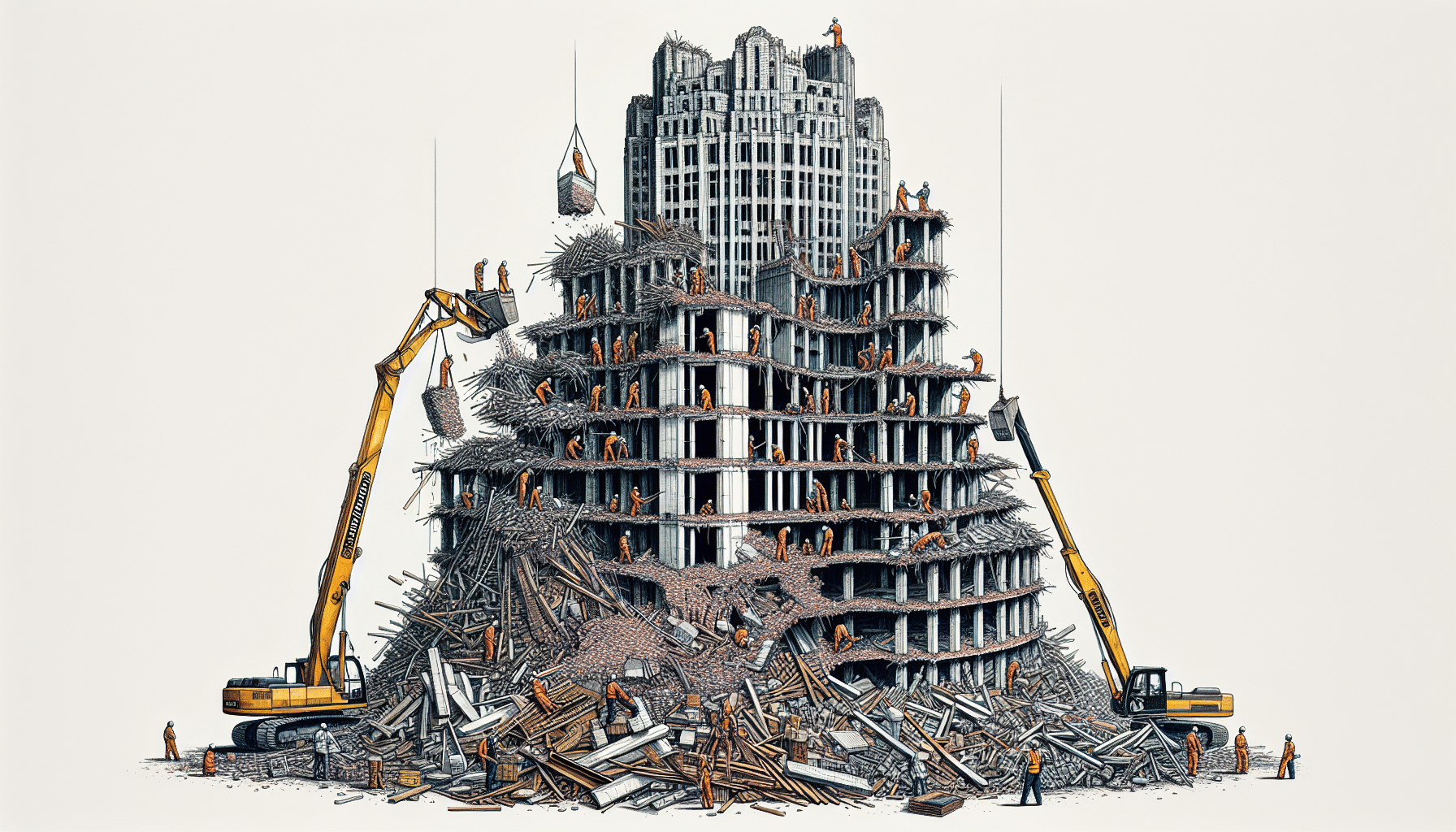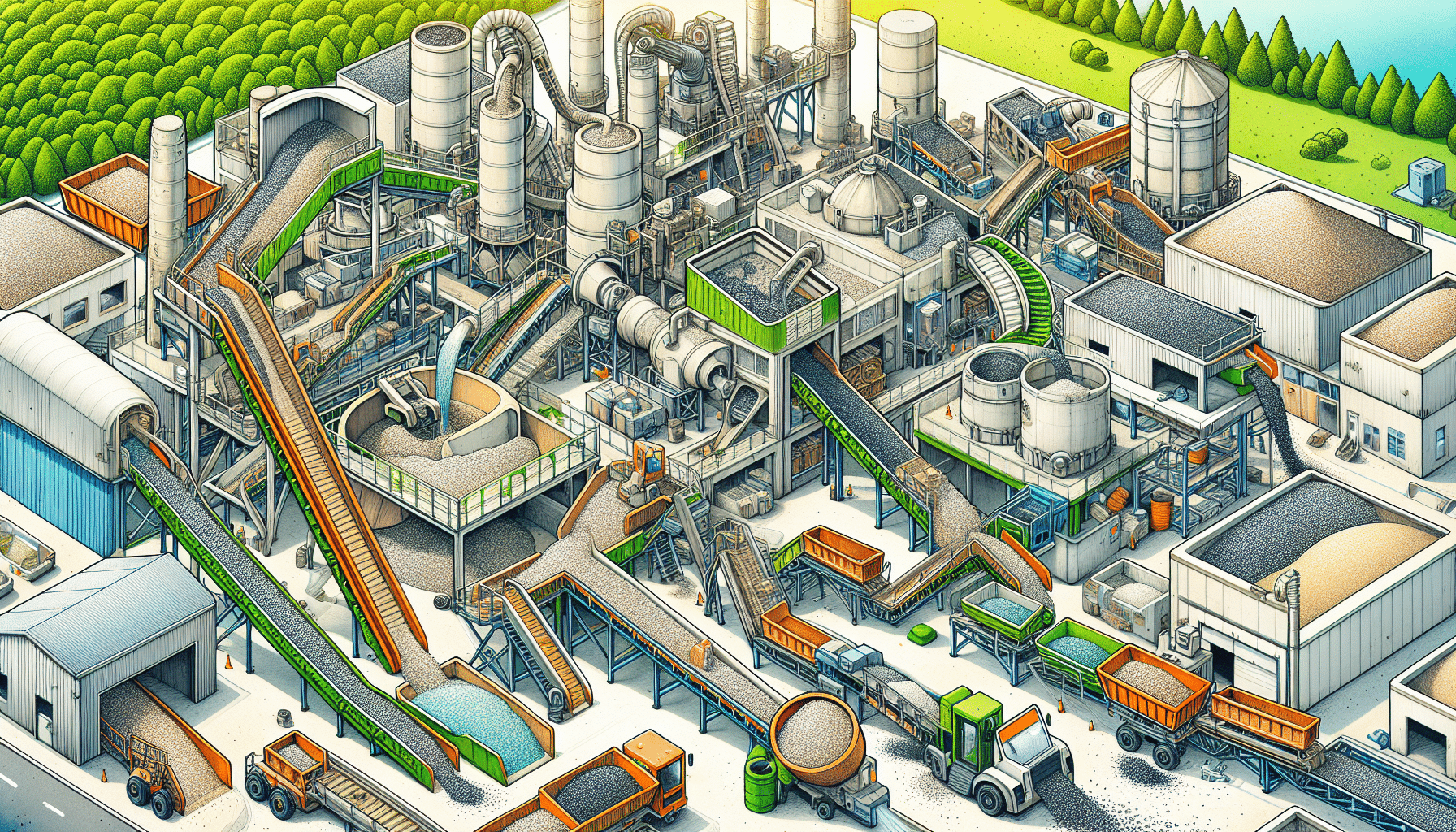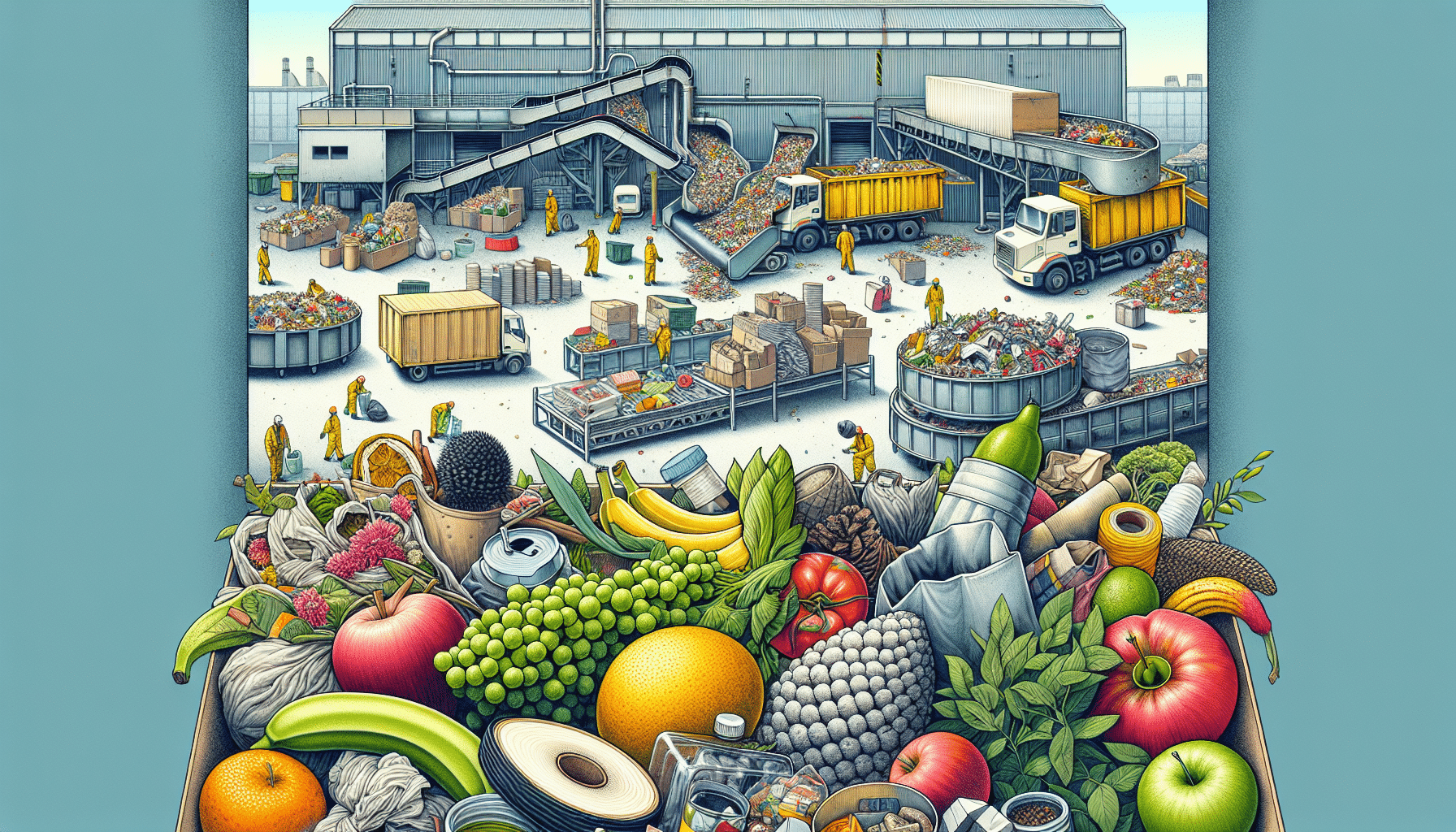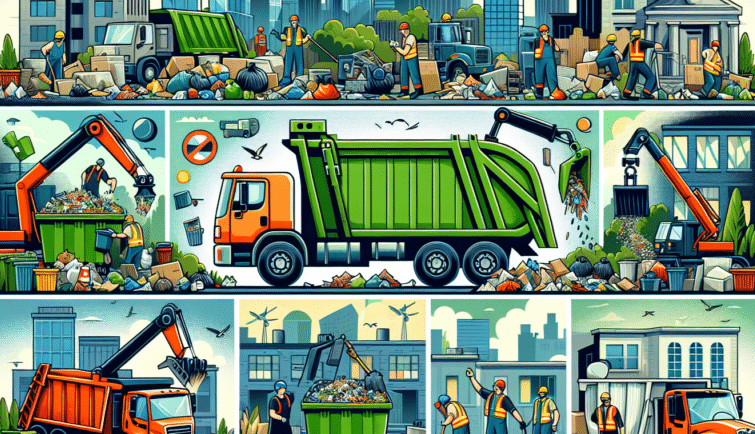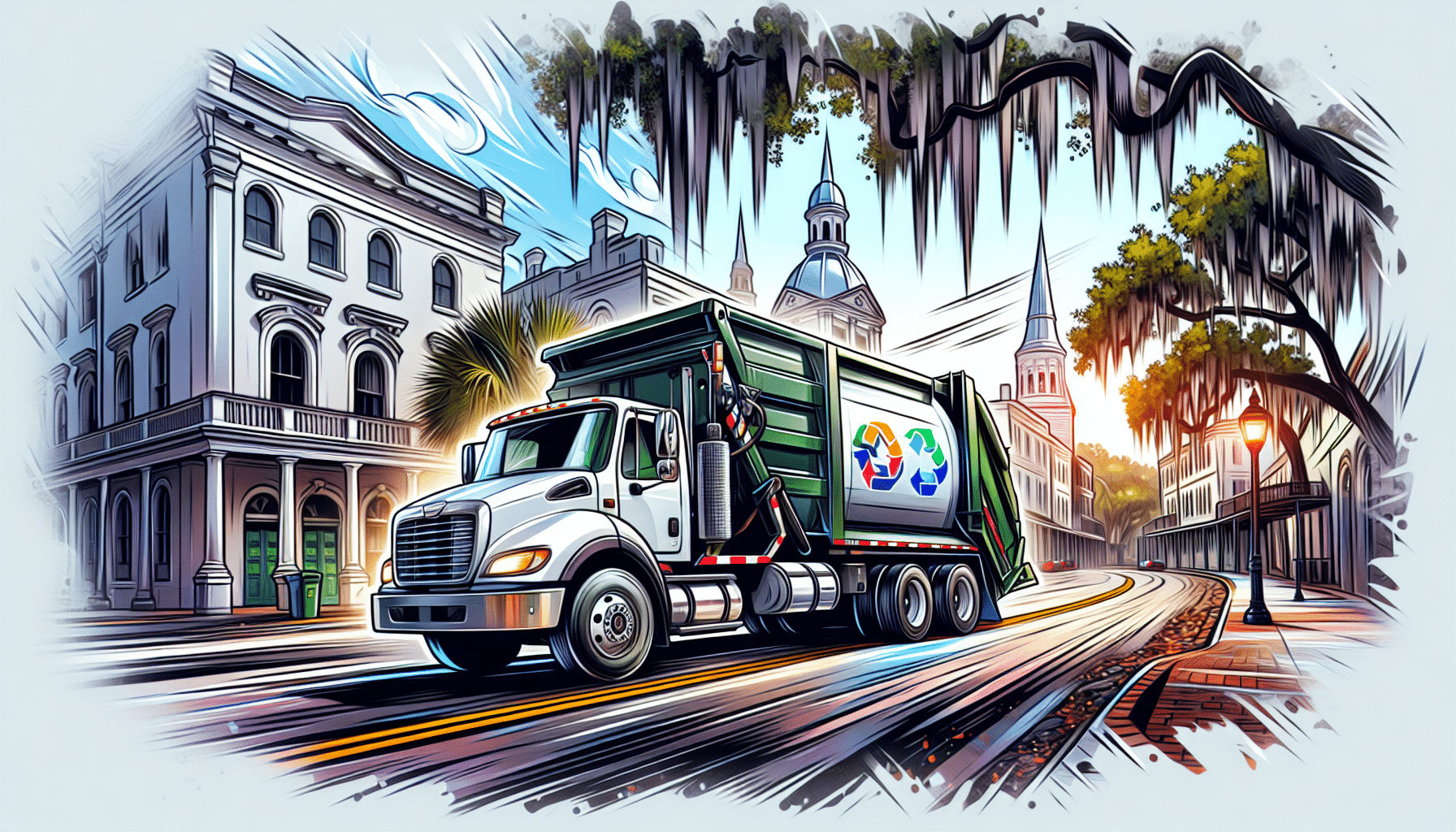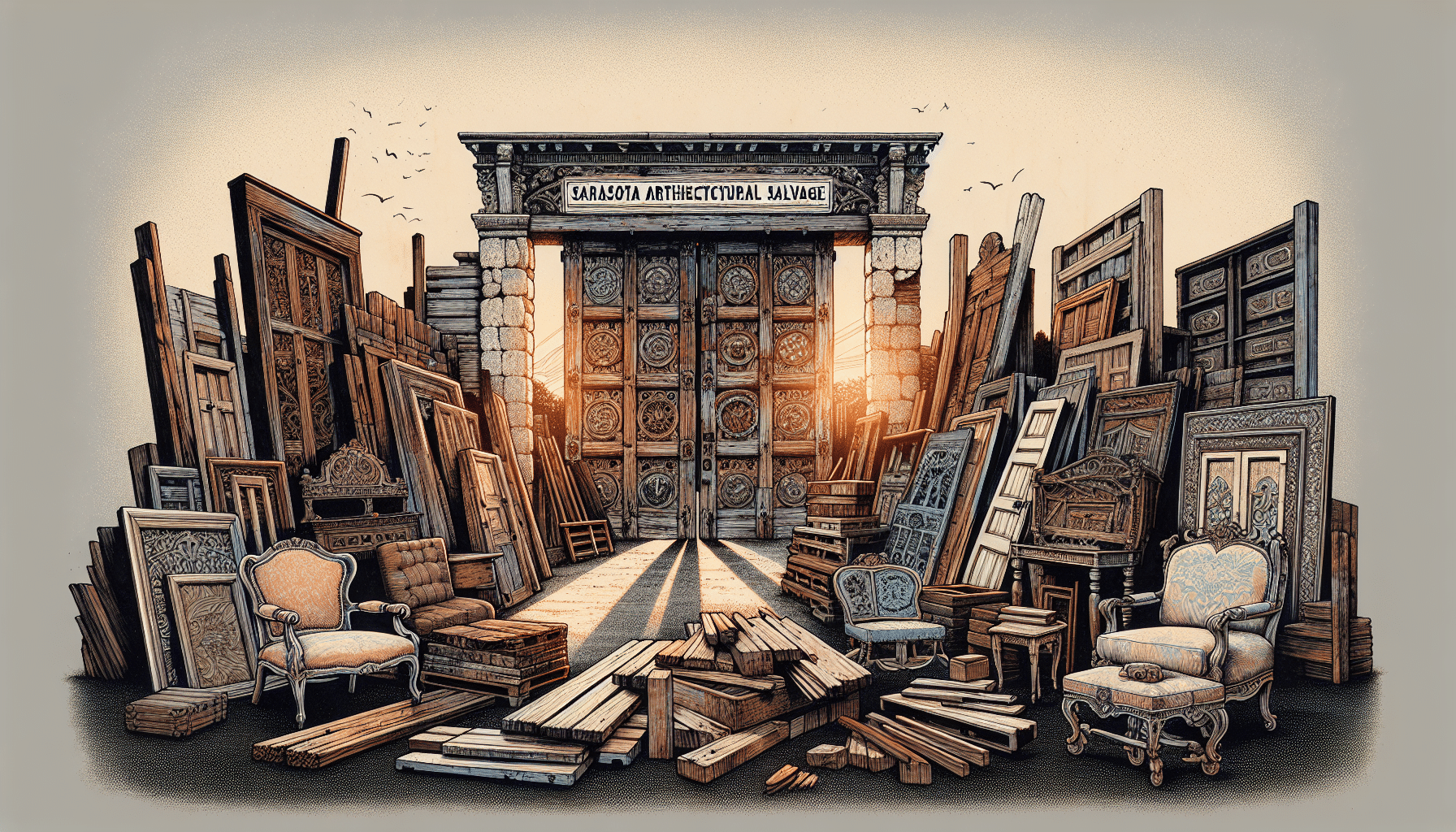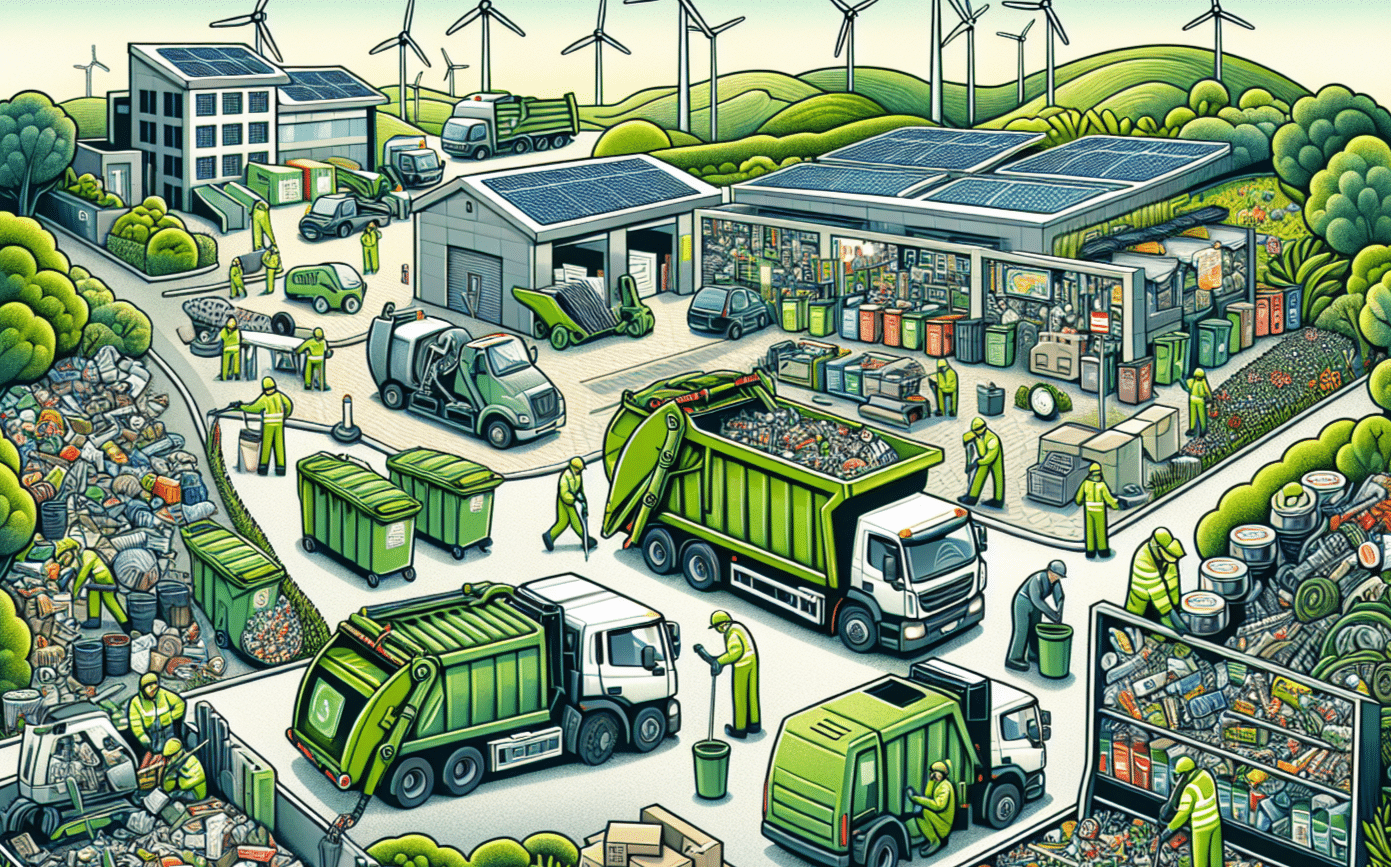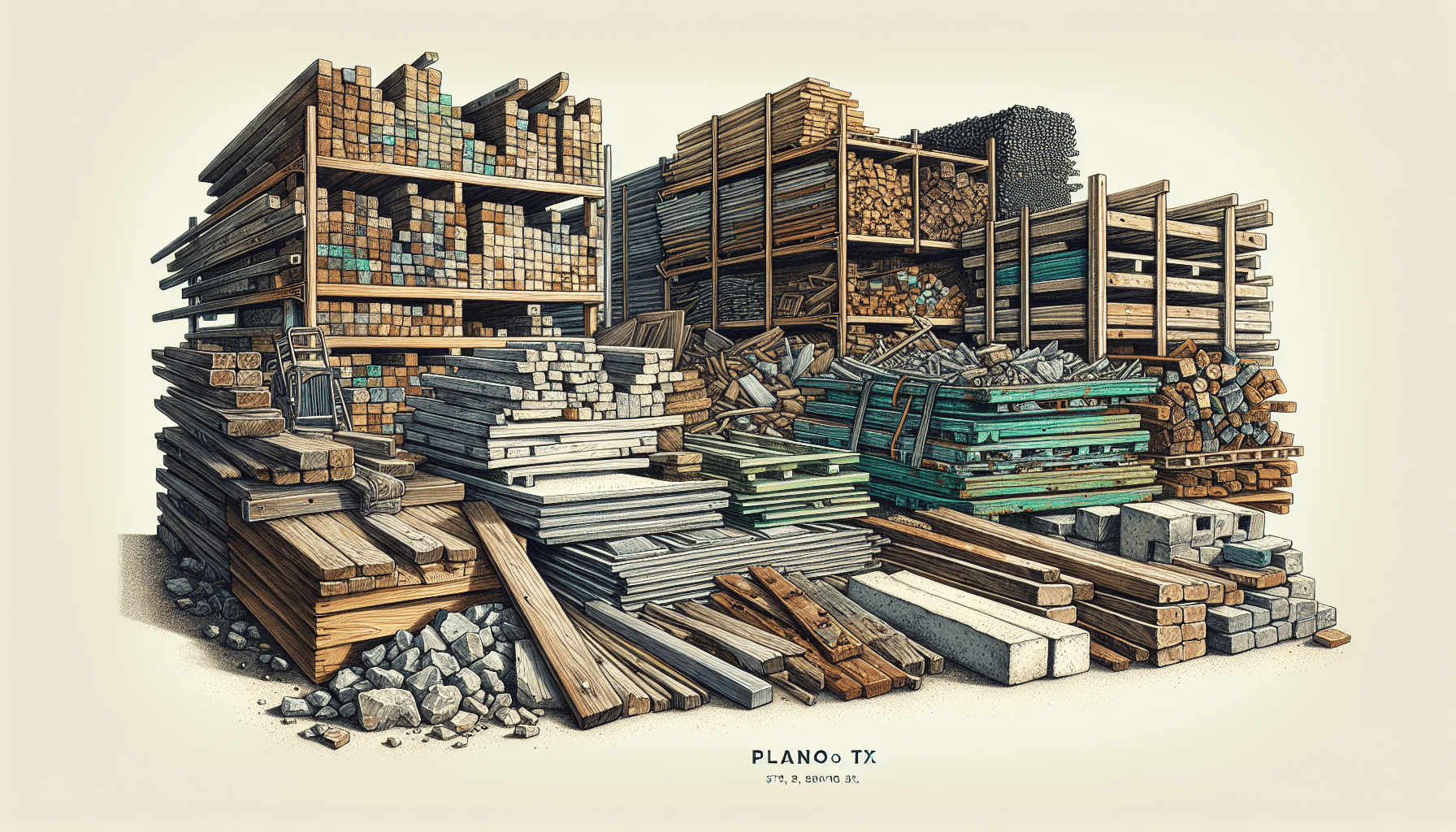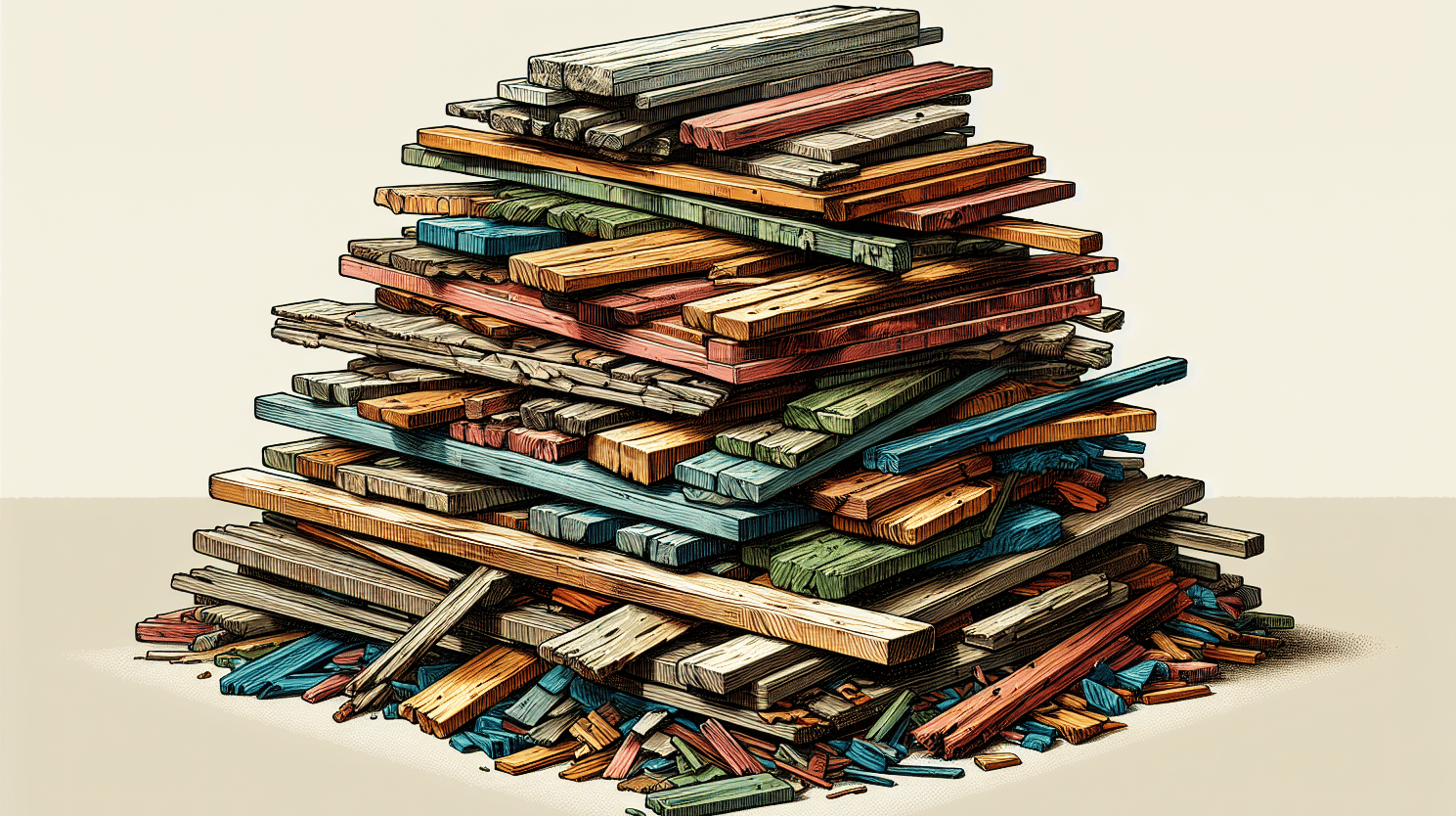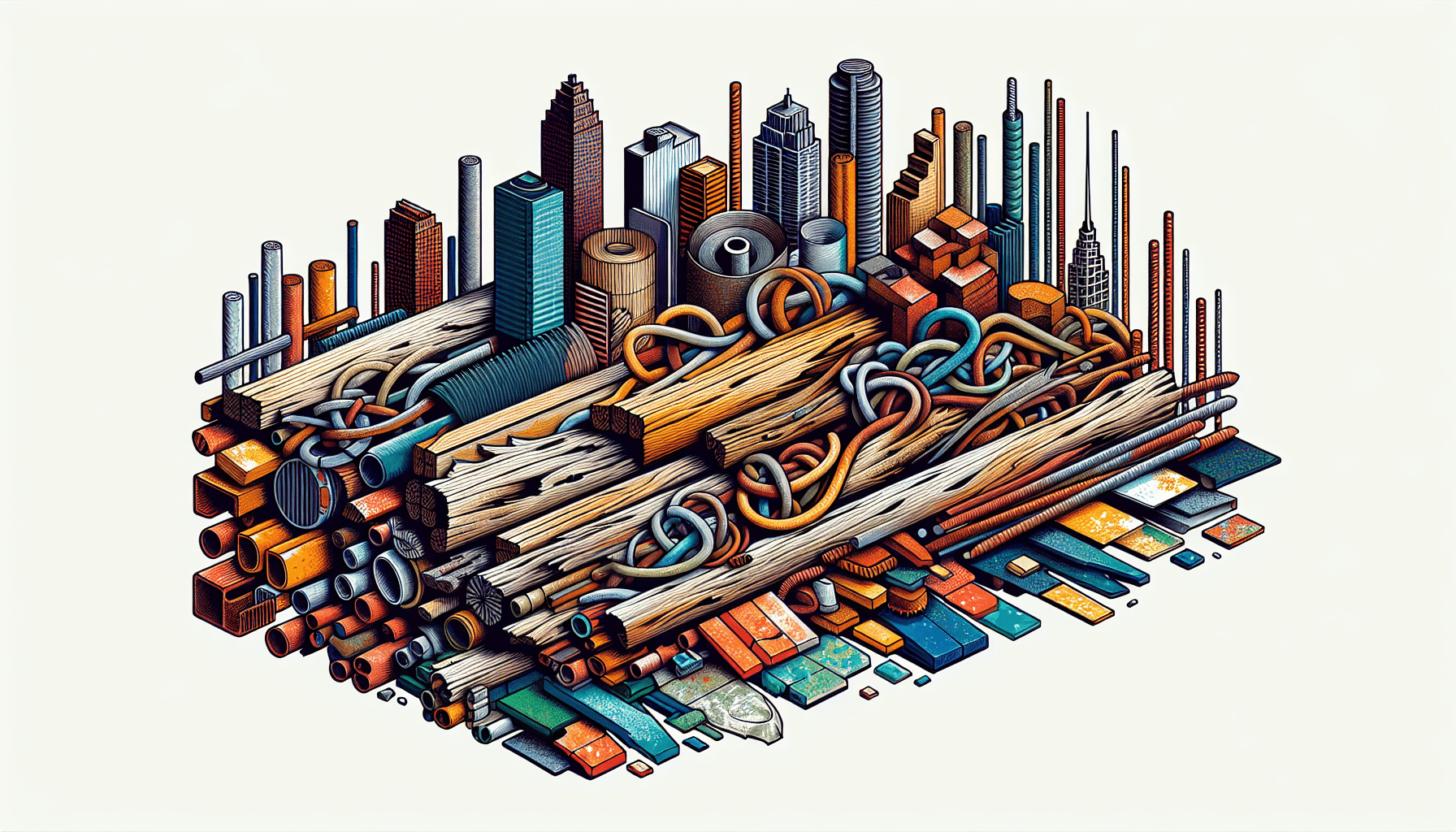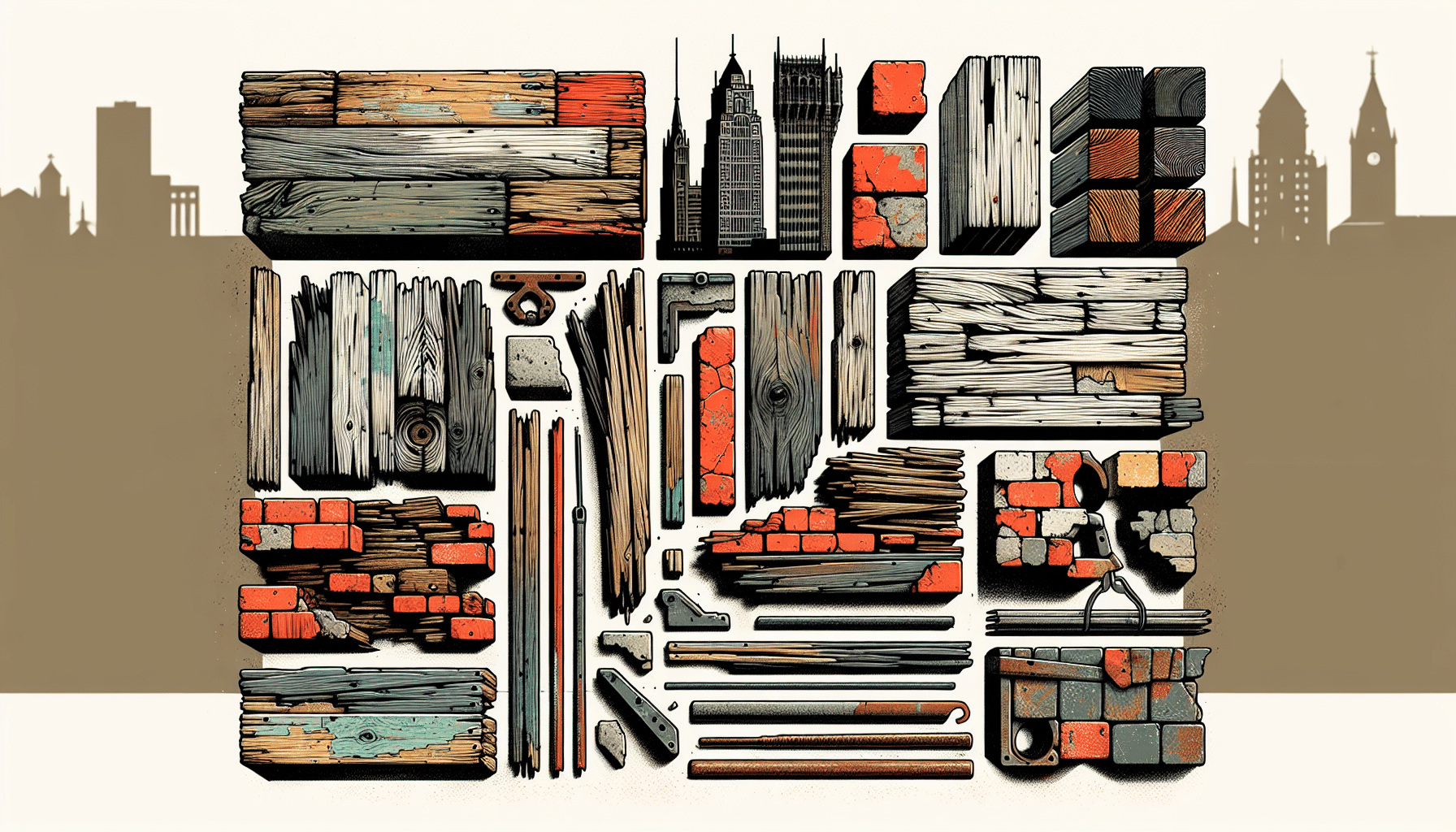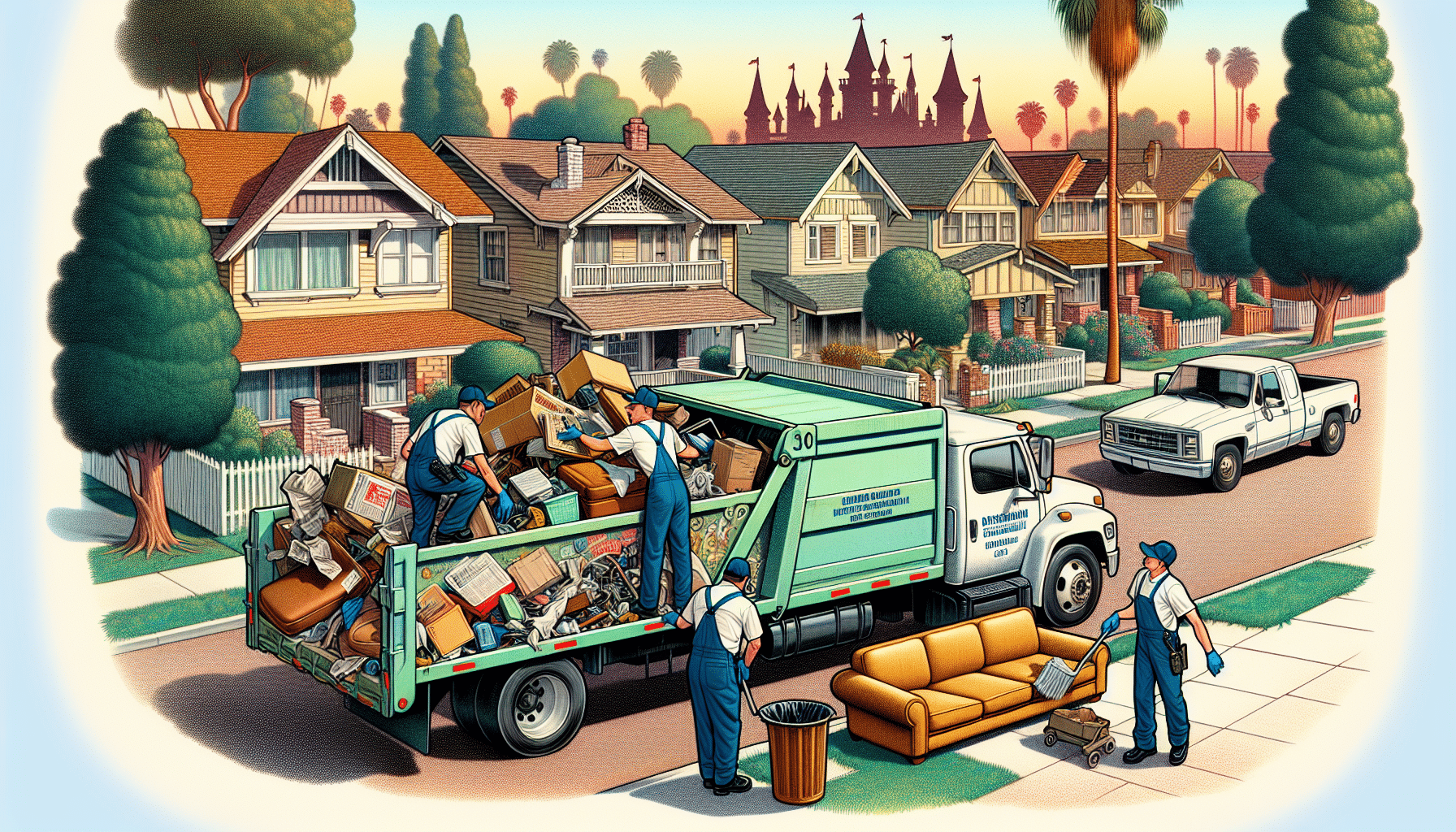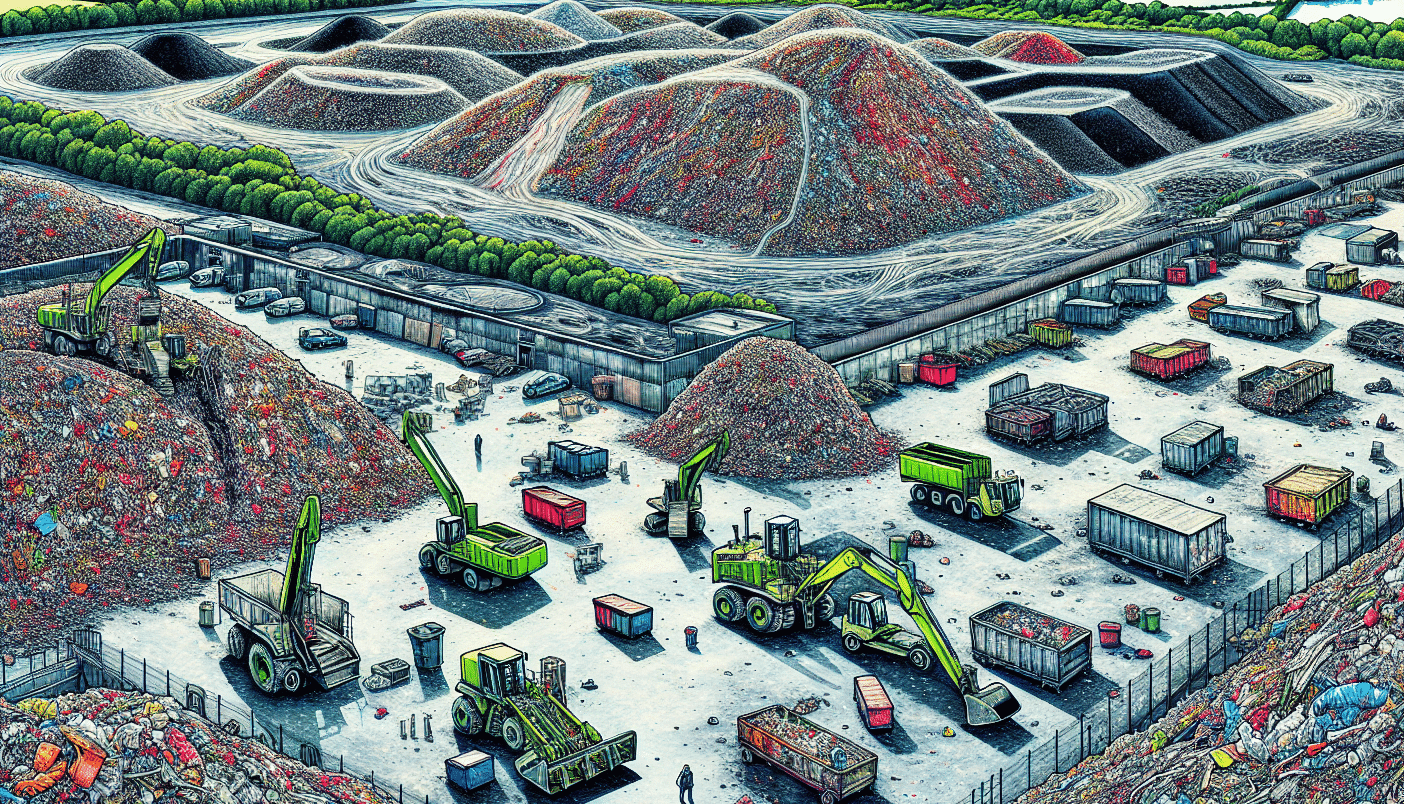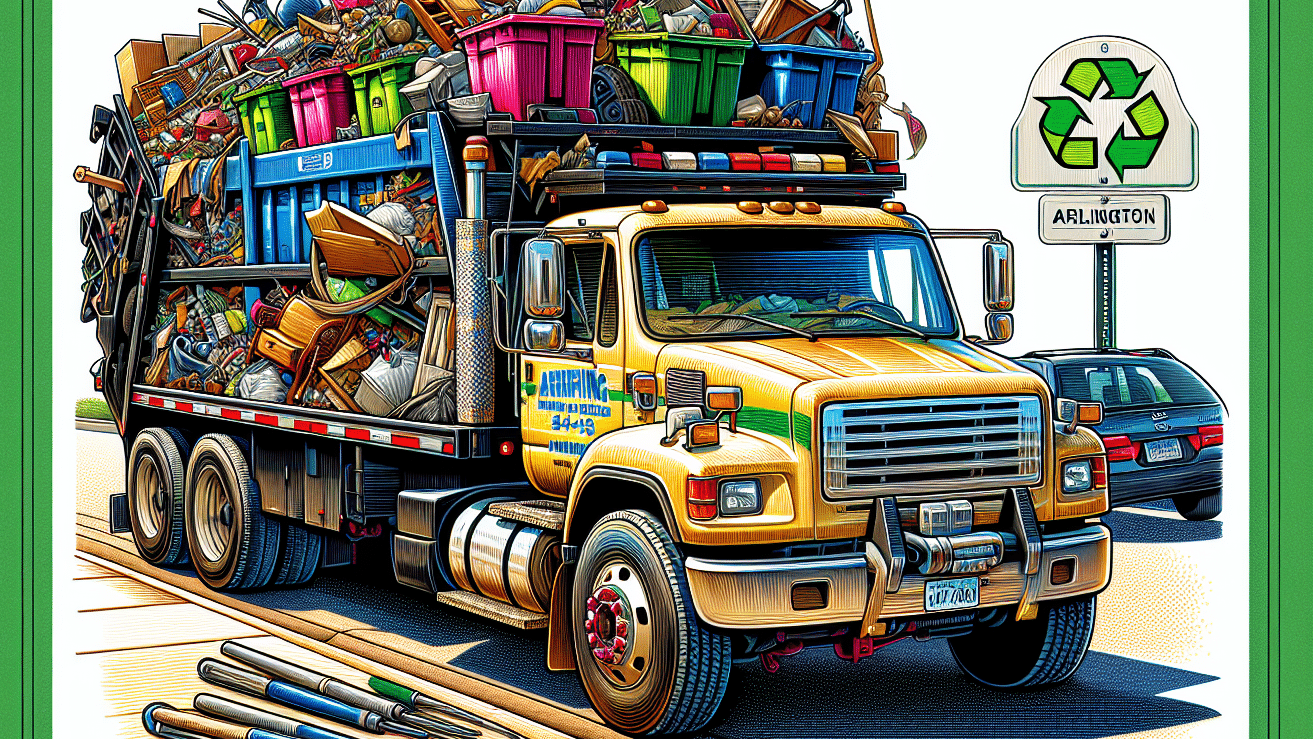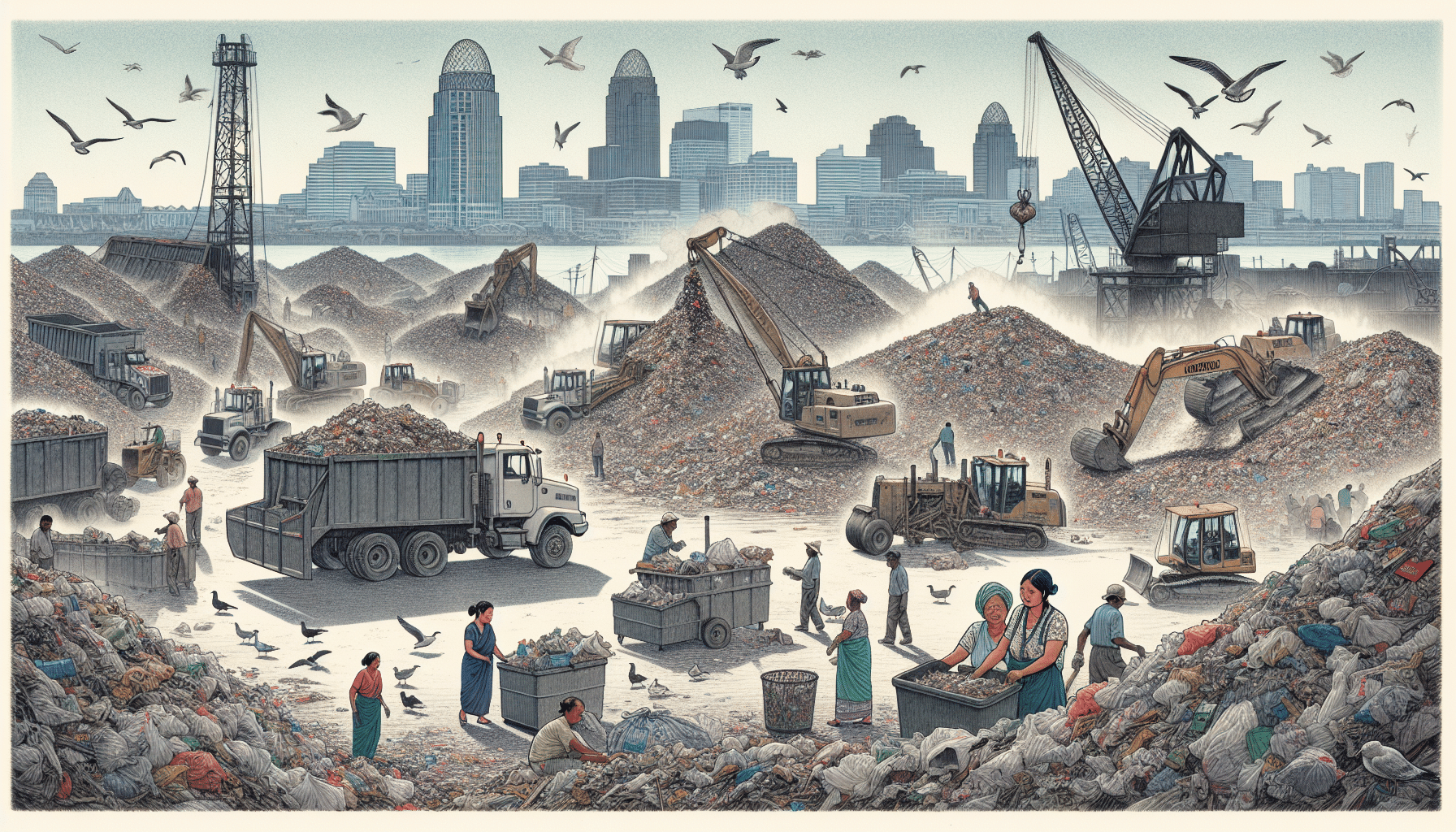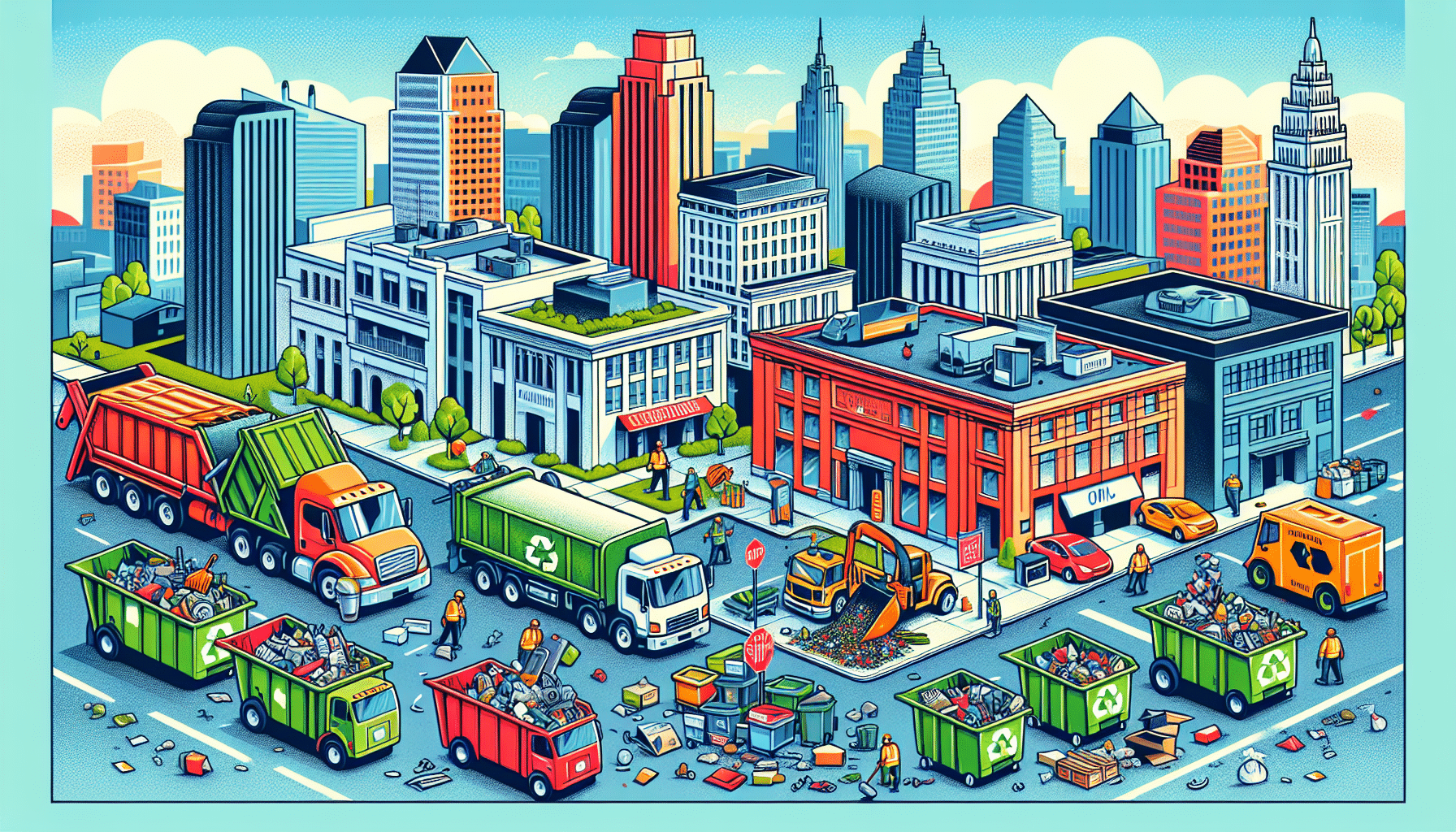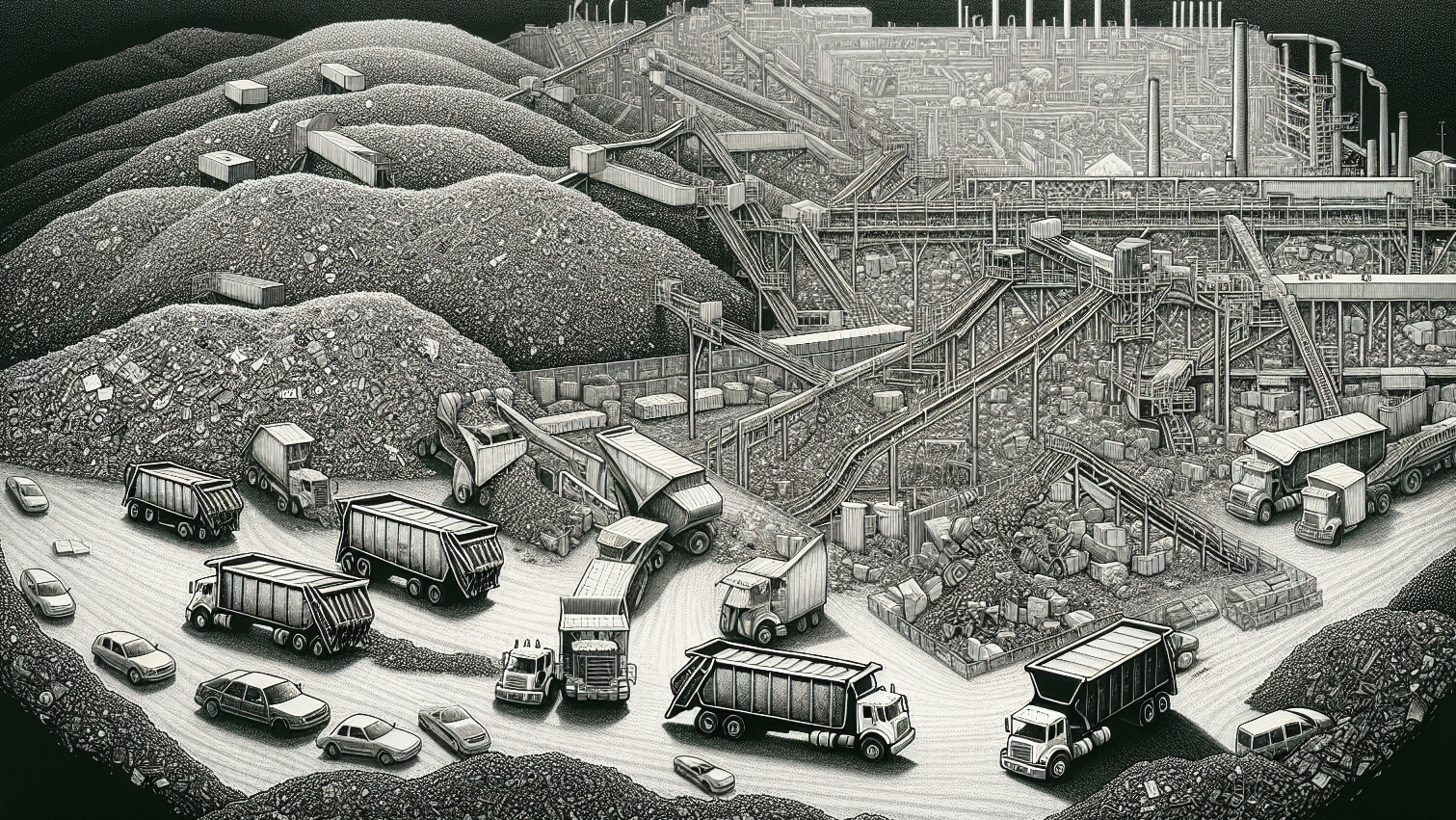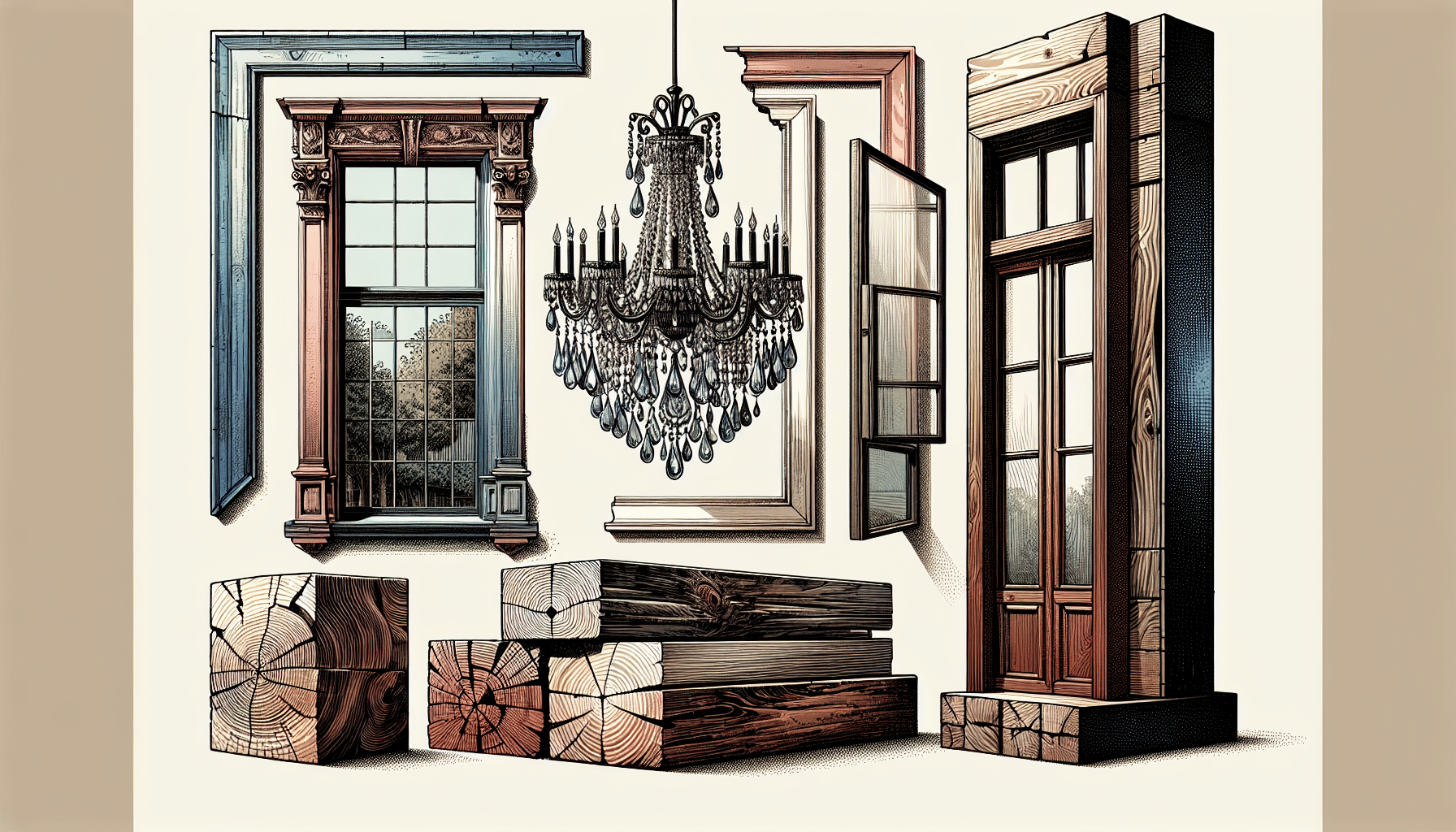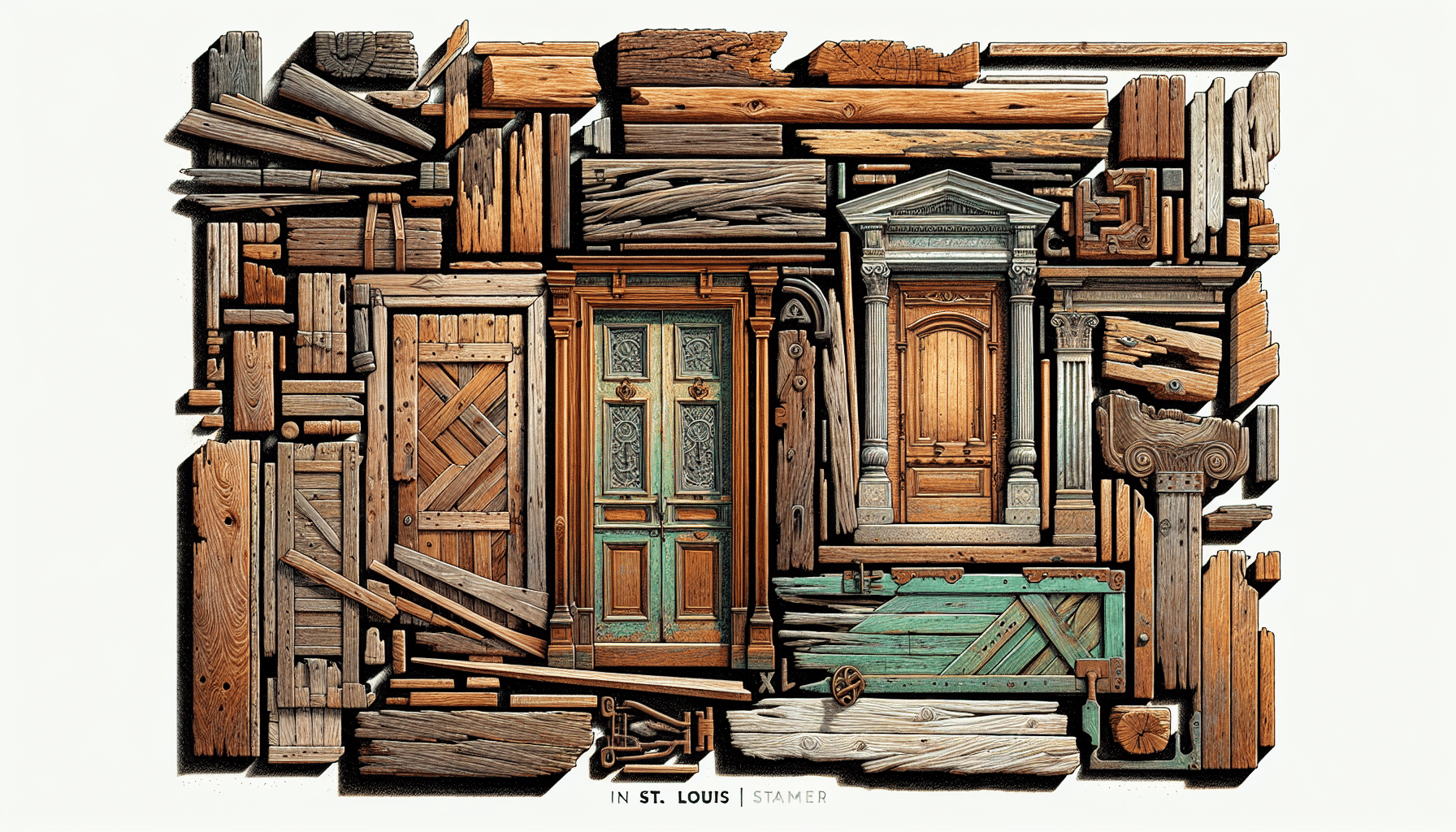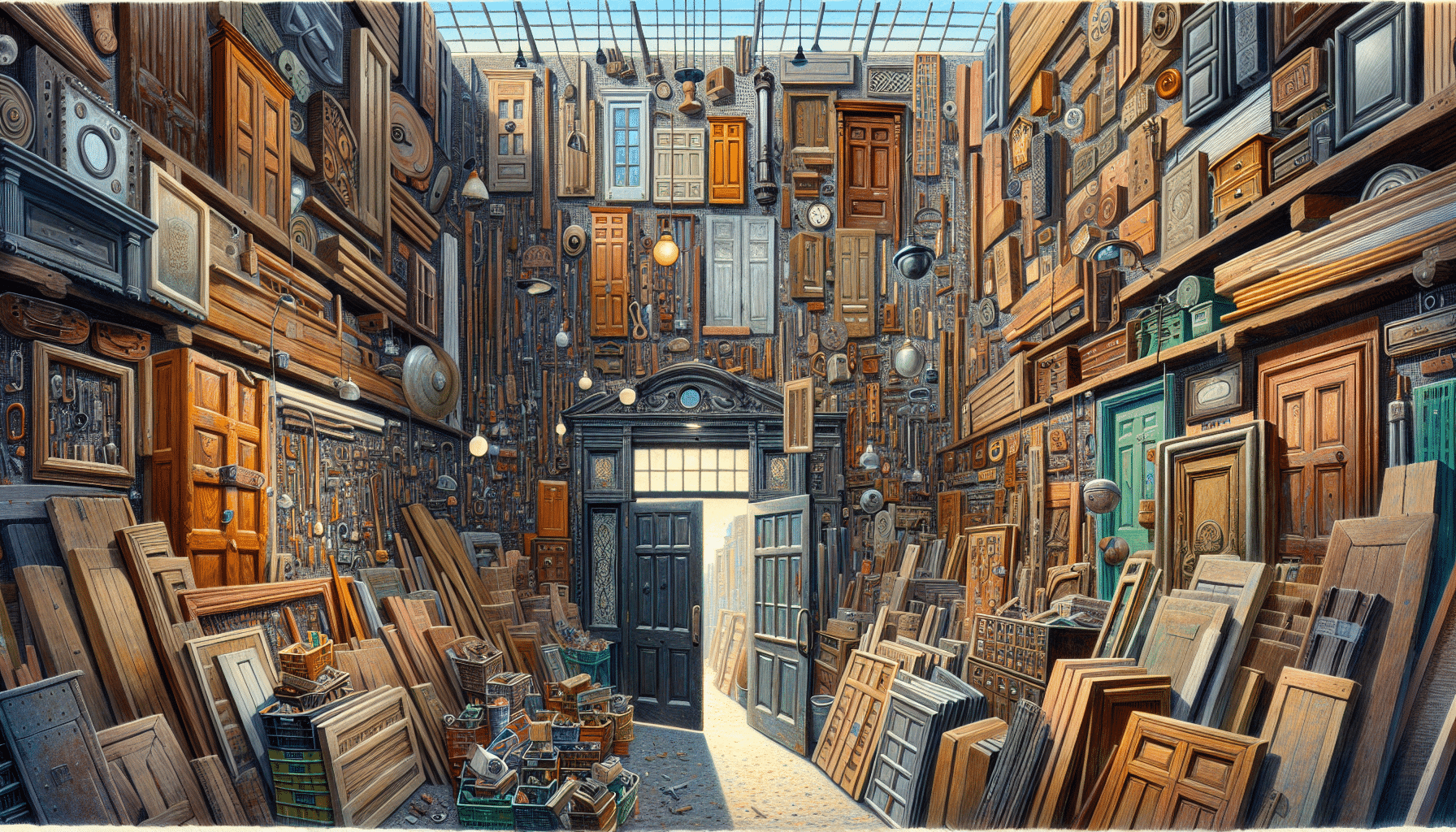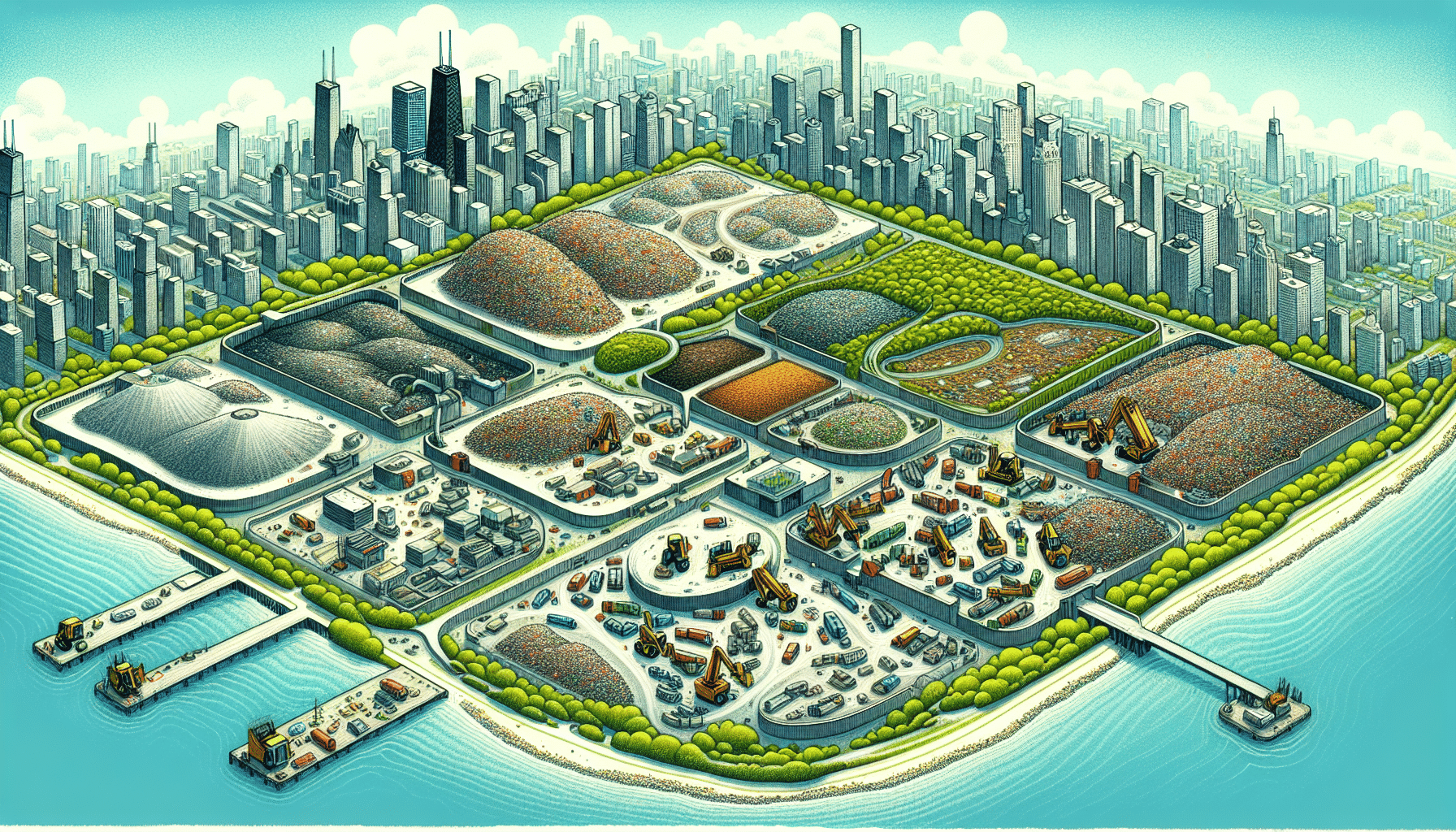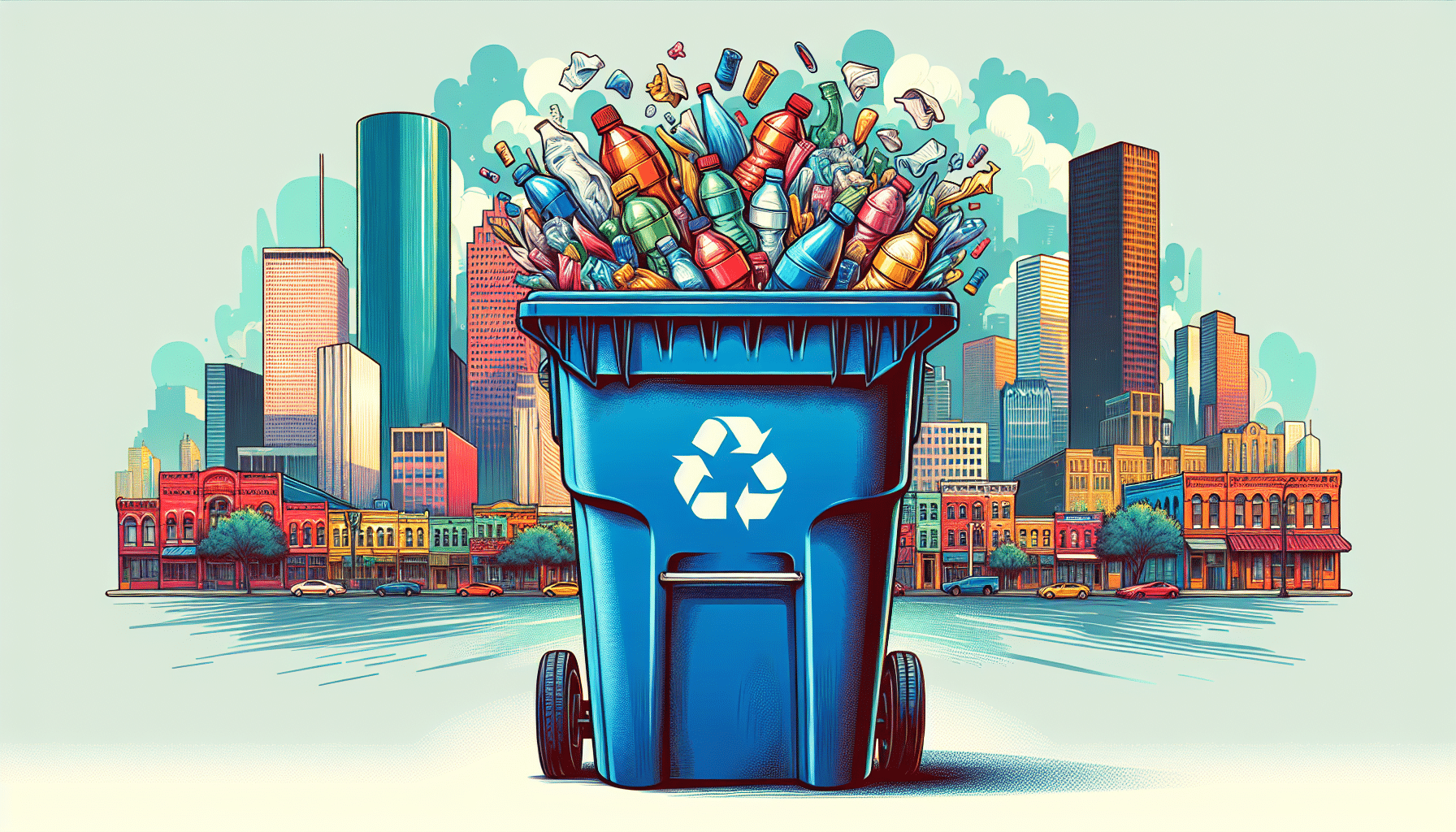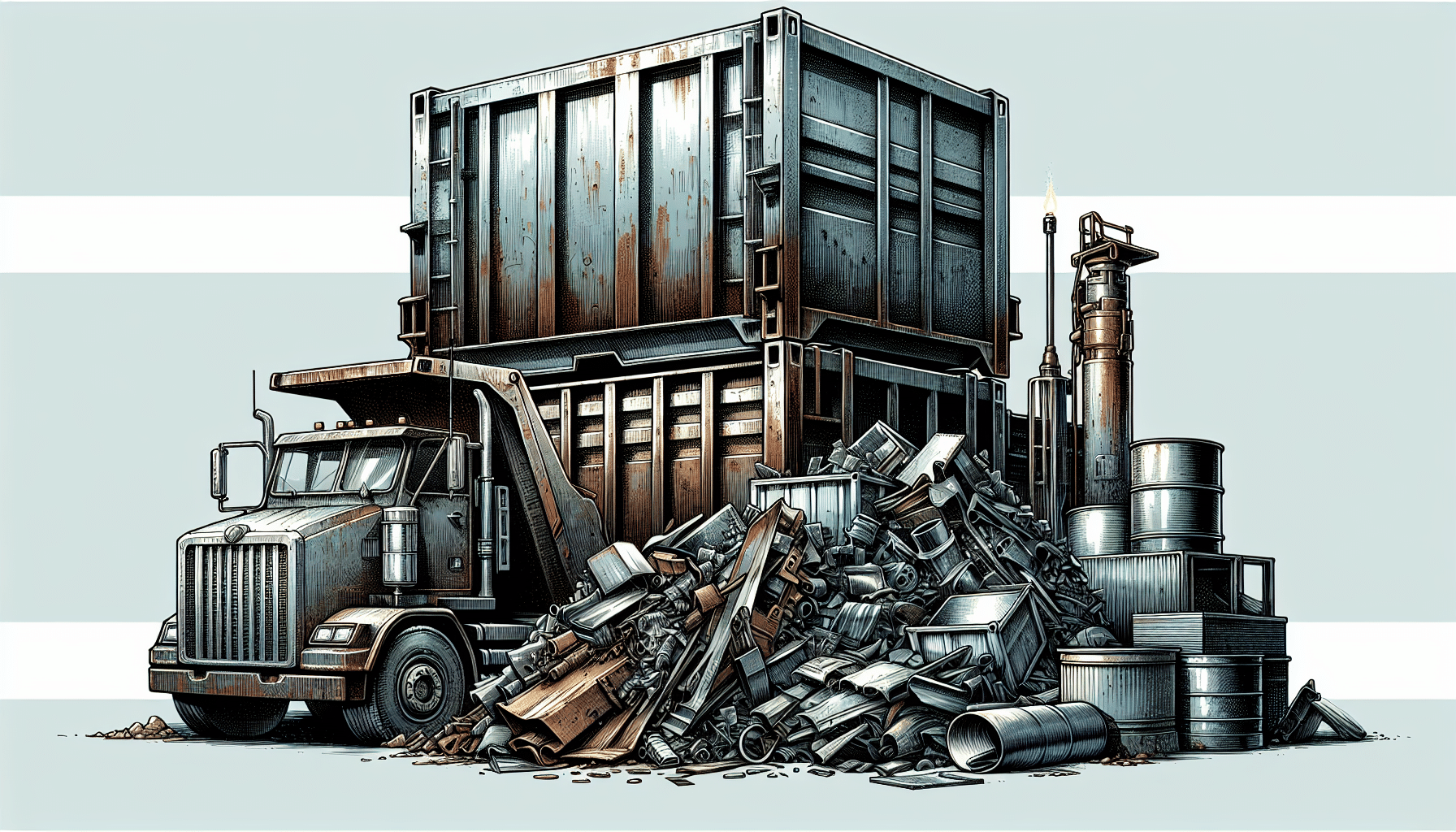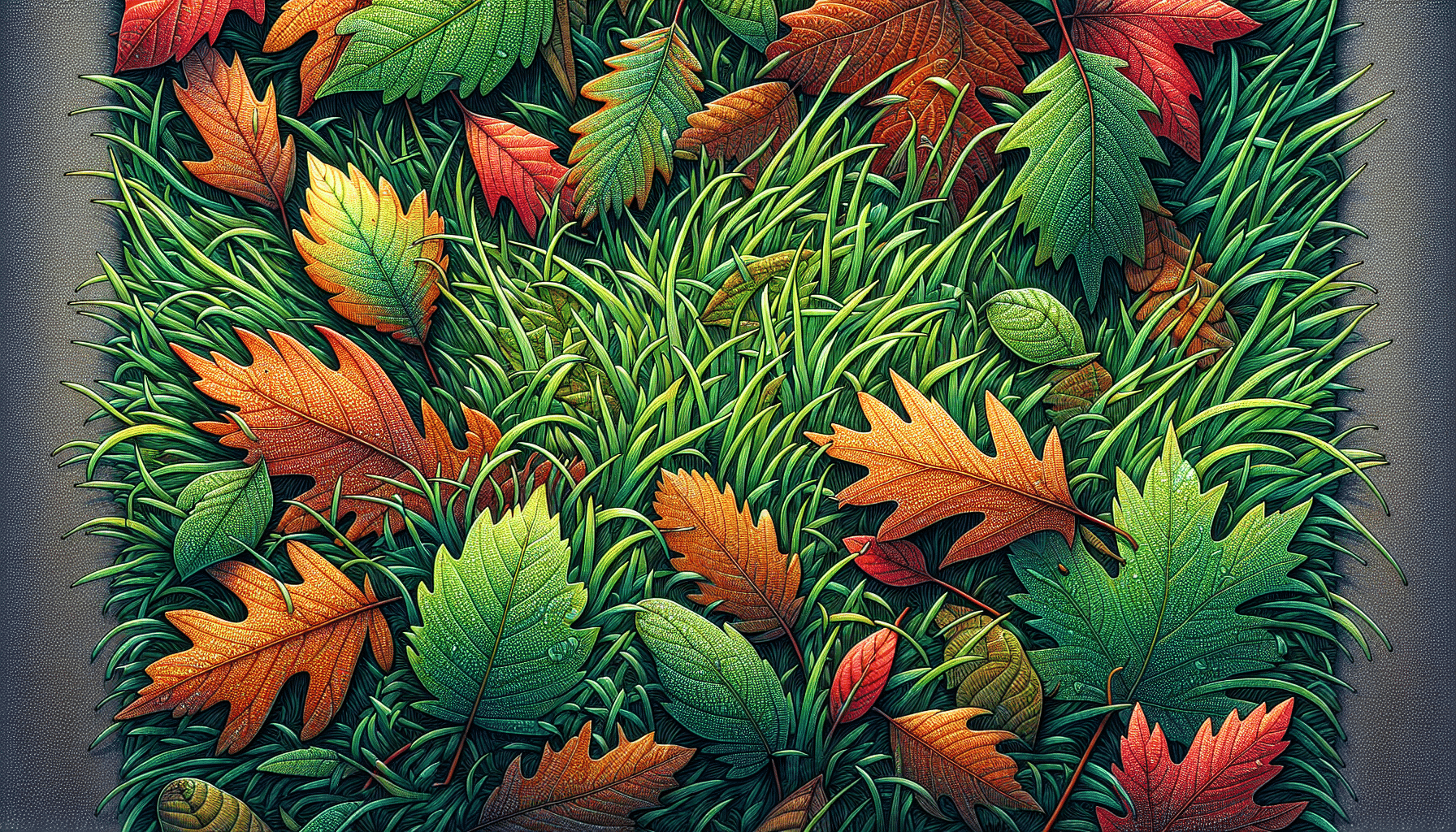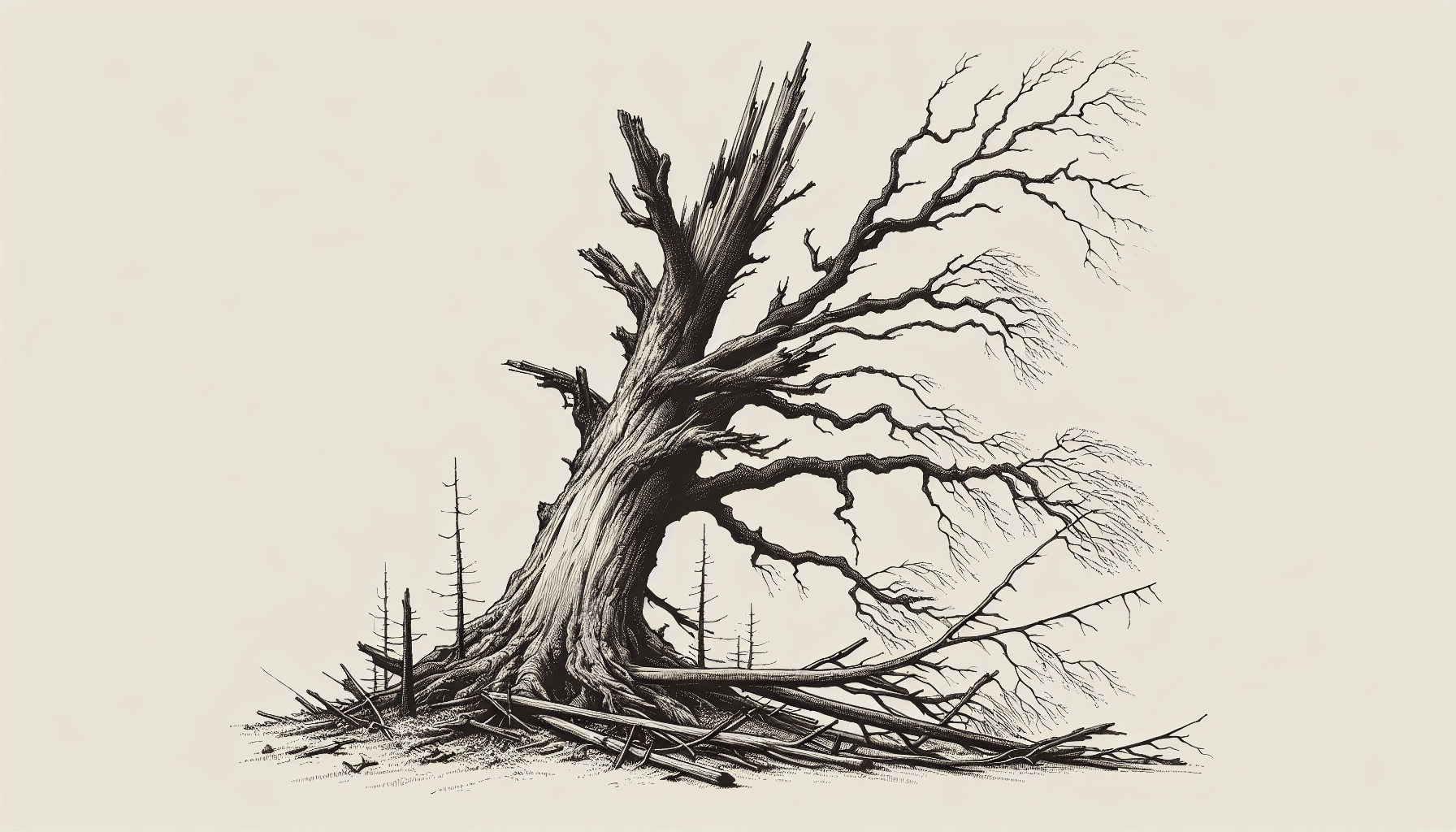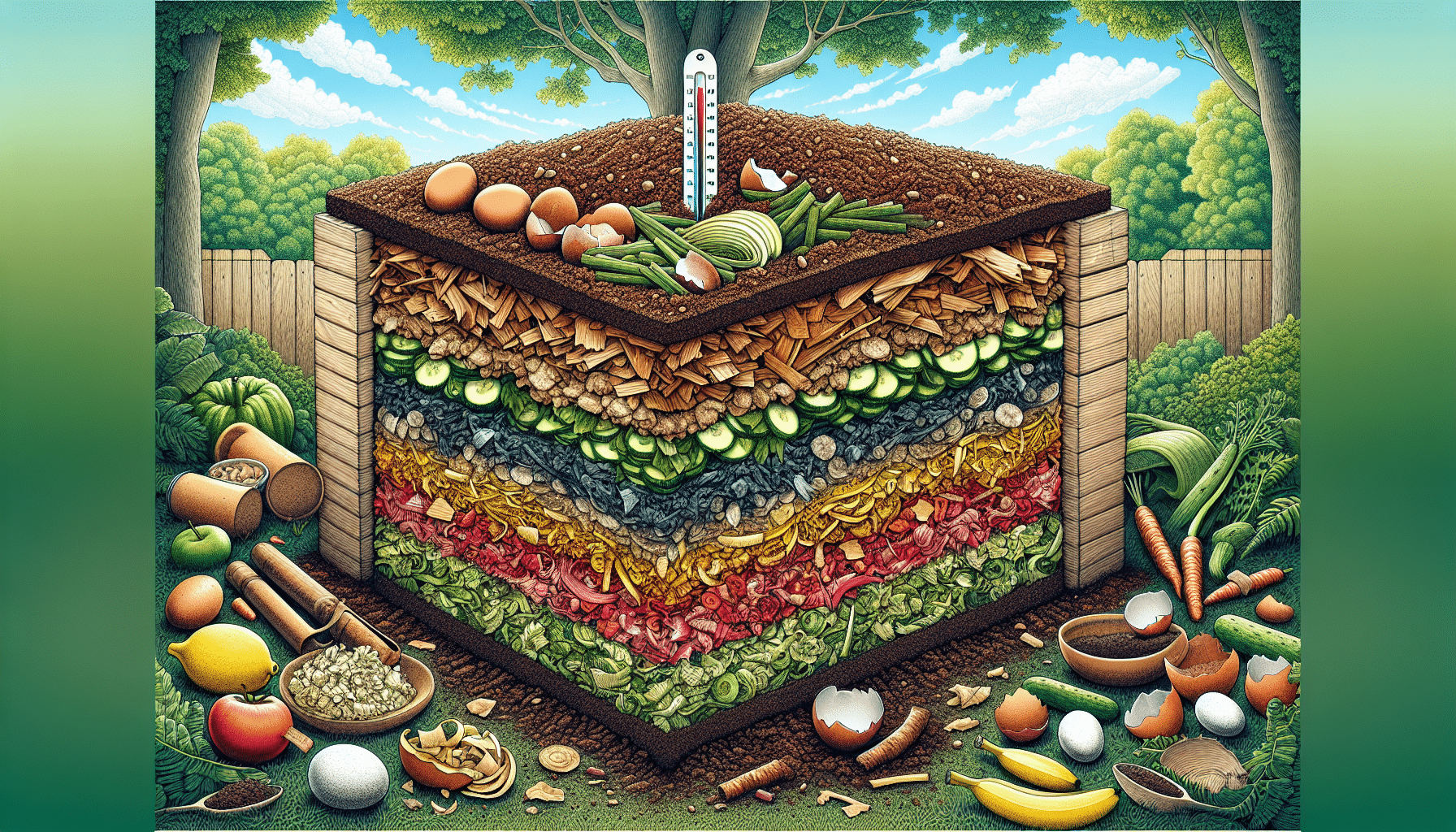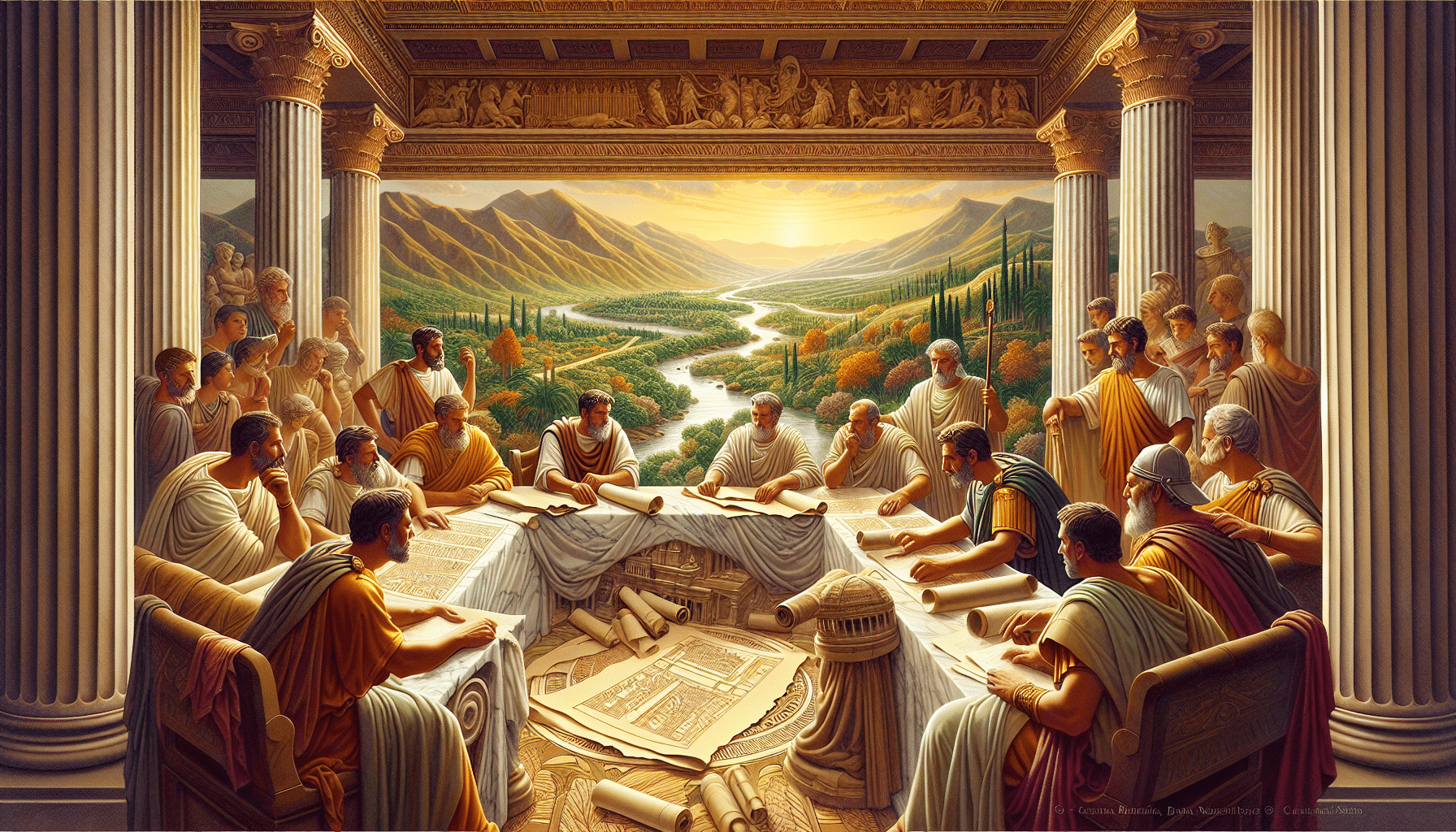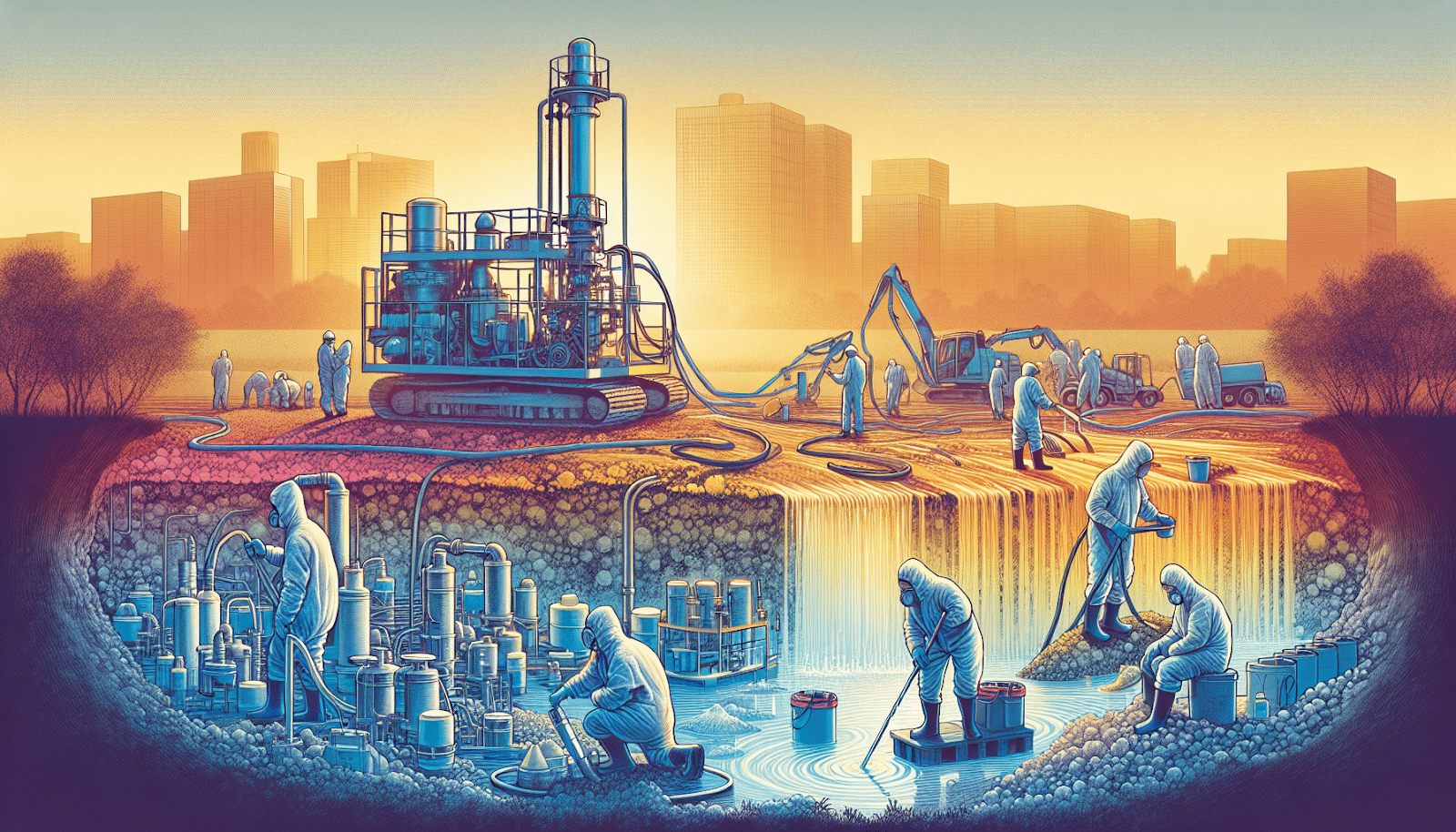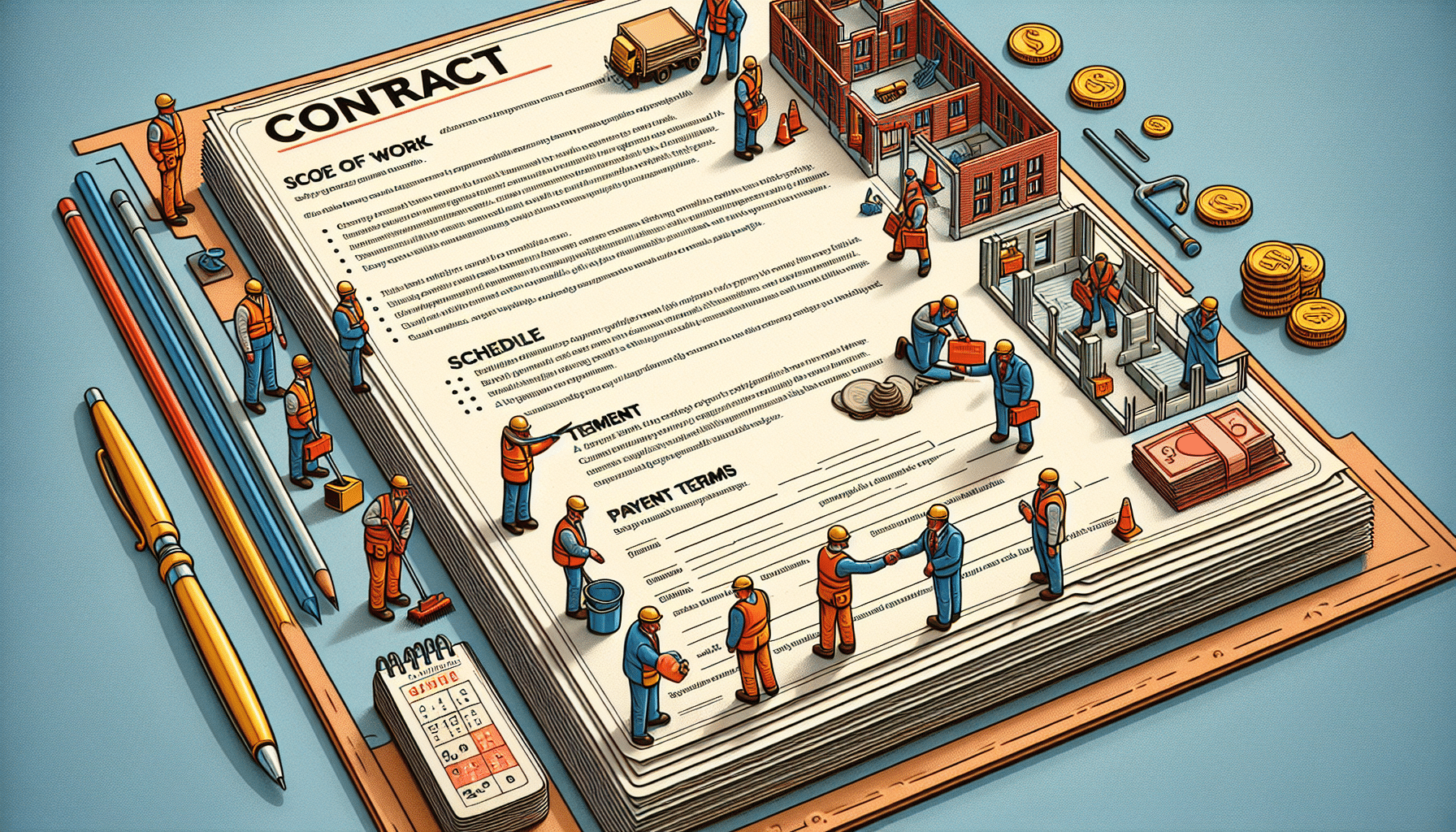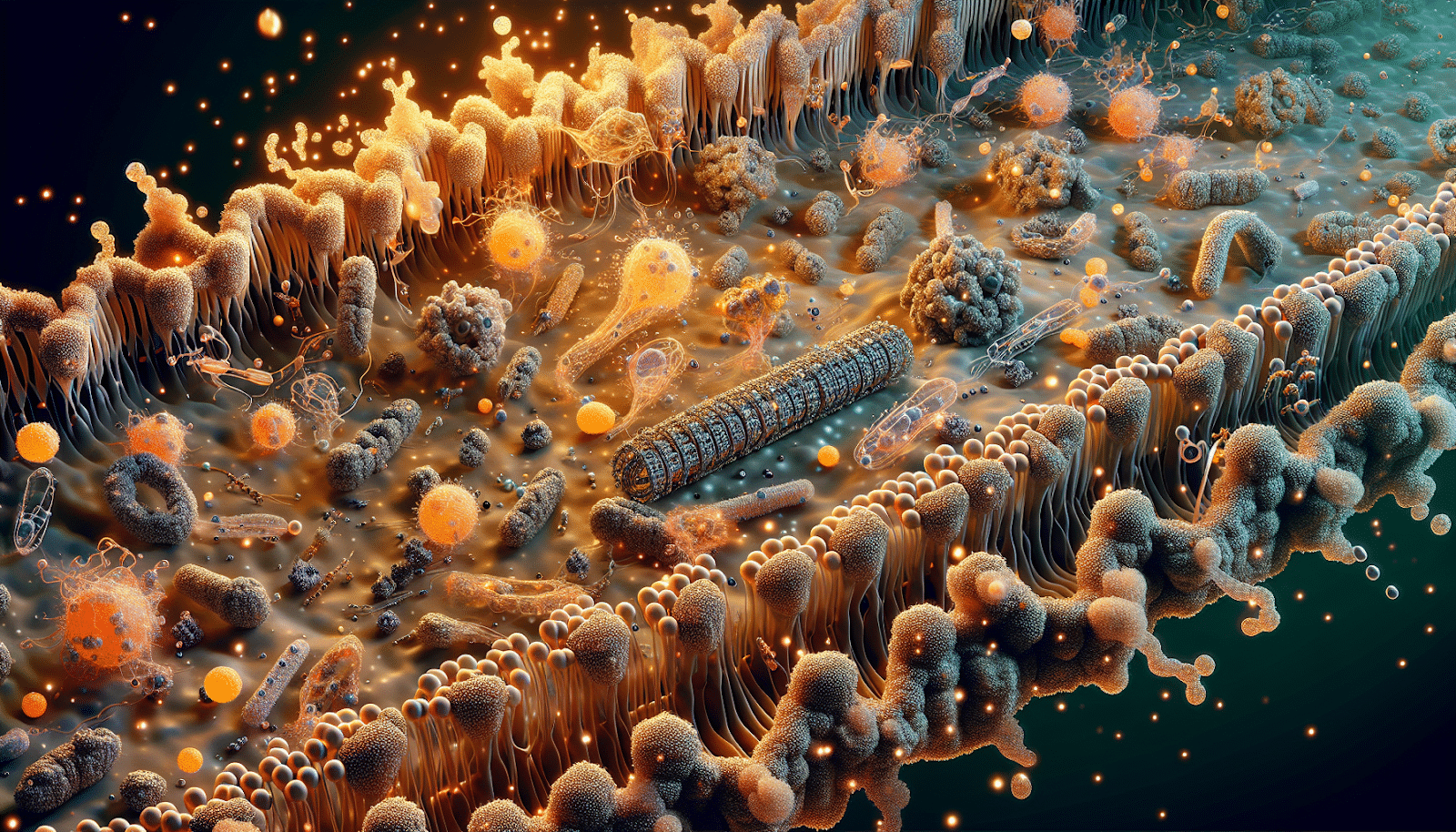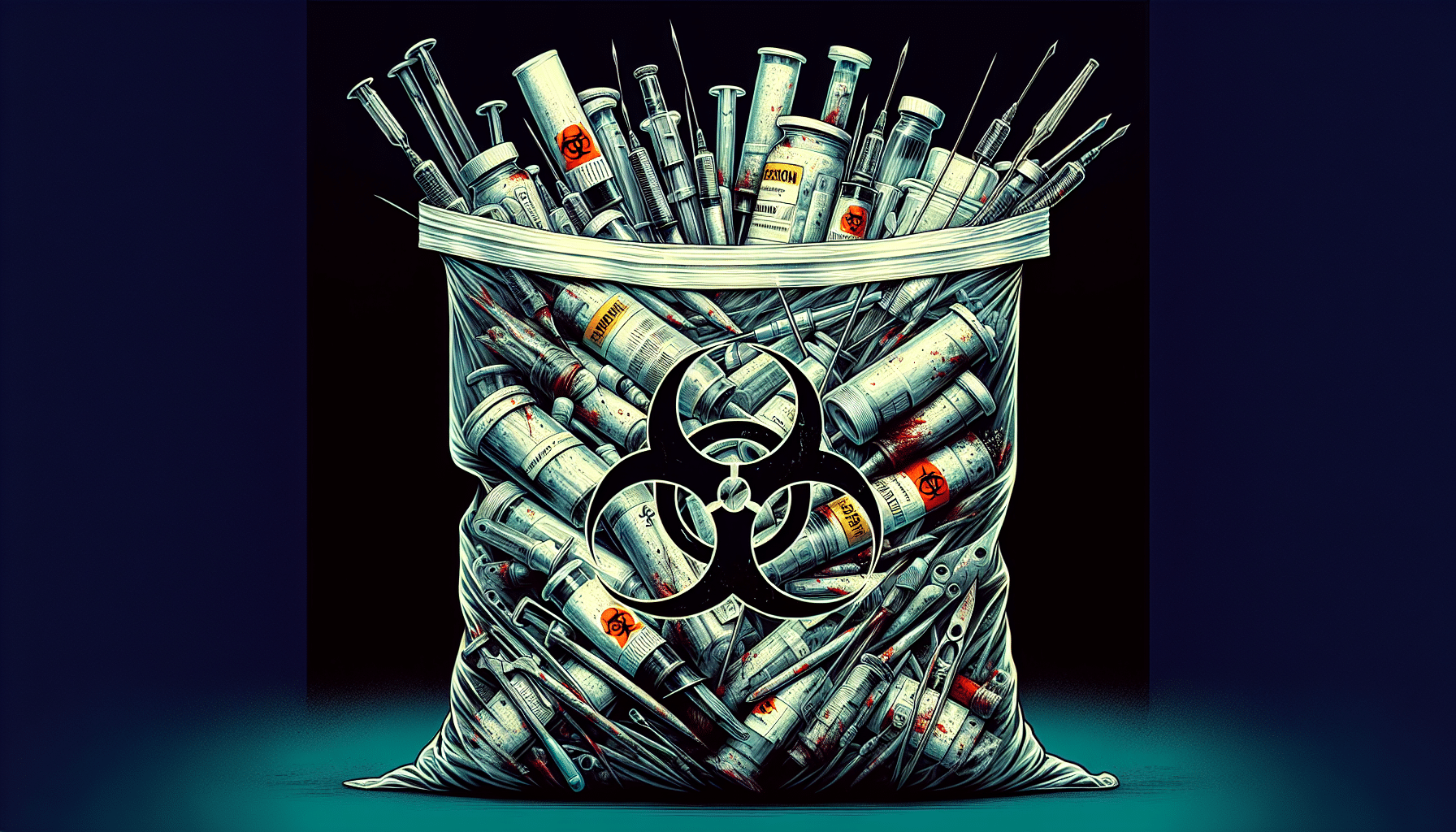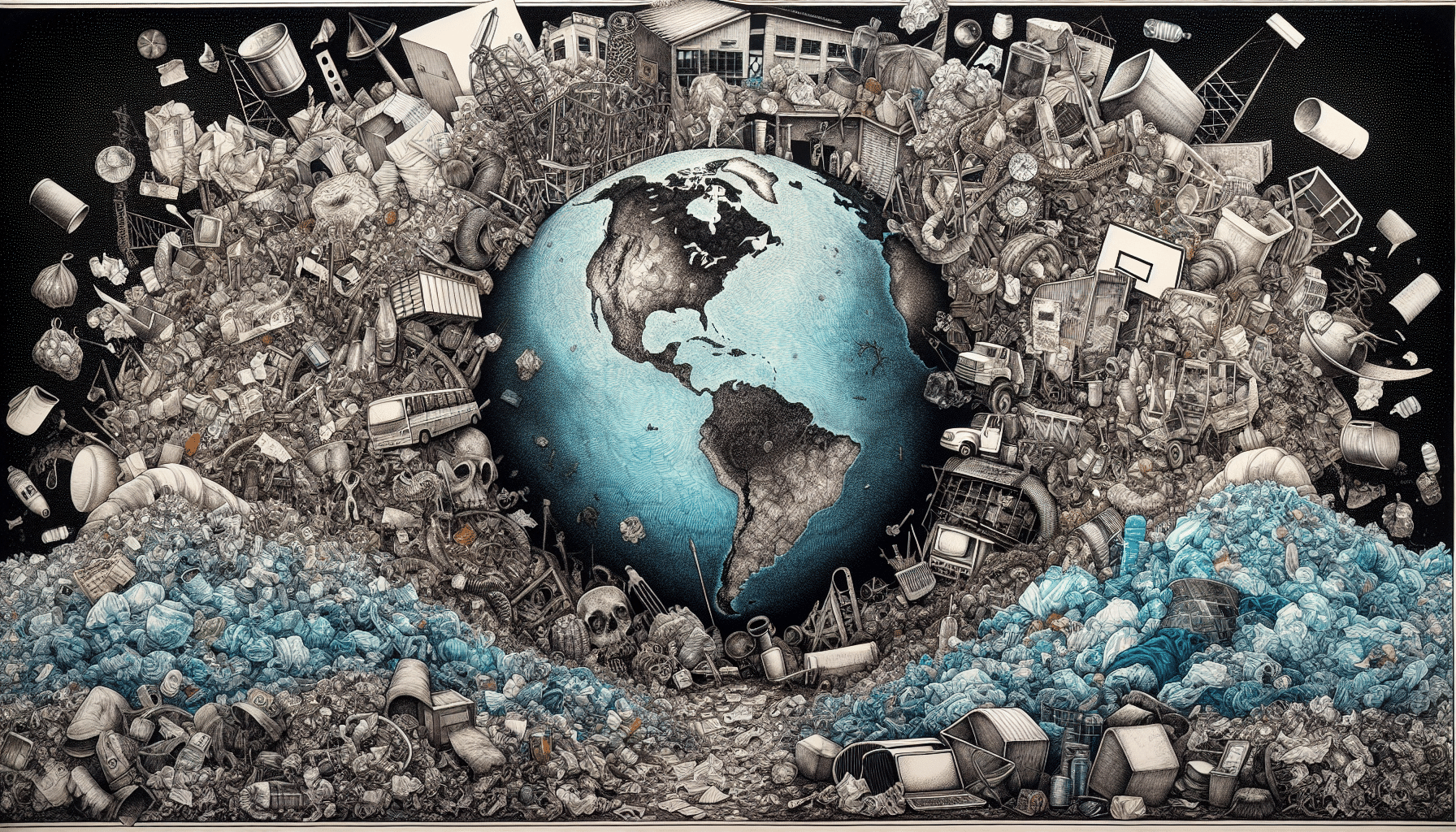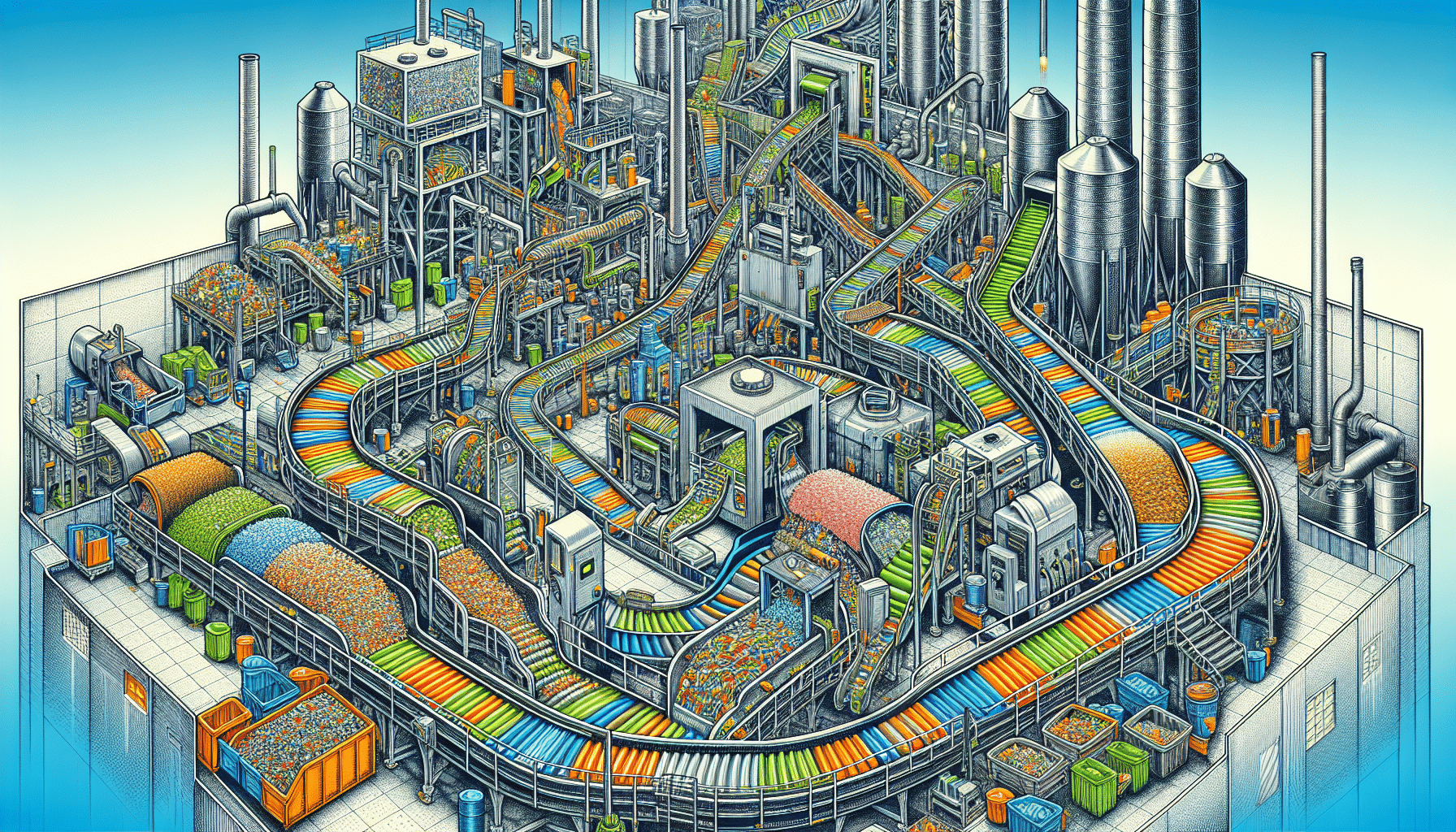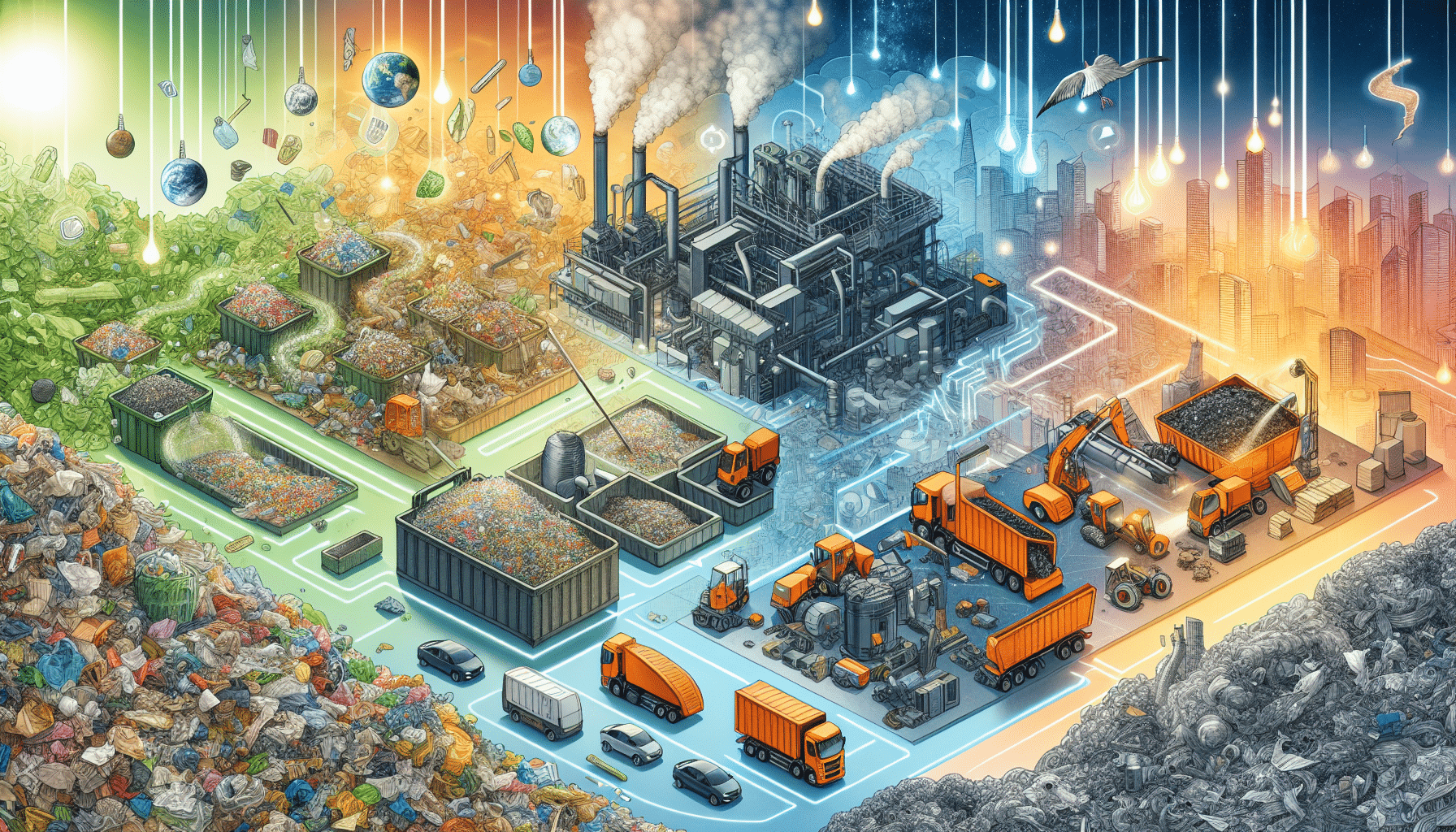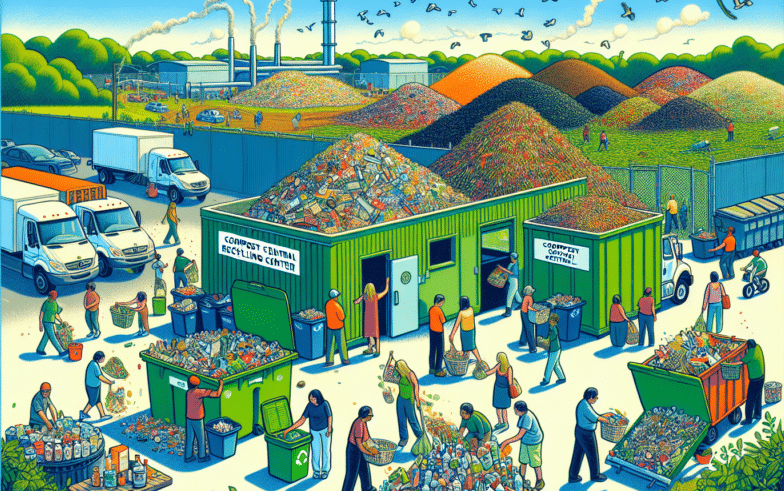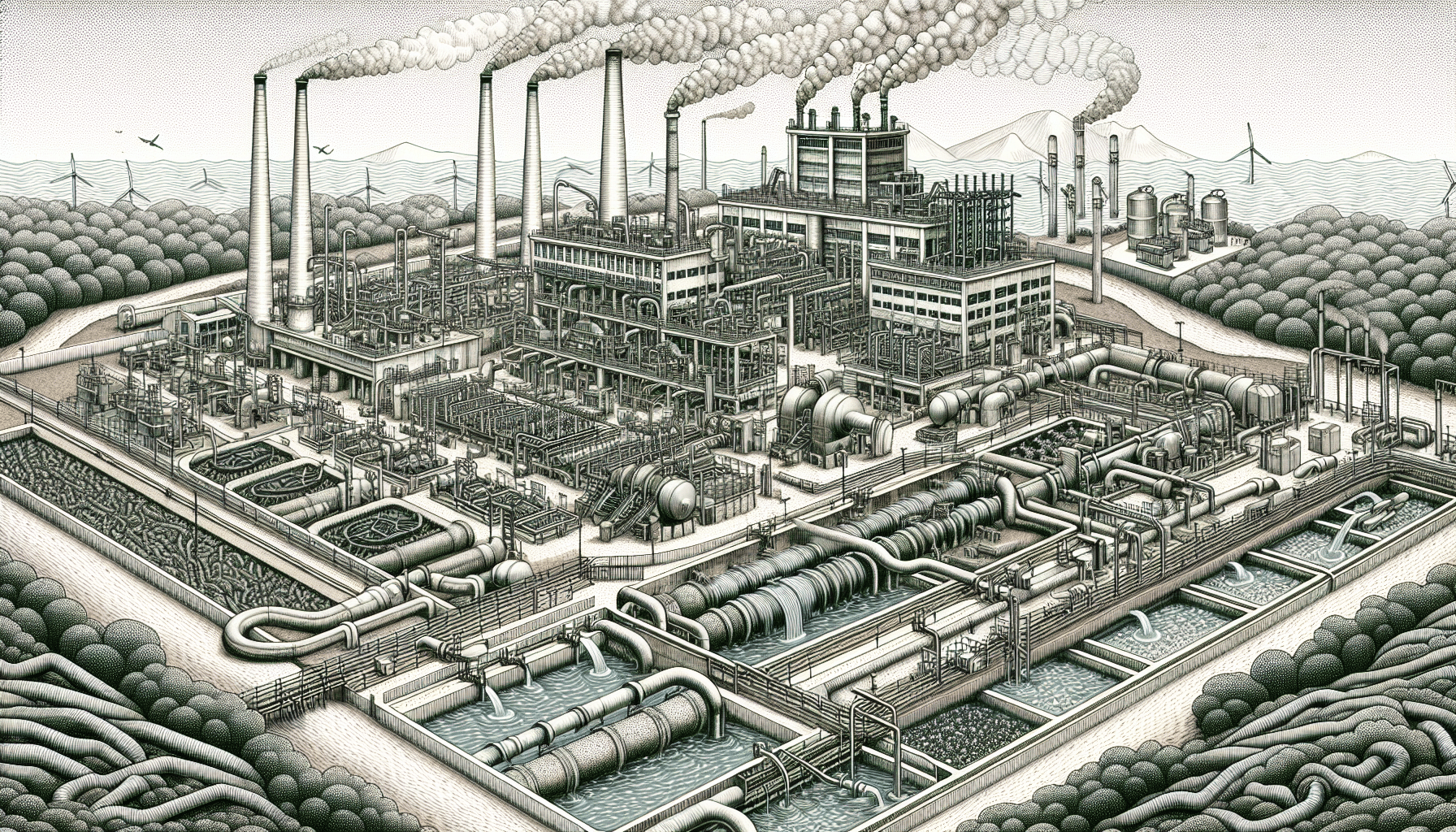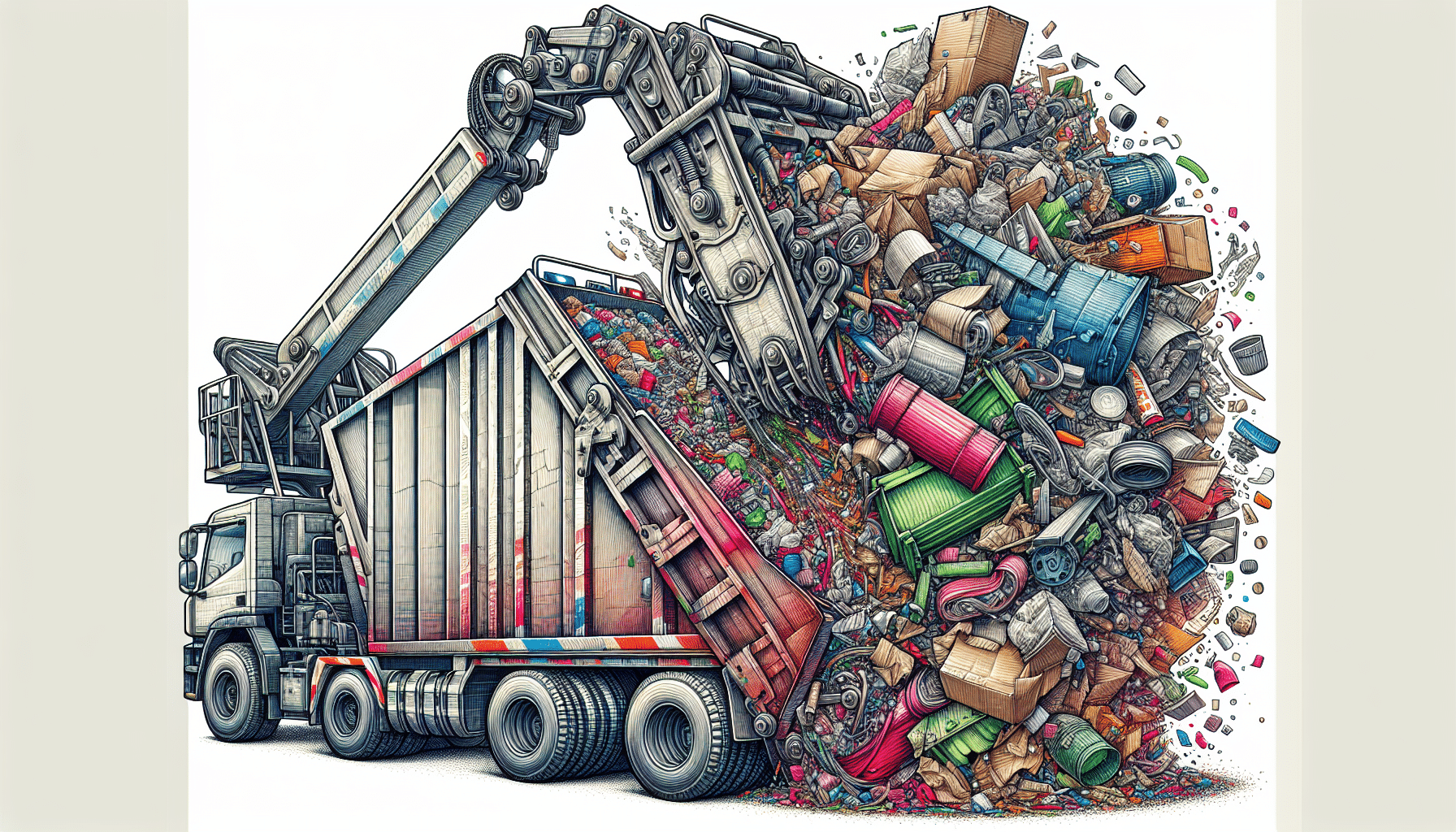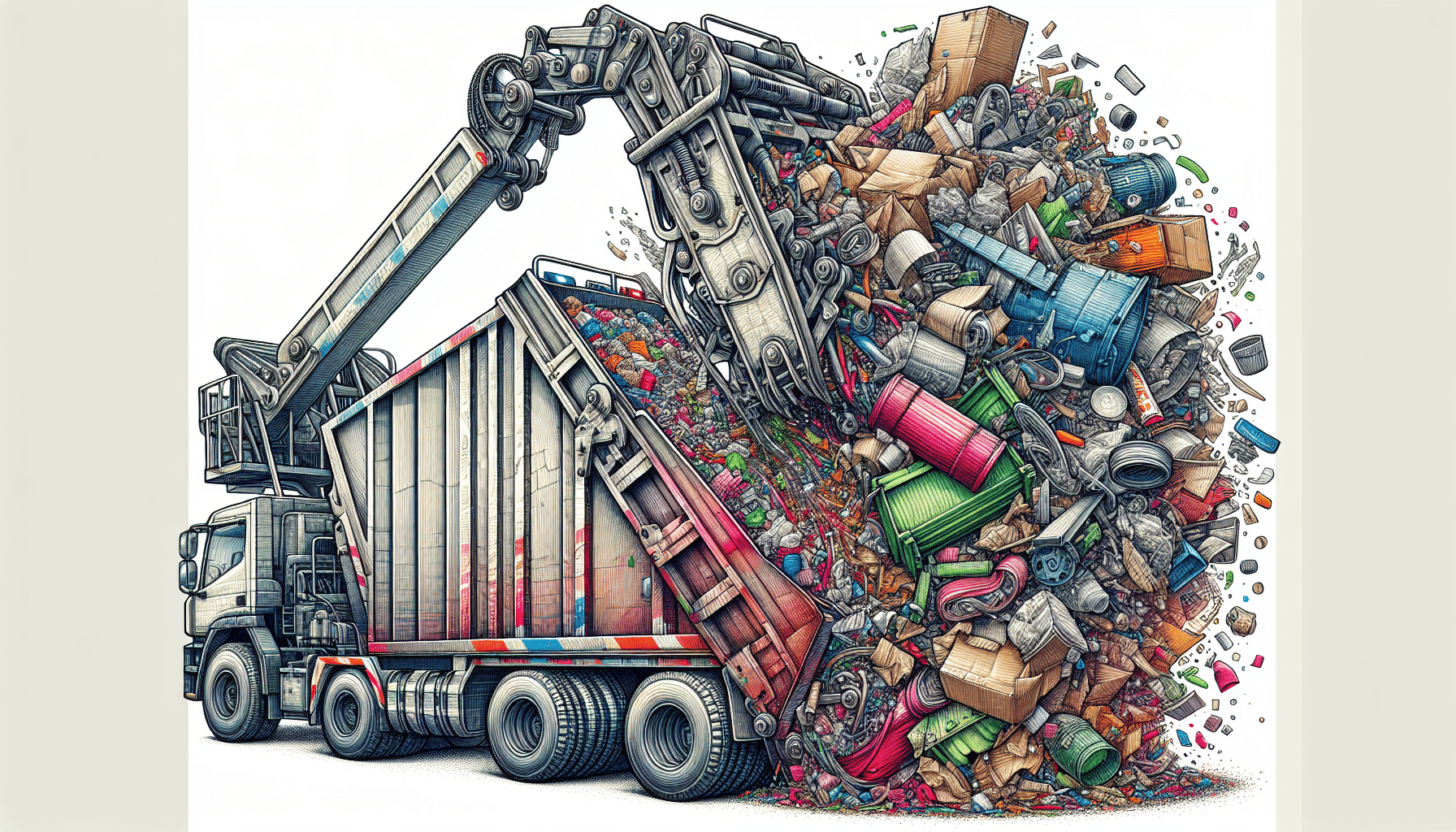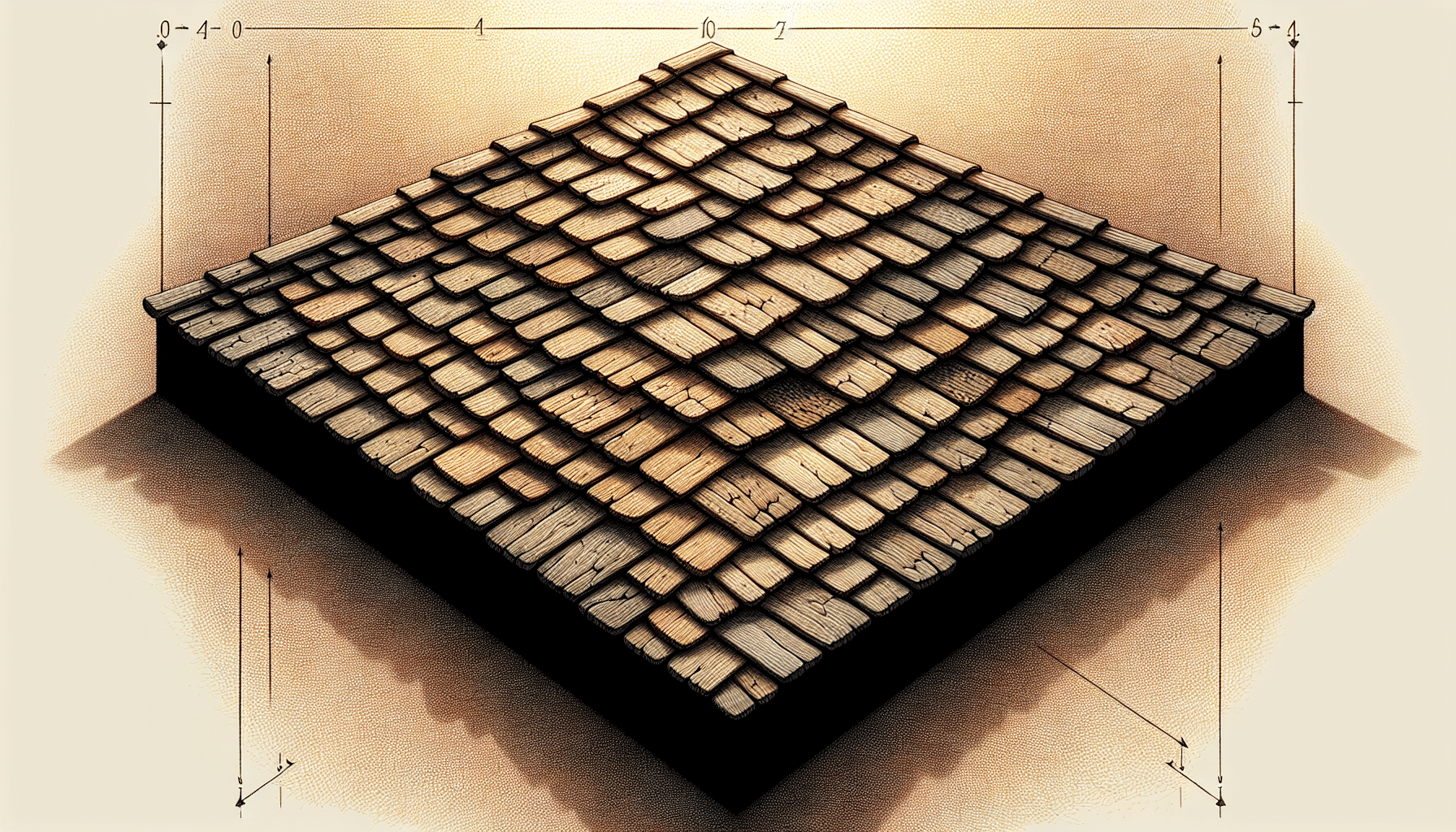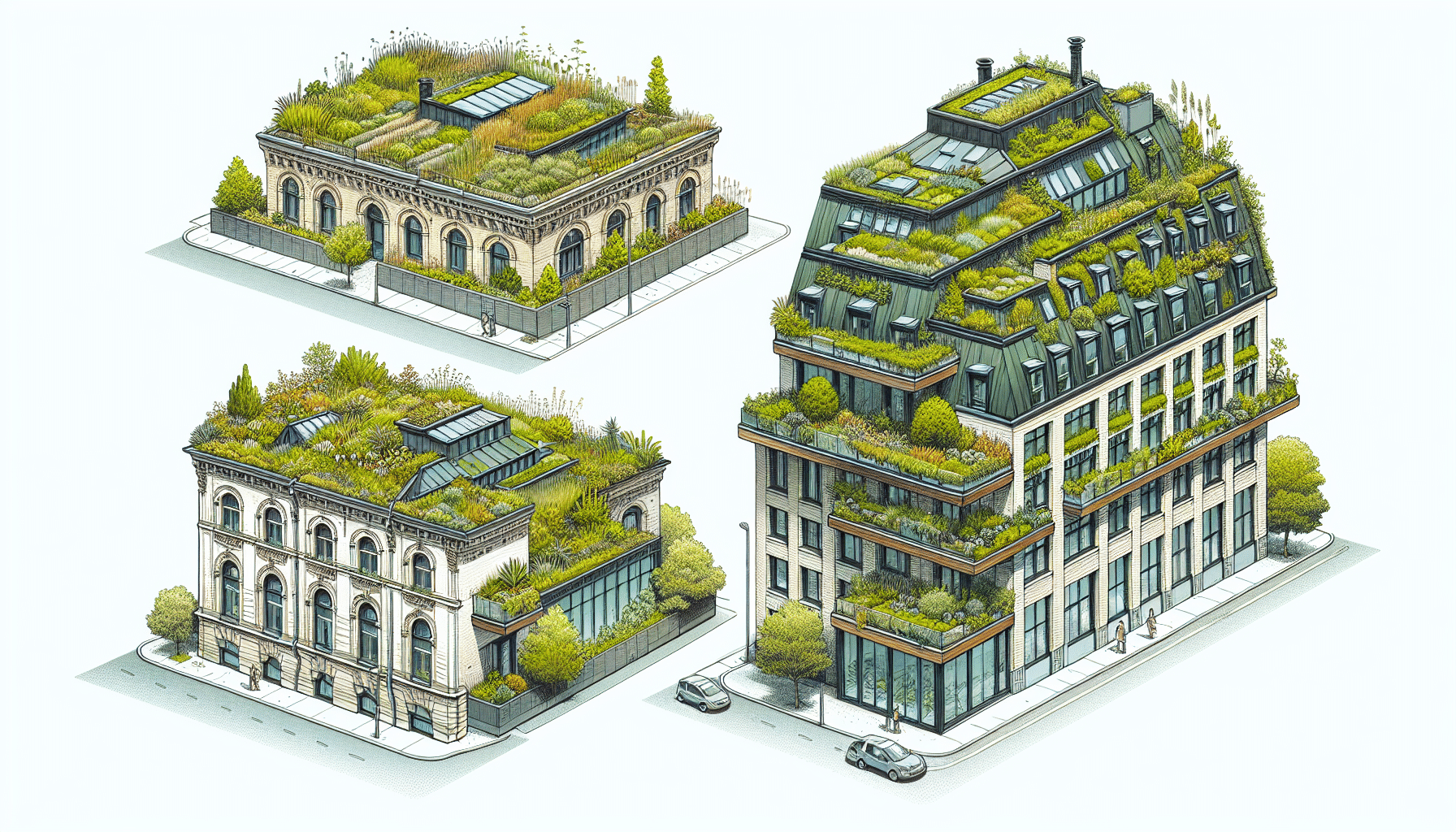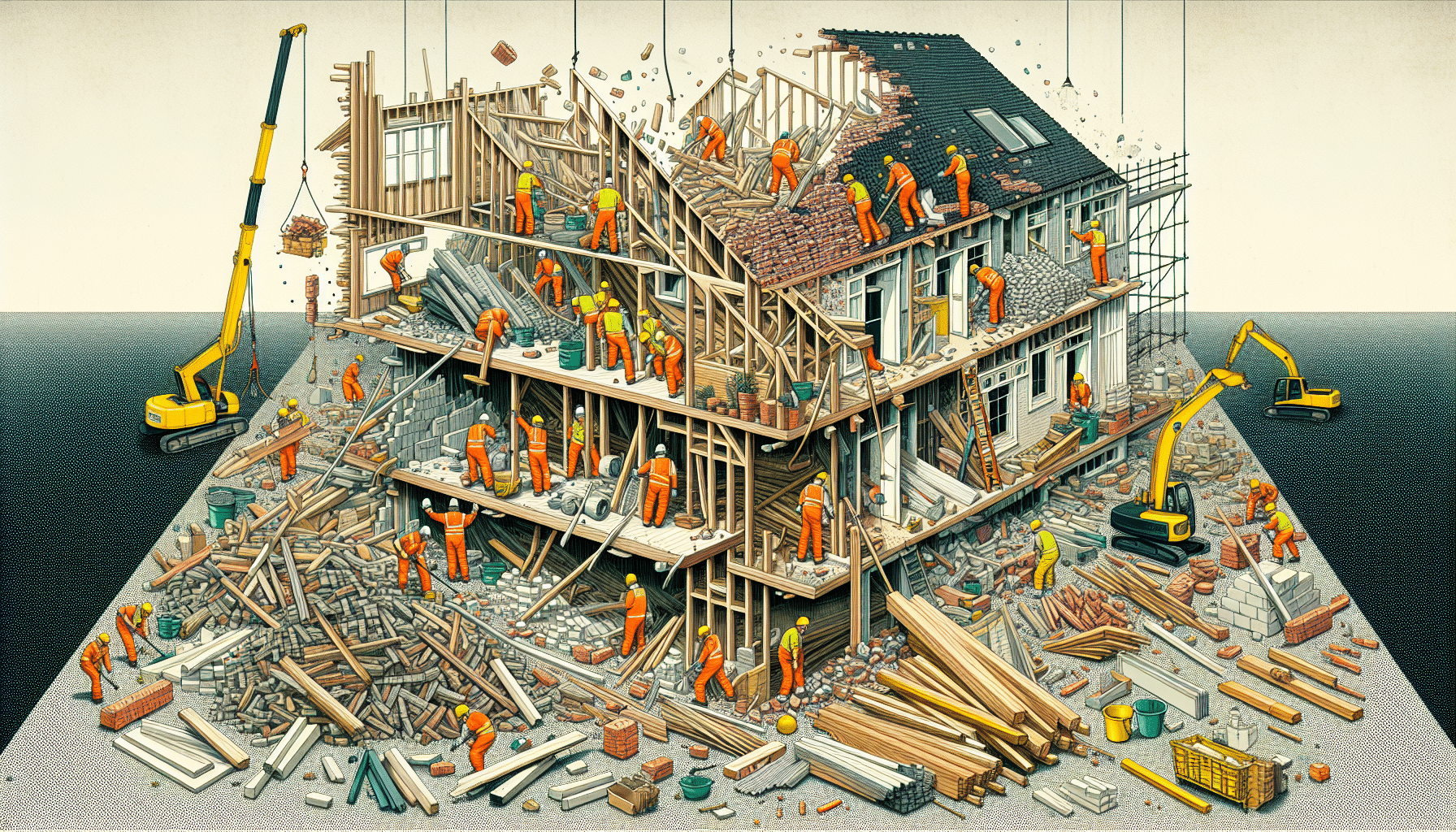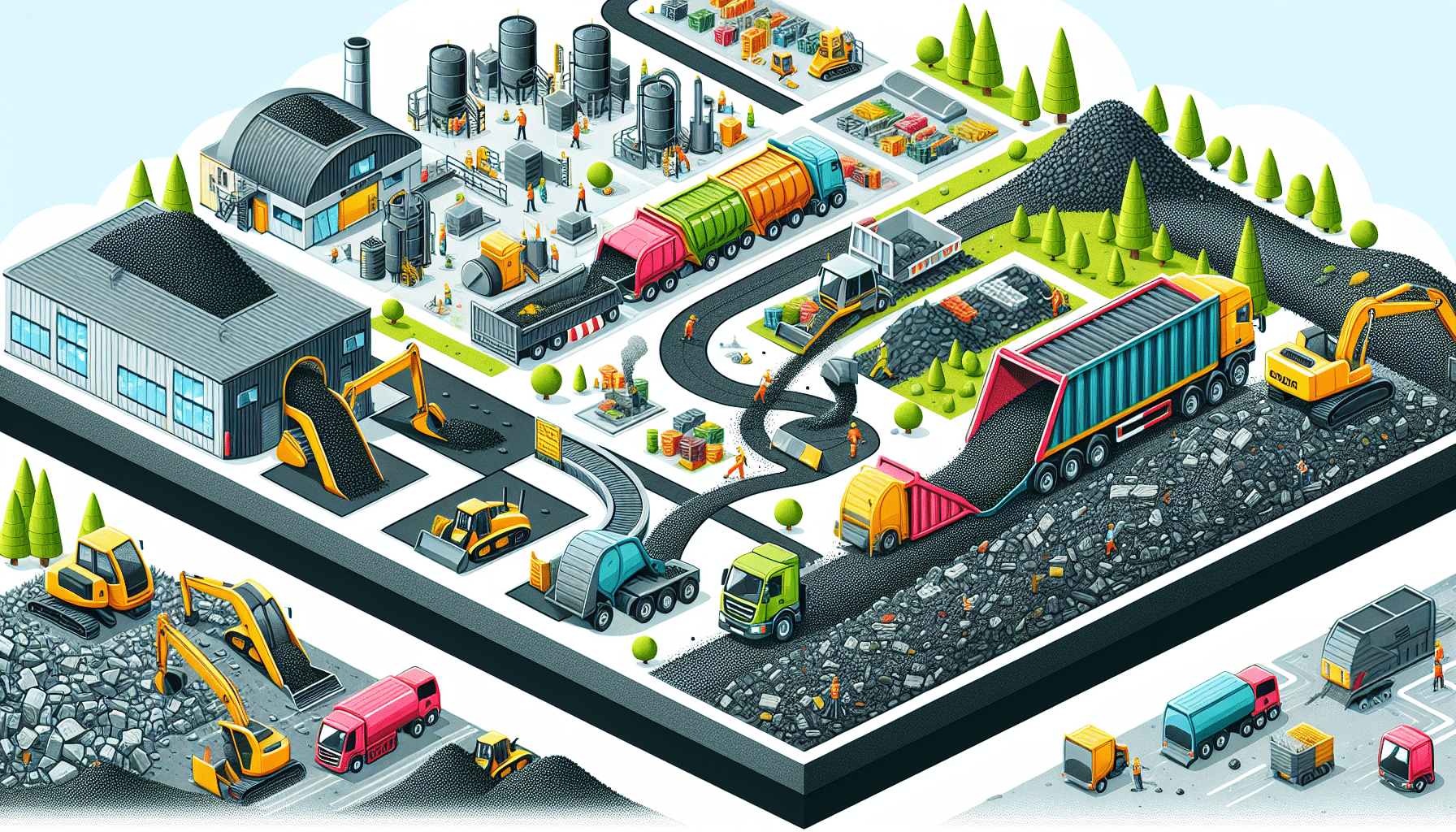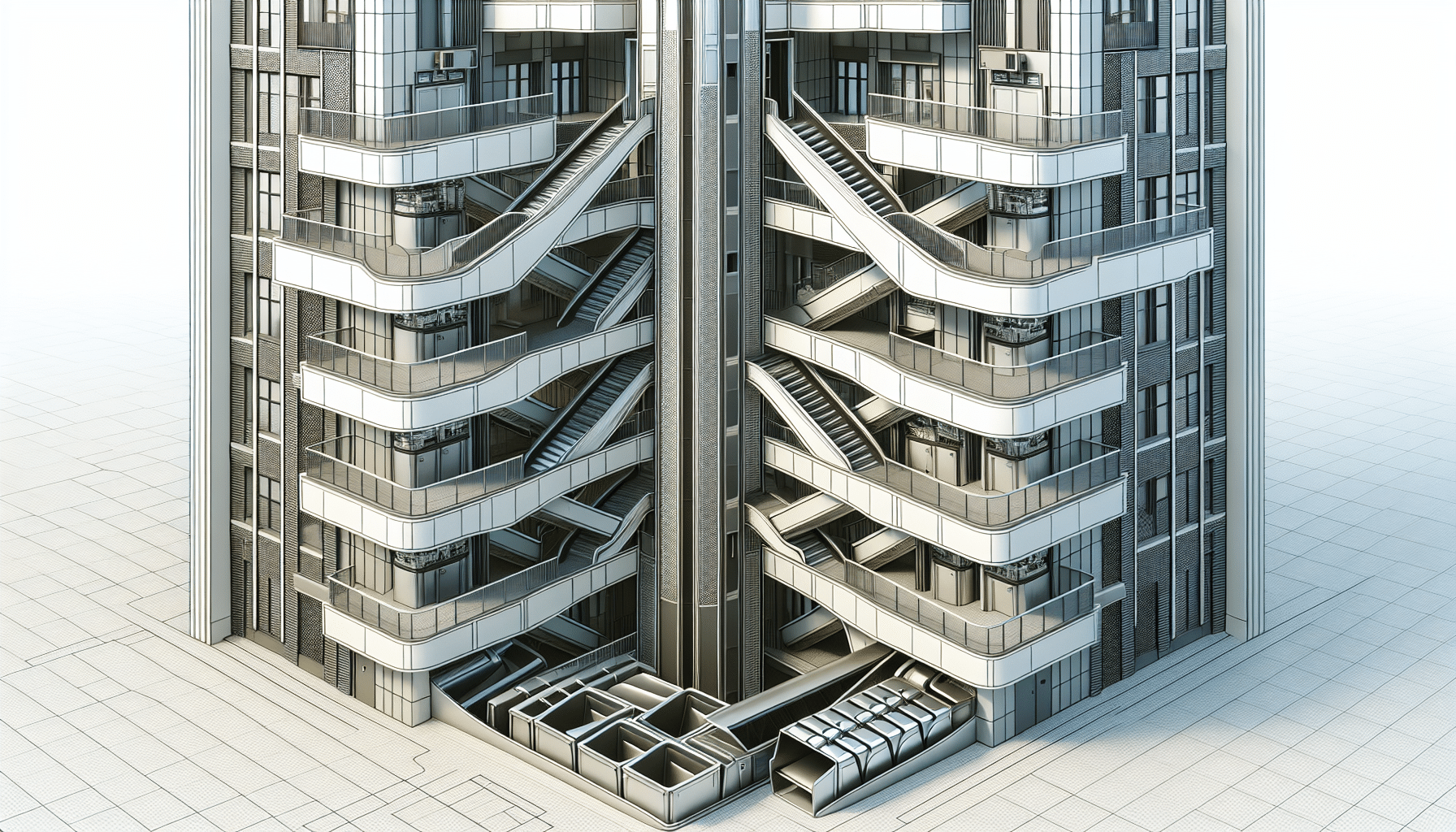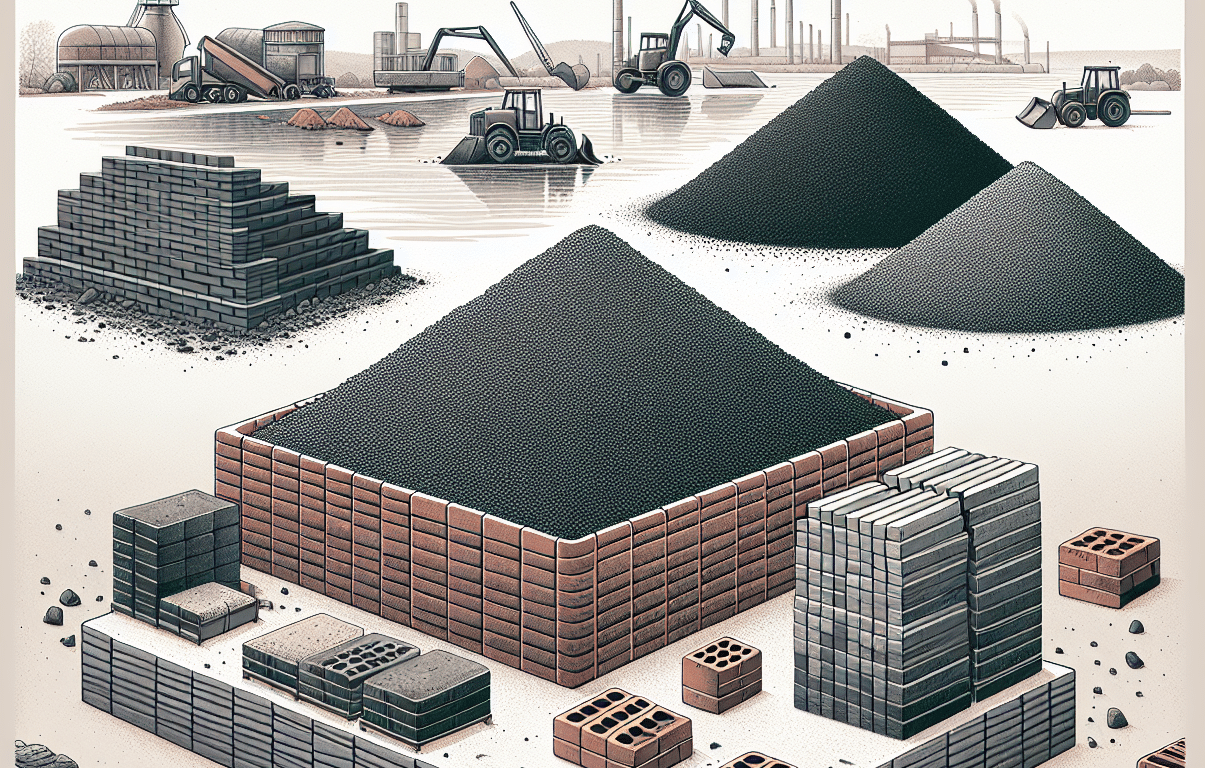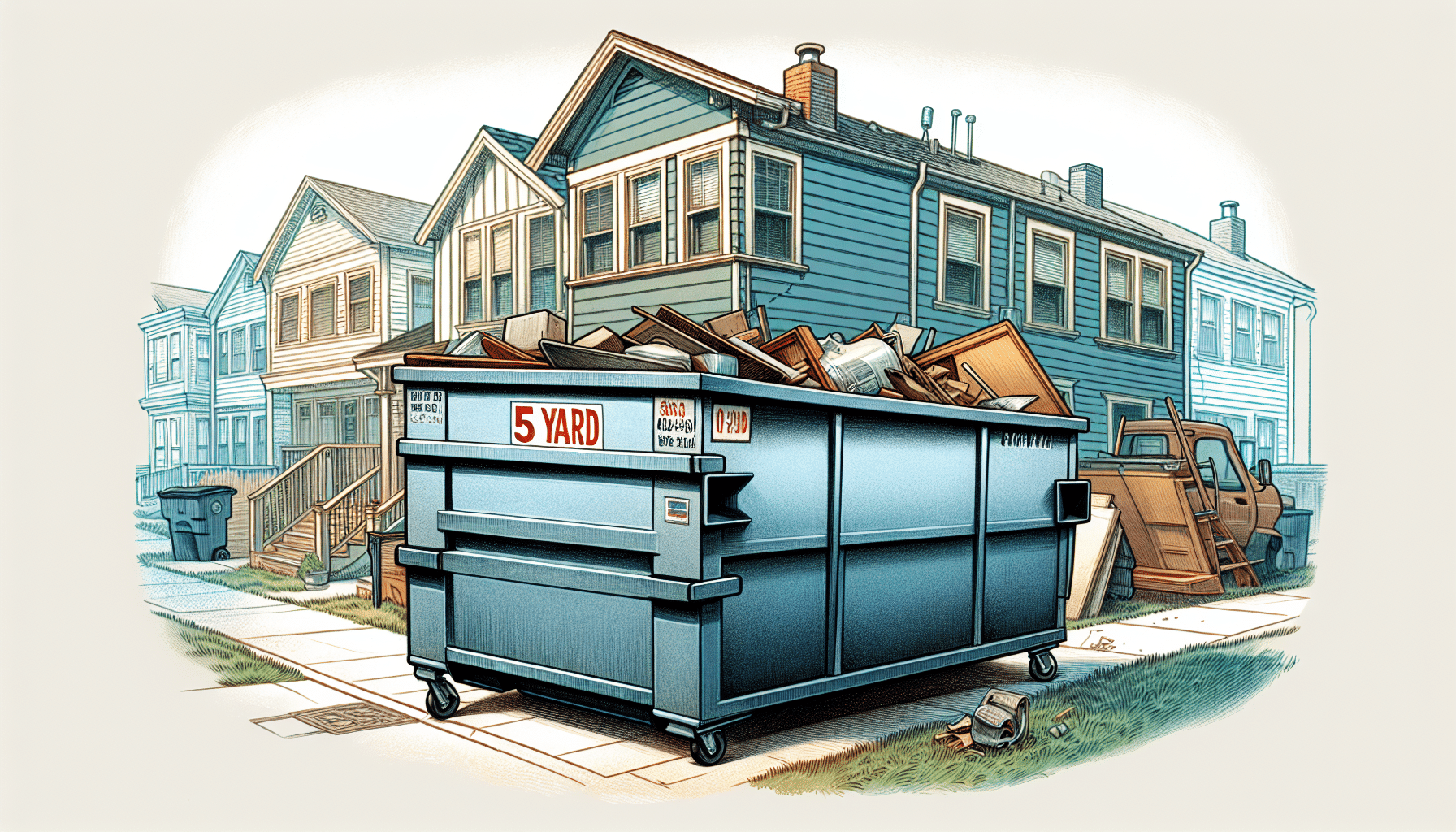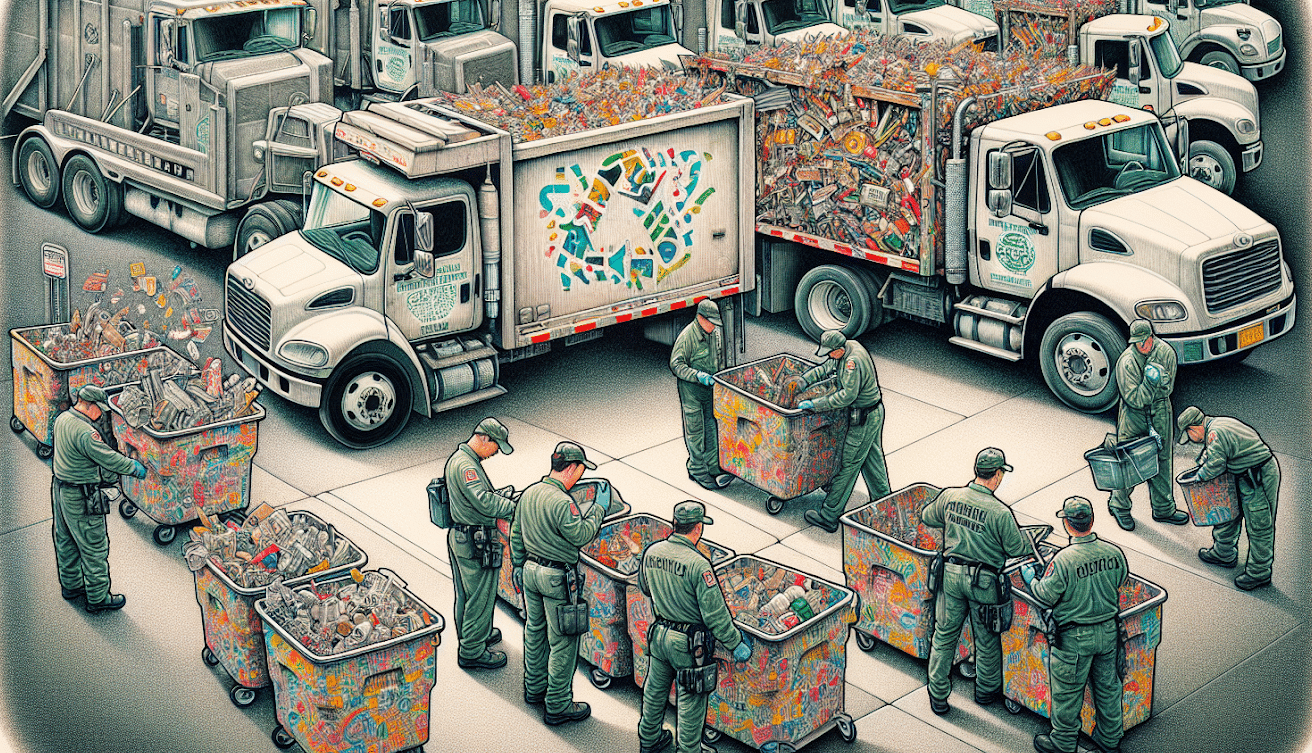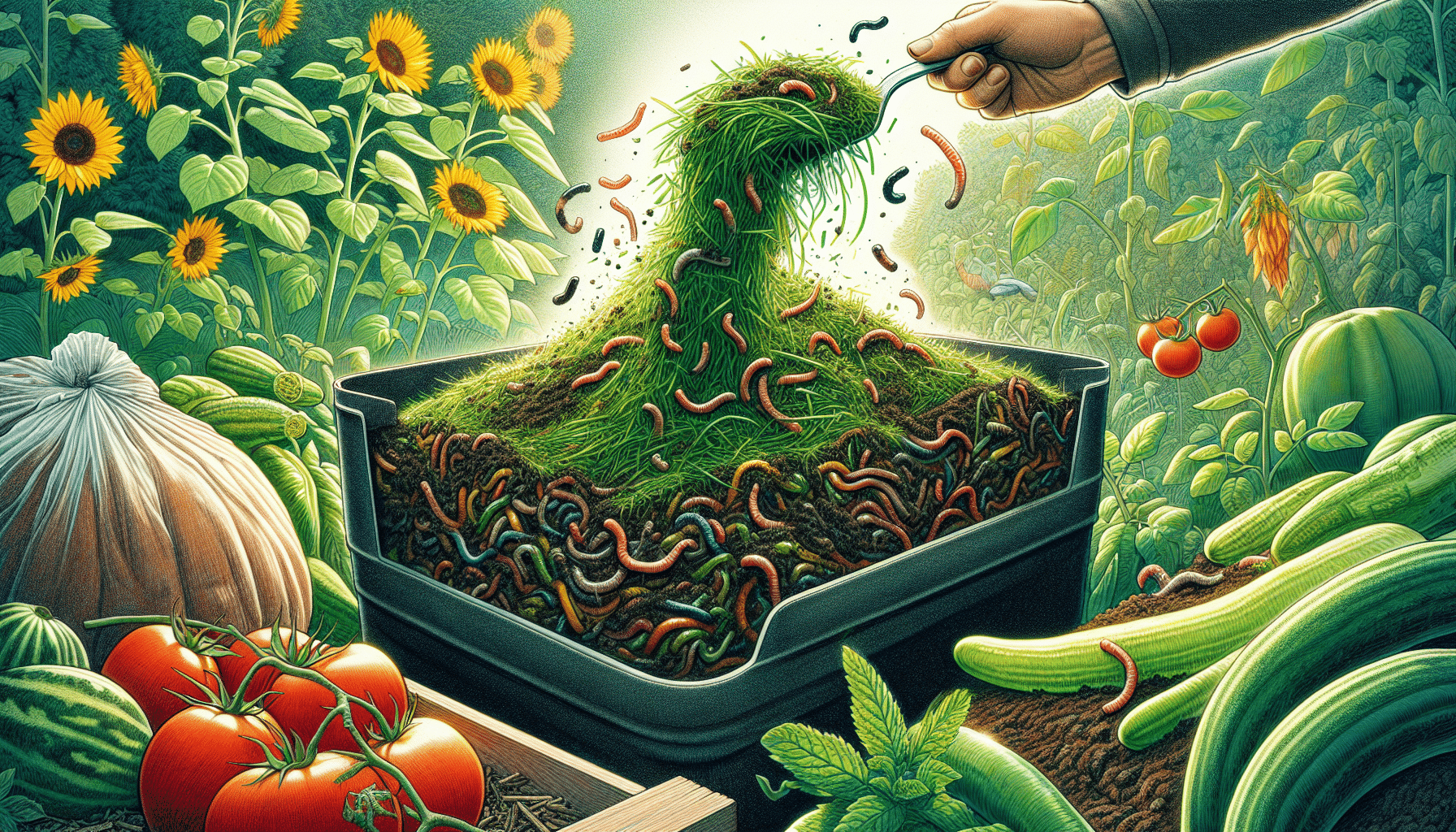Are you wondering how to dispose of your computer? This guide will help you securely erase data, find recycling or donation options, and make environmentally-friendly choices.
Key Takeaways
- Always back up important documents before disposing of your old computer to prevent data loss.
- Perform a factory reset on your computer to completely erase personal information and prepare it for safe disposal.
- Utilize manufacturer recycling programs, local organizations, or professional services to dispose of your electronic waste responsibly.
Backup Important Documents
Before parting with your old computer, make sure none of your important documents are left behind on your computer’s hard drive. Losing precious family photos, crucial work files, or vital account numbers can be devastating. Prioritize backing up your data to avoid this.
There are several effective methods for backing up your data. External storage devices and USBs are popular for their portability and ease of use. These devices allow you to retain your important files and keep them accessible even after disposing of your old computer. Alternatively, cloud storage provides a convenient and secure way to store your data online, ensuring it’s safe from physical damage or loss.
These steps protect your information and make the transition to a new computer and operating system smoother and stress-free.
Log Out and Delete Personal Information
After backing up your data, log out of all accounts and delete personal information from your old computer. Identity thieves often seek unprotected sensitive information, so removing your data is crucial.
Start by logging out of any accounts you were signed into, such as email, social media, and online banking. Then, proceed to delete all personal information stored on the device. This includes clearing your browser history, deleting saved passwords, and removing any sensitive files.
These precautions help keep your information safe and prevent potential cybercrime.
Reset to Factory Settings
Resetting your computer to factory settings ensures your personal data is completely erased. It restores the computer to its original state, removing all files and personal information.
The steps for Windows users’ factory reset vary slightly depending on the version. In Windows 10, you can initiate a factory reset by going to Start, then Settings, and selecting Update & Security. For Windows 11, navigate to Settings, click on System, then Recovery, and select Reset PC.
Mac users running Ventura can go to the Apple menu, select System Settings, then General, and click Erase All Content and Settings.
Performing a factory reset wipes your computer clean, making it safe to dispose of or pass on to someone else.
Contact Computer Manufacturers for Disposal Programs
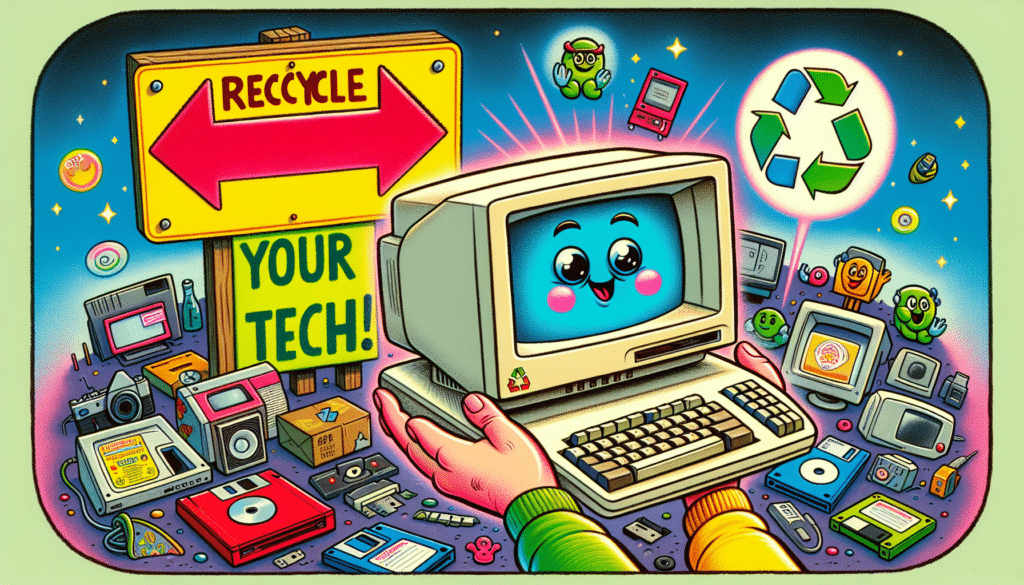
Many computer manufacturers offer disposal programs to help you recycle your old computer responsibly. Companies like Apple and Dell provide free recycling services, often including mail-in options with prepaid shipping labels. These programs make it convenient to dispose of your old device without contributing to electronic waste.
Some manufacturers also offer trade-in programs, allowing you to receive credit toward a new computer. For example, Apple’s trade-in program provides credit for unwanted devices, which can be used to purchase a new computer. Similarly, HP and Lenovo offer trade-in programs that provide credit when upgrading your devices.
These programs help you responsibly dispose of your old computer and support environmentally friendly practices by ensuring proper electronic waste disposal.
Utilize Local Recycling Organizations

Local recycling organizations play a crucial role in the responsible disposal of electronic waste. These organizations often host recycling drives and accept various electronic devices, including monitors, circuit boards, and other computer equipment.
Verify a recycling organization’s environmentally friendly practices and ensure they meet EPA standards. Organizations like Urban E Recycling offer complimentary hard drive shredding, adding extra security for your data. Using these local resources helps keep electronic waste out of landfills and supports sustainable recycling efforts.
Consider Donating Your Old Device
Donating your old computer is a fantastic way to give it a second life while helping those in need. Organizations like the National Cristina Foundation connect donors with local charities that require technology donations. This can be a great way to support schools, community groups, and non-profits that may not have the budget for new equipment.
Goodwill Industries is another option; they accept working computers and provide data-wiping services to protect your personal information. Organizations like World Computer Exchange also refurbish computers to provide educational content for children in developing countries.
Donating your old device reduces electronic waste and contributes to the digital inclusion of underserved communities.
Selling Your Old Computer
If your old computer is still functional, selling it can help recoup some of your investment. Platforms like Swappa and Decluttr simplify the selling process, allowing you to set prices quickly and receive offers for old computers.
Alternatively, consider having a yard or garage sale to sell your old computer and other electronic equipment. Comparing offers from multiple services helps you find the best price for your device.
Professional E-Waste Disposal Services
For a hassle-free option, professional e-waste disposal services offer a reliable solution. Companies like 1-800-GOT-JUNK? provide electronic disposal, recycling, and donation options, handling your old computer responsibly. These services help keep electronic waste out of landfills and often provide a no-obligation quote.
Urban E Recycling offers free hard drive shredding and pick-up service, making electronic waste disposal easy and secure. Hiring professional services ensures your old computer is disposed of in an environmentally friendly manner.
Drop Off at Retailers
Many retailers have stepped up to offer convenient drop-off recycling programs for electronic waste. Best Buy, Staples, and Office Depot accept electronic devices for proper disposal. Best Buy, for example, allows customers to recycle up to three items per household daily.
These programs make getting rid of your old computer easy and often provide incentives, such as in-store credit for recycling laptops or computers at Staples. Using these retailer programs ensures your electronic waste is recycled responsibly.
Importance of Secure Data Erasure
Secure data erasure is critical in protecting your personal information from identity theft and unauthorized access. Computers store a wealth of sensitive information, including photos, financial records, passwords, and important documents. Deleting files is not enough, as data recovery is often possible even after digital deletion.
Data wiping software that meets standards like the Department of Defense 5220.22-M ensures thorough data eradication. Physical destruction methods, such as hard drive shredding, are highly effective for added security.
Organizations like ERI provide cybersecurity-focused hardware destruction services, giving you peace of mind that your data is securely handled.
Environmental Impact of Improper Disposal
Improper disposal of electronic waste poses significant environmental risks. Heavy metals in e-waste can result in serious health issues, such as neurological and respiratory problems, particularly in communities near disposal sites. Toxic substances from disposed electronics can leach into groundwater, posing risks to both wildlife and human health.
We can mitigate these risks by properly recycling electronic waste. Companies like ERI ensure that no electronics end up in landfills or are exported to developing countries through their rigorous processing operations.
Eco-friendly practices for electronic waste management help protect our environment and public health.
Summary
Safely disposing of your old computer is a multifaceted process that involves protecting your personal data and choosing the right disposal method. Following the steps outlined in this guide, you can ensure that your information remains safe and that your old device is disposed of responsibly.
Whether you recycle, donate, sell, or use professional e-waste disposal services, each option reduces electronic waste and supports environmental sustainability. Let’s commit to making informed and responsible choices for our data and planet.
Frequently Asked Questions
Why is it important to back up my data before disposing of my old computer?
It’s crucial to back up your data before disposing of your old computer to prevent the loss of important files such as documents and photos. This practice safeguards your valuable information for future access.
How can I remove my personal information from my old computer?
To ensure your personal information is completely removed from your old computer, log out of all accounts, delete personal data, and perform a factory reset. This process effectively safeguards your privacy.
What are some options for recycling my old computer?
Recycling your old computer is easy. Contact your manufacturer for disposal programs, use local recycling organizations, or drop it off at retailers like Best Buy or Staples. Each option ensures that your device is disposed of responsibly and sustainably.
Can I donate my old computer, and if so, where?
You can donate your old computer to organizations such as the National Cristina Foundation, Goodwill Industries, or World Computer Exchange, which can benefit those in need.
What are the environmental impacts of improper e-waste disposal?
Improper e-waste disposal releases toxic materials, posing significant health risks and causing environmental damage. Recycling e-waste responsibly can mitigate these harmful effects.